Do you know the right content marketing tools to use to achieve success with your content marketing strategy?
If you don’t, you’re not alone.
According to the research, 32% of marketers rate their management of content creation as fair or poor, and only 8% think they’re doing an excellent job.
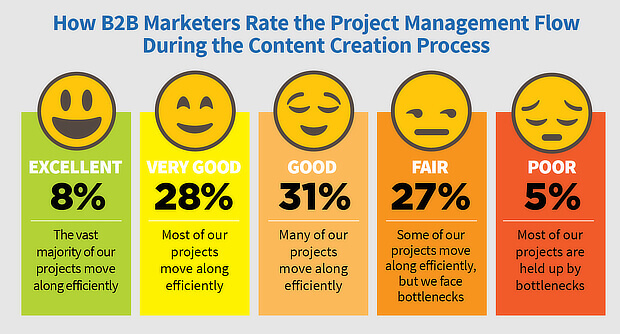
What makes the difference between excellent and poor performance in content marketing? Here’s one thing we know:
The same research shows that one way successful marketers achieve great content marketing ROI is to use tools to help with content creation, curation, and distribution.
The rewards are worth it.
When they get it right, marketers achieve:
- Improved audience engagement
- Better lead generation
- More sales
- Reduced customer acquisition cost
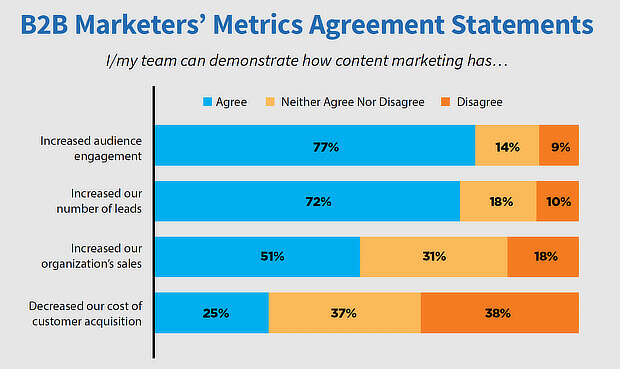
The most successful marketers use five tools on average to achieve these kinds of awesome results.
But there are a lot of tools to choose from, and it can be hard to figure out which ones really work to give you great business results, too.
That’s where we come in.
We’ve scoured the web to collect the most useful content marketing tools to help you nail your content marketing strategy. And we did that to make sure you can boost your sales and revenue.
To help you, we’ve divided these tools into several categories. Feel free to use the table of contents below to jump straight to the category of content tools that interests you most.
Let’s get started …
- Content Tracking Tools
- Email Marketing Tools
- Social Media Tools
- Content Upgrade Tools
- Headline Creation Tools
- Content Promotion Tools
- Content Curation Tools
- Visual Content Marketing Tools
- Tools Specifically for Starting a Blog
- Search Engine Optimization (SEO) Tools
Recommended Resource: Need to jumpstart your content marketing results? Get more traffic and conversions with our Ultimate Guide to Content Marketing in 2020.
Content Tracking Tools
Let’s start with some tools you can use to level up your content marketing strategy by keeping track of how well your site’s content is performing and some useful insight into audience behavior.
Keeping track of analytics is the best way to know if your content marketing is working. One of the best content marketing tools to keep this simple is MonsterInsights.
That’s because you can connect MonsterInsights and get valuable metrics or KPI reports directly in your WordPress dashboard.
Simply hook up MonsterInsights to Google Analytics, and you’ll have all the analytical information you need directly at your fingertips. That includes an overview of your site’s traffic:

More detailed information on sessions, page views, time on page, and bounce rates:
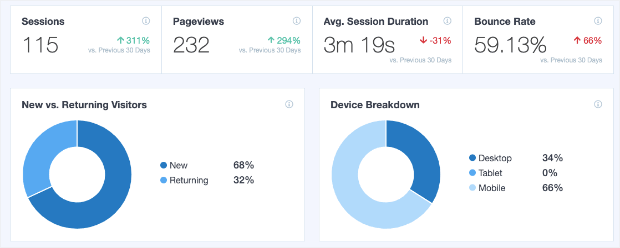
Information on your demographics and which sites are referring traffic to yours:
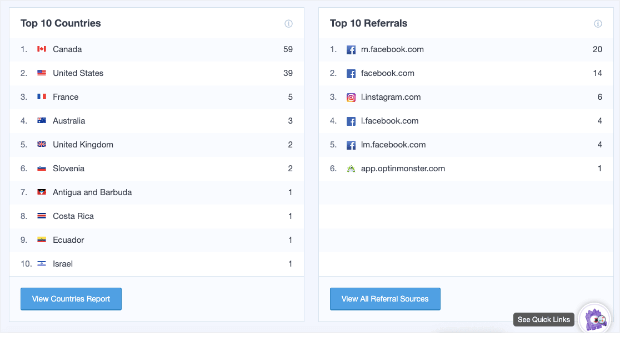
And information about your top-performing posts:
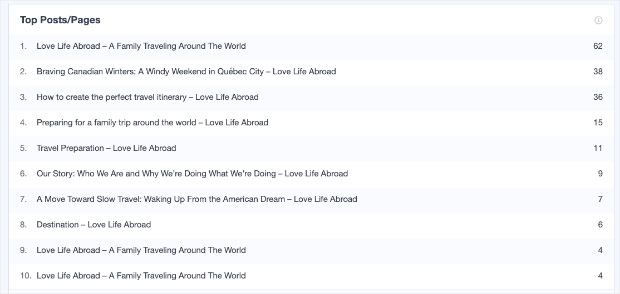
These are all the general metrics that come out of the box. They’re also incredibly important to running a successful content marketing plan.
With this type of data, you can quickly see what types of content your audience is responding to. From there, you can create similar content that you know your audience has already shown an interest in.
Or, you can check your referral sources to see which platforms are driving traffic to your site. That can help you know where to post your content and even help guide any paid advertising campaigns you may run in the future.
But you can also set up custom reports through Google Analytics (and Google Search Console) to go a little deeper.
These reports can include everything from eCommerce reports for tracking sales to detailed custom dimension reports that show your site’s popular authors, SEO scores, best publication times, and so on.
In other words, if you want to know anything about your site’s performance or about your audience and their general behavior, MonsterInsights has you covered. Plus, you can integrate other platforms you need to be tracked, such as WooCommerce, Google Adsense, WPForms, and many more.
Click here to see a full list of features and integrations.
2. Feedly
No content marketer can do without Feedly. It’s one of the best ways to keep track of sites and topics you want to follow, all in one place. Check it daily to keep up with the news, find items to share, and research new topics to round out your content calendar.
With Google Alerts, you can monitor and respond to the topics most important to your company, and track online brand mentions. Just set up an alert for your brand name, for the title of a resource, for important keywords, and more, to get alerts in real-time, daily, or weekly.
Link Explorer is a free tool from Moz that lets you check out online authority for any website. Whether you’re using this to track your own rankings or for competitive intelligence, that’ll help you know if your content marketing strategy is working.
5. Mention
Mention is a great way to keep track of social media buzz about your business or brand. You can use this tool for online media monitoring, social media listening, competitive analysis, brand management, and social media management.
Want more? Check out even more free online marketing tools here.
Email Marketing Tools
Of all the forms of marketing, email marketing has the best ROI. According to some studies, you’ll get back about $40 for every dollar you spend. That’s why email marketing software programs are some of the most important content marketing tools. Here are some great tools to try.
6. OptinMonster
OptinMonster isn’t just an email marketing tool; it’s great for lead generation and much more. However, it IS a great way to help you get more subscribers.
One way it does that is by giving you attractive email signup forms with a wide range of ways to trigger them, like advanced exit-intent technology to catch visitors’ attention before they leave your site.
OptinMonster also makes it easy to deliver lead magnets that make visitors want to sign up. And it has great integrations with CRM software and eCommerce software, too.
Learn more about OptinMonster’s features – there are way too many to list in this short description!
According to WPBeginner, Constant Contact is one of the best email marketing services around. It’s known for having useful online training and help for email marketers, a great resource library, an active user community, and excellent online support.
8. Brevo (formerly Sendinblue)
Another option for email marketing is Brevo (formerly Sendinblue). Brevo is an awesome resource for your email marketing strategy. It allows you to build personalized emails or newsletters with a drag and drop builder. That means you can have beautiful templates with no coding experience required.
Plus, you can segment your audience to make sure the right people are reading the right message at the right time. This definitely comes in handy for product launches or affiliate marketing campaigns. From there, Brevo allows you to run A/B split tests and has a built-in machine learning software to help you calculate the best times to send your emails.
Finally, it should be noted that Brevo is more than just an email service provider. They’re also a powerful customer relationship management software (CRM), allow for SMS or live chat features, and have resources to help you convert your traffic into leads.
HubSpot Email Marketing takes your outreach to the next level. It integrates with HubSpot’s CRM, helping you personalize your emails based on contact info and track how your campaigns perform with subscribers.
You can also do A/B testing to determine the best variations and view analytics like how long subscribers read your emails and what links they click on. Plus, creating beautiful emails takes no time at all using the drag and drop editor and you can customize the design to match your brand.
With HubSpot’s Marketing Hub, you also gain access to powerful form and popup creation tools to help you grow your email list.
10. WPForms
Want to go beyond the standard email signup form to collect more information from visitors and subscribers? Then you need WPForms, a simple but feature-rich drag-and-drop WordPress form builder. As well as forms for every purpose, WPForms includes a polls and surveys feature so you can get feedback and data from your visitors.
Social Media Tools
Social media is an effective marketing tactic, and it doesn’t have to bust the budget. But to get the most from social media, it’s important to have tools that help:
- Automate content sharing on social media platforms
- Track and assess the effectiveness of your campaigns
- Use that information to get new content ideas for your social media and editorial calendar
Here are some of our top picks.
11. Tailwind
Tailwind is a simple but powerful content scheduling app for Pinterest and Instagram. You’ll save time with bulk image upload, drag and drop calendar, multi-board pinning and pin looping, hashtag lists, and more. Plus, automatically optimize your Pinterest and Instagram schedules based on when your audience is most active and engaged.
Tailwind also comes with analytics so you’ll be able to see pin by pin and post by post what’s working and what’s not.
You can try Tailwind for free, no credit card required.
12. Buffer
When you’re running social media marketing campaigns, Buffer is one of the first tools you’ll likely consider. It lets you create and post different types of social media updates across multiple platforms according to a schedule you’ve set. And it provides analytics so you can see how your social media content is doing.
13. BuzzSumo
BuzzSumo is an excellent all-around content tool. Here are just a few things you can do with it:
- See the most shared content on different social sites
- Track trending content over different periods
- Find out which influencers share which type of content to tailor your content strategy even better
And that’s just for starters. This is one of our favorite, and most-used tools, so it’s worth checking out.
14. Followerwonk
Followerwonk works with Twitter to help you understand your Twitter audience, and grow that audience. Connect it to Twitter, and you’ll get in-depth Twitter analytics, showing who your followers are, how they’re connected, who the influencers are, and much more. This will help you level up your Twitter marketing strategy.
Using Facebook for marketing and lead generation? Then you’ll need to keep tabs on content performance. You can use the platform’s built-in analytics tool to do this.
You’ll be able to understand audience demographics such as age, gender, and location, and learn which content gets most reactions, shares, and comments. That’ll help you tweak your Facebook marketing strategy.
16. Hootsuite
Hootsuite is another must for marketing teams. This feature-rich tool helps you create and schedule social media posts for many platforms, and collects analytics on how your content is working.
17. Zapier
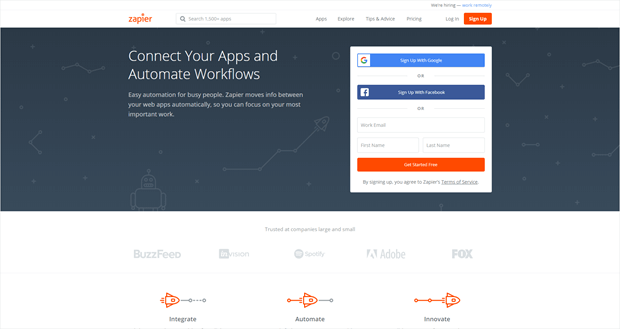
Zapier helps with marketing automation, allowing you to connect different services together for seamless integration. So, if you want to easily post Instagram content on Facebook, or share it with your email marketing software, Zapier makes it easy.
In fact, it works with OptinMonster, too, allowing you to connect our software to virtually any web service.
That’s it for this section, but read our guide to find even more social media marketing tools.
Content Upgrade Tools
High-quality content upgrades have proven to be a big winner for OptinMonster customers.
Kindlepreneur used the technique to boost customer retention by 72%, while Anglais Cours got a 150% increase in conversions.
The tools in this section will get you set for similar results. (You can also try some of the visual content marketing tools we’ll share with you later in this roundup.)
18. Audacity
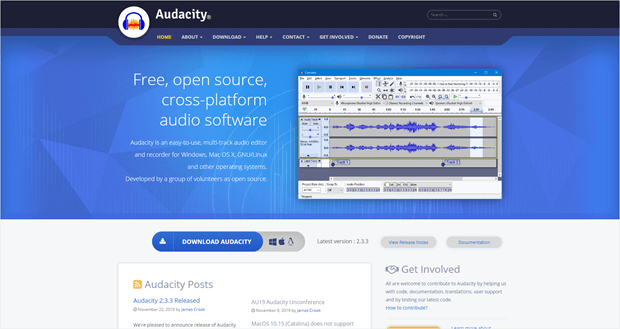
An audio file makes a great content upgrade, letting people listen to your content on the go. That’s becoming more important. Around 15% of people listen to podcasts at least once a week, so it makes sense to have this format available for your audience.
One way to do this is to use Audacity to record your blog post as an audio file. We’ll admit there’s a bit of a learning curve to this free program, but once you master it, you’ll wonder how you ever managed without it.
19. Fiverr
Fiverr isn’t exactly a content upgrade tool; it’s a tool to help you get your content upgrades created. This massive online marketplace gives you access to services from graphic designers, web designers, content creators, and others, so you can create an appealing content upgrade at a reasonable price.
20. Google Docs
Another quick way to create a content upgrade is to use Google Docs. Here’s a useful shortcut to figuring out what’ll work. Check your analytics software to see which posts are most successful, then copy those posts into Google Docs, and export them as a PDF. Then you can use OptinMonster to deliver your content upgrade.
21. Shutterstock
One important part of creating an appealing content upgrade is having an eye-catching image to get visitors’ attention. While there are lots of great places to get free images, sometimes you’ll want to invest in getting the perfect one.
That’s where Shutterstock comes in. This image site gives you access to a huge collection of images, vector images, illustrations, and more, and it’s easy to search by image type, color, and more so you can find the best image for your needs.
Check out more content upgrade tools in our guide.
Headline Creation Tools
Want to make a great first impression with any piece of content? Then you need to nail the headline. That’ll make a huge difference to whether people read content, subscribe to your newsletter, or buy a product or service.
This next batch of tools will help you wow your customers by writing better headlines.
22. 700+ Power Words that Will Boost Your Conversions
One of the best ways to write great headlines that wow your customers is to use power words to make them want to take action.
Want to know what those are? Check out our cheatsheet with more than 700 power words guaranteed to lift your headline performance and effectiveness.
If you want to create content based on what people are actually asking, Answer the Public is the perfect tool. Just put in your keyword phrase and choose your country, then you’ll see a list of all the questions people are asking. After that, you can answer those questions in your content.
24. IsItWP’s Headline Analyzer
One of the tools we really love on the OptinMonster team is IsItWP’s Headline Analyzer. All you do is type in your headline, then it analyzes word use, readability, and structure, and gives it an overall score. You can even see how it’ll look in Google search results or in your email marketing software in case you need to tweak it.
25. Emotional Value Headline Analyzer
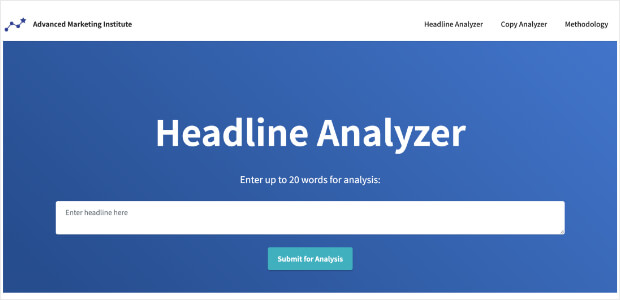
Most marketers know that the only thing better than one headline analyzer is two, especially if they do slightly different things. The Emotional Value Headline Analyzer looks at how the sound of your headline suggests certain emotions in readers, so you can make sure you’re affecting them in the right way.
26. Hubspot’s Blog Ideas Generator
If you want a bunch of headline ideas at once, Hubspot’s blog ideas generator is a useful tool to fill out your editorial calendar. Type in three nouns, and you’ll get five ideas you can use immediately. You can repeat the search if you need more.
27. Sharethrough Headline Analyzer
Want another headline tool? Here you go. The Sharethrough headline analyzer uses neuroscience to assess the strengths of your headline, and give it an engagement and impressions score.
We’ve got even more headline tools to help you get better at headline writing, so check out our roundup.
Or, you may want to try out OptinMonster’s new headline analyzer tool. This free analyzer will makes sure you’re making the most clickable headlines possible.
Content Promotion Tools
It’s not just enough to create content. With so much competition from other content, you need to promote it if you’re going to get the results you need. That’s how the tools in this section will help you.
28. Google Ads
If you’re paying for content promotion, Google Ads is one of the most popular tools to use. After all, what better way is there to get your content placed in Google search results? Google Ads also gives you the chance to have content promoted on sites, within apps, and even in Gmail.
29. MozBar
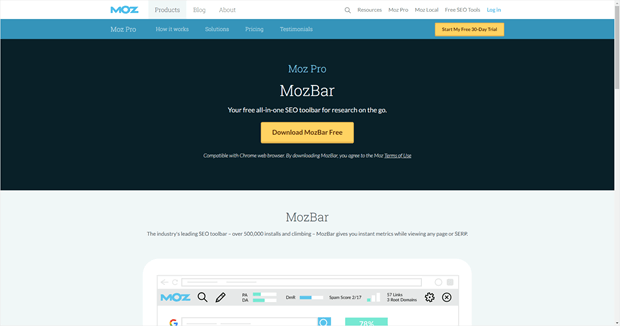
Use the MozBar Google Chrome extension to get instant information on domain authority, page authority, and more. That’ll help you keep tabs on SEO metrics right from the SERPs. And with a pro account, you can assess keyword difficulty to know which keywords are easiest or hardest to rank for.
30. OutreachPlus
OutreachPlus is a great tool to help you connect with online influencers to get more visibility, authority, traffic, and sales. You’ll easily learn which prospects are worth nurturing, and which approaches work best, so you can save time on future outreach efforts.
31. Social Media Ad Platforms
Practically every social media site now lets you advertise, and this can be a great way to reach a targeted audience. In fact, with declines in organic reach on sites like Facebook, sometimes the pay to play approach is the only way to get the traction you need. Check out these links for advertising on LinkedIn, Twitter, Pinterest, Facebook, Instagram, and YouTube.
32. Social Warfare
One way to get the word out about your content is to make it easy for others to share it. That means including social sharing buttons on your content. Our favorite tool for that on the OptinMonster team is Social Warfare. It’s easy to set up, very customizable, and even lets you adapt the way you share for each social network.
33. Sprout Social
Part content promotion, part social listening, Sprout Social is a useful tool for all marketers. Not only can you discover and monitor conversations you want to participate in, but you can also publish content, and get in-depth analytics on its performance.
34. RafflePress
One popular way to drive people to your website is through online contests and giveaways. But if you get creative, the same tactic can be an excellent tool for promoting specific pieces of content.
With RafflePress, you can create an online contest around larger pieces of content you’ve made. If you created an ebook, for example, you could give away a prize to whoever writes the best review or the most creative testimonial.
Not only will you then create social proof around your entire brand (as your contest goes viral), but you’ll also drive people to a specific piece of content that you know drives leads and conversions.
Another strategy is to have a giveaway to reward the most likes for user-generated content around your brand. Not only can you get loads of free content this way, but your customers will also become your ambassadors and promote their content for you.
But keep in mind, the prize should match the amount of work needed to participate in the content. If you’re using this tool to make user-generated and user-promoted content, the prize should be more valuable than if you’re simply asking customers to write a review.
Want even more tools to promote your content? Check out our roundup of content promotion tools.
Content Curation Tools
Sometimes you don’t want the hassle of creating content yourself. Luckily, you can get great results by collecting and sharing other people’s content. That’s called content curation, and here are some tools to help you to do it.
35. Curata
With Curata, you can use blog posts, news sites, keywords, authors, and more as sources for your own curation. The Curata dashboard lets you add images, and commentary, and schedule or share what you’ve curated. And the software’s said to generate more relevant results the longer you use it.
36. Pinterest
Pinterest is all about curation… visual curation, that is. It’s a site where you collect images into collections called boards. You can include links and tags, too. That makes it easy to find content later.
37. Pocket
Pocket is more of a personal content curation tool. A browser bookmarklet lets you save content quickly, and you can tag it so you can easily find it later. It’s an excellent way to keep a stash of content on your favorite topics.
38. Post Planner
Want to drag and drop social media posts into a content calendar? Then Post Planner could be the right tool. It curates shareable content based on past performance, then plugs it into a social media calendar for automatic posting.
39. Scoop.it
With Scoop.it, you create a topic page for an area of interest. Then you set the app to pull in info from sources like blogs and sites, RSS feeds, searches, and more. After that, you can select the best information, publish it to your topic page, and share that page – or individual pieces of content.
40. Twitter
Wondering why Twitter is on this list? It’s because its list feature makes it easy to follow tweets on a particular topic by adding Twitter users who regularly post on that topic to a list. After that, it’s easy to respond, retweet, or even share content externally.
If you want even more content curation tools, check out our list.
Visual Content Marketing Tools
Our last section looks at visual content marketing tools. Visual content gets more views and shares, so it’s an essential part of any content marketing strategy. Here are some useful tools to help with this type of content marketing.
41. Boomerang
Instagram’s video app Boomerang helps you create short stop motion videos with a single button press. Then you can share this super-engaging and popular content format via the Instagram app.
42. Canva
Canva makes it simple to create and share images for social media sites, blog posts, podcasts, videos, and much more. And you can get most of the features for free.
43. CloudApp
Here on the OptinMonster team, we use CloudApp for creating screenshots, and we love it! It makes it really easy to do screen recordings, and create animated GIFs. And it includes sharing and storage, too.
44. Ezgif
If you want a standalone GIF creation tool, try Ezgif. All you need to do to get started is to upload a couple of images. Then you can change image order, resize your GIF, and even experiment with animation settings.
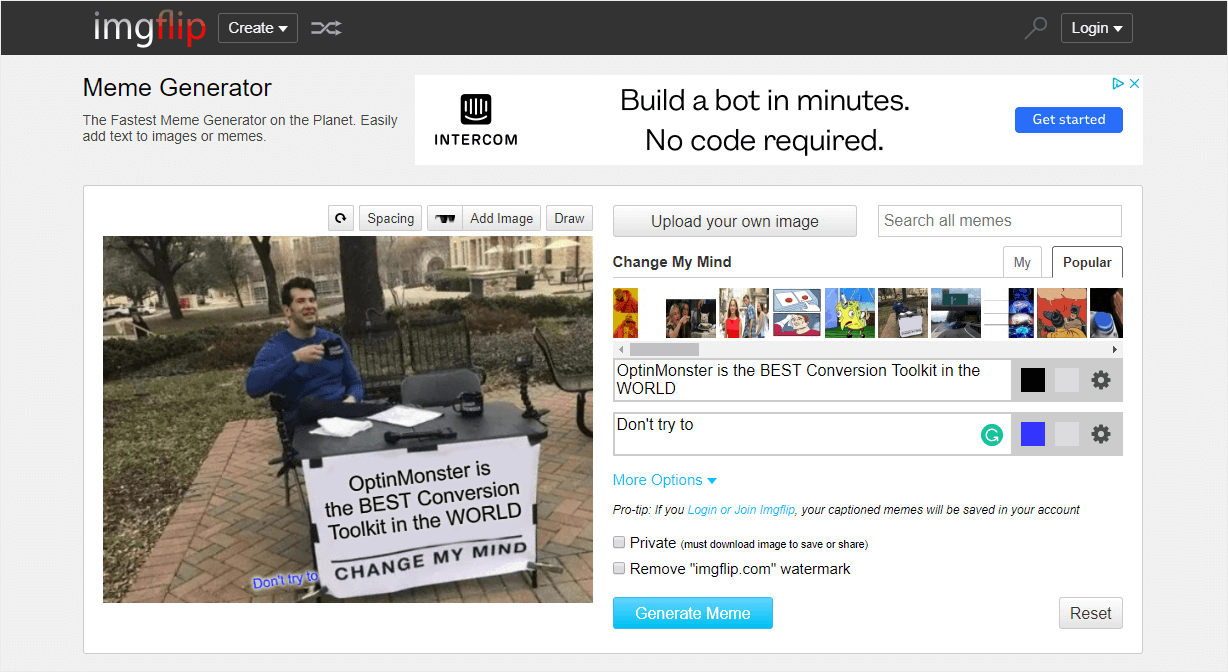
If you want to make the most of memes in marketing, then it doesn’t get much simpler than using Imgflip Meme Generator. Find the image you want by searching the site, add your own text, then share your meme. It only takes a couple of minutes.
46. Piktochart
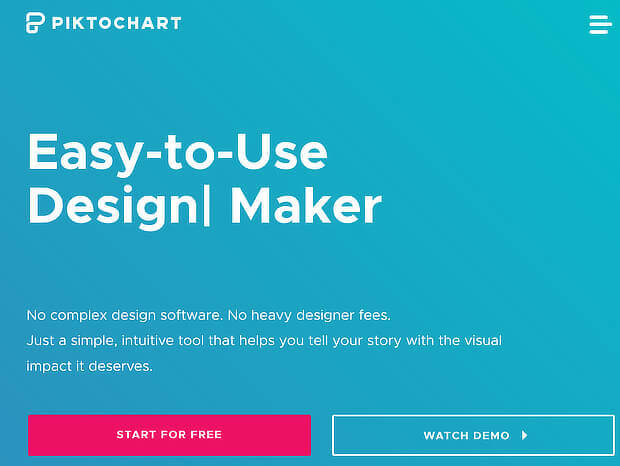
Want to get more returns from visual content marketing? Create engaging infographics. Piktochart can help you to do that with templates, charts, maps, and one-click color schemes to make them visually stunning.
Get more visual content creation tools in this roundup.
Blogging Beginner Tools
There are so many different types of content you can create to generate traffic for your business. But frankly, blogs should be the cornerstone of your content marketing strategy. They’re a great way to establish yourself as an authority in a field and have almost become an expected feature for most websites.
Here are a few excellent resources to help you get started:
47. Blog Tyrant
If you’re totally new to starting a blog, then Blog Tyrant is likely the place to begin. In fact, they have an in-depth guide that details exactly how to start a blog and make money. Before anything else, you need to check that out.
From there, they have a variety of suggestions for SEO tools, information on how to host your site, and some really cool WordPress plugins to get you started.
If you’re starting your content marketing strategy from scratch, and you’re interested in using blogs to drive traffic to your site, Blog Tyrant has loads of resources and tools to get you started.
48. WPBeginner
This is another great resource for people looking to start a blog on WordPress. WPBeginner is jam-packed with tutorials, detailed guides, and quality tips for starting a blog. They also have a ton of resources for people who already have a site but are looking to level-up their blogging game.
And if you’re not sure where to get started, they have this helpful feature on their homepage:
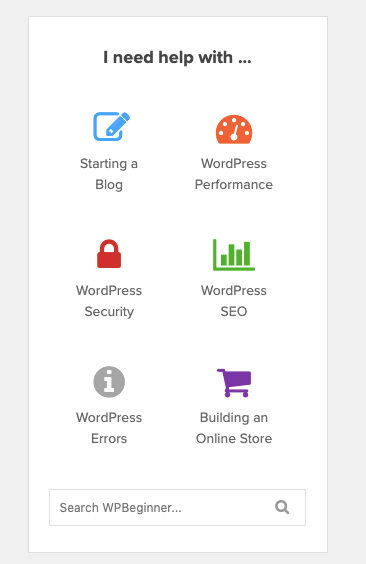
From there, you’re able to start your blog, check-up with your site’s performance, create an eCommerce store, and much more!
Give yourself plenty of time to sift through their resources because if you’re passionate about blogging, you’ll have a lot of quality information to get you going.
49. Nameboy
Earlier we looked at a few headline generators, but now we’ll turn to something a little different: a domain generator. Nameboy is the most popular domain generator in the world and for good reason. It helps you determine the best name for your site.
And while this may seem like a small task, trust us: your company name matters. It needs to be catchy, memorable and, above all, you need to own the rights to the domain name.
Just enter the keyword or topic your blog specializes in, and Nameboy will generate a list of available names for you.
So if you enter “New to blogging” in Nameboy’s generator, you’ll get a comprehensive list of available name ideas. Then you can immediately purchase any domain:
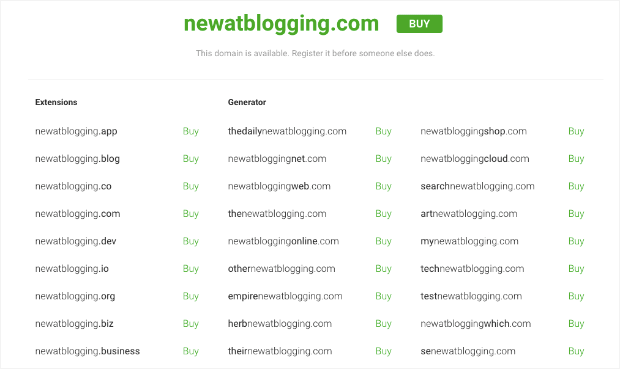
If you aren’t satisfied with the names on the list, chances are the name you want is already taken. But you can always go back to the drawing board and insert a few other key terms in Nameboy’s generator until you find the perfect name for your site.
50. IsItWP
IsItWP (IIWP) is about as comprehensive as it gets when it comes to learning how to start a blog. Not only do you have a crazy amount of resources to read through:
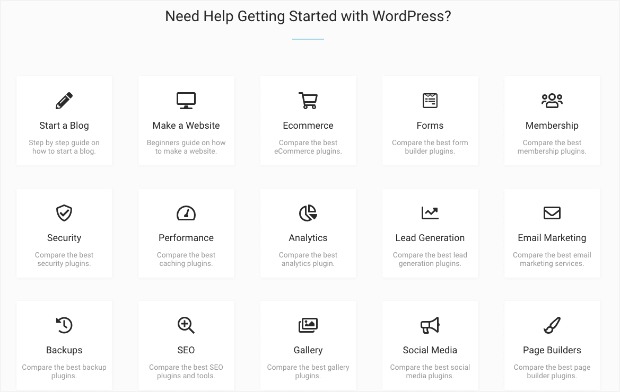
But you can use the main search to get information on competing blogs or blogs you want to imitate. The two most valuable pieces of information from this research are who a site is hosted by and what theme they used to build their site.
If you run OptinMonster’s domain through IIWP’s free search, you’d get the following information:
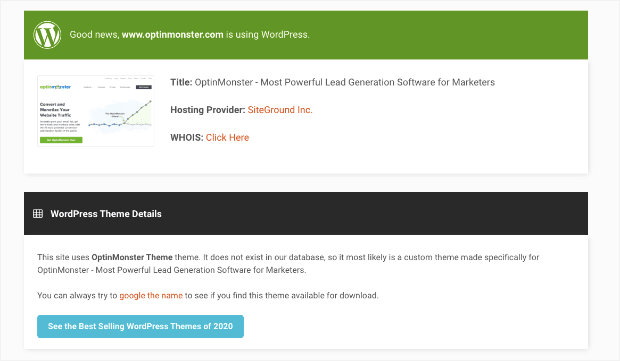
Again, this is great for learning about what tools your favorite companies (or competitors) use to host and design their site.
For complete beginners, knowing what theme you want your own blog to resemble can save you hours of time trying to come up with custom designs.
51. SeedProd
When you’re building your site, sometimes you want to start generating leads before your content is ready. In that case, SeedProd may be the solution you’re looking for.
With SeedProd, you can easily create a beautiful landing page without writing any code. It allows you to build landing pages in minutes using a visual drag and drop editor.
You can also build a Coming Soon page that lets your audience know some special project is in the works. You can describe what the content of your site or blog will focus on and let users join your email list before even launching your site.
If you need a few months to get your first few blog posts up and running, SeedProd helps you make the most of your site’s build time.
Recommended Resource: Need to jumpstart your content marketing results? Get more traffic and conversions with our Ultimate Guide to Content Marketing in 2020.
Search Engine Optimization (SEO) Tools
If you decide to start a blog, you’ll likely need to dive headfirst into the ever-growing world of search engine optimization (SEO). The good news, though, is that you have plenty of tools to choose from while optimizing your content. Here are 5 of those resources that can help you boost your blog’s SEO.
51. SEMrush
SEMrush is your all-in-one SEO stop. Whether you are a total beginner or a seasoned expert, SEMrush can offer you a ton of value (though if you’re a seasoned expert in SEO, you likely already know that ?).
With this tool, you can do keyword research, check your rankings, work on your linkbuilding, conduct competitor research, and just about anything else you want to do to optimize your content.
Plus, they have some killer courses for SEO beginners that are totally free. With a resource like that, there’s literally no excuse not to boost your knowledge and get your content ranking on Google.
52. UberSuggest
This free tool is an excellent way to conduct some basic keyword research. Ubersuggest is intuitive, easy to use, and impressively accurate for being a free tool. Simply enter the keyword you want to rank for, and you’ll instantly get data on that term’s search volume and ranking difficulty:
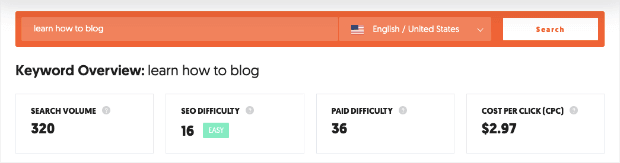
Then, if you find that the search volume is too low or the difficulty is too high, Ubersuggest will generate some new ideas for you:
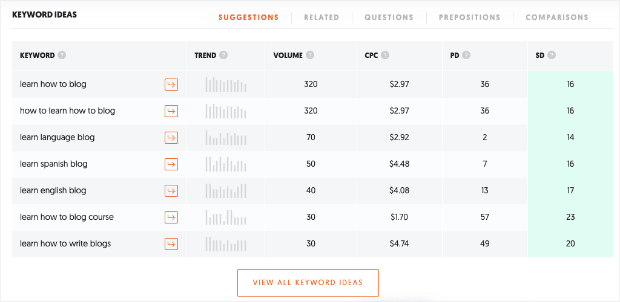
If you’re trying to optimize your content under a tight budget, UberSuggest is a good tool to do some basic keyword research.
53. All in One SEO (AIOSEO)
Here’s another All-in-One SEO stop (literally). All in One SEO helps with just about everything for your site’s SEO. Plus, it does everything from your WordPress dashboard, so you don’t need to navigate through multiple sites.
This is an excellent tool for beginners because you can do a ton of SEO work out of the box. However, if you’re more advanced, you can dive into your technical SEO as well.
With AIOSEO, you can modify, edit, and submit XML sitemaps, alert Google of any changes to your site, optimize your on-page content, and integrate with eCommerce sites like WooCommerce.
Oh, and the best part? It’s totally free.
54. Ahrefs
Ahrefs is a super extensive tool that lets you completely overhaul your SEO. You can do in-depth competitor research, check which keywords you rank for, and really dig into your competitor’s SEO strategy. There are only two downsides.
First, there is a bit of a learning curve. The tool is a little less intuitive than some of its competition (like SEMrush, for example). If you want to master SEO through Ahrefs, you’ll likely spend a good amount of time learning how to use the tool.
Second, it’s on the pricier side of our tools. You can have a 7-day trial for $7, but after that, you’re looking at a minimum of $99/month (with their most popular plan at $179/month). You can check out their pricing here.
For both of those reasons, Ahrefs is an excellent tool for people who are starting to monetize and scale their blog. Or it can be good for SEO freelancers and other SEO professionals working for agencies who need a super in-depth tool.
55. Backlinko
Ok, so to be fair, Backlinko is more of a resource than it is a tool. That said, it’s a pretty good resource to have if you’re trying to learn SEO. The owner, Brian Dean, and his team write incredibly detailed and data-driven posts on all things SEO.
So even though it’s not an SEO tool in itself, it will surely help point you in the direction of tools you need. If nothing else, it can help you master the basics of SEO in a relatively short amount of time.
Closing Thoughts
That’s it!
Now you have a huge list of content marketing tools, plus the tools in our other roundups, to help you really nail your content marketing strategy.
Next, check out some inspirational content marketing examples, and see how to make your business even more successful with our in-depth growth hacking guide.
Also, feel free to follow us on Twitter and Facebook to let us know about your favorite content marketing tool. Or if you need some tutorials on enhancing your content marketing plan, why not subscribe to our YouTube channel?
Finally, let’s be honest. You made it through this 5,000-word guide on content marketing tools, which means you’re definitely passionate about upping your game.
So if you’re serious about using your content to drive leads and boost conversions, we definitely want you to be part of our community.
Join the OptinMonster family today!
Disclosure: Our content is reader-supported. This means if you click on some of our links, then we may earn a commission. We only recommend products that we believe will add value to our readers.


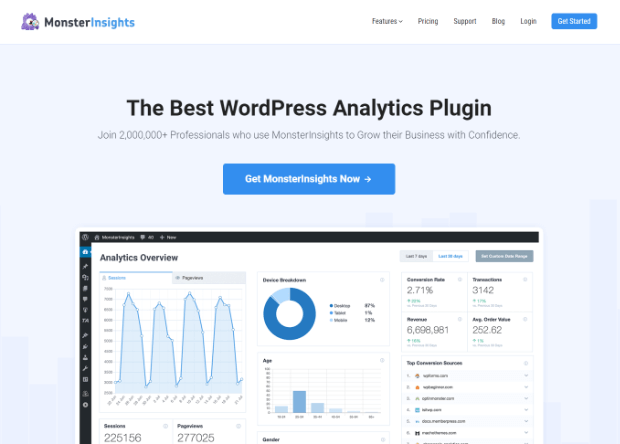
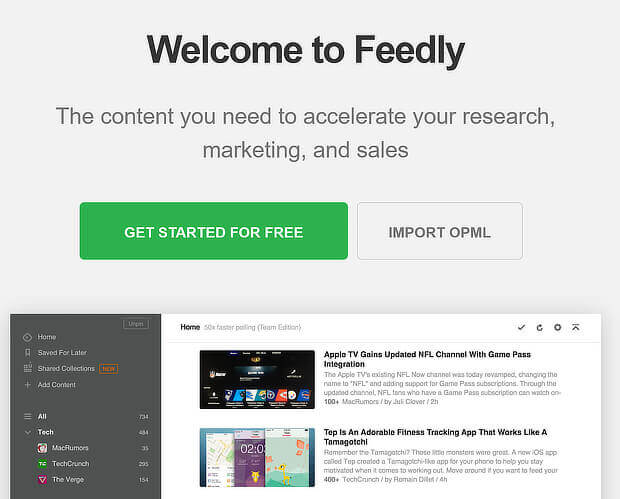
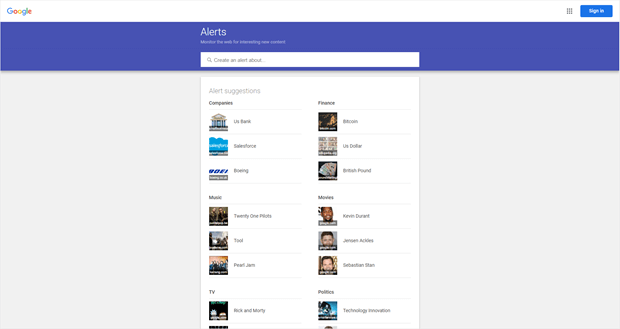
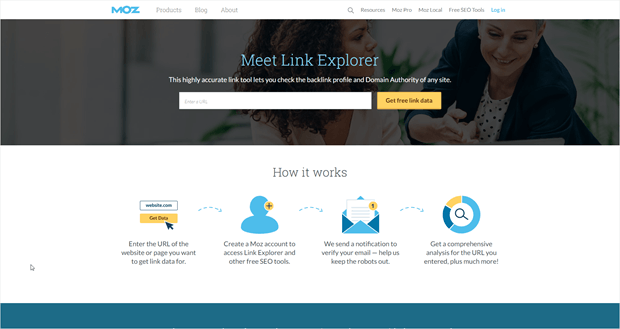
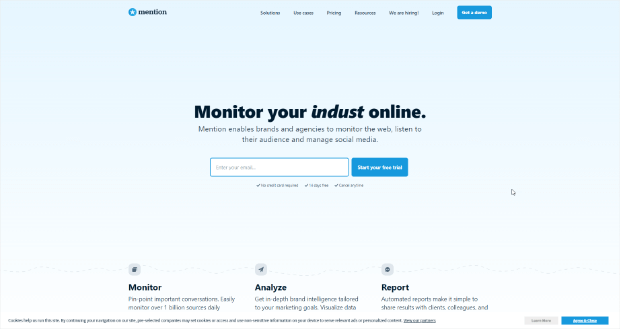
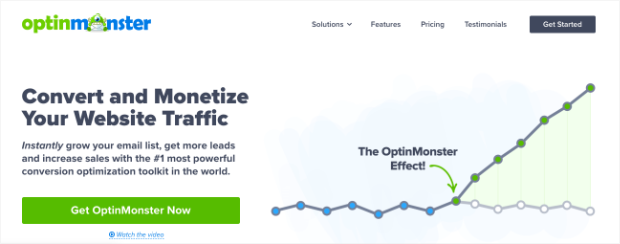
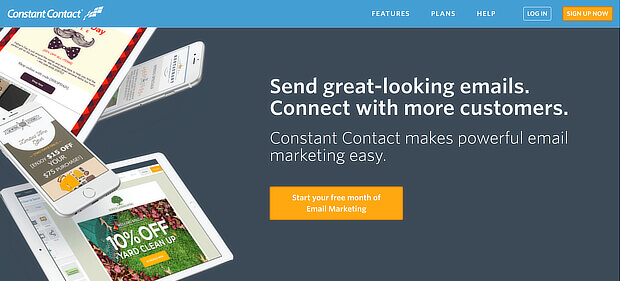
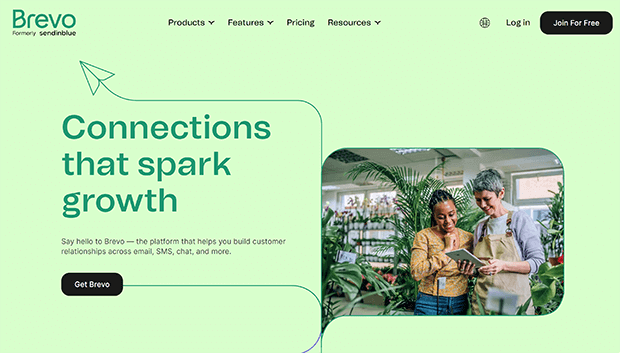
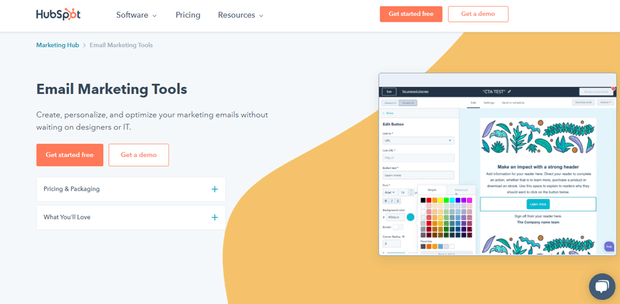
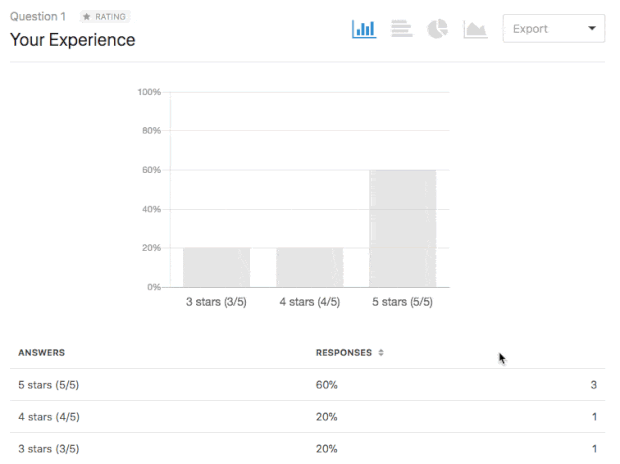
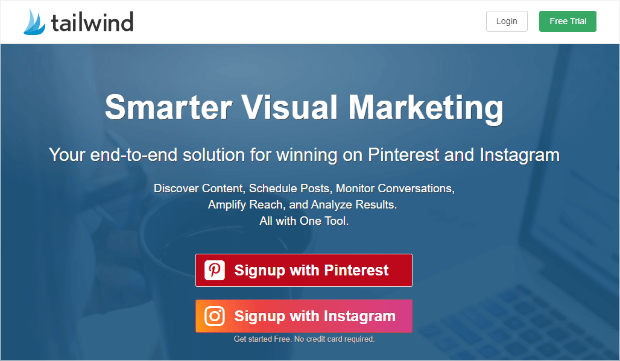
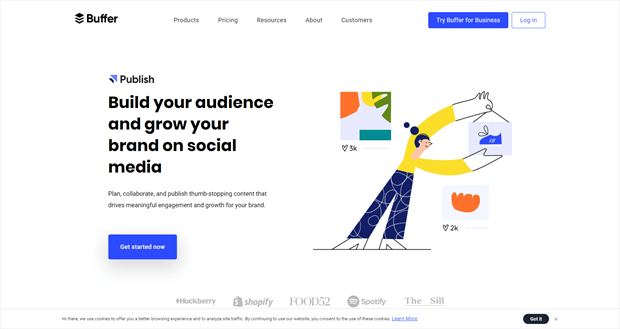
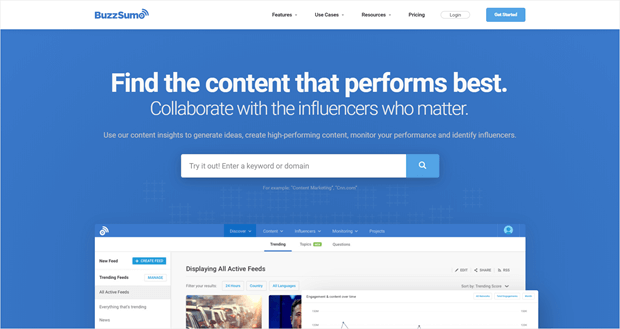
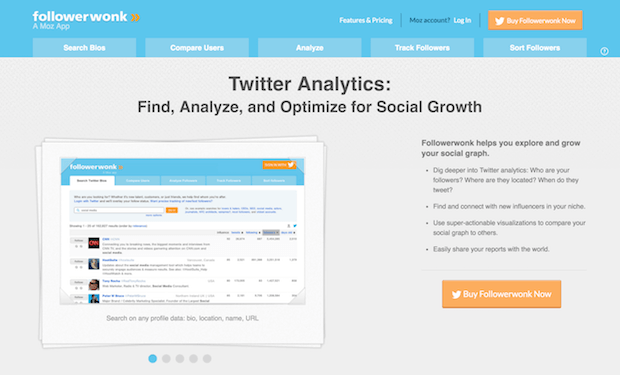
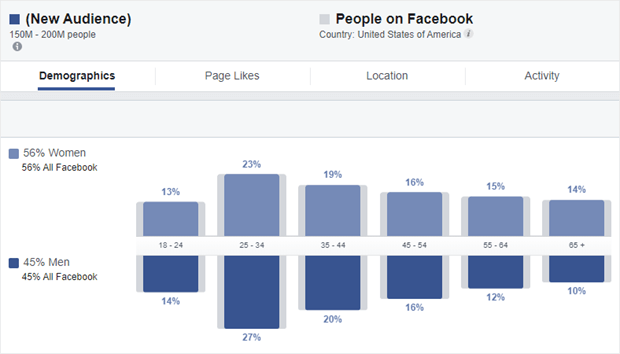
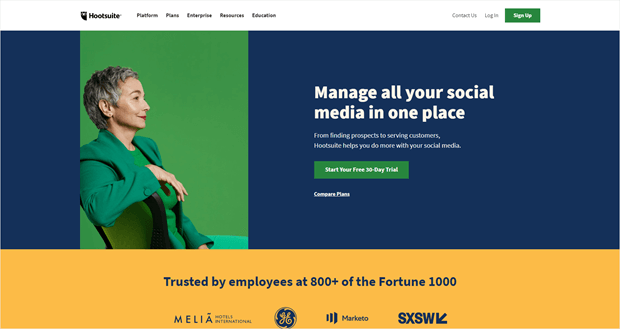
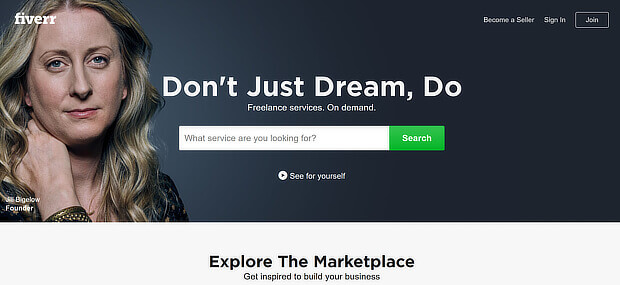
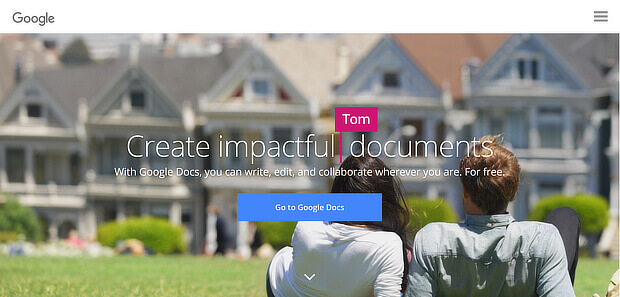
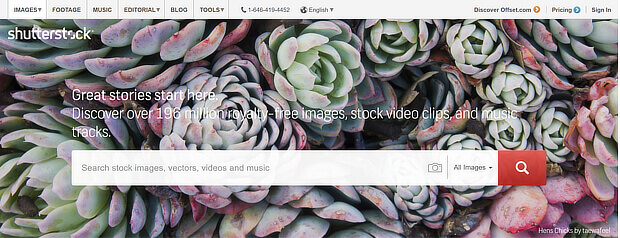

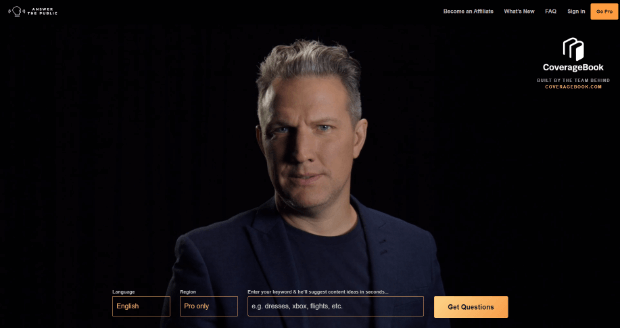
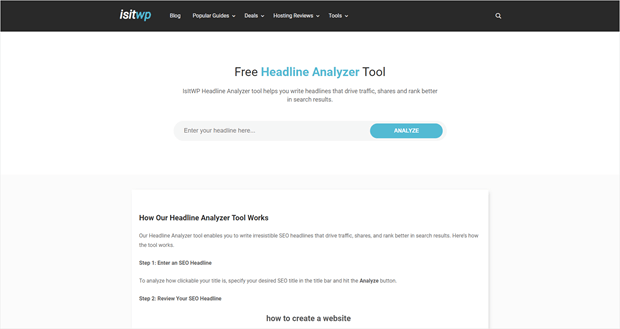
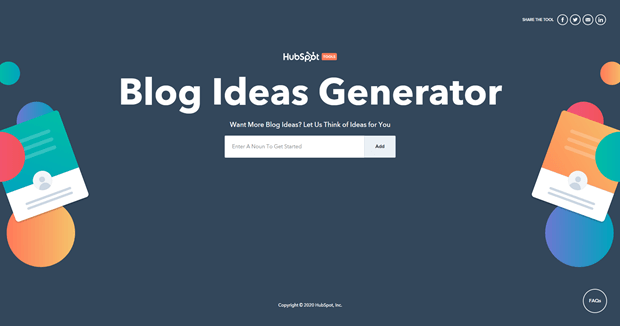
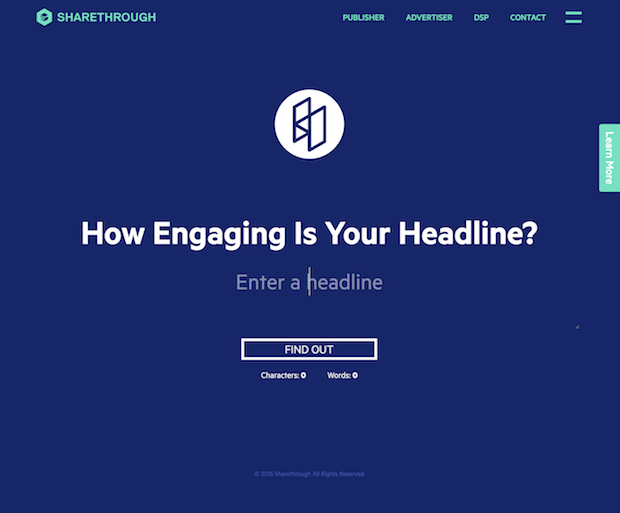
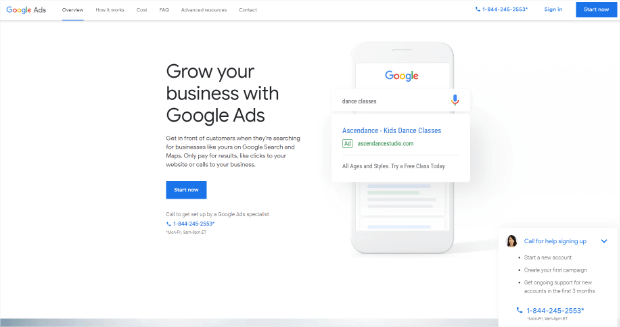
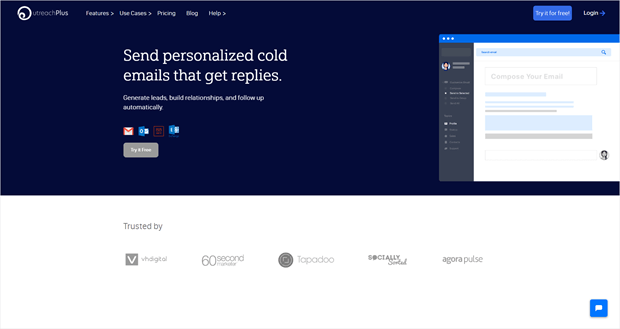
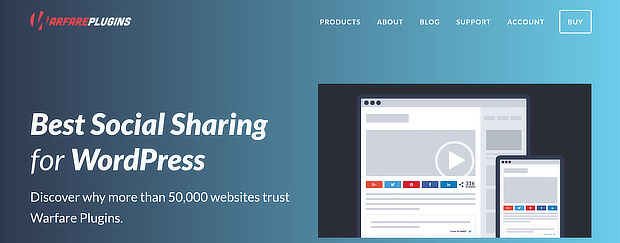
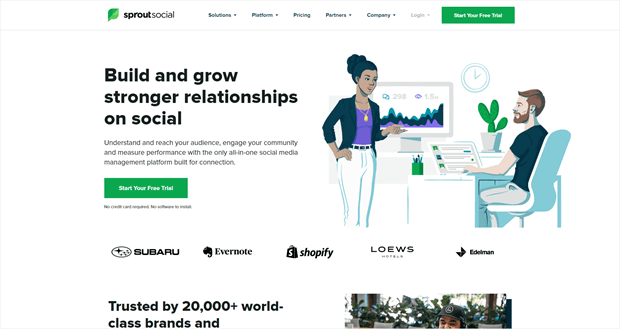
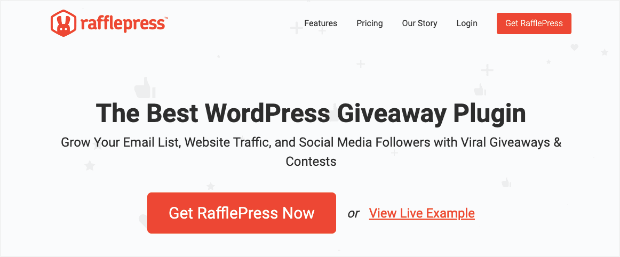
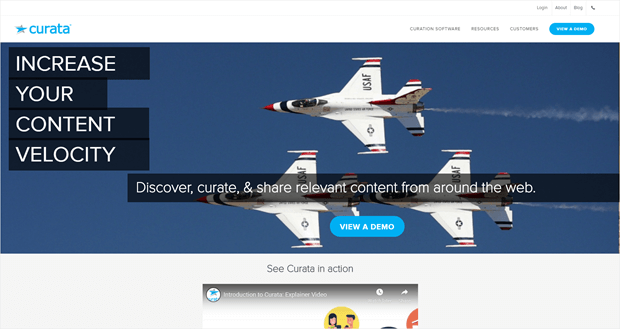
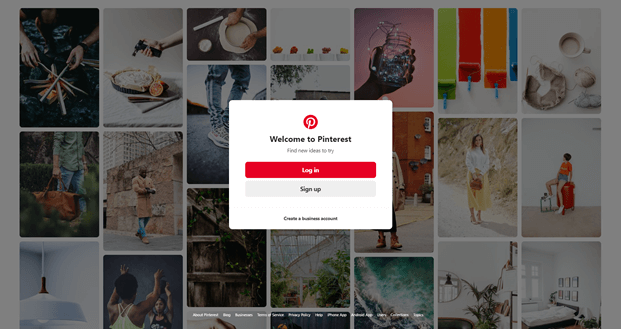
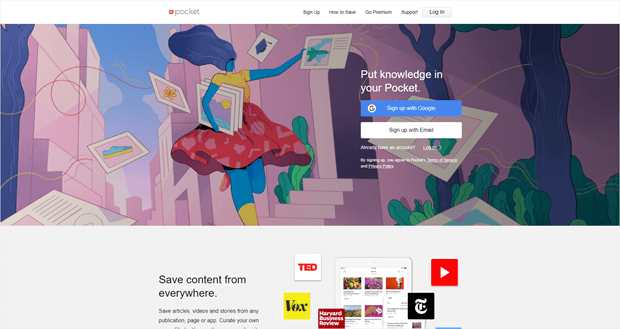
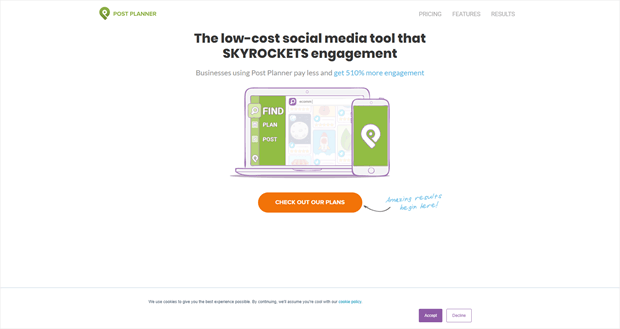
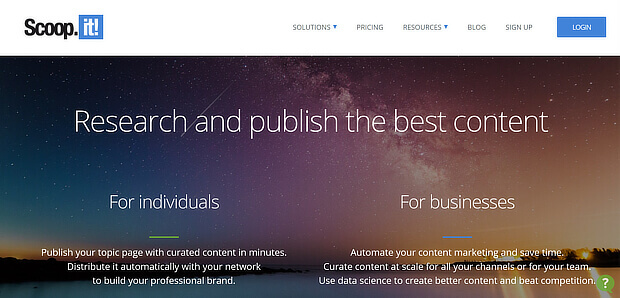
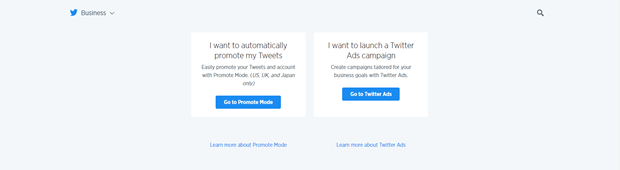
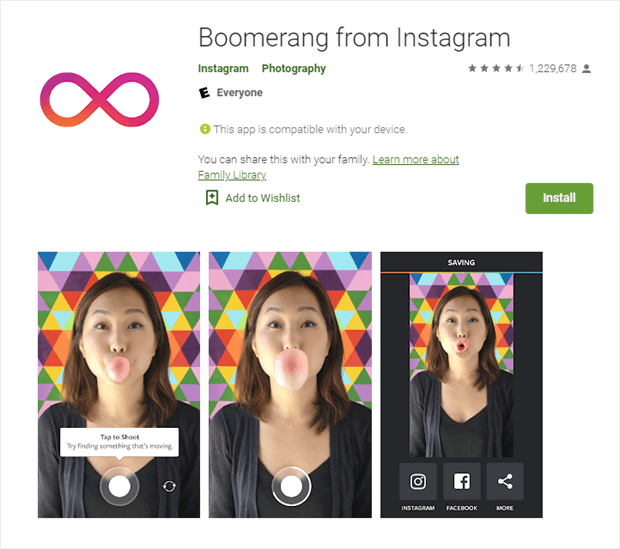

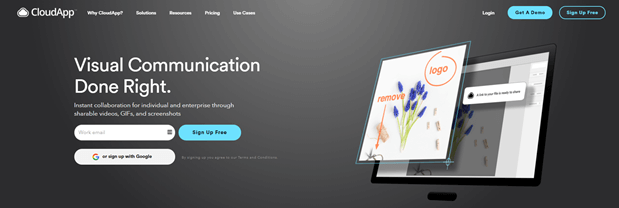
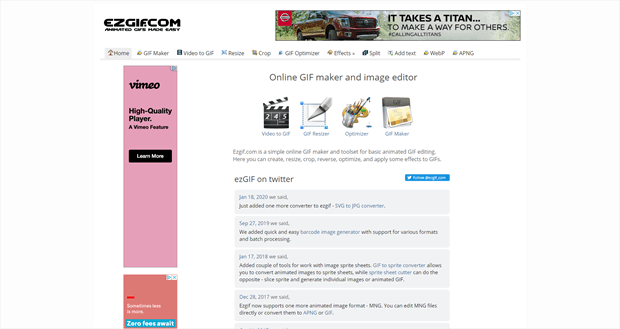
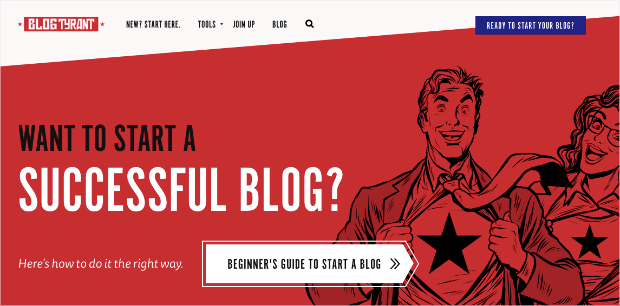
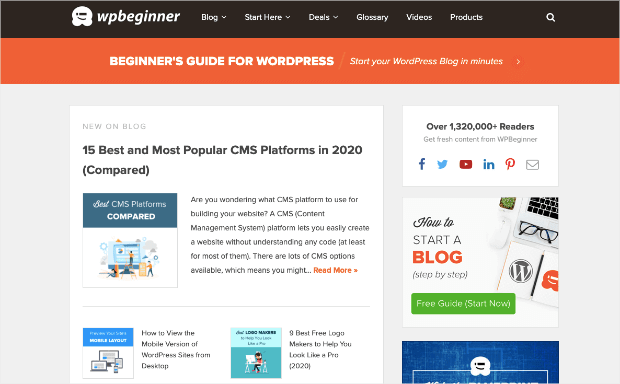
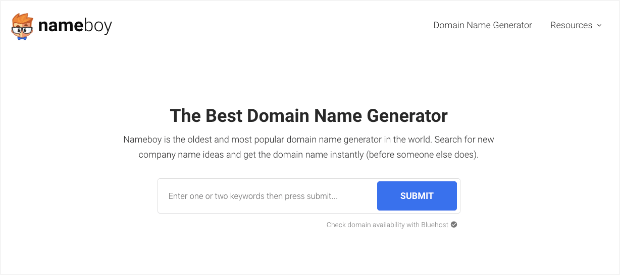
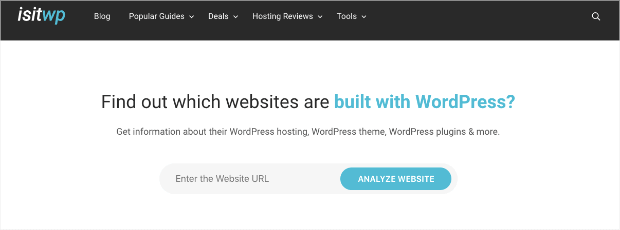

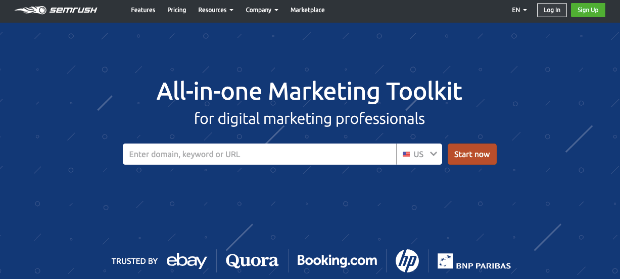
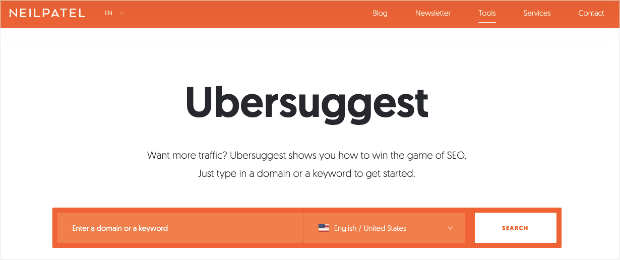
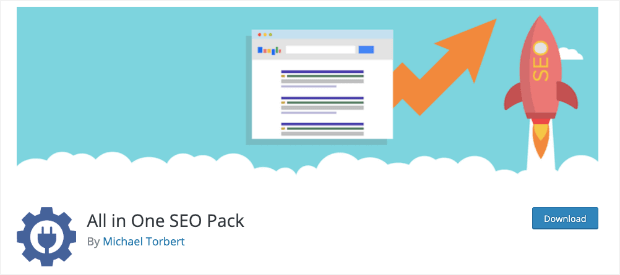
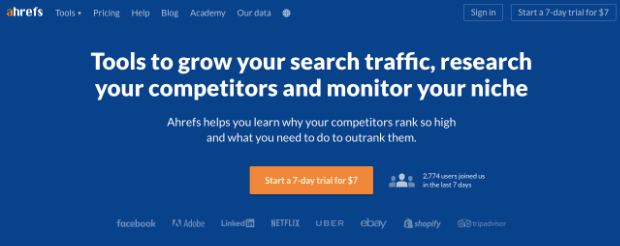
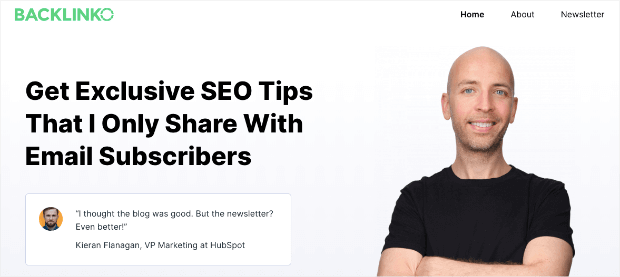

Thanks for reading this article – I hope you found it helpful.
I wanted to let you know about our powerful Exit Intent® technology that converts abandoning website visitors into email subscribers and customers. Typically 70% of the people who visit your website will leave and never return, meaning all those marketing efforts to reach them have gone to waste.
OptinMonster’s Exit Intent® technology detects user behavior and prompts them with a targeted campaign at the precise moment they are about to leave.
You can unlock this powerful technology 100% free when you purchase our OptinMonster Pro plan.
Get started with OptinMonster today and see why 1,000,000+ choose OptinMonster to get more subscribers and customers.
Thomas Griffin
President of OptinMonster
Very Informative and useful post. And also you’ve covered almost every single tool here which is very effective for me. Thanks for the effort.
Nahid Sharif
Content Writer at weDevs
Link Explorer, BuzzSumo, Answer the Public these are my favorites and I got many other tools also after reading this article. Thanks for the huge list. It’s very useful for me.