Do you want to reduce shopping cart abandonment on your site, but you’re not sure where (or how) to start?
Shopping cart abandonment is one of the biggest problems online business owners face. Every year, trillions of dollars are lost because customers don’t finish the checkout process.
That’s why, in today’s post, we’re excited to give you 7 unique tips for reducing shopping cart abandonment.
But before we get started, let’s look at what shopping cart abandonment is and why it’s a problem you need to take seriously.
What Is Shopping Cart Abandonment?
Shopping cart abandonment is when your customers add items to their online shopping cart but leave before paying.
And if you don’t think it’s a problem for your eCommerce store, then you might not realize how much money you’re leaving on the table.
That’s because, on average, 67.91% of all shopping carts are abandoned.
This means just over 2 out of 3 people who add products to their shopping cart will leave without pulling out their credit card. That’s a lot of missed opportunities and lost revenue.
The good news is there are ways you can stop it. And in if you follow along with the tips in this article, you’ll see cart abandonment rates drop and profits increase.
Ready to learn how? Let’s get started.
How to Reduce Shopping Cart Abandonment
If you’ve spent any time researching how to reduce shopping cart abandonment, you’re probably familiar with the standard tips and tricks. By now, it’s no secret that abandonment rates are super high.
For the most part, many articles discussing cart abandonment show you many ways to accomplish one thing: improve your checkout flow.
And while this is always great advice, we didn’t want to reinvent the wheel. That’s why we created these 7 unique tips for reducing shopping cart abandonment across your site.
Before we get started, we should mention that many of the following tips use OptinMonster:
That’s because OptinMonster is the #1 lead generation software on the planet. Put more simply, we’re the best at getting people to take the action you want them to on your site.
This includes things like:
- Increasing sitewide pageviews
- Growing your email list
- Getting more sales
And, of course, reducing shopping cart abandonment.
We do this by giving you the right tools to build “optin campaigns.” These are small messages that appear in the form of popups, slide-in scroll boxes, floating bars, and more. These campaigns have a call-to-action (CTA) that prompt users to do something on your site.
As you’ll see, these optin campaigns are the perfect solution for reducing shopping cart abandonment–even when your checkout flow is flawless.
Want to learn more about how OptinMonster works? Check out this post, Is OptinMonster Worth It? An Extensive Review.
Now, let’s dive into our tips for reducing shopping cart abandonment.
1. Use Exit-Intent Popups
One of the best ways you can reduce shopping cart abandonment is to create a popup that uses Exit-Intent® Technology.
An exit-intent popup will display your campaign when a user is actively leaving your checkout page. This means you can capture your user’s attention at the exact moment they plan to abandon their carts.
And if you really want to reduce cart abandonment, you can use this moment to incentivize your potential customer with a coupon code or promotional discount. This campaign would look something like this:

By interacting with your online shoppers at this critical moment in their customer journey, you can motivate hesitant customers to go through with their purchase.
In fact, Shockbyte attributes 52% of its revenue to OptinMonster’s exit-intent campaign while reducing its site’s cart abandonment.
This is a particularly good strategy for online retail stores with people who like to “window shop.” An exit-intent popup can take casual browsers and convert them into lifelong customers.
2. Re-engage With InactivitySensor™ Popups
The world of eCommerce can be difficult to navigate. With millions of websites fighting for your attention every day, it’s easy for consumers to get distracted.
It’s not hard to imagine how this happens.
Let’s say your customer just loaded their shopping cart with a few of your products. Then, out of nowhere, they get a push notification from Google Calendar, reminding them about a meeting later that afternoon.
So they decide to double-check that they have all the documents prepared for the meeting. In doing so, they see a Facebook notification in their inbox, which leads them to Facebook Messenger, which then takes them too…
…well, you get the point.
It’s easy for consumers to lose focus while they’re shopping online. Your goal as the business owner is to refocus their attention to your store and make sure your customers get the products they want.
The best way to do this is with OptinMonster’s InactivitySensor™. This trigger will display your popup or campaign after a user has stopped engaging with their browser page for a certain amount of time.
And just like with exit-intent popups, you can sweeten the deal with a coupon code or discount.
Just check out this straightforward campaign Skate.co.uk used to increase sales by £2000 per day:

If a user wasn’t active for longer than 25 seconds, they’d see the popup shown above.
In a matter of minutes, you can build a similar campaign to re-engage your users and reduce shopping cart abandonment.
3. Personalize Your Messaging
Some online business owners are skeptical of popups. When they visit their favorite sites, they see tons of annoying popups that hurt the user experience (UX).
So when it comes to their own store, they avoid these types of campaigns at all costs.
We believe this is a huge mistake.
That’s because the problem isn’t with the popups; it’s how the popups are used. But with OptinMonster, we give you the ability to personalize your campaigns so you can communicate with your customers on a deeper level.
Imagine being able to address your customers by name or location and show campaigns based on how they’ve interacted with your site.
With features like Smart Tags, Onsite Retargeting®, and Onsite Follow Up Campaigns®, you totally can. Plus, everything can be done in just a matter of minutes, with zero coding skills required.
You can build custom messages for your customers before or during checkout that look like this:
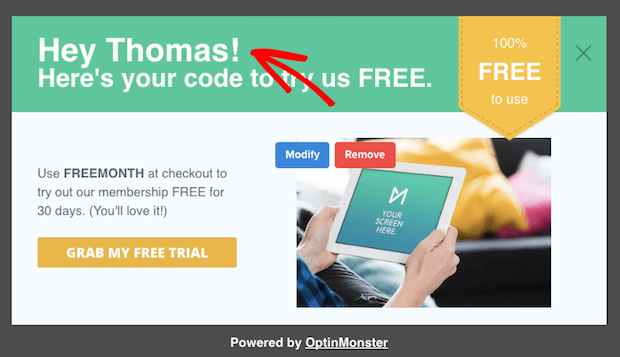
This type of personalization has been shown to have a big impact on sales and email sign-ups.
In fact, IncStores was able to grow their contact list by over 300% and recover 2.65% of abandoning visitors.
The more you can personalize how you communicate with customers, the more likely you’re able to reduce your store’s cart abandonment rates.
4. Offer Free Shipping
One of the biggest reasons for cart abandonment is hidden costs at the end of checkout. And the two biggest reasons for unexpected costs?
Taxes and shipping costs.
You’ve probably experienced this before as an online customer. You load a product in your cart for $19.99. Then when it’s time to pay, the price jumps to $40, which is much higher than what you wanted.
So, like most consumers, you decide to shop around for a better deal and never go back to your cart.
You can reduce unexpected costs by offering free shipping and promoting it with a floating bar across your site:
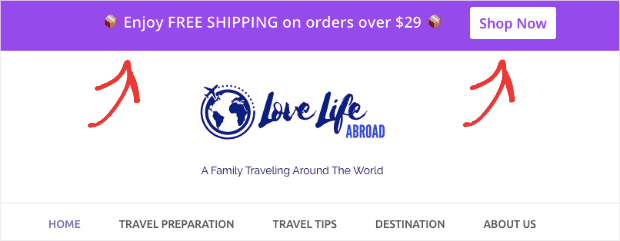
This can incentivize your users to load up their cart, knowing that they won’t be hit with a surprise fee.
In the end, you’ll have more customers complete their purchase and see profits increase.
5. Create a Sense of Urgency
Another tactic you can use to reduce shopping cart abandonment is to create a sense of urgency. That means letting customers know that whatever discount or promotional offer you have won’t last forever.
One of the best ways to do this is with a countdown timer:
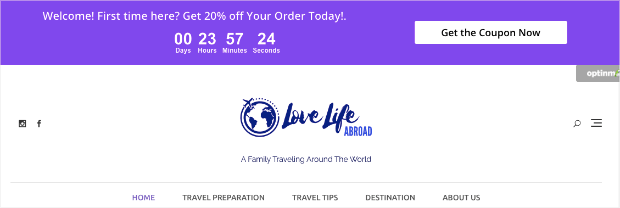
Using OptinMonster, you can add static or dynamic countdown timers to any of your campaigns.
Static countdown timers are great for when your sale has a fixed end date. Dynamic countdown timers, on the other hand, give all of your visitors the same amount of time to take advantage of your special offer.
That means the timer starts when the user first sees the campaign, rather than beginning on a specific date.
This allows you to fairly create urgency for all of your site’s visitors and motivate hesitant buyers to go through the entire checkout process.
6. Give Incentives Based on Cart Total
If you’re using WooCommerce, OptinMonster has tons of options for helping you reduce shopping cart abandonment.
One of the things you can do is create a campaign trigger based on shopping cart total:
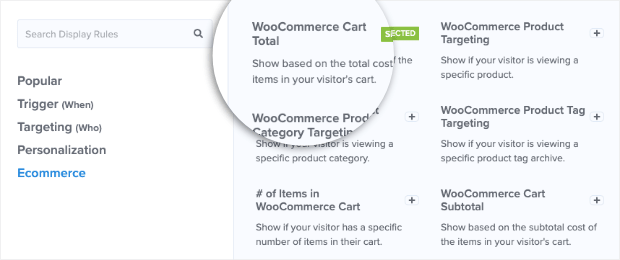
This allows you to create specific popup campaigns based on how much your customers have in their cart.
Once they hit a certain amount, you can offer an added incentive to finalize the purchase. In many cases, an added coupon or promotional offer at this critical moment is just the push your customers need to go through with checkout.
The great thing about this feature is that you can set the total amount required in your customer’s cart before the campaign appears.
This is important because it ensures that you’re not losing too much money with sitewide discounts. So, for example, you could offer 10% off for cart totals of $30, 15% for cart totals of $50, and 20% off for cart totals $100 or more.
Not only are you reducing cart abandonment by giving customers an incentive to complete their purchase, but you’re also ensuring you bring in as much profit as possible for your business.
7. Make Use of Trust Badges and Social Proof
So far, in this article, we’ve tried to give advice that you won’t typically find in articles related to “shopping cart abandonment.” These are tips like:
- Limit your form field boxes
- Allow guest checkout (or not forcing users to create an account to shop with you)
- Update the cart total with taxes and shipping to avoid unexpected fees
And so on. Again, a lot of the advice in those articles are great! We just don’t want to reinvent the wheel.
This tip, however, is worth doubling-down on. That’s because it’s so important to use trust badges and social proof across your site–both before and during checkout.
Trust badges are small icons or markers that let your visitors know that your site is secure. These are things like a money-back guarantee stamp or secure payment options at checkout.
You’ve likely seen these before. They look something like this:
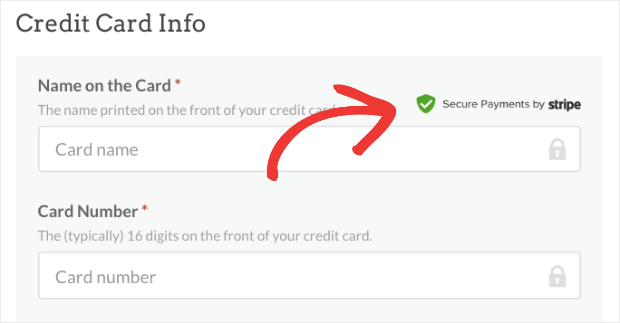
These small icons can go a long way in making your customers feel more confident about your website, products, and services.
You should be using trust badges throughout your entire site, not just at checkout. For more information, you should check out this post on 12 types of trust badges and how they build credibility with your site’s visitors.
And then there’s social proof.
Social proof shows that other people have used, loved, and spoken positively about your product or services. There are many forms of social proof, but one of the most effective (and least used) are social proof notifications.
Social proof notifications are small messages that show when someone has positively engaged with your brand online. These can be things like showing when a customer:
- Makes a purchase on your site
- Signs up for a newsletter
- Registers for a webinar
And much more.
But how do social proof notifications help reduce cart abandonment? They build instant trust between you and hesitant buyers, and they create a sense of FOMO (“fear of missing out”).
FOMO is the idea that people don’t want to miss out on positive things they see others experiencing. So when you create a social proof notification that shows other customers are buying your products, it motivates your site’s visitors to take a similar action.
And the best social proof notification software on the market is TrustPulse:
TrustPulse lets you build social proof notifications in a matter of minutes with zero coding skills required. Here’s a live sales notification that was created in under 5 minutes:
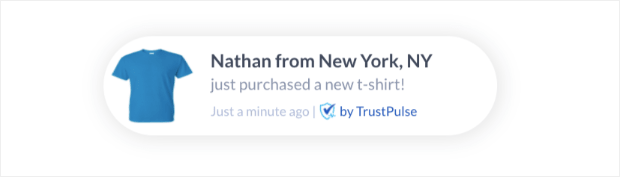
Everything about these messages can be modified to fit your brand’s style, voice, and message. Plus, it’s a fraction of the cost when compared to the closest competitors.
You can start TrustPulse for just over $4/month or about the cost of your morning coffee.
In the end, TrustPulse can help you build credibility with your customers and help hesitant buys make more purchases on your site.
That means lower shopping cart abandonment rates for you and higher conversion rates for your company.
And that’s it! We hope you enjoyed these tips on how to reduce shopping cart abandonment. If you did, you might want to check out these other helpful articles:
- 14 Cart Abandonment Email Examples Proven to Boost Revenue
- How to Create an Abandoned Cart Email Strategy That Skyrockets Sales
- How to Recover Abandoned Carts and Skyrocket Sales
These posts can help you get users back after they’ve already abandoned their cart. With these tools, you can reduce cart abandonment both on and off your website!
Looking to reduce shopping cart abandonment? Get started with OptinMonster today!
Disclosure: Our content is reader-supported. This means if you click on some of our links, then we may earn a commission. We only recommend products that we believe will add value to our readers.


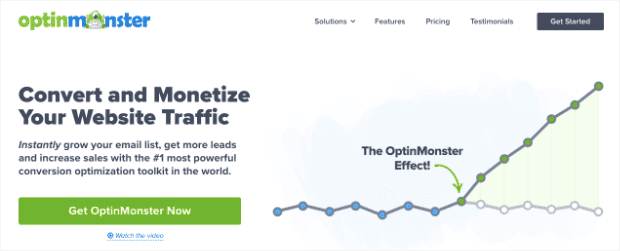
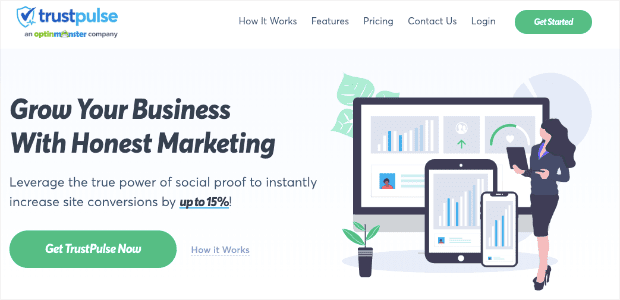

Thanks for reading this article – I hope you found it helpful.
I wanted to let you know about our powerful Exit Intent® technology that converts abandoning website visitors into email subscribers and customers. Typically 70% of the people who visit your website will leave and never return, meaning all those marketing efforts to reach them have gone to waste.
OptinMonster’s Exit Intent® technology detects user behavior and prompts them with a targeted campaign at the precise moment they are about to leave.
You can unlock this powerful technology 100% free when you purchase our OptinMonster Pro plan.
Get started with OptinMonster today and see why 1,000,000+ choose OptinMonster to get more subscribers and customers.
Thomas Griffin
President of OptinMonster
Enable Guest Checkout? Really? It’s just one additional field: the password.
People are strange, aren’t we? 😉
You bring up a great point about when to ask about signing up for an account – at the beginning of checkout or at the end. At the end, the customer has already entered all of their info, including their payment info, so they’re probably going to be a bit more open to just going through one more step of creating a password.
Of course, there are still going to be those people who won’t. And for those folks, you’re going to either enable guest checkout or lose the sales.
Ney, Really nice post. I have learned many things. Thanks
Thanks so much for reading 🙂 We’re glad you like it!