When it comes to relationships, we all have “the one that got away.” But in the eCommerce world, you’ve probably experienced an even bigger heartbreak: investing your time and effort to build loyal customers only to see them stop engaging with your store.
Forget “the one” who got away; your problem is the many getting away. But, how do you win back a customer?
What if we told you, you can get them back (and no, you won’t need John Cusak or his boombox)?
It’s true! We’ve included some great win back email examples so you can learn how to launch a successful re-engagement campaign for inactive customers.
Keep reading to learn:
- Why customers disengage in the first place
- What you need to launch a successful re-engagement email series (whether B2B or B2C)
- 10 win back email examples to learn from
- How to optimize your site for conversion once your re-engagement campaign works
What Are Lapsed Customers and Why Reengage Them?
If you’re an online merchant, you probably know about “lapsed customers.” However, most people don’t know that this term can actually refer to two types of customers:
- Those who bought something from your site once but haven’t come back for subsequent purchases.
- Those who have made no purchases and have stopped interacting with your emails.
In this article, when we talk about a “lapsed customer,” we mean:
Fortunately, most email marketing services like Constant Contact make it easy to identify inactive users, segment your audience, and run a targeted email campaign to users who have stopped visiting your site.
But before you learn how to get people back, you need to understand why they left in the first place.
When it comes to why customers decide to ghost you, there can be many reasons, only some of which you can control. For example, you are responsible for lapsed customers if they:
- Had a bad experience with customer service
- Received an inferior product to what they were promised
- Felt that the price was unreasonably higher than your competition
- Had their inbox flooded with poorly written emails or other spammy marketing (considering we have a guide with 17 tips for writing killer email copy, this one shouldn’t be an issue)
On the other hand, there are many scenarios in which a subscriber stops engaging with your brand for reasons outside of your control:
- They made a purchase as a gift and had no personal interest in your company
- They were “just browsing” and had no intention of becoming a customer
- They simply don’t like the “voice” of your brand (no worries there, you can’t win them all!)
Whatever the reason, know that you’re not alone!
Research shows that businesses lose between 20-40% of their customers every year. And while it may be normal to have some of your audience lose interest in your brand (the average email list declines 25% each year), it’s still a total waste of money.
Keep in mind that it costs up to 5x more to find new customers than to keep the ones you already have, so you’re looking at some major sunken costs with every person who goes inactive.
Plus, when your email list has too many users who aren’t engaging with your content, it can actually hurt you. Most email providers like Google and Yahoo will now put your emails directly in the spam folders if your open rates or bounce rates dip too low.
But here’s the good news: you can get win backs with the targeted marketing you’ll learn in this article.
What is a Win BackA win back is an inactive customer who starts to purchase from you again because of a targeted marketing effort.
What Is a Win Back Email Campaign?
A win back email campaign is a series of emails designed to reengage inactive customers or subscribers. For example, let’s talk about what happens when you look at a product on Amazon, put it in your cart, but decide not to go through with the purchase.
You may forget about it, but Amazon doesn’t.
A few days after abandoning your cart, you’ll end up with an email like this:
A personalized email (meaning addressed to the shopper’s name) with items they assume the shopper’s interested in (based on their history using the site) and a few calls-to-action that the shopper can click directly from the email itself.
Related ContentWant to learn more about personalization? Take a look at our guide to eCommerce personalization!
However, this is just one win back email example and not necessarily a campaign. A campaign most often means multiple emails that are timed and targeted to encourage interaction. The fact is that most people may disregard your first email, but come around by the 3rd of 4th.
So it should come as no surprise that Amazon sends a follow-up message a few days after their first email with more related products:
And while Amazon is certainly doing a lot of things right (just look at its $232 billion revenue), there are a few parts to these specific win back email examples that could be improved.
How to Create a Successful Win Back Email Campaign
A targeted email campaign is a great place to start your win back strategy. There are a few components that every win back email campaign needs to work, but here is the most important one:
You need to have a solid structure for your campaign.
That said, there’s not a lot of reliable information around how many emails should be part of your email series. Some people say between 2-3 should be enough, while others think you should have up to 8 or 9 (which, unless your campaign is around high-ticket items with a longer sales cycle, just sounds like overkill).
To us, splitting the difference seems like the smartest (and safest) choice. That’s why we recommend sending between 4-5 re-engagement emails.
Why? Because there are at least four essential parts to any win back email campaign that you need to have:
Let’s take a quick look at each.
Reminder: This is simply a friendly “hello” to put you back on your subscriber’s mind. People have busy lives, but sometimes a little nudge is all it takes to put you on someone’s radar.
Incentive: If your reminder didn’t prompt your subscriber to reengage with you, then a small, ethical bribe (called lead magnets) may do the trick. Offer your customers a discount on your product, a 2-for-1 deal, or some kind of content (an eBook, an infographic, etc.).
Last Chance: This email lets users know they have one more chance to engage with you before losing something. Like the previous email, you’d typically offer some kind of an incentive but with an additional time limit to create urgency (like in the image below).
Goodbye: The “goodbye” email is your last-ditch, hail mary effort. Here, you’re simply informing customers that you’ll be removing them from your email list (you could even give them a specific time frame such as, “within the next 30 days”).
Note that even in the goodbye email, you still give your customers the option to click through to your site because your goal is to bring them back.
Also keep in mind that the goodbye email offers another opportunity to engage customers: asking for feedback. You can simply ask your customers why they didn’t interact with your site and how you can improve your content or product to serve them better in the future, as in this B2B win-back campaign:
When you’ve gone through the entire email campaign and still had no response, that means it’s time to purge.
Remember, you don’t want to have too many inactive users or you’ll be penalized by email providers. High open rates can get you in your audience’s inbox; low open rates can get you sunk in the spam folder.
Related ContentYou may also want to check out this article for more B2B lead generation strategies or this helpful post with 5 B2B email best practices.
But before moving on to our favorite win back email examples, here are three other best practices to keep in mind for your campaign:
1. Choose the Right Schedule
Your first email should be sent between 1–3 months of your user not being active. From then, each subsequent email in your series should be sent after 1–2 weeks until you reach the “goodbye” phase.
But be careful. Overloading your customers can be off-putting for some. Here’s a win back email example that got too aggressive with the last few steps of their campaign.
Four emails in 2 days, 3 of which are telling me it’s my last chance? No thanks. That could come off as desperate.
2. Use Clean, Clear, and Concise Copy With a Call-to-Action
If people aren’t engaging with your brand in the first place, then the chances they’ll want to sit down and read your long-winded emails are slim-to-none. Keep all your copy short, lighthearted, and leading your subscriber to a clear call-to-action.
3. Create Great Subject Lines
The right subject line can be the difference between high, low, and no open rates. This is the first impression your reader will have and it will make or break you. For example, check out this subject line:
The subject line, “Is this goodbye?” isn’t half bad. The problem is what follows: a string of text followed by what appears to be HTML gibberish. Needless to say, this would raise a subscriber’s “spam flag” immediately.
On the other hand, check out this subject line:
There’s a catchy emoji, text that grabs the reader’s attention, and just enough information about a sale that the reader’s curiosity is piqued and they are more likely to check out what they’re missing.
Ok, now that you know what you need to launch your own re-engagement email series, let’s take a look at 10 great examples from campaigns that other companies created to get their customers back!
We’ve also identified which part of the series the example is from: reminder, incentive, last call, or goodbye.
10 Win Back Email Examples
1. The Bakerista: Simple, classy, and visually appealing incentive email.
2. Starbucks: A clear message, with a great incentive.
3. Grammarly: An impressively accessible call-to-action in a reminder email.
4. TicketFly: Though the incentive is understated, the brief “We miss you” is endearing.
5. BirchBox: An in-your-face discount that’s hard to miss.
6. Lands’ End: A small (but polite) tap on the shoulder from this reminder email.
7. Costco: Creating a little urgency goes a long way in this last call email.
8. Zylker: Charming graphics make this goodbye email as fun to look at as it is to read. Maybe we’ll stick around a while longer…
9. Nordstrom: The entire goodbye email is a call-to-action giving users little choice but to click.
10. Netflix: Though loaded with a lot of text, this reminder email makes everything you need to know big, bold, and clear.
Your Re-engagement Campaign Worked. Now What?
The point of a win back email series is to get your inactive users active again. For eCommerce businesses, that means one thing:
Getting them back onto your site.
But as you know, just because a user is on your site doesn’t mean they’ll buy anything. What you need is a powerful conversion tool.
That’s where OptinMonster, the most powerful conversion optimization tool in the world, comes in.
Once your audience comes back to your site, OptinMonster can handle the rest to make sure they don’t leave without making a purchase. How?
Loads of ways! Here are just a few:
Reactive popup box (with exit-intent technology): When a user is about to leave your site, they get a popup that pulls their attention back to your product.
Floating bars: Always keep your call-to-action in view with a floating bar on the page so your users can quickly make a purchase or signup for an account with you.
Scroll triggers: You can show your visitors a popup after they’ve scrolled through a percentage of the page. This allows you to match products with readers who are actively expressing interest in your brand.
So let’s say your readers get through 50% of a specific webpage, they would then see a slide-in that looks something like this:
As we said, these are just a few of the ways OptinMonster can lead to higher conversion. You can check out the full list of OptinMonster’s features here.
*BONUS TOOLS*
TrustPulse: Show your visitors that they aren’t the only ones looking at your brand with this awesome social proof tool.
RafflePress: Create and run online giveaways and raffle contests to grab (and keep) visitors’ attention.
What do these tools (OptinMonster, TrustPulse, and RafflePress) all have in common? They’re all designed to increase user engagement and get you higher conversions!
Let the Prodigal Customers Return
By following a few of the win back email examples we looked at today, you’ll be well-prepared to launch an effective re-engagement campaign of your own.
Hooked on marketing strategies? Yeah, us too. That’s why you should follow us on YouTube, Facebook, and Twitter. Just don’t forget to leave a few likes and comments when you do… we always love to hear from you!


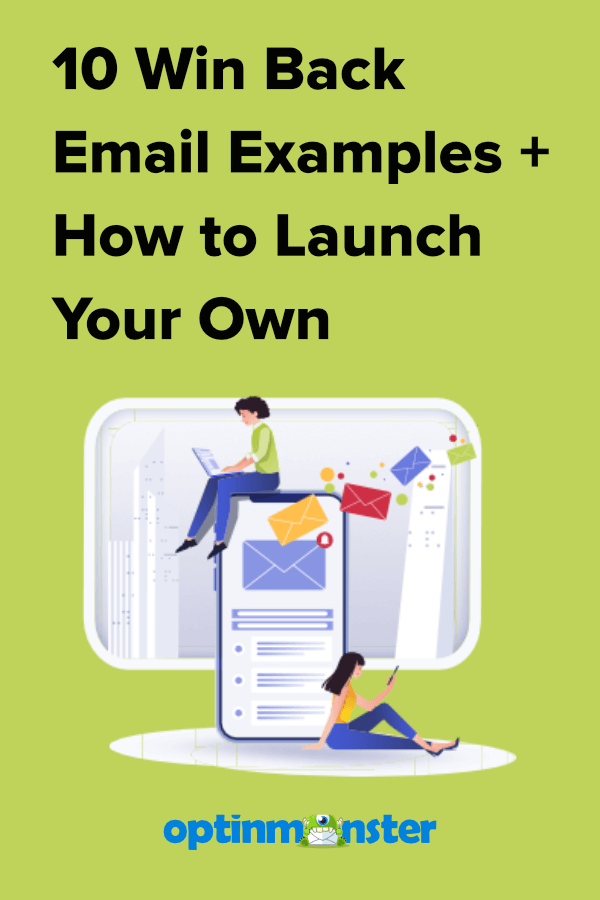
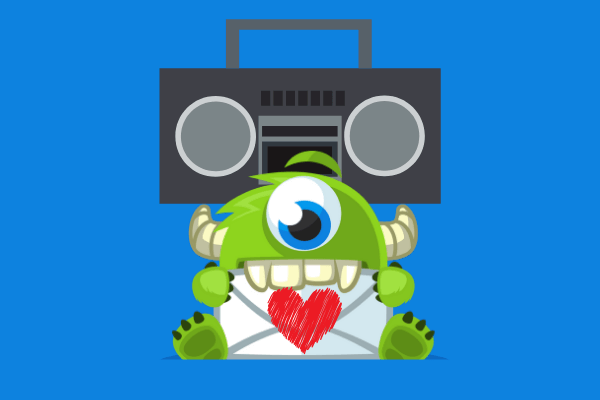
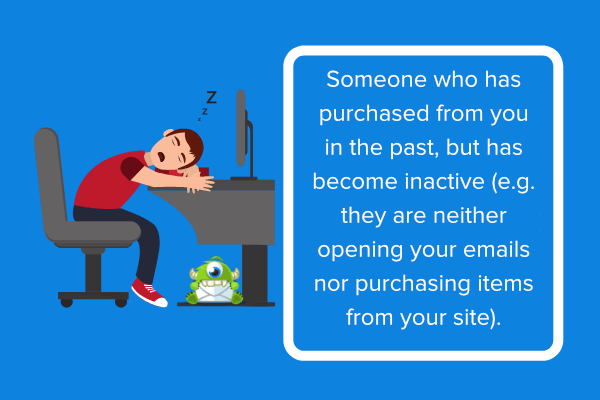
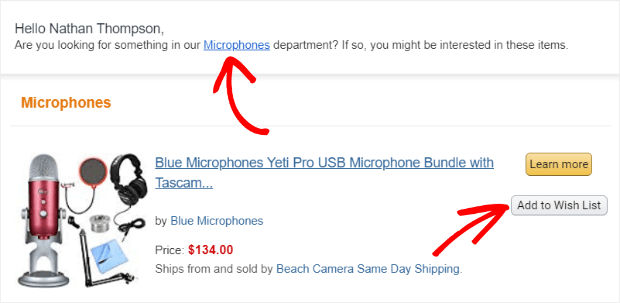

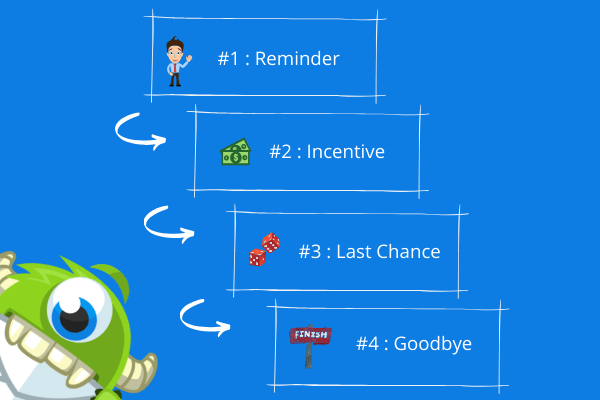
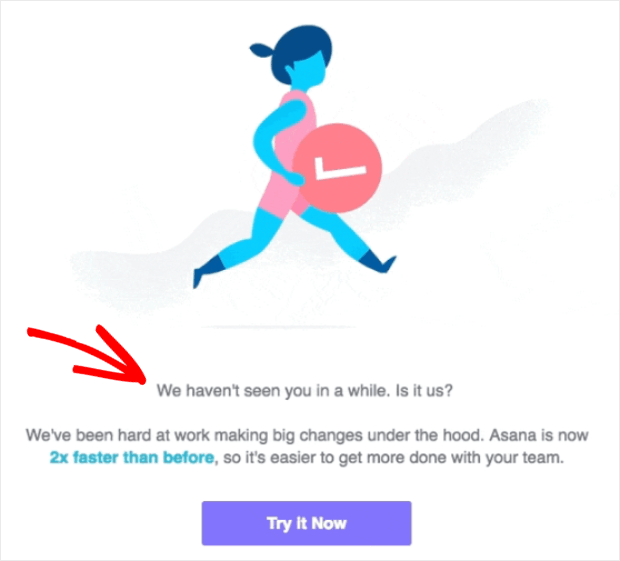
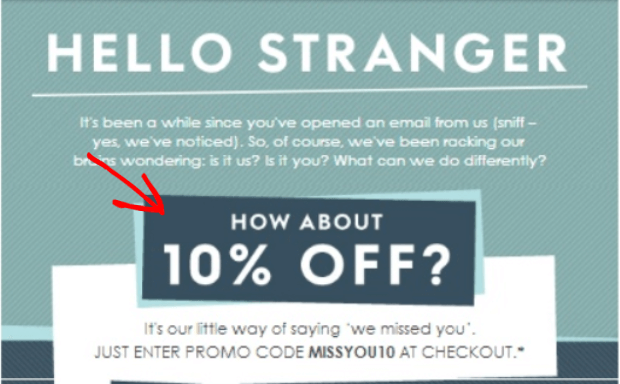

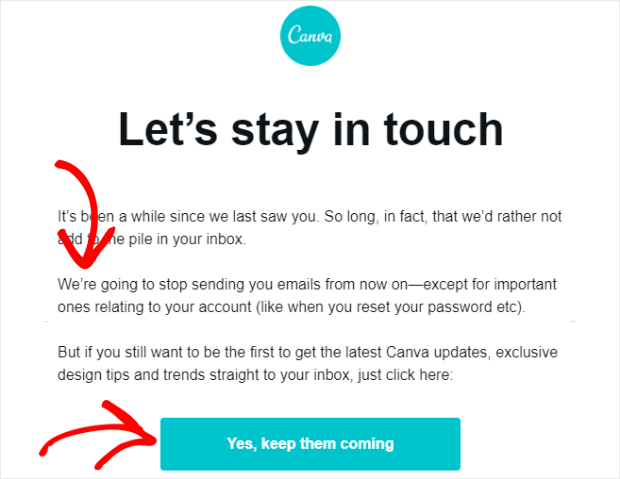
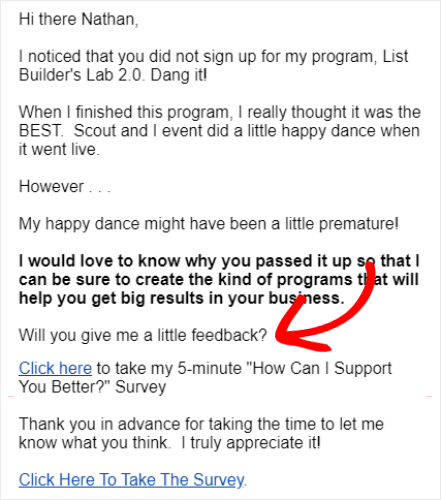
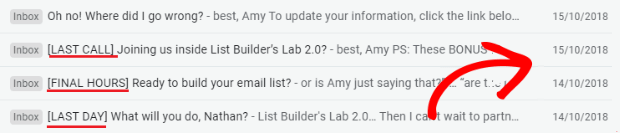
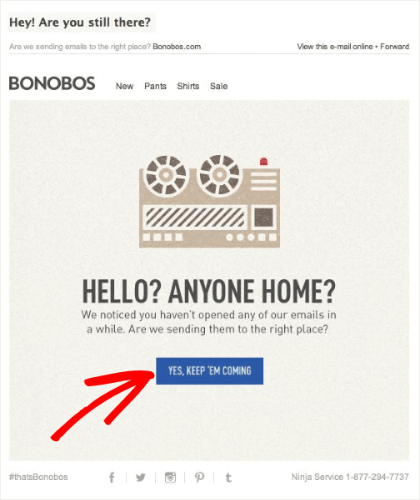
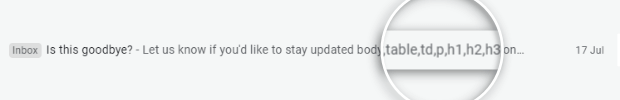
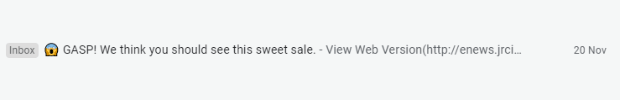
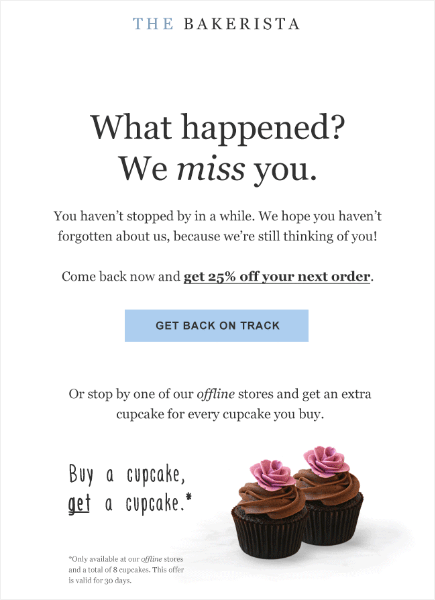
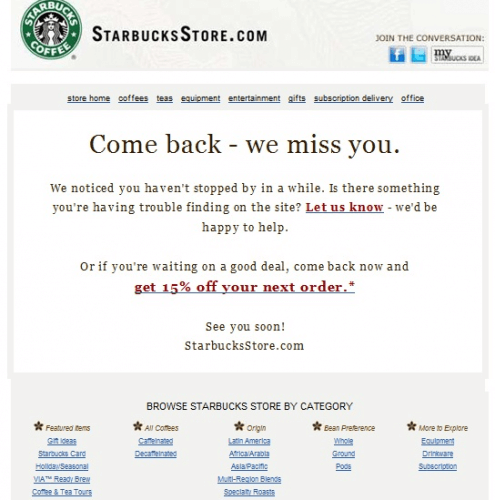
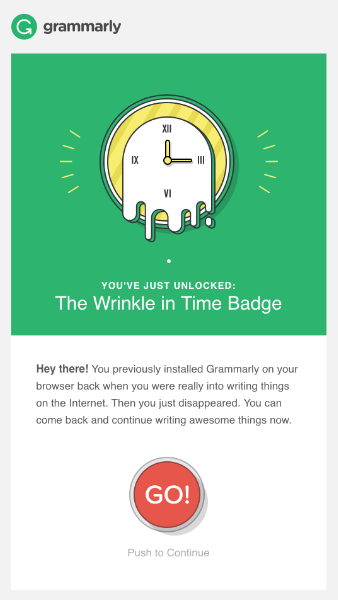
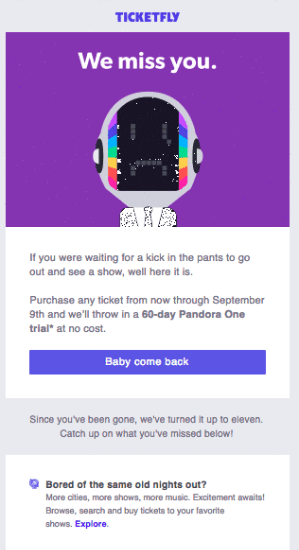
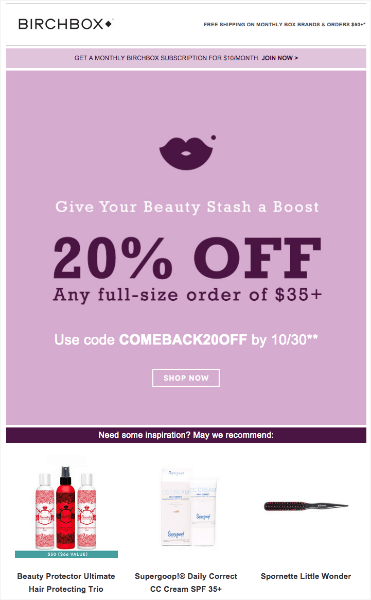
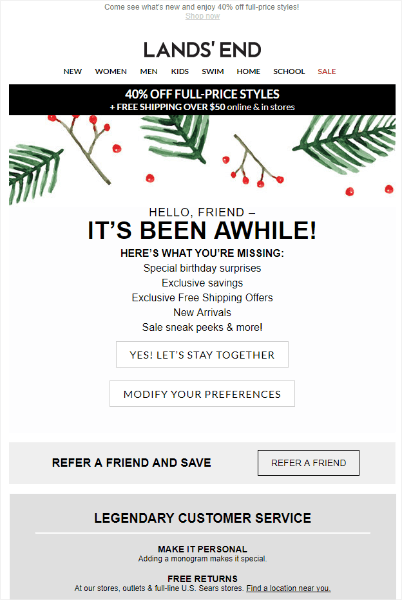
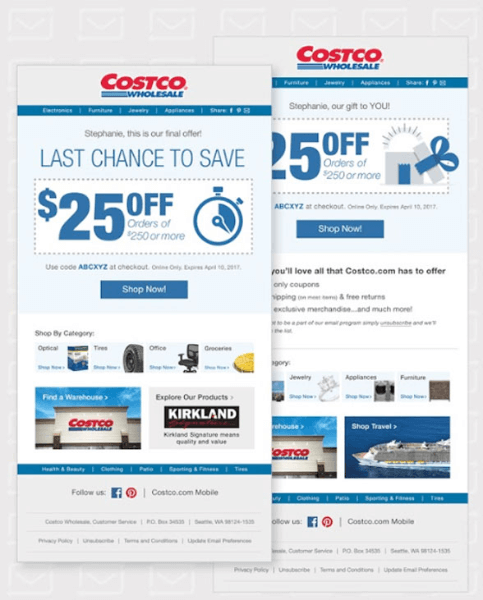
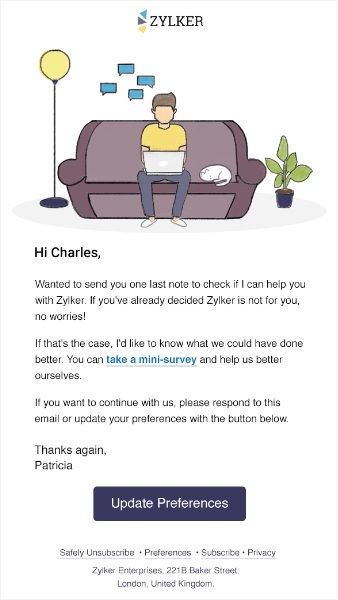
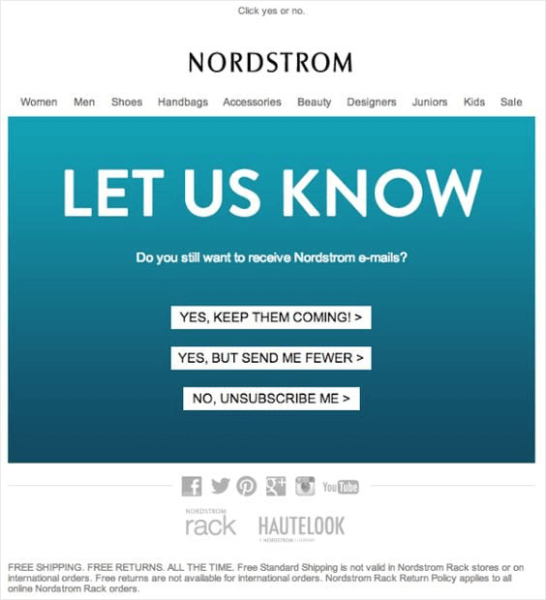
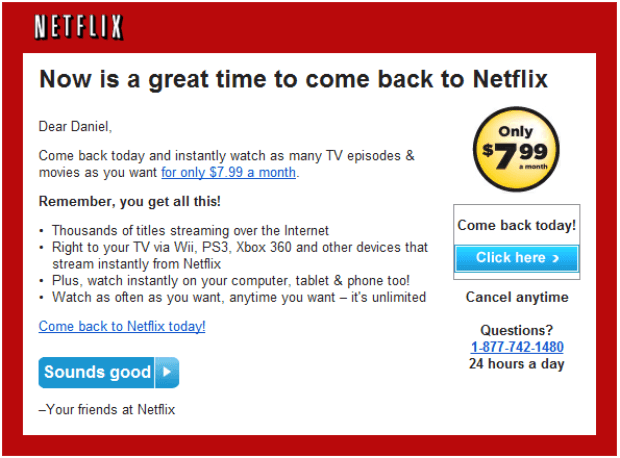
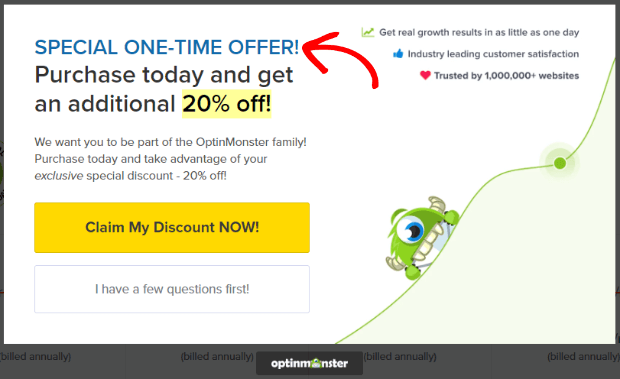
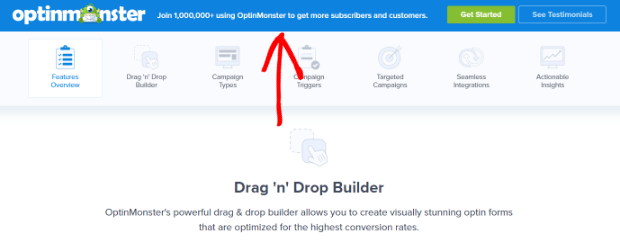
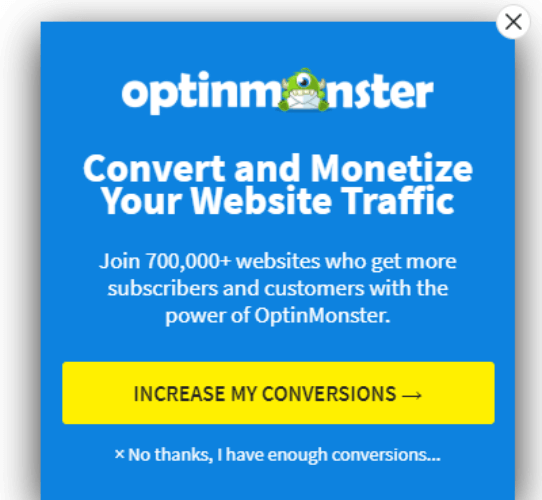
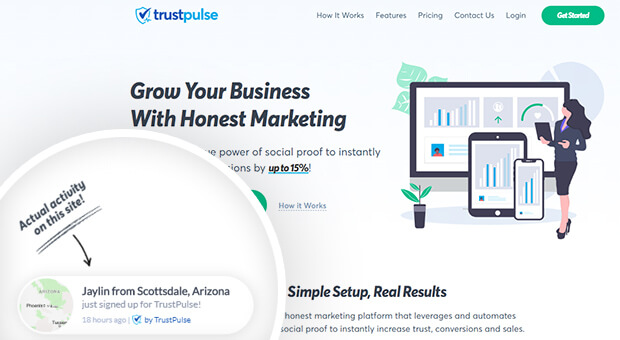









Add a Comment