What can you do to win more customers if you’re running an eCommerce or retail store? A lot of potential customers make short visits and then disappear forever. But what if you could capitalize on more of those lost opportunities and get more business? This article will show you when and how to use email retargeting to boost sales by attracting and retaining more customers.
What is Email Retargeting?
Generally speaking, email retargeting is using the information you already have about your customers to refine the information you send them by email.
The way you get that customer information is via a browser cookie, which is a small file dropped in your browser when you visit a website. It’s the same kind of file that’s used to keep items in your shopping cart when you leave and return to Amazon.
At OptinMonster, we use cookie-based onsite retargeting to help you target promotions in real time.
Retargeting allows you to:
- Make offers to people who have previously purchased something from your store.
- Target upsells to people who are already interested in particular products.
- Show personalized popups depending on where people are in the sales process.
We’re going to look at these use cases in detail, showing you how and when to use email retargeting effectively, and sharing the best practices for implementing it. We’ll also outline a 5-point email retargeting plan you can use to get your own strategy started.
But first, let’s look at the real benefits your eCommerce store can get from using email retargeting.
Benefits of Email Retargeting
The great thing about email retargeting is that it works with customers who have already shown interest in your products and services, so the potential benefits are huge.
That’s not hype. Moz says that compared with a normal eCommerce conversion rate of between 2% and 4%, the rate for email retargeting conversions can be as much as 41%.
According to ConversionXL, Busted Tees got 390% ROI on an email retargeting campaign which showed ads to recent shoppers and encouraged them to buy again.
And one OptinMonster customer, DealDoktor, used onsite retargeting to boost conversions by 2100%.
Email retargeting can help eCommerce marketers:
- Make 4X the usual revenue, according to Moz.
- Get past customers interested again by reminding them of the value you offer.
- Drive offline action by showing ads that encourage web users to visit your store.
- Improve organic search rank by driving traffic to a particular page.
Overall, as BMI Elite puts it, email retargeting helps you reach more customers via a multichannel approach that transcends their inbox.
When to Use Email Retargeting
There are a few situations where email retargeting can have a huge impact:
- When you have a high rate of shopping cart abandonment.
- When you want to get the attention of people who have visited your site without taking action.
- When you want to tailor promotions to people wo have already downloaded your lead magnet.
The reason it’s important to use email retargeting is that research from Custora suggests that email customers are more valuable, bringing in 11% more revenue than others. So if you’re not following up on people who aren’t fully engaged, you’re missing out on potential business.
Now, let’s look at those email retargeting scenarios in a bit more detail.
Shopping Cart Abandonment
Around 69% of shoppers abandon their carts, according to the latest aggregated results from the Baymard Institute. This may happen because they’re still comparing prices and are not ready to buy, or because the price doesn’t match their expectations.
Whatever the reason, shopping cart abandonment leads to $4 trillion in lost revenue each year, says BI Intelligence.
But smart retailers can recover some of that with email retargeting. BI Intelligence says that emails sent within three hours after a shopper abandons a cart have a 40% open rate and a 20% click-through rate (CTR), which means there’s another opportunity to make the sale.
For example, Allie LeFevre sent the following email to someone who’d almost opted into her program, getting the person to take a second look at her offer.
For more inspiration, see our list of the best abandoned cart email examples.
Getting Inactive Visitors’ Attention
When it comes to getting visitors’ attention, email retargeting will help you to focus on two main audiences:
- People who have bought something, signed up for your email list or downloaded your lead generation item.
- People who have visited your site without taking action.
In many cases, retailers use email retargeting in combination with a Facebook pixel to show ads for your products and services to people who have already visited your site.
If you’re taking that route, our guide to optimizing your Facebook ads will help. But the costs of social advertising can soon add up, so consider doing onsite email retargeting instead.
Tailoring Messages to Visitor Behavior
Onsite retargeting is what Amazon uses to recommend products related to what you’re looking at and to let you know when there’s a better price on an item in your cart. But you don’t have to be Amazon to use onsite retargeting effectively.
Make Money on AmazonWant to make money on Amazon? Check out our guide!
You can use OptinMonster to create onsite messaging that varies depending on whether a visitor has bought something from you before. Or you could follow DealDoktor’s example and use an exit-intent popup to make visitors an offer they won’t want to refuse just as they’re about to leave your site.
Other examples of onsite email retargeting include:
- Offering a free gift when people are about to leave your site, like Digital Marketer does.
- Asking people to click through for a free quote.
- Directing site visitors to the area they’re most interested in.
- Reminding people they’ve got something in the cart (and offering a discount if they buy now).
Basically, anything that keeps people on your site and engaged.
Email Retargeting Best Practices
Before you start your onsite retargeting strategy, there are a few best practices for email retargeting to keep in mind.
- Tailor Your Campaigns: Check your email marketing software to see who’s active, inactive or unsubscribed, so you can create different campaigns for each of those segments.
- Target Your Optins Correctly: If you don’t, your campaign could have the opposite effect to the one you intend. Showing an offer meant for people who haven’t decided yet to those who are already signed up will be a turnoff.
- Exclude Existing Subscribers: Hubspot recommends that you exclude your current subscribers from your campaigns. Instead, focus on those who look like they’re about to buy and offer a no-brainer incentive.
- Use CRM Software: CRM software will help you improve email campaign targeting. We’ve listed a few options in our Beginner’s Guide to Email Marketing, which will also help you write emails that work.
- Send Retargeting Emails Fast: If you’re using onsite retargeting to trigger an email campaign, it’s best to send your email within an hour of a customer abandoning your site. That way, they don’t have time to forget. That’s exactly what Williams-Sonoma did with the email below.
- Be Personal and Precise: Personalization is crucial for marketing and ecommerce success, so the best retargeting emails are triggered automatically and give the recipients a precise action to complete. For example, an email could remind someone there’s an item in their cart and provide a link which lets them buy it immediately.
- Target Offsite Ads: If you’re also using offsite ads, make them more effective by targeting them by location, demographics and more.
BMI Elite suggests some other best practices, including:
- Only offering ads for the first 30 days after shopping cart abandonment. This is called a 30-day “lookback window”.
- Paying attention to the frequency and duration of ads so you don’t overwhelm potential customers and turn them off.
- Controlling where ads appear, and their content and quality. It won’t help your brand if your ads show up on questionable domains, or if they don’t look professional.
- When people take the action you want, stop targeting them. ReTargeter suggests you do this with a “burn code”, another pixel that gets rid of the original retargeting pixel or cookie.
5 Steps to Effective Email Retargeting
Here’s how you can run an effective email targeting campaign.
1. Collect Customer Data
Use analytics data, social analytics and other data you’ve collected via your CRM solution so you can map who your customers are and what they typically do on your site.
While you’re at it, make a note of the high value pages that people usually visit before they buy. Fizzle has a good tutorial on how to identify the pages that people engage with most. And read this Kissmetrics guide to see how to find out where people are leaving your cart.
2. Segment the Audience
Once you’ve got that data, segment your audience so you can choose different onsite retargeting or email retargeting options depending on their profile.
For example, the optin you show to an existing customer who hasn’t been around for a while will be different from the optin you show to potential first-time buyers who have an item in their cart.
3. Set Campaign Objectives
Next, figure out what exactly what you want to achieve from this retargeting campaign. Possible objectives include:
- Converting casual browsers into subscribers so you can win them over with content.
- Giving new customers an incentive to buy again so you get more overall revenue.
- Putting your lead magnet in front of people who might be persuaded to buy
4. Create Optins and Emails
Create your optin forms using our guide on how to create your first optin, then put together the emails you’ll send. The research shows that the best emails are personal, with action-oriented subject lines. Use our guide to irresistible email subject lines to help with your campaign.
AdRoll suggests sending three emails when you’re running an email retargeting campaign. The first one should be short, as this is more effective.
5. Make the CTA Specific
Remember your campaign goals? Use those to set an ultra-specific CTA for optins and emails. This makes it more likely that people will subscribe or buy.
Email Retargeting Examples
Here are some examples of email retargeting to inspire you for your own campaigns:
- Hireology uses email retargeting to create an authoritative online presence via an email nurturing campaign.
- Amain used AdRoll’s email retargeting product to get a 90% email open rate and increase conversions by 775%.
- Made.com boosted remarketing revenue by 36% by using personalized email retargeting.
We’ve got some onsite retargeting examples, too:
- Kampanjjakt increased conversions by 800%, by re-engaging abandoning visitors with OptinMonster’s onsite retargeting.
- Yoast got 10,000 email subscribers in 30 days by using onsite retargeting.
- Digital Marketer converted 15% of abandoning visitors into customers with onsite retargeting.
As you can see, email retargeting is a powerful tool for boosting sales, and the examples and best practices shown here will help you with your own email retargeting strategy.
Get even more help by reading our guide on how to use OptinMonster follow-ups to boost engagement. And be sure to follow us on Twitter and Facebook for more free email marketing guides.



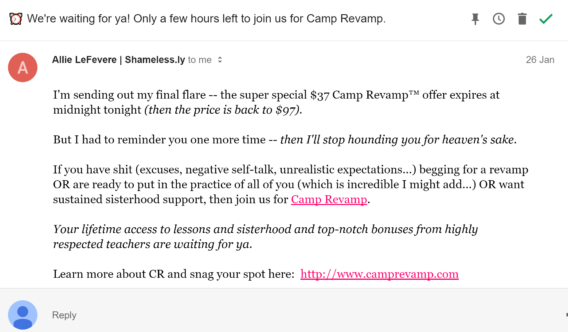
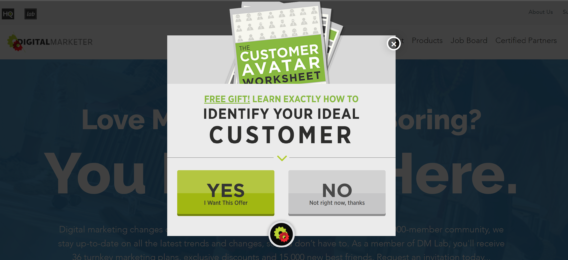
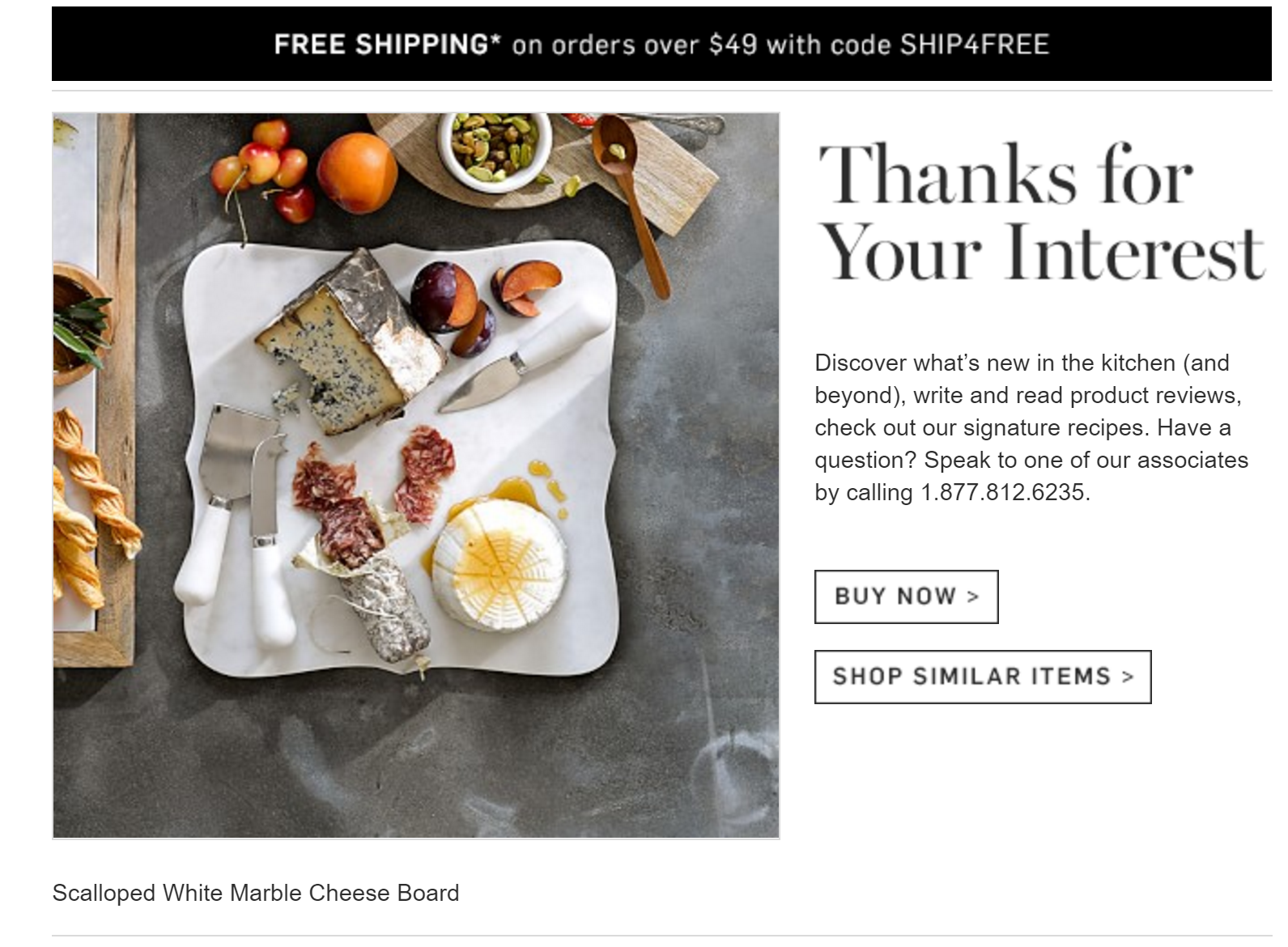









Add a Comment