Do you want to create an email marketing campaign with a high open rate and click-through rate?
Email marketing is vital to any business’s success. For every $1 that a business spends on its email marketing strategy, it gets an average of $36 in return. That means that your email campaigns have a potential ROI of 3600%!
If you want your small business to reach this level of success, you must learn how to create email campaigns that will move you toward your company’s goals.
In this blog, we’ll cover everything you need to start sending great email marketing campaigns that will skyrocket your conversion rates, drive sales, and increase your ROI.
- What Is an Email Marketing Campaign?
- What Are the Types of Email Campaigns?
- Email Marketing Campaign Examples
- How To Create an Email Campaign
Exclusive BonusLevel up your email marketing! Click here to get the free checklist + BONUS resources and see your results skyrocket.
What Is an Email Marketing Campaign?
An email marketing campaign is usually a series of emails that are targeted and personalized to promote a product, service, or brand. It can sometimes even be a single email with a clearly defined goal. Email campaigns are usually sent to an audience who has subscribed to the company’s email list or has given permission to receive marketing emails.
An email marketing campaign aims to build a relationship with the audience and encourage them to take action, such as purchasing, signing up for a service, or visiting a website.
What Are the Types of Email Campaigns?
There are various types of email marketing campaigns that businesses can use to achieve their goals. Some common types include:
Newsletter Email Campaigns
Email newsletters are a great way to keep subscribers engaged and informed about the latest news, updates, and industry trends related to a brand. Newsletters can include various content types, including articles, blog posts, videos, and images. They can also be customized to target specific subscriber segments based on interests or behaviors.
Learn more: 29 Awesome Newsletter Ideas That Will Keep Subscribers Engaged
Promotional Email Marketing Campaigns
Promotional emails are designed to promote a product, service, or event. They often include information about a sale, discount, or exclusive offer. They also include announcement emails for new product launches. These emails can be highly effective in generating immediate revenue and encouraging customer loyalty. Promotional emails can also be personalized based on subscriber behavior, such as past purchases or website browsing history.
Learn more: Mastering Promotional Emails: Best Practices, Examples, and Templates
Welcome And Onboarding Email Marketing Campaigns
Onboarding emails are sent to new subscribers, welcoming them to the brand and introducing them to its products or services. These emails can set the tone for the subscriber’s relationship with the brand and provide a valuable opportunity to make a positive first impression. Welcome emails can also include incentives, such as pricing discounts or freebies, to encourage subscribers to purchase.
Learn More: How To Write the Perfect Welcome Email Series
Abandoned Cart Email Marketing Campaigns
Abandoned cart emails are sent to people who left items in their online shopping cart without making a purchase. These emails encourage potential customers to complete the transaction by reminding them of the things left in the cart and providing incentives such as discounts or free shipping.
Learn More: 14 Abandoned Cart Email Examples Proven to Boost Revenue
Re-engagement Email Marketing Campaigns
Re-engagement email campaigns encourage inactive subscribers to re-engage with the brand. You can send them to people who haven’t opened your emails in a while. Or, you can send them to people who have canceled a paid subscription with your company. These emails often include incentives, such as discounts or exclusive content, to encourage the subscriber to take action.
Re-engagement emails can also be used to gather feedback from subscribers about why they have been inactive and what the brand can do to improve their experience.
Learn More: 10 Win Back Email Examples (Plus How to Launch Your Own)
Email Marketing Campaign Examples
Here are some examples of successful email marketing campaigns that businesses have used:
Promotional Email From Dropbox
Dropbox’s referral program is a classic example of how email marketing campaigns can be used to grow a business. Dropbox offered its existing users free storage space if they referred their friends to use Dropbox.
The referral program was promoted through email campaigns, and users were encouraged to refer their friends through personalized referral links in their emails. This successful email marketing campaign generated over 4 million new users for Dropbox.
What worked: The referral program was simple and effective, and Dropbox leveraged the power of word-of-mouth marketing through its existing user base. The personalized referral links made it easy for users to refer their friends, and the free storage space incentive was a powerful motivator.
Email Newsletter From TheSkimm
Our next email marketing campaign example is from TheSkimm, a daily newsletter that delivers news and information in a conversational and engaging tone. TheSkimm has over 7 million subscribers, and the newsletter generates revenue through affiliate partnerships and sponsored content. TheSkimm’s email marketing campaigns focus on growing its subscriber base and engaging its audience.
What worked: TheSkimm’s email marketing campaigns are highly personalized and targeted, and the newsletter content is designed to resonate with its audience. With their huge number of subscribers, you knowTheSkimm has tons of data to optimize every part of their email campaigns.
Promotional Email From Charity: Water
The last successful email marketing campaign example is of a nonprofit organization. Charity: Water uses email marketing to promote its campaigns and drive donations. Charity: Water’s email marketing campaigns are focused on storytelling and emotional appeals, and the organization uses personalized emails to connect with its audience and build relationships.
What worked: Charity: Water’s email marketing campaigns are highly emotional and engaging, and the organization uses storytelling to create a personal connection with its audience. The organization’s focus on transparency and accountability also helps to build trust with its audience and encourage donations.
See More Examples: 10 Brilliant Email Marketing Examples and Why We Love Them
How To Create an Email Campaign (Step-by-Step Guide)
Step 1. Build a Targeted Email List
The most successful email marketing campaigns start with an email list full of qualified leads interested in what you offer. The best way to build a targeted email list is to convert your website visitors into subscribers.
You’ll need to create attractive optin forms that get attention and encourage people to sign up. Experiment with different types of email signup forms on different parts of your site, including your home page, blog posts, and checkout pages.
With OptinMonster, you can start growing your email list right away. It only takes a few minutes to add stunning optin forms to your website. And you can target them to the right people at the right time.
Here are just a few of OptinMonster‘s signup form options:
- Welcome gates, which appear when people arrive on your site. You can also use our page slide feature so people can get straight to the content when they’re ready.
- Lightbox popups can appear on any page and temporarily blank out the rest of the content to focus on the optin. These convert very well.
- Exit-intent popups, which appear when people are about to leave the site. That’s a good time to offer your lead magnet.
But did you know that 50% of website visitors leave your website without interacting at all? And that some websites have a bounce rate of over 90%?
We recommend using exit-intent popups to convert those abandoning visitors into subscribers and customers.
Exit-intent popups detect user behavior to prompt them with a targeted campaign when they are about to leave your site forever. This smart technology can skyrocket your conversions.
What can an exit intent popup do for your business? See our case studies for examples:
- How BrianTracy.com Increased Its Email List 150% Using Content Upgrades
- How SnackNation Adds 1200 Segmented Leads Every Week
- How Wild Water Adventures Recovered $61,000 in Sales Using OptinMonster
Click here to get started with OptinMonster today and skyrocket your email list with targeted leads.
Step 2. Know Your Goals
All good marketing starts with setting goals, and email marketing is no different. Consider what you want to achieve to run a successful email marketing campaign.
Typical goals for an email marketing campaign include the following:
- Welcoming new subscribers and telling them about your business and values, so you build a relationship with them.
- Boosting engagement with your content and your business, whether promoting a webinar or trying to make an initial sale.
- Nurturing existing subscribers by providing something they’ll value.
- Re-engaging subscribers who haven’t been particularly active.
- Segmenting your subscribers so you can send more targeted email marketing campaigns.
You can also set email marketing goals according to your conversion goals.
Step 3. Understand If Your Campaign is Promotional, Relational, or Transactional
You should always have strong calls to action (CTAs) in any email campaign. CTAs are buttons or linked text that you want subscribers to click. CTAs are also pivotal to reaching the goal you’ve set for your campaign.
But the type of CTAs all depends on whether your goal is promotional, relational, or transactional:
- Promotional: If your goal is to promote a product or service, your CTA might be a link to a product page or a button that activates a coupon code.
- Relational: If you want your campaign to nurture your relationship with your subscribers. They should engage users and deliver the value you’ve promised. For instance, a blog’s email CTAs might be links to the week’s top posts. Or if you’re onboarding new software customers, your emails might include links to tutorials.
- Transactional: Transactional emails are the backbone of eCommerce customer service, and subscribers expect to receive them. They include order confirmations and email sign-up confirmations. Purchase confirmations should always include a CTA to view their order details. You can also link to shipment tracking, similar products, or content examples.
A compelling, targeted CTA will make your email campaign more successful in achieving your goal. And you’ll be able to measure that success easily by tracking your click-through rates.
Learn more: 130+ Email CTA ExamplesThat Can Boost Your Conversion Rate
Step 4. Know Your Audience
If you’ve been doing email marketing for a while, you’ll likely know who your audience is. If you’re just getting started, you’ll have to do some research so you can target your email content.
But don’t worry! you’ll start collecting subscriber information the minute you send your first campaign, so next time, you’ll have actual data to work with.
In the meantime, gather data from Google Analytics and your social media profiles, like the Facebook Insights data shown below:
Both sources have data on demographics, location, and interests, plus many other metrics, giving you a snapshot of who your customers are and what they’re interested in. That’s a good starting point for crafting successful email marketing campaigns.
Step 5. Use Technology Wisely
The best email service providers have tools to help you create more effective email marketing campaigns. Look for features like:
- Easy drag-and-drop campaign creation.
- Features such as automation, templates, and workflows.
- Integrations with software you already use, like WordPress and OptinMonster.
- Ways to segment your audience.
- In-depth analytics on email campaign performance.
For instance, Constant Contact offers robust and easy-to-use email automation features.
In their example above, Constant Contact shows how you can easily create an automation workflow to send subscribers a special offer for their birthday or anniversary. Constant Contact also lets you create SMS text campaigns, making it a robust marketing platform.
Learn More: What Is Email Automation? A Beginner’s Guide to Email Marketing Automation
Step 6. Plan Emails and Followups
Once you know your goals, CTAs, and audience, it’s time to plan your email marketing campaign. Since email is vital to your overall digital marketing strategy, you want to approach it in an organized way
Here are a few things to plan for:
- Email frequency, which we’ll look at below
- The types of emails you’ll be sending
- A rough idea of content
- The main action you want subscribers to take (such as signing up for an event, following you on social media, or buying a product)
You want your emails to be timely, relevant, interesting, and valuable.
For example, many companies welcome new subscribers with a short email series to help them get to know their products and services.
Asana sends a series of 4 emails. The email subject lines are:
- Welcome to Asana
- What do you need to get done this week?
- Plan your day with Asana
- Hit your next deadline
The first is a welcome email with three key tasks you can accomplish in the software. Three days later, another email asks what you need to get done and encourages you to start using the product. Two days later, there’s an email talking about the Asana dashboard. The series ends with an email two days later highlighting the calendar view.
Don’t overwhelm your subscribers by emailing too often. That will send them straight to the spam button. Instead, stick to the schedule you’ve told them about so they know what to expect.
Feel free to ask for subscriber input on email scheduling via a poll or survey. You can also offer an “opt down” option for those who love your emails but don’t want to get them as often.
Once you’ve outlined your email plan, it’s time to start writing.
Step 7. Craft Your Subject Line
A good starting point for any successful email marketing campaign is the subject line, which is crucial in getting people to open and click on your emails. Like the headline on your blog post, an email subject line has to get attention so people want to go further.
You only have a few words to make an impression, so your email subject line length is critical. Campaign Monitor’s data shows that most subject lines range from 41 to 50 characters. Even less of your subject line shows on mobile screens, so putting the most important parts at the start is wise.
Best practices for improving your subject lines include:
- Telling people what they’ll get when they open your emails. No need to be clever or witty unless that’s your brand’s personality.
- Adding personalization, such as including people’s names in the subject line, can keep users more engaged.
- Avoiding spam trigger words, so your emails make it to the inbox.
- Borrowing one of these high-converting email subject lines and adapting it for your own use.
Step 8. Write the Copy
Next, it’s time to write your email marketing copy. You’ll want to create a hook right at the start that will get people to want to read on.
Keep email marketing copy short for best results, and avoid pitching your offer too early. You want people to get comfortable first.
Address subscribers by name, and write in a casual, friendly tone. Write like a person talking to another person.
Other items to consider for your email copy include the following:
- A personal story. Being human never hurts a company and often helps people connect emotionally. Some of the most successful emails we’ve seen use this technique.
- Something of value to your readers. That can be a piece of content, useful information, or the resource you’re promoting. Make it clear how this will help them. The example below from Semrush underlines the potential benefit in the first line of the email.
- A poll, survey, GIF, or video keeps readers more engaged.
Of course, you don’t have to put all of those in every email. Ideally, your emails should be short, with only a couple of main points within each one. If you do decide to go longer, make your email scannable with heading a white space.
The last part of your email marketing copy is the call to action (CTA). Your CTA reflects the one thing you most want people to do when they’ve read your email.
CTAs usually appear multiple times within your email marketing copy. While you don’t want to pitch to readers too soon, there’ll likely be a CTA near the start, middle, and end.
The best calls to action are short and clear. With the right copy, it should be a no-brainer for subscribers to click your link.
Learn More: Email Copywriting That Sells: 17 Simple Ways to Write Better Marketing Emails
Step 9. Focus on Email Marketing Design
Email design matters in any successful email marketing campaign. If your emails look terrible, that reflects poorly on you and can make people stop reading. With more people than ever reading emails on mobile devices, it’s important to use a responsive email template, so your email resizes automatically whether people are reading it on a phone, tablet, or desktop.
It’s also important to make sure your important information is in text, not hidden in images. This is vital for email accessibility. Remember to use alt tags to describe images so people using screen readers will know what your images show.
Step 10. Test and Track
Finally, emailing is just the first step in achieving email marketing success. To nail it, you’ve got to collect data to improve future campaigns.
That means A/B testing everything: design and layout, email marketing copy, subject lines, and calls to action. Consider testing emails with different segments and experimenting with email send times.
You’ll also want to monitor email analytics from your service provider relating to opens, clicks, unsubscribes, and forwards. This will enable you to figure out what’s working and what’s not with your email marketing campaigns.
Another issue to monitor is your sender’s reputation, which affects email deliverability. Use Sender Score to see if any red flags might stop your emails from reaching subscribers’ inboxes.
Exclusive BonusLevel up your email marketing! Click here to get the free checklist + BONUS resources and see your results skyrocket.
Build a Great List For Your Email Campaigns
As you learn how to create the perfect email marketing campaigns for your company, you’ll need to continue growing your email list to expand your success.
It goes without saying that you need to get people on your email list to run a successful campaign, and with OptinMonster’s email optin solutions, you can do that with simplicity and ease.
Check out our guide to optin types to see all the options for creating optins for your email marketing campaign.
For best results, put optins in multiple places and choose how they appear with rules and page-level targeting. That cuts down on the annoyance level while maintaining effectiveness.
Looking for the best bulk email services to reach a wider target audience? Check out the Top 10 Best Bulk Emails Services in 2023.
What can optin popups do for your business? See our case studies for examples:
- How PodBike Gets 18.22% More Email Subscribers with GeoTargeting
- How Human Food Bar Gets 1800+ Signups Per Month With OptinMonster
- How Shotkit Gets 40+ Additional Leads a Day With OptinMonster
- Best Time To Send Email
Click here to get started with OptinMonster today and skyrocket your email list with targeted leads.


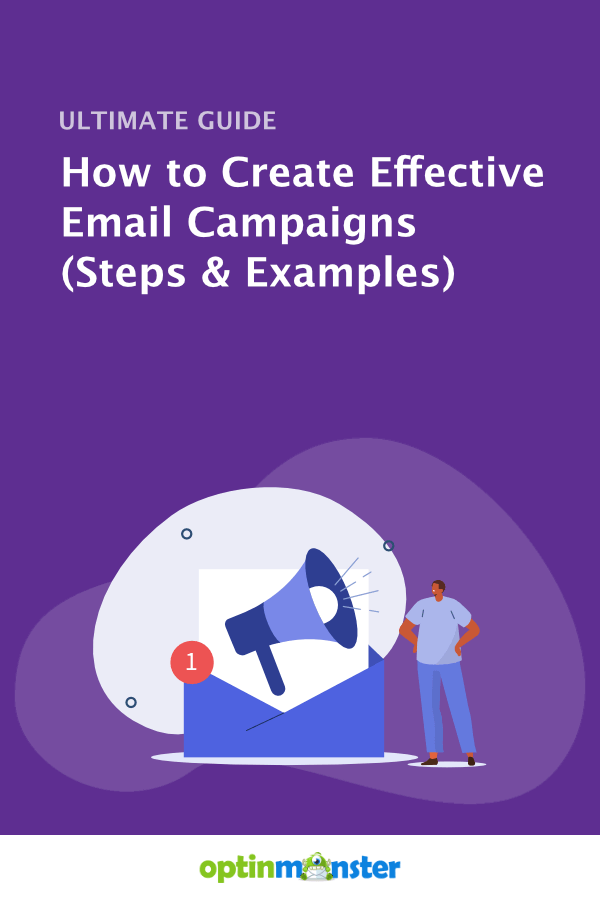
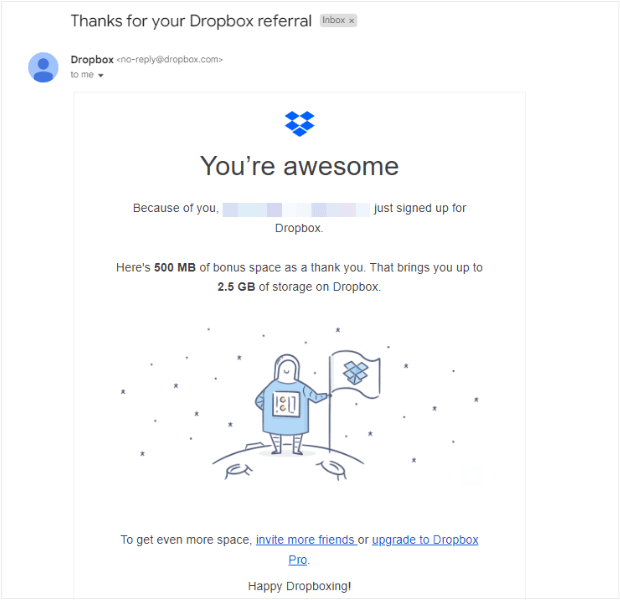
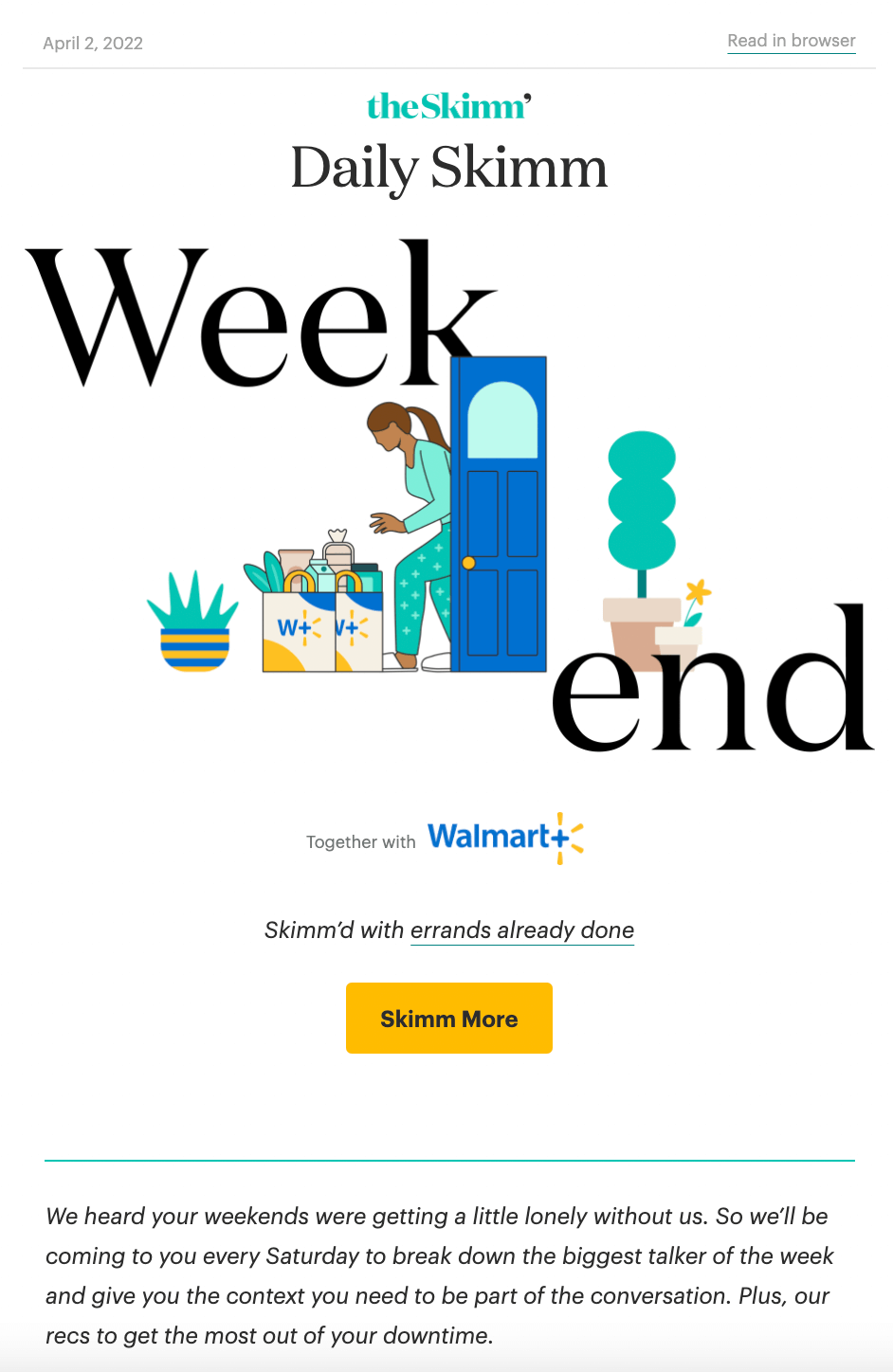
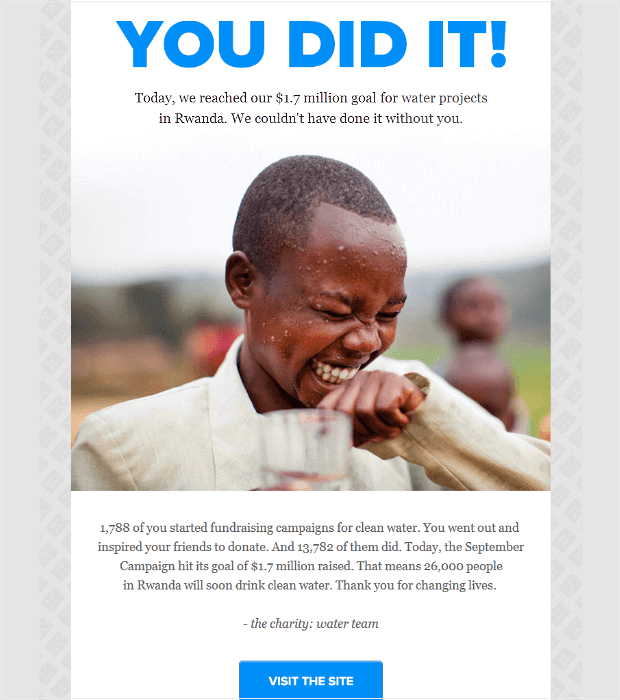

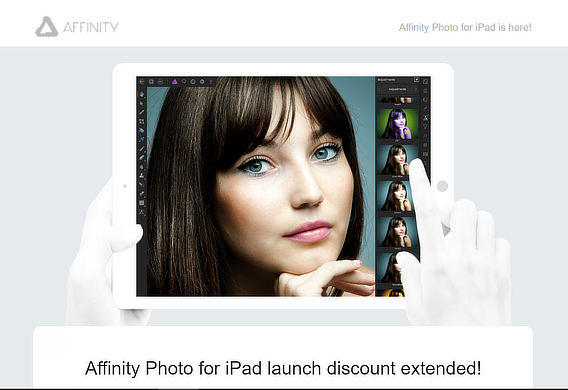
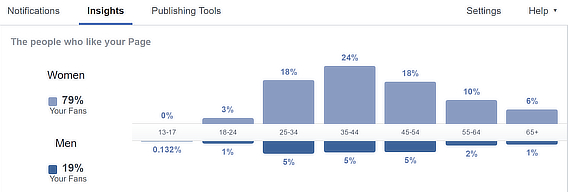
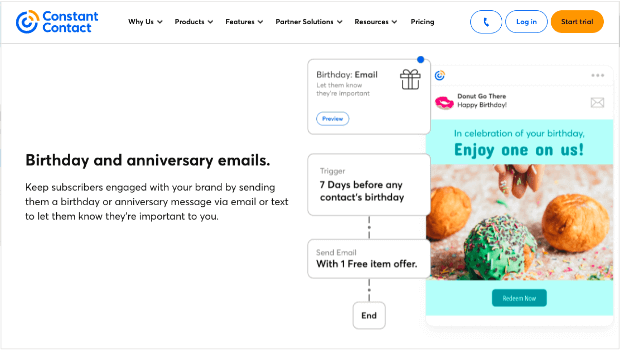
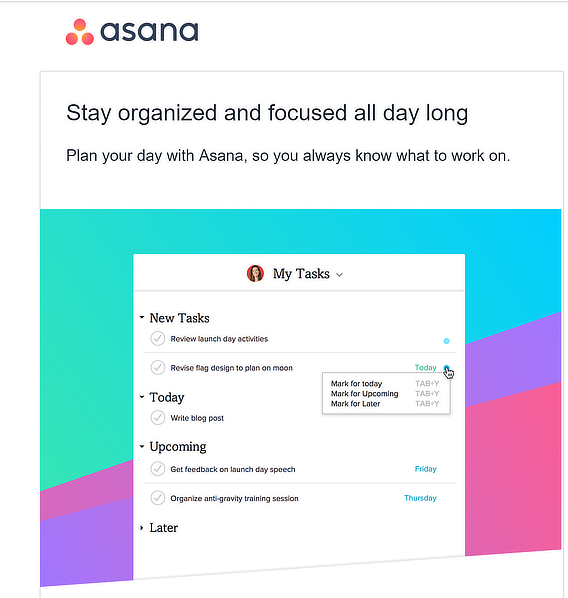
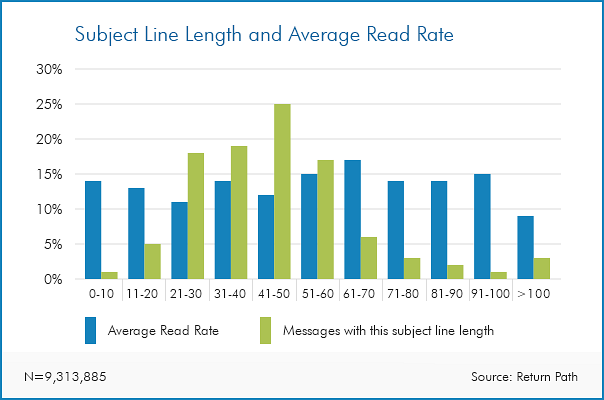

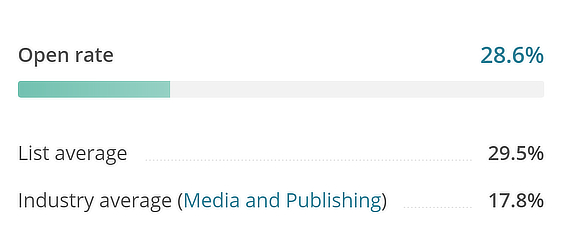
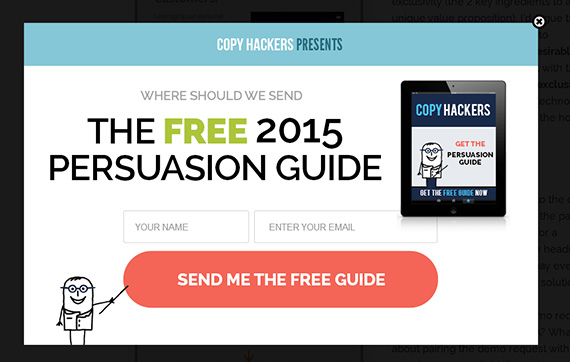








Add a Comment