Is a lack of organic traffic costing you sales? In this guide, we’re sharing our picks for the best keyword research tools to help you boost your traffic.
If people can’t find your site in search results, you’re missing out on traffic, leads, and sales. One of the best ways to solve that problem and boost your traffic is with keyword research tools.
Keywords are important for increasing organic traffic because searchers only find content if Google thinks it’s relevant to what they’re searching for. Google uses keywords as an important SEO ranking factor. That means that the best way to help search engines understand that your content is relevant is to include, in a natural way, the same exact terms that people are typing into Google to find you.
Use the right terms, and your content will be more visible in search engine results pages (SERPs), resulting in more clicks and more organic traffic.
So, how do you discover which terms people are using to try to find your content? By including keyword research tools in your content marketing toolbox.
One of the advantages of using keyword research tools is to get more terms you can use in your content strategy, backed by data on popularity, usage, and more. Our last keyword research guide covered why keyword research is relevant, types of keywords, understanding keyword intent (what searchers want), and much more.
We start out with our top picks for the best keyword research tools and walk you through how to use these tools to find keywords you need to optimize your content for better search positioning.
Then, we wrap up by sharing a few more research tools that you might want to take a look at.
Interested in a specific keyword research tool? Skip to the one you want:
- SEMrush
- Ahrefs
- MonsterInsights
- AnswerThePublic
- SEOBook Keyword Suggestion Tool
- Google Keyword Planner
- Rank Tracker
- Google Search Console
- Moz
- Serpstat
- Mangools
- SpyFu
- Keyword Snatcher
How to Get Started: Brainstorming Seed Keywords
While keyword research tools are all different, they all work in basically the same way: you have to start by typing in keywords to learn more about them and get ideas for related keywords.
That means that before you get started using keyword research tools, you need to have an initial list of keywords to research.
How do you come up with those initial keywords, also called seed keywords?
The best way to start is simply by using your own common sense and brainstorming terms related to your topic.
Start by defining your broad topic – let’s use “health insurance” as our example.
From there, you can brainstorm some more specific terms.
If you’ve created buyer personas, also called customer avatars, this step will be much easier. You’ll be able to put yourself in your readers’ shoes and imagine what they would type into Google to find your content.
Continuing with our health insurance example, “health insurance benefits calculator” is a more specific term that your target audience might be interested in searching. Try to come up with at least 5 specific ideas along those lines.
After you’ve brainstormed a list of specific keyword ideas to research, you’re ready to get started on your research.
1. SEMrush
Best for in-depth keyword search—especially on competitors!
SEMrush gives you a complete overview of every single keyword your competition ranks for, how much traffic it drives to their site, and even a link for you to check out the ranking page.
It also has one of the most accurate and complete lists of “competing websites,” which will show you your competitors’ competition. That means, you can do a deep dive into a competitor’s website, and quickly search through all the other big sites in your niche.
Unlike other SEO keyword research tools, you don’t need to enter a seed keyword to begin searching. Instead, just enter the URL of a website and begin your research process.
On top of being able to see keyword rankings, you can get in-depth details on traffic stats, Ads CPC, domain comparisons, keyword difficulty, and so much more.
How to Use SEMrush
Login to your account and click on Organic Research in the left sidebar.
Go to Overview and type your chosen search terms into the search box.
The results will come up in a dashboard showing search volume, paid search (the cost of paying for placement in search results for that keyword), cost per click distribution, and search trends.
SEMrush also includes data on the top pages ranking for particular keywords. You can use this information to come up with ideas for new topics to cover in a blog post.
Start by scrolling down to see Phrase Match Keywords (those that include your search term exactly) and Related Keywords.
To get more detail on related keywords, click on View Full Report.
This will take you to the Keyword Magic tool.
Click Search to bring up a table filled with data about your chosen keyword. You see:
- How closely they’re related to your original search term (shown as a percentage)
- Keyword search volume (how many searches are performed)
- Keyword difficulty ranking
- Number of search results
- Search trends
Click on any keyword to get a similar report for that keyword.
Jot down content keyword ideas as you go through SEMrush. Even better, you can export keywords at any time, just by clicking the Export button.
And if you’re using All in One SEO on your website, you can also use the built-in SEMrush integration to discover more keywords.
This feature lets you add related or additional keyphrases to your content with the click of a button, right from your WordPress site. Find out more here.
SEMrush Pricing
SEMrush pricing starts at $99 per month, which includes access to keyword analytics, site position tracking, social media tools, content optimization tools, and much more.
2. Ahrefs
Best all-around keyword research tool for technical SEO.
Ahrefs is the most widely used keyword research tool for SEO and for a good reason, too. It crawls and stores the largest third-party database of search queries, which means you get the most extensive (and accurate) data for your research.
You get to see your competitors’ organic keywords, backlinks, and PPC campaigns. This keyword research tool shows you the best backlink opportunities, maximum relevant keywords, hot content topics, email alerts every time someone mentions your brand online, and more.
Do you ever worry about accuracy on these keyword research tools? Well, don’t worry too much. Ahrefs’ database has over 7 BILLION keywords and 187 BILLION indexed pages. That’s why Ahrefs can provide maximum accuracy and data to its users.
How to Use Ahrefs
Login to Ahrefs, then navigate to the Keywords Explorer.
Type some terms related to your topic into the onscreen search box. You can have up to 100. Choose your country. Ahrefs includes keyword data for dozens of countries. For this guide, we’re using the US.
Press the search icon. You’ll be redirected to a new screen which shows an overview of the keywords you entered.
Click on one of the keywords to bring up an overview just for that keyword.
You’ll immediately be able to see the Keyword Difficultly for this keyword. Keyword Difficulty (KD) is how hard it will be to rank for a specific keyword; the higher the KD, the harder it will be to rank for that keyword.
Further down the page, you’ll see the Keyword ideas section.
For each, you can click the View all link for more details.
Let’s look at the full report for keywords that include the original search term of “content marketing.” This will help you identify related content areas that you might not have covered yet.
The data appears in a table, with a list of related terms. To get full information on each term, click on the term. This will bring up the keyword overview for that term.
Ahrefs Pricing
You can try out Ahrefs for a week for just $7. After that, it’s just $99 a month for the whole suite of tools, which include their Site Explorer, Content Explorer, and much more.
3. MonsterInsights
Best keyword research tool for WordPress users.
MonsterInsights is the best way to add Google Analytics to your WordPress website. You can get going with just a few clicks and have access to all the info you need to make data-driven decisions that will keep traffic humming.
Plus, it’s a great way to make sure your keyword research is on track and find ways to improve it.
To get started, you’ll need to sign up for MonsterInsights. Then, download and install the MonsterInsights plugin. You can follow these instructions to add MonsterInsights to your WordPress account.
How to Use MonsterInsights
There are 3 MonsterInsights reports that are particularly helpful for keyword research: Publishers, Search Console, and Custom Dimensions.
Search Console Report
The Search Console report shows your top 50 Google search terms, as well as the number of clicks and impressions, clickthrough rate (CTR), and your average position in search results.
This report will tell you what topics do well for your audience so you can write more about it.
If you haven’t already connected Google Analytics to Google Search Console, you can learn how to do it from this post at MonsterInsights.
Custom Dimensions Report
The Custom Dimensions report shows whatever custom data you want to set up and track. For example, you can track data like:
- Which author’s posts generate the most traffic
- The keywords you’re using and which ones are doing well in search engines
- SEO score tracking to see which blog SEO scores are the most popular
- Which categories on your site are clicked the most
- Which custom post types are the most well-liked by site visitors
With this report, you can collect and analyze data that matter to your website—even if Google Analytics doesn’t automatically track it.
Click here to learn how to set up custom dimensions in Google Analytics.
Publishers Report
The Publishers report shows a lot of information. While it’s mostly geared towards content, you can also use this information to make more money with your eCommerce store, too.
This report shows information like:
- Landing Pages
- Exit Pages
- Outbound Links
- Affiliate Links
- Download Links
- Demographics
- Interest Categories
MonsterInsights Pricing
Pricing starts at $99.50/year.
4. AnswerThePublic
AnswerThePublic is one of the quirkiest SEO keyword tools around, and you can’t beat the price tag of free.
While you can use AnswerThePublic for any kind of keyword research, it really shines as a way to help you find the questions people are actually asking.
This is important because people don’t just type queries into search engines anymore; they also search by voice, often via their mobile devices. That means searches are often in a question format, rather than simply being a typed keyword phrase.
AnswerThePublic is one of the best keyword research tools to help you find these questions, so you can optimize your content and boost organic traffic.
How to Use AnswerThePublic
Type your search term into the search box on the homepage of the AnswerThePublic website. We’re using “content marketing.”
Use the onscreen selector to change the language if desired. Press Get Questions or use the enter key. You’ll be redirected to another page with all the questions.
By default, the questions are displayed in a big wheel, with each of the key question words leading to related questions. The question words include who, what, why, where, when and how, as well as others like can, which, are and will.
Scroll down the page to see other question wheels with questions relevant to your search using prepositions, comparisons, related terms and more.
There’s even a list of search terms combined with different letters of the alphabet.
If you prefer not to use the wheel interface, you can click the Data button above any section to display the results in a table. Click the Visualization button at any time to return to the default display.
Similarly, you can download results both as images and as spreadsheet files.
As with other keyword suggestion tools, you can use AnswerThePublic to quickly get content ideas, and explore ways to add value to your existing content.
For example, click on any question to go to the related Google search page.
That can point you to other questions you might find useful. Exploring the Google search results can also help you assess how people have previously covered a topic, so you can see if there’s a new angle or another way to make your own content more valuable. That’s a great way to boost organic traffic rankings.
And don’t forget that answering questions well can lead to getting featured snippets which appear above the search results, so AnswerThePublic can help you spot those opportunities, too. That’s why it’s one of the best keyword research tools around.
AnswerThePublic Pricing
AnswerThePublic has a free plan! You can go pro for $99/month.
5. SEOBook Keyword Suggestion Tool
The SEOBook Keyword Suggestion Tool is one of several free SEO tools from SEOBook. However, you’ll have to sign up for a free account to use this keyword research tool.
This keyword search tool includes a wealth of information when you search, including search volumes, related results and phrases, and the estimated cost per click (CPC) for any keyword you input. You can also click a box to see Google Trends results.
How to Use SEOBook Keyword Suggestion Tool
To get started, put your keywords into the onscreen search box, and press Submit.
You’ll get a table with related phrases, and the United States and UK monthly search volume. You’ll also see daily search volume for Google, Bing, and Yahoo. Click on any of the underlined numbers to go directly to the search engine page for that query.
Each keyword phrase also has a CPC (cost per click) value. This tells you how popular the keyword is for advertising, and therefore how likely it is that people will be searching for it.
Click on any result to see the same data for related searches for that term.
You can also export search results to a spreadsheet format at any time.
As with other tools, the SEOBook Keyword Suggestion Tool is useful for identifying phrases to include in existing content, or to help you create new content around topics where there’s an opportunity.
SEOBook Pricing
Free!
6. Google Ads Keyword Planner
Best for planning keywords based on trends and forecasts.
The Google Ads Keyword Planner tool is is the SEO keyword research tool to use for building new search campaigns or adding to existing ones.
You can see a list of how each keyword might perform. You can also use this tool to help you choose competitive bids and budgets to use with your campaigns.
But where this keyword research tool differentiate from the others? The ability to see historical statistics and traffic forecasts. You can see statistics like search volume over a period of time.
Also, Google will show you forecasts on things like predicted clicks and estimated conversions. This is known to be relatively accurate, giving you a look into the future on how a list of keywords might perform from an RIO point of view.
How to Use Google Ads Keyword Planner
You’ll need a Google Adwords account to get started. Click on the three-dot menu, then click Tools & Settings » Planning » Keyword Planner. The tool will launch in a new window.
To generate keywords, we’ll use the section that says Discover new keywords.
There are several boxes you can fill in here. You can:
- Enter your product – this is a good place to put a couple of keyword phrases to start with.
- Input the URL of your landing page – this option is primarily for those buying ads, but entering the URL of a page you’re planning to optimize can throw up some useful options.
- Choose a product category – again, this makes more sense for ad buyers but can result in some desirable keywords.
For this tutorial, we’re going to focus on entering keywords into the product field. We’ll use “content marketing.”
Next, click on Get Results to go to the results page.
In the table, you’ll see:
- Average monthly search volume, which gives a broad indication of how popular keywords are
- Competition, which will match the parameters you set earlier
- Suggested bid (shown as low and high ends of the range). This is for ad buyers, but it’s worth knowing that the higher the figure, the more popular the keyword is, and the better the indication of commercial intent.
You’ll be able to add filters and a date range for your search from here, too.
Click on the download button to export your results to a spreadsheet to explore them later.
The results page also includes a Grouped ideas tab. This is worth exploring, as it includes broad topic groups that can be useful for focusing content. Click on any of them to see what keywords are included.
As with other tools, make a note of keyword phrases and topics that interest you. You can follow the same process to run another keyword search and refine your content keywords even further.
Google Ads Keyword Planner Pricing
Free!
7. Rank Tracker
Best for finding large lists of keyword variations and their SEO profitability.
Instead of searching each individual search engine one by one and slowly collecting keywords, Rank Tracker will save you a lot of time by filtering through all the major search engines at the same time.
Rank Tracker scrapes up suggestions from Google, Yahoo, Bing, and Amazon to find the most variations of keyword possibilities. This way, you get shown a list of all the non-obvious keywords that other tools might miss.
On top of this, the free version of this SEO tool lets you see the keywords’ traffic potentials and the competition levels.
Rank Tracker does offer a paid version with more features if you end up liking the tool and want more. However, the free version is more than enough if you simply need to do some basic keyword research.
Rank Tracker Pricing
Free!
8. Google Search Console
Best for finding opportunities within the keywords you already have.
If you’re already getting some search traffic, Google Search Console is a great SEO tool to find out their average Google positions, impressions, and click-through rate.
Not only that, but Google Search Console will give you data points and suggestions for resolving SEO issues you may have not even known existed. For example, if you’re ranking on the first page, but have a very low click-through rate, it could just be a matter of updating your meta tags to make it more enticing to readers.
With Google Search Console, you’ll get an inside look at Google’s view of your blog, which is an invaluable tool for bloggers.
Google Search Console Pricing
Free!
9. Moz
Best for its vast selection of research tools. The closest competitor to Ahrefs.
Moz is a powerful keyword research tool for SEO that gives you so much in one. With Moz, you’ll get keyword research tools, an SEO keyword generator, and link analysis that gives detailed data on your inbound links and link quality.
The selection of features Moz has might seem like a lot for even an experienced SEO marketer. However, they have plenty of tutorials and resources so you can take advantage to improve your SEO and learn about SEO in general.
So, what features does Moz offer? Weekly crawls and page rankings, keyword difficulty, competition analysis, on-page recommendations, open site explorer, and more.
Not only do you get access to features for actual keyword research, but Moz takes your knowledge in the topic seriously. They offer pro training webinars, a comprehensive Q&A database, discounts on Moz seminars, and the world’s largest SEO community.
If you’re a beginner and want to become a pro at SEO, Moz is the SEO keyword research tool for you.
Moz Pricing
Moz plans start at $99/month. With all the plans, you’ll get a decent discount if you pay yearly instead of monthly.
10. Serpstat
Best for identifying winning keywords.
If you’re looking for a SEO tool that focuses on keyword research and not much else, look no further.
The Serpstat keyword tool gives you everything you need to scout out winning keywords with features like backlink analysis, rank tracking, website analysis, site audits, and a keyword research toolbar.
If you like to get deep with your keywords, you’ll enjoy this next feature. Upon entering a specific keyword, Sperstat uses a unique algorithm that helps the system discover the market share of all domains in the top 100 search results. This way, you can see trendy and risky keywords.
And something uncommon of other keyword research tools for SEO is Serpstat will show all the domains advertising for your targeted keyword and what kind of ads they’re running. This is great if you’re interested in improving CPC.
Serpstat Pricing
Serpstat plans start at $69/month.
11. Mangools
Best for the most features, even on the cheapest plan.
The two powerhouses in the industry (Ahrefs and Moz) aren’t cheap.
For people looking to save a little money, Mangools is the best alternative and comes with 4 tools in 1. When signing up for Mangools, you’ll get KWFinder for keyword research, SERPChecker for SERP analysis, LinkMiner for link tracking, and SERPWatcher for rank tracking.
All of these tools together make a perfect package to help you boost your SEO. But here, we’ll focus on KWFinder as this article is about keyword research tools, after all.
KWFinder is one of the beginner-friendly SEO keyword research tools on the market. It’s cheap, accurate, and gives you all the basic data you need.
You’ll be able to use features to find hidden long-tail keywords, competitors keywords, local search keywords, search volumes, and keyword metrics. You can also organize your keywords, upload them in bulk, and filter ones that aren’t profitable.
Mangools Pricing
Mangools’s plans start at $49/month with big discounts if you pay yearly.
12. SpyFu
Best for staying ahead of the competition in a tight niche.
Are you in a tight and crowded niche? Are you struggling to stay ahead of your competition? As the name suggests, SpyFu is a competitor intelligence tool that essentially lets you “spy” on your competitors’ SEO strategies.
How? SpyFu has features like keyword spy tools, Adwords advisory, PPC competitor monitoring, keyword grouper, and more. You can also do unlimited backlink searches and see up to 10 years of historical data!
SpyFu Pricing
SpyFu plans start at $39/month with discounts for annual payment.
13. Keyword Snatcher
Best for finding the most keywords in 1 place.
Keyword Snatcher is another low-cost keyword research tool for SEO. However, unlike many of the tools mentioned, this tool focuses on giving you as many keywords as possible.
For instance, a single search will generate about 2,000 keywords from any given seed word.
In the same vein, finding long-tail keywords is made easy with the sorting feature that lets you focus on keywords of a certain length.
Where does Keyword Snatcher get these long-tail keywords from? Unlike most other keyword research tools, Keyword Snatcher pulls its data from Google autocomplete instead of Google Keyword Planner. This means finding those undiscovered keywords that no other website specifically ranks for.
Keyword Snatcher can be used well with Google Keyword Planner. Here are some steps:
- Start your research with Google Keyword Planner by inputting keywords from your niche.
- Look for phrases that might generate long-tail keywords.
- Once you have the phrases, input them into Keyword Snatcher.
- Use the word count feature to help you sort out long-tail keywords.
Keyword Snatcher Pricing
Keyword Snatcher is a one-time payment of $47.
What’s the Best Keyword Research Tool?
That’s it! Now you know the best SEO keyword research tools.
We highly recommend SEMrush for your keyword research tool needs. We use them here at OptinMonster and love them.
If you’re looking for a free option, AnswerThePublic is a great choice.
Regardless of the keyword research tool you use, make sure that your content is getting picked up by search engines by using keywords in page titles and descriptions, as social media hashtags, and wherever it’s appropriate. Also, focus on making your content relevant to your audience, and readable, too.
In addition to SEO, using keyword research tools will also help your lead generation, and email marketing.
We hope you enjoyed this article. If so, you might find these resources useful:
- The Ultimate SEO Audit: Find and Fix the Issues That Are Tanking Your Traffic
- Keyword Research 101: How to Choose the Right Keywords for SEO
Whether you use a single keyword research tool or combine some of these picks for the best keyword research tools, you should end up with a list of relevant keywords to integrate into your existing content, as well as some ideas for creating new content.



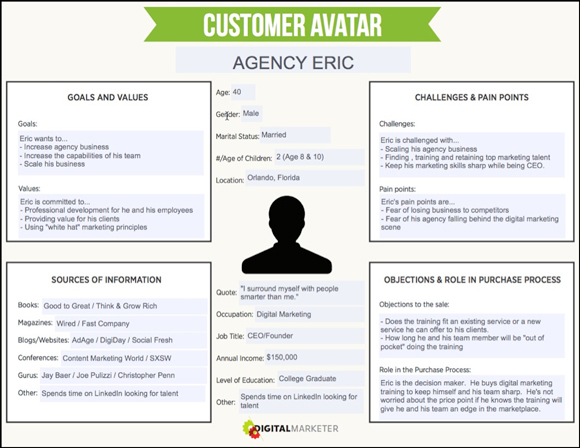

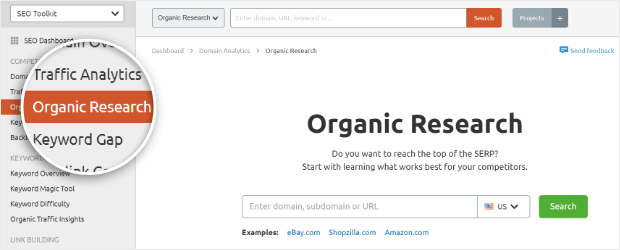
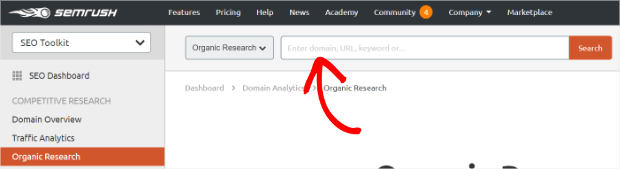
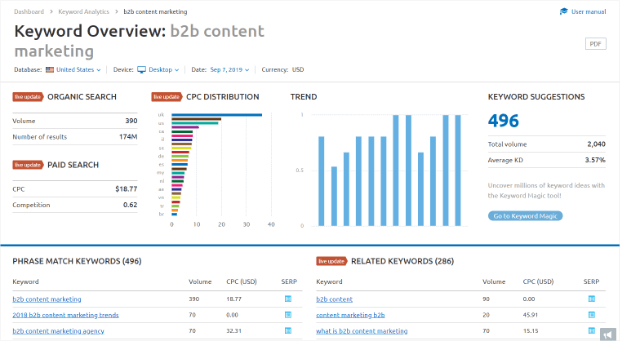

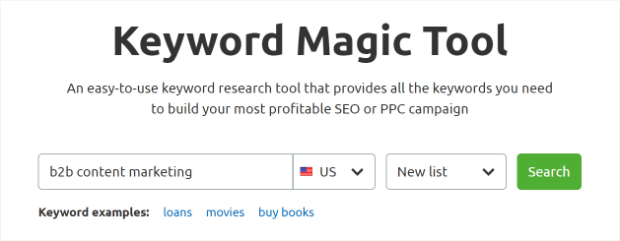
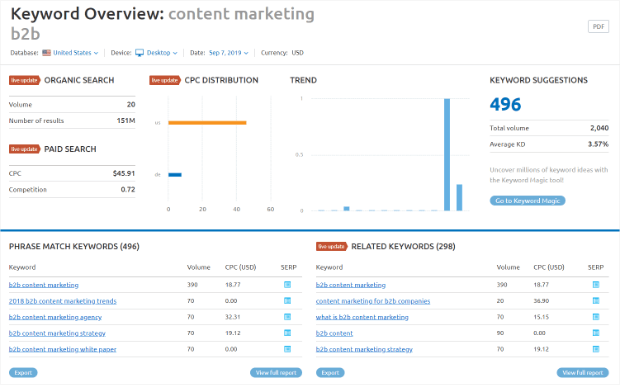
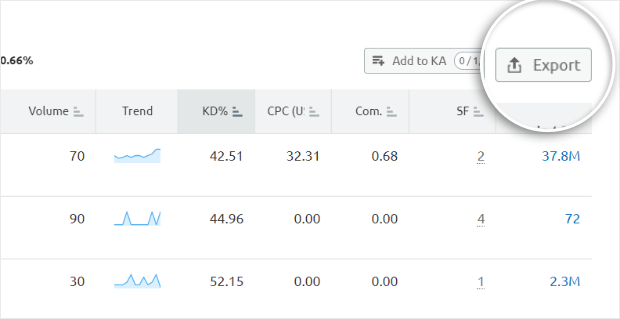
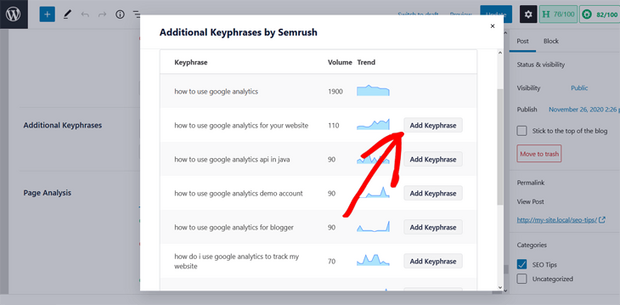
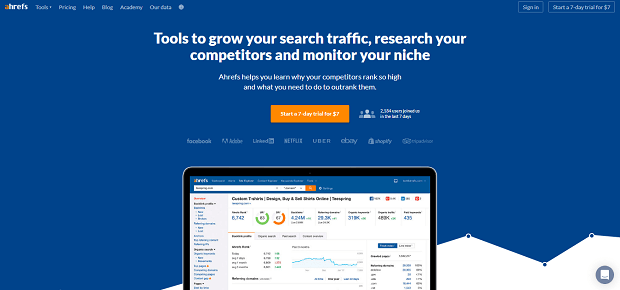
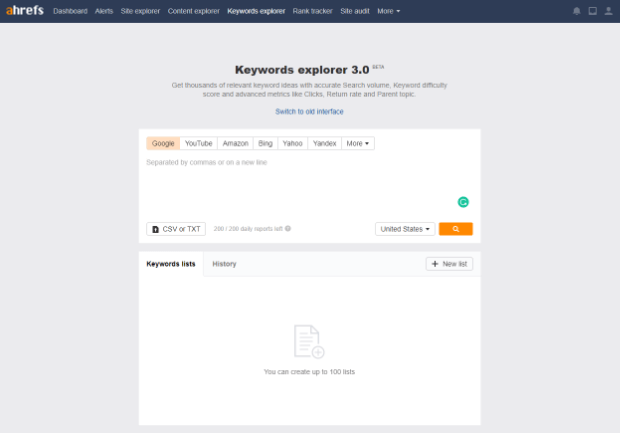
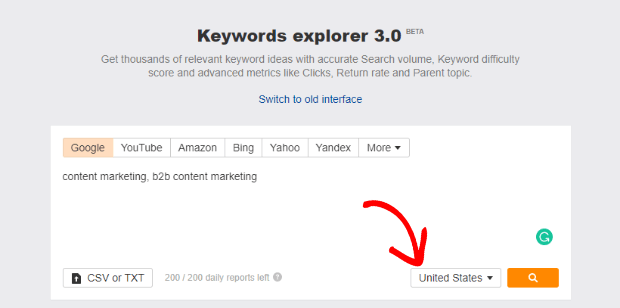
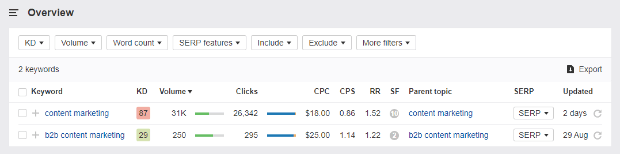
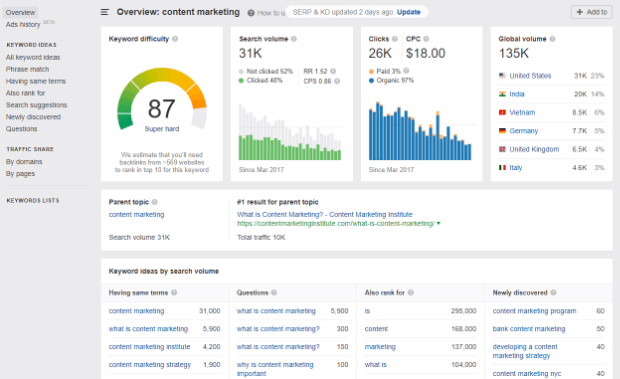

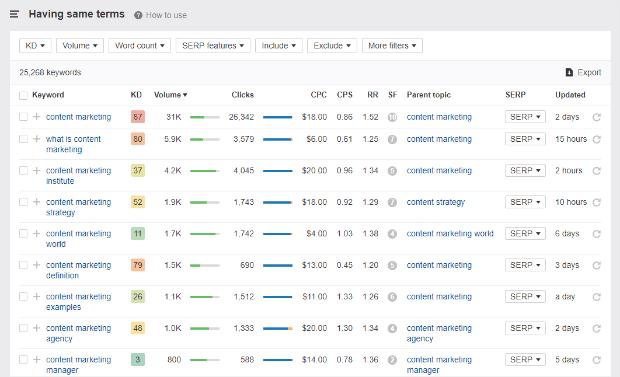
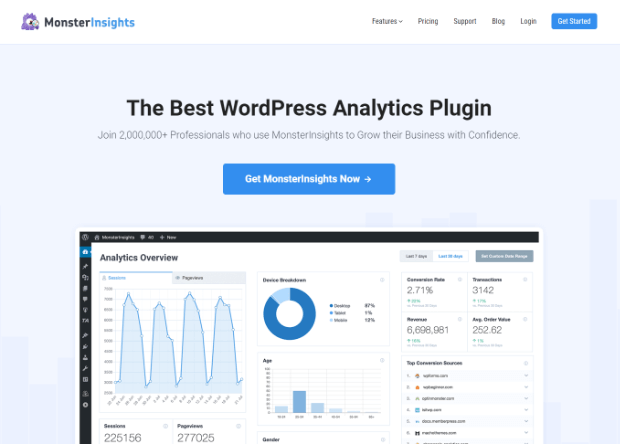
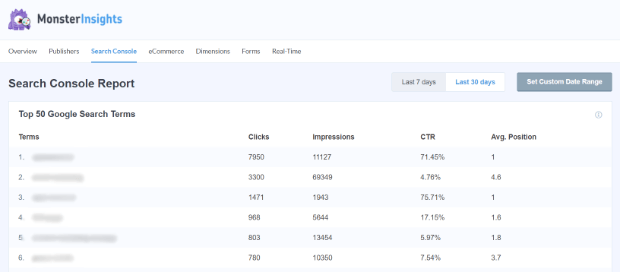
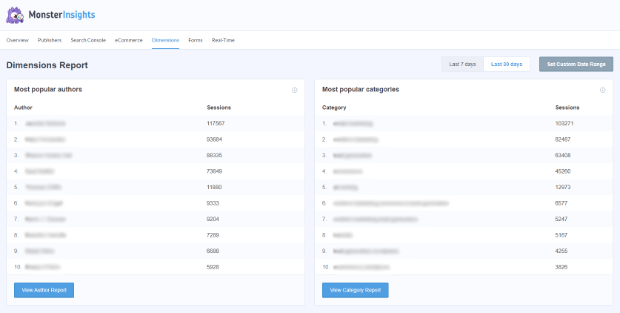

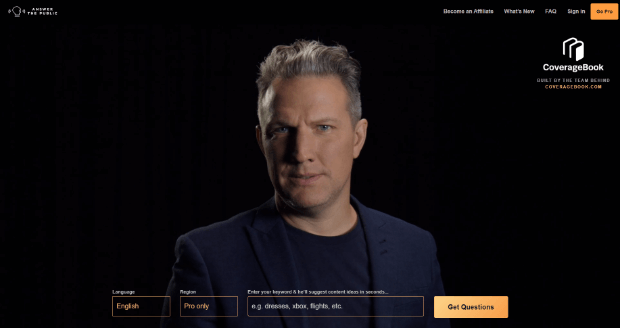

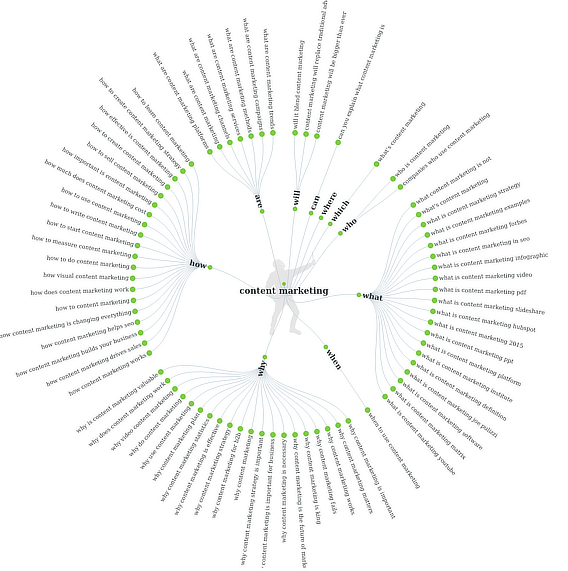


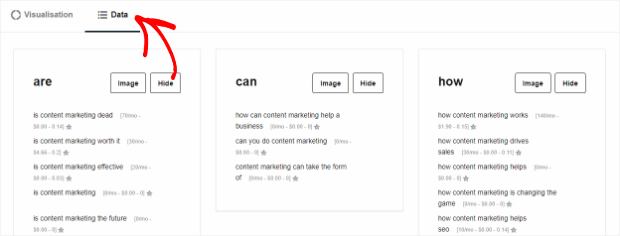
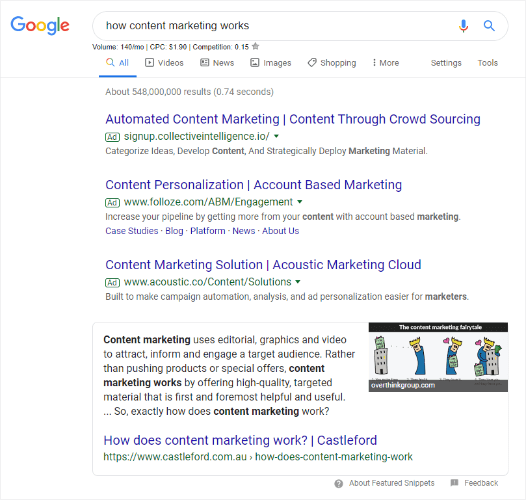
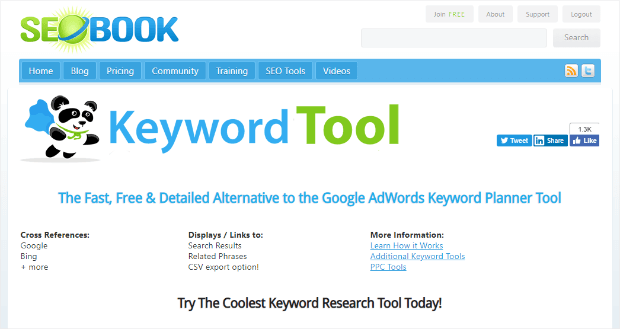
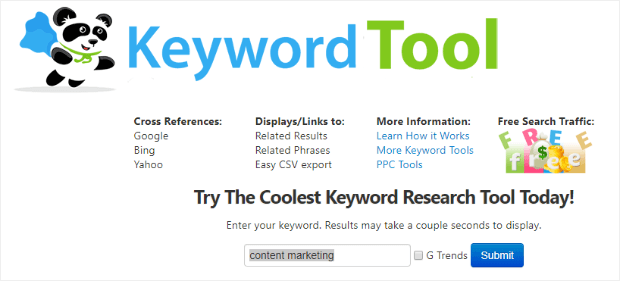
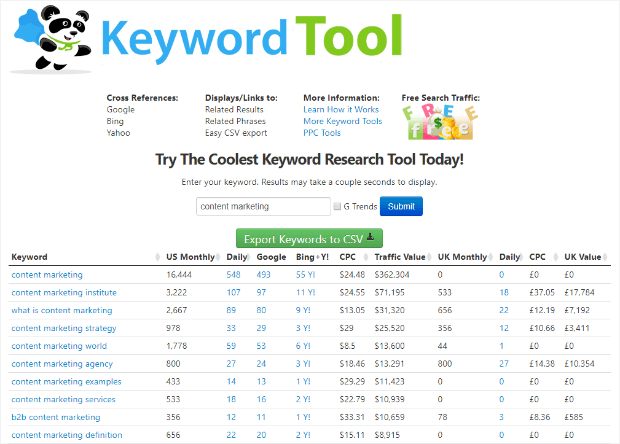
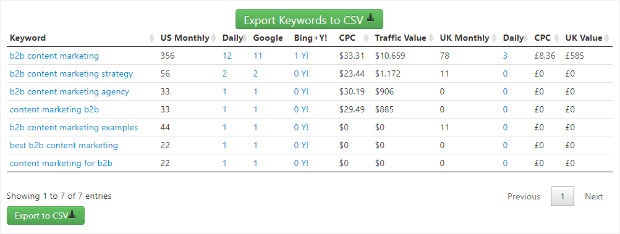
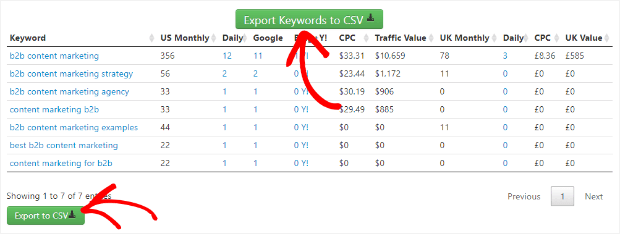
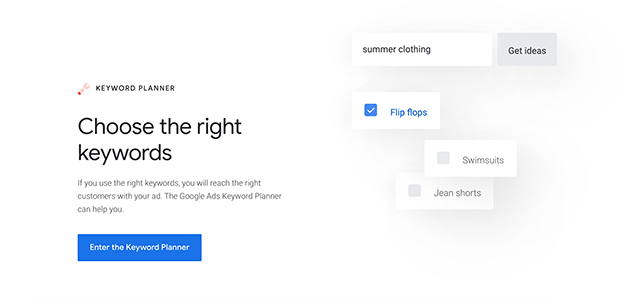
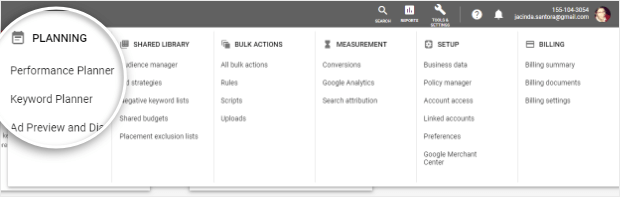
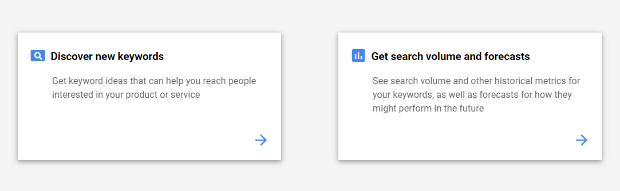
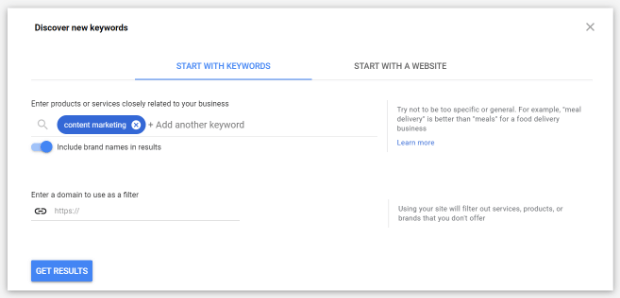
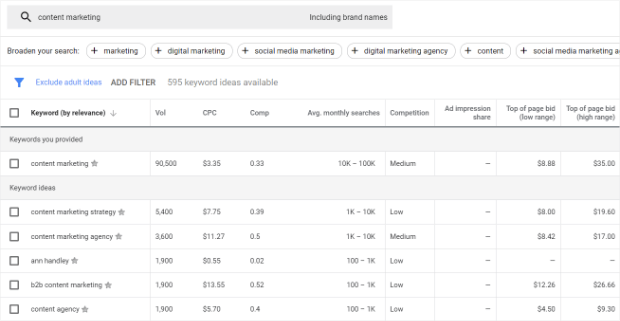
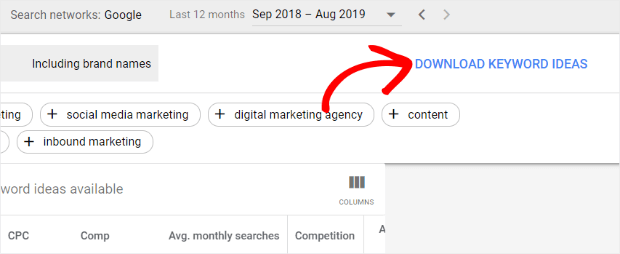
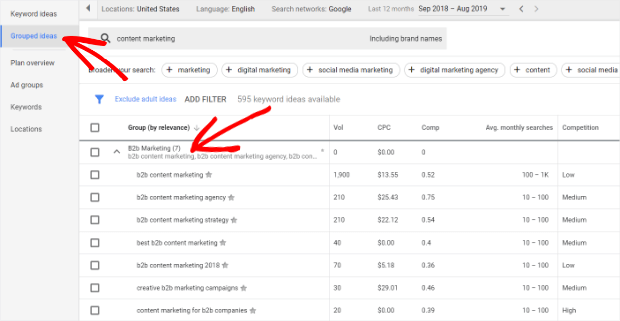

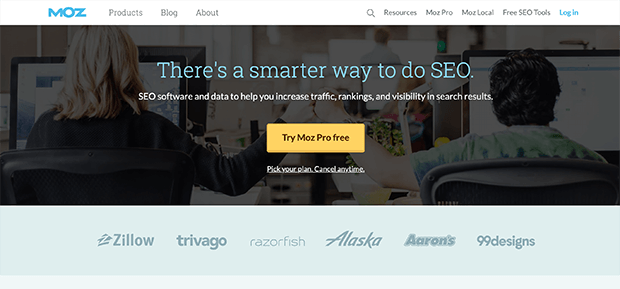
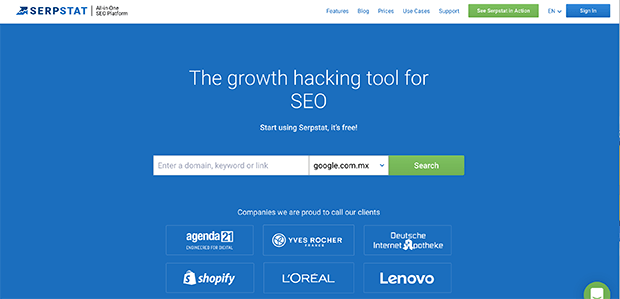
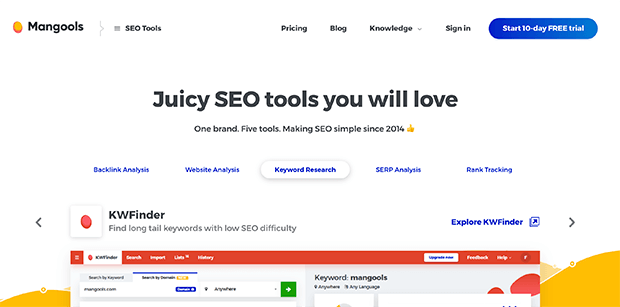
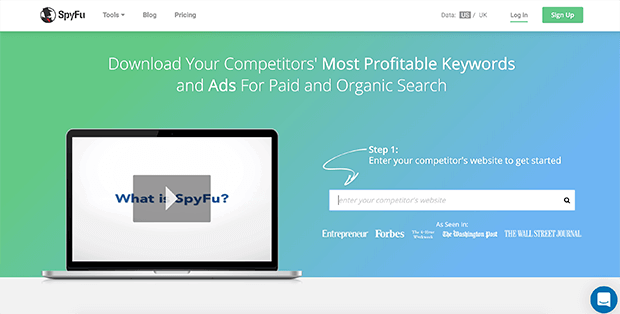
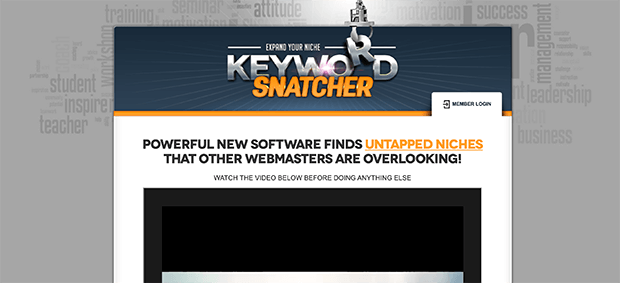








Add a Comment