Are you looking for the best WordPress security plugins to protect your site and your client’s data?
Website security is the cornerstone of a successful online business. But unfortunately, many companies think about their site’s security as an afterthought.
And by the time they realize there’s a security issue, it’s already too late. All the hard work they put into building a site (and building trust with their clients) can be thrown out the window by spammers, viruses, hack attempts, and more.
That’s why, today, we’re going to share 13 of the best WordPress security plugins you can use to protect your site. This list includes:
- Sucuri
- iThemes Security
- Wordfence Security
- All in One WP Security & Firewall
- Anti-Malware Security
- Plugin Security Scanner
- Bulletproof Security Pro
- JetPack Security
- WP Scan
- Defender
- Malcare Security
- Shield Security
- WP Hide & Security Enhancer
With any of these WordPress security tools, you can rest assured that your website and client data will be safe from viruses, hackers, and other online threats.
But before we dive into the list, let’s get clear on whether you need a security plugin for WordPress in the first place.
Do I Need a WordPress Security Plugin?
Far too many people make the mistake of assuming hackers only target big companies. They think hackers only go for retail giants with databases of customer information like names, email addresses, and credit card details.
But the truth is that hackers target everyone, including small eCommerce companies doing low-volume transactions.
So if you’re a WordPress user with an online store, you likely need a security plugin no matter what stage of business you are in.
From those just starting out to those who’ve spent years building trust with their target audience, these plugins can make or break your online success.
Still skeptical about the importance of security for your small eCommerce site? Consider the following statistics:
- 43% of cyber attacks are directed at small businesses.
- Less than 15% of small businesses surveyed admit they’re equipped to overcome the damage caused by data breaches and other cyber attacks.
- A whopping 60% of small companies go out of business six months after experiencing a cyber attack.
You can optimize conversion rates and grow your email list all you want, but if you don’t secure your eCommerce site, you risk losing your business.
Now, let’s dive into our top WordPress security plugins list.
The Best WordPress Security Plugins in 2024
The good news is that securing WordPress sites has never been easier, thanks to a growing list of security plugins that help safeguard your company within minutes. Keep reading to see which companies made our list of the best WordPress security plugins.
1. Sucuri
Many small businesses consider Sucuri to be the best WordPress plugin for improving your site’s security in 2024, and for good reasons. The Sucuri WordPress plugin has all the security features you need to audit and keep your site protected against malware, brute force login attacks, DDoS, and any other security threats.
What’s more, the flexible nature of Sucuri means that it can meet the security needs of big and small businesses alike. It’s also user-friendly, so setup is easy even if you aren’t “tech-savvy.”
The company offers three service packages depending on the needs of your business, as well as a fully customizable “Enterprise” solution for businesses that need additional security services.
But that’s just part of it.
The Sucuri security plugin also boosts WordPress sites by reducing page loading time and server load, making it easier for visitors to navigate your website. This can go a long way in reducing time-related bounce rates and also improving your SEO.
Plus, Sucuri has an audit or activity log, so you can see changes that were made. That way, you can monitor harmful changes and revert them before too much damage is done.
And just so you know, we’re so confident in Sucuri’s services that we trust our own site with them.
2. iThemes Security
iThemes Security is a WordPress security plugin from the same people who’ve brought us the popular BackupBuddy plugin. It includes a simple and clean user interface as well as tons of options.
iThemes offers file integrity checks, security hardening, login attempts limitations, strong password enforcement, 404 detections, brute force protection, and more.
However, the iThemes Security plugin doesn’t include a WordPress firewall or its own malware scanner (it uses Sucuri’s SiteCheck for malware scanning).
3. Wordfence Security
Adding the Wordfence plugin to your WordPress site gives you access to a comprehensive range of security measures and tools that protect your site from:
- Malicious web traffic, thanks to its Web Application Firewall (updated in real-time) and IP blacklist feature.
- Malware removal integrated into plugins and themes.
- Random security vulnerabilities that could arise from integrated eCommerce tools (which is particularly relevant for WooCommerce users).
Wordfence also comes with WordPress login security plugin tools like two-factor authentication and remote authentication so that your site is always protected against brute-force hackers.
Overall, Wordfence is an excellent program that’s more than capable of safeguarding your data.
Its only real drawback is that Wordfence’s firewall still operates on your server. In contrast, platforms like Sucuri have cloud-based firewalls that require less maintenance on your end.
Still, Wordfence is an excellent security alternative, which is why we recently mentioned it in our list of top 37 WordPress plugins for eCommerce.
4. All In One WP Security & Firewall
If you’re looking for a budget option, All In One WP Security & Firewall is hands-down the best free security plugin for WordPress (there’s no paid version or premium version available).
When it comes to cyber security, we’d never recommend cutting corners. Despite its free pricing, All In One still manages to impress with features and functionality like:
- Login Lockdown, which keeps your WordPress website protected against brute force attacks.
- Force logout capabilities, which can be triggered over a set period.
- The ability to blacklist specific IPs or IP ranges.
- A security dashboard that displays import information, such as failed login attempts, user account activity, and users online.
While it’s not the most secure option on the market, All In One does provide a comprehensive range of tools that boost site security and ensure your WordPress site runs smoothly.
5. Anti-Malware Security
Anti-Malware Security is a WordPress anti-malware and security plugin. It comes with actively maintained definitions that help find common threats.
Its malware scanner lets you easily scan all the files and folders on your WordPress site for malicious code, backdoors, malware, and other known malicious attacks. When security issues are found, it helps you clean up the problem and get back on track.
You’ll have to create an account on the plugin’s website to access the latest definitions. While you’re there, you can upgrade to the Pro version for premium features like brute force prevention.
Anti-Malware Security also makes calls to the developer’s website to look for updated definitions.
The plugin shows some false positives while testing, which can take a lot of work to match each of them with the source file.
6. Plugin Security Scanner
Plugin Security Scanner is a top-rated WordPress security scan plugin that protects your website from vulnerabilities and malware. It does this by scanning WordPress plugins and themes for security risks like viruses, ransomware, and even 0-day exploits.
The plugin is connected to the WPScan database, a free (for non-commercial use) database managed by security experts that records all potential WordPress risks.
Moreover, Plugin Security Scanner is a free and popular WordPress security plugin that brings an extra layer of protection to your site. This is especially true when it’s paired with some of the more comprehensive security plugins for WordPress on this page.
However, you’ll need to purchase a commercial license from WPScan if you use this plugin on an eCommerce site. You’ll have to arrange by emailing the address listed in their licensing document on their GitHub webpage.
If you’re looking for something just as easy to set up and already comes with a license, Security Ninja Pro offers similar services for $29 a year ($79 for multisite, $249 for lifetime subscription), with additional protection against brute force hackers.
7. Bulletproof Security Pro
While BulletProof Security isn’t the nicest WordPress security plugin to look at, it comes with some pretty advanced features. It has a setup wizard that walks you through plugin settings.
The settings panel includes links to documentation that will help you understand how the scans and security settings work. BulletProof Security also comes with a malware scanner that checks the integrity of WordPress files and folders.
For security hardening, it has login protection, idle session logout, security logs, and database backup utility. Plus, you can set up email notifications with security logs and get alerts if a user gets locked out.
8. JetPack Security
JetPack is a plugin that’s trusted by over 5 million users in the WordPress ecosystem.
It comes with a real-time site backup, so you can rest assured that your site is secure from bugs, breaches, and even yourself!
You can automate malware scanning to rest easy and know your site is secure. Plus, all the results show up in one location in your WordPress dashboard, so you can find and fix problems at a moment’s notice. But just to be extra safe, JetPack will email you if they see anything suspicious around your website.
Plus, it helps you block SPAM from your blog comments. This is great because you’ll no longer have to manually weed through comments to see if they’re legitimate.
Instead, you’ll be able to engage with your readers while knowing that your site is well-protected.
9. WPScan
WPScan is another WordPress security plugin that will scan your site and alert you of any harmful threats or suspicious behavior.
They have over 10 years of experience on the team and great support staff to help you troubleshoot problems.
They’ve scanned, reported, and fixed over 23,000 vulnerabilities in their clients’ WordPress core files. Plus, you can get started totally free, making this one of the most affordable options for a WordPress security plugin.
It’s a simple solution that protects your site at a price that even most small businesses can afford.
10. Defender
Defender is a relatively new WordPress security plugin. Installation of the Defender security plugin for WordPress is effortless, and it’s as easy to use as well.
The plugin offers a range of security features, such as a firewall with IP blocking and Unlimited file scans.
The free version comes with two-factor authentication via Google, brute-force login protection, and notifications from threats and malware scans.
Defender’s pro version ($7.50/month) unlocks scheduling automated scans, more in-depth reporting of security problems, and enhanced support.
11. MalCare Security
MalCare Security comes most handy after an unfortunately successful hacking attempt.
This security plugin for WordPress is an expert for post-attack malware cleanup, offering one-click removal with its premium version (starting at $99 annually).
MalCare free is a reliable WordPress plugin. It has tools for deep malware scanning your website files and WordPress database, login and bot protection, and a web application firewall. However, you’ll need to upgrade to take advantage of automatic and unlimited post-hack cleanups.
12. Shield Security
The Shield Security plugin for WordPress doesn’t waste time and works instantly once activated. It starts protecting your website from security threats even when you’re configuring the settings.
The free version is limited to the application-layer firewalls and early identification and automatic blocking of malicious bots.
Shield Security is the only WordPress security plugin that detects file modifications for plugins and themes in addition to core files. That’s because while other plugins rely exclusively on WordPress’s core fingerprint files, Shield Security built its file fingerprints.
You will need to switch to ShieldPRO ($79/year) to unlock premium plugins and theme protection and gain access to individual, dedicated technical support.
13. WP Hide & Security Enhancer
WP Hide & Security Enhancer is a WordPress security plugin specialized for making your site more secure.
Developed to protect from brute force, SQL injections, and other attacks, WP Hide & Security Enhancer masks your WordPress core files, theme and plugin file paths, and login page from prying eyes.
WP Hide plugin uses URL rewrite methods to hide and process your files rather than physically changing directories. All this happens automatically once the security plugin is installed, letting you hide the most crucial parts of your website while you get on with your day.
One downside is that you must clear data from your server cache and any cache plugins and CDN (if you use them).
And that’s it! These are the 13 best WordPress security plugins we know that you can start using to protect your website.
We hope you found this article helpful in choosing the best security plugin for WordPress. If so, you may also want to check out the following resources:
These resources will have more information on how you can safely grow as an eCommerce business no matter what stage you’re in.
Ready to grow your list, boost conversions, and get more sales from your WordPress site? Get started with OptinMonster today!



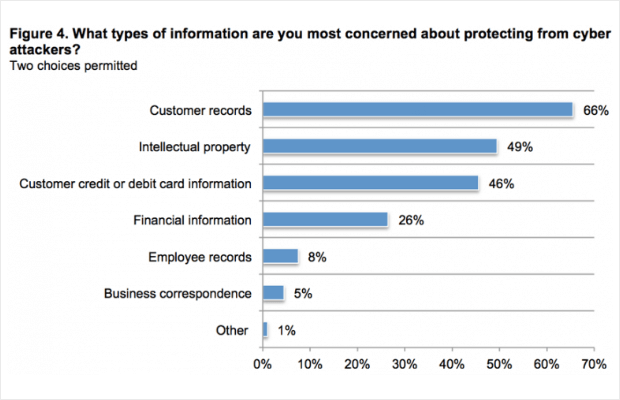
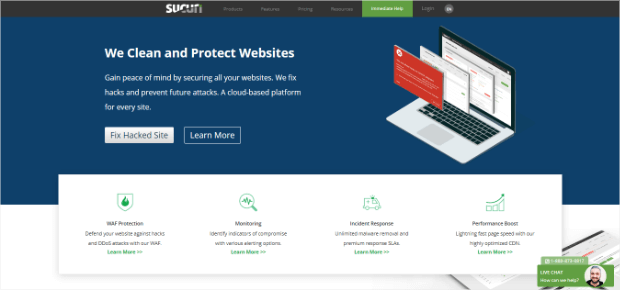

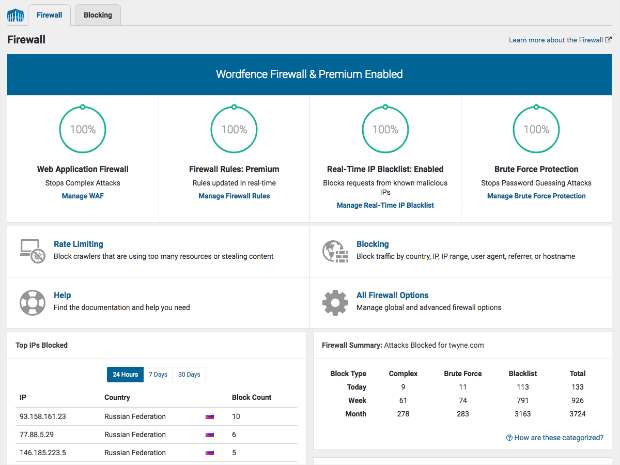
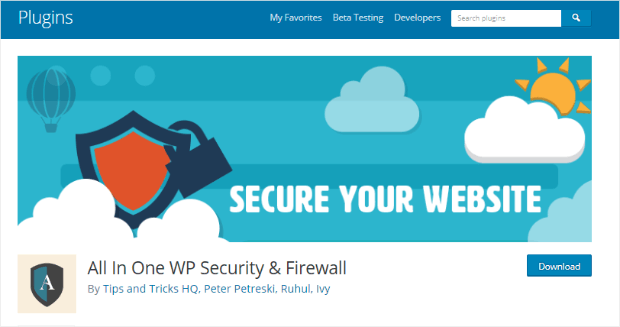
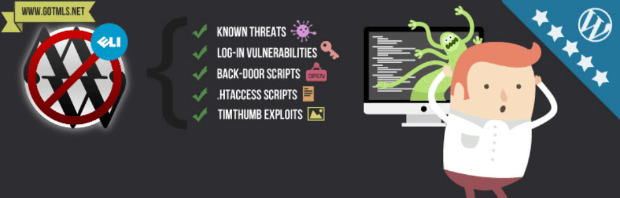
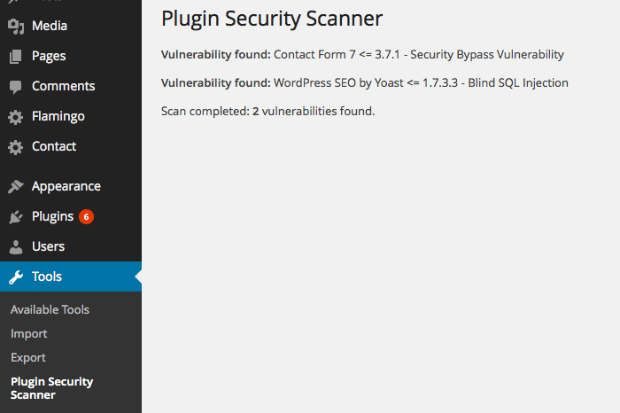

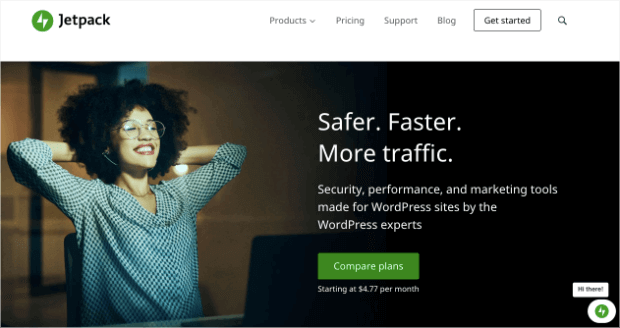
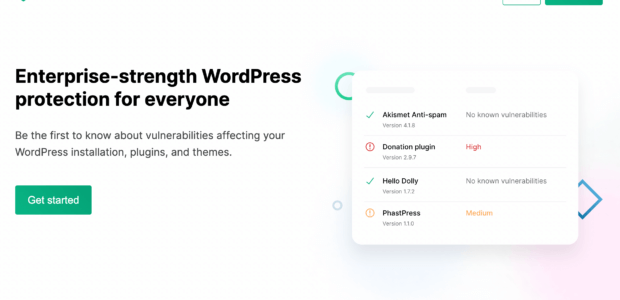
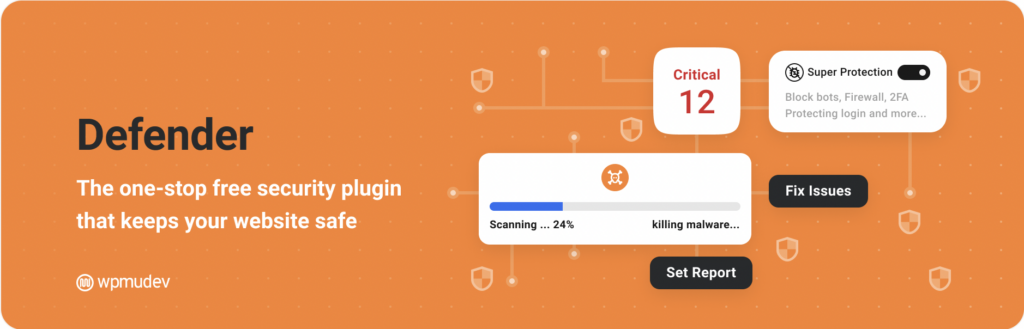











Add a Comment