Do you want to put your WooCommerce email marketing process on autopilot?
Email marketing automation tools can help you collect leads, schedule emails, and build a long-lasting relationship with subscribers.
Plus, there’s minimal effort from you.
In this guide, we’ll show you the best tools in the market that automate email processes and deliver results. We’ll also give you actionable tips that you can put into practice to reach your marketing goals FASTER.
Before we dive into our list of email marketing automation tools, though, let’s get clear on how automation can help your WooCommerce store thrive.
Why Automate Email Marketing for WooCommerce?
When you run an online store, you’ll need to constantly communicate with your audience. First, there are transactional emails related to account activity and purchases, like:
- Cart abandonment
- Order/Shipping/Delivery confirmation
- Customer feedback
- Password reset
- Notification emails
Transactional emails play a huge role in WooCommerce marketing. In fact, these emails are opened nearly eight times more than traditional marketing messages.
You may be happy to know that WooCommerce lets you create customized templates and integrate with your email service provider to automate transactional emails inside the WooCommerce dashboard.
Aside from transactional emails, you’ll want to also send out promotional and marketing emails to keep customers coming back for more.
Plus, you can capture subscribers who aren’t ready to buy and connect with them over email. That way, you can get them to convert later on in their journey.
Unlike transactional emails, you can send out promo emails/newsletters exclusively to people who subscribe to marketing emails.
With marketing emails, there are different tasks you’ll need to manage, such as:
- Collecting new leads
- Segmenting your audience
- Scheduling emails
- Broadcasting emails to large groups
Email marketing automation tools help you streamline your workflow and automate most of these tasks. They also give you the right setup to deliver bulk emails without being flagged as spam.
Having said that, let’s take a look at the best email marketing automation tools for WooCommerce.
WooComerce Email Marketing Automation Tools
1. OptinMonster
OptinMonster is the most powerful email marketing tool for WooCommerce. It helps you maximize the number of leads you collect on your website by targeting visitors when they’re most likely to convert.
OptinMonster lets you create all kinds of lead generation campaigns like popups, floating bars, slide-ins, gamified wheels, and more.
You can customize these campaigns in under 5 minutes using 50+ responsive templates and the easy-to-use drag and drop builder.
The templates are designed to suit all kinds of marketing goals like flash sales, welcome offers, exit popups, and seasonal sales (including Black Friday, Halloween, Christmas, and more).
That means you won’t have to spend much time designing and setting up campaigns.
The best part about OptinMonster is it lets you target your customers at the right time. So, for instance, you can set up an Exit-Intent® popup to appear just before the visitor leaves your site.
You can offer a discount, lead magnet, or simply ask them to subscribe. Or you could even display an exit feedback survey after they make a purchase.
OptinMonster lets you target your customers based on their activity, behavior, interest, location, and much more. You can even automate multiple campaigns to run simultaneously on different pages to maximize conversions.
Plus, all of these targeting rules can be added at the click of a button, and there’s no coding required.
You can also seamlessly connect to popular email service providers (ESPs) like Constant Contact, Mailchimp, Brevo (formerly Sendinblue), AWeber, ActiveCampaign, to name just a few.
And OptinMonster lets you organize your subscribers from the moment they sign up. You can select a contact list and tags for each campaign, so new leads are automatically segmented.
With OptinMonster, you can automate your entire lead generation process and connect it to your email account to continue the automated workflow.
Standout Features
-
- Maximize leads and subscribers with targeted campaigns
- Recover abandoned carts with Exit-Intent®
- Segment leads and organize contacts
- Built-in honeypot anti-spam protection
- Collect only genuine leads with TruLead®
- Integrate with ESP to automate email series
Cost: Starts at $9 per month.
Want to see how well OptinMonster works on a real website? Take a look at how IMSource increased conversions by 6,500% using behavioral automation.
Ready to automate your email lead generation with OptinMonster? Click below to sign up for your 100% risk-free account now:
2. WPForms
WPForms is the #1 form builder for WooCommerce. It lets you create any kind of form for your store that you can sync to your email account.
This means you can collect leads, signups, queries, get quote requests, and more. Then have them all sent directly to your email account.
You can then trigger autoresponder emails and scheduled series to be sent to subscribers according to what they signed up for.
WPForms comes with 100+ stunning templates to create all sorts of forms for your WooCommerce site, including registration, payment, contact, request a quote, and login forms.
You can even set up surveys and polls to gather customer feedback and opinions to improve your store.
WPForms lets you create your own form notifications, so you can get customized emails that update you when someone submits a form.
This plugin is one of the most advanced form builders with powerful features. For instance, it comes with smart conditional logic that lets you ask follow-up questions based on a customer’s answer.
You can even create conversational forms and enable form mode to capture the user’s attention and increase form completion rates.
Standout Features
- Built-in spam and captcha protection
- Instant notifications for you and your team
- Centralized lead management to organize subscribers
- Integrate with popular payment gateways and email service providers
Cost: There’s a free version available. Paid plans start at $49.50 per year.
3. Constant Contact
Constant Contact is the best email marketing platform for WooCommerce. It gives you a stable and trusted business email setup to send broadcast and transactional emails.
With one of the highest delivery rates, you can be sure that your bulk emails reach your customer’s inbox and don’t end up in the spam folder.
Constant Contact lets you customize your transactional email templates, so you can match them to your brand and style.
Plus, you can easily create segments to organize subscribers into different emailing lists based on what they signed up for.
Constant Contact integrates with tons of marketing software and tools like OptinMonster and WPForms. This helps streamline your email marketing efforts and automate most of the tasks involved.
Standout Features
- Targeted and automated email marketing
- Trigger drip series and schedule broadcasts
- Stunning email templates with an intuitive drag and drop builder
- Contact segmentation
- Real-time analytics
Cost: Starts at $20 per month.
Get started with Constant Contact!
4. RafflePress
RafflePress is the best WordPress giveaway plugin to incentivize users to subscribe to your newsletter.
This plugin lets you create online contests to boost engagement with your brand, grow your email list, and increase profits.
RafflePress is loaded with features to automate your contest eligibility, entry methods, and conditions.
That means you can provide an easy 1-click option where a user can subscribe to your email newsletter to enter the contest.
RafflePress seamlessly integrates with your favorite email marketing platforms like MailChimp, Constant Contact, AWeber, Drip, Active Campaign, and more.
You can also use a Zapier integration to connect with thousands of other marketing apps.
Standout Features
- Drag and drop builder for your giveaway form
- Viral giveaway templates
- 1-click entry for users to enter your contests
- Fraud protection so only genuine entries are accepted
- Social media integrations
- Integrates with popular email marketing services
For more information, check out this helpful review of RafflePress.
Cost: Starts at $39.20 per year.
Get started with RafflePress today!
5. MemberPress
MemberPress lets you create membership plans and online courses for your WooCommerce site. It lets you set up automated triggers to enroll users in eligible sessions and benefits, create user roles, and send emails.
MemberPress also allows you to connect to payment gateways, affiliate software, podcasting applications, and much more.
When you use MemberPress, much of the marketing process can be automated, so there’s minimal maintenance work for you to do.
For instance, this tool automatically tracks the validity/expiry of memberships. You can then trigger automated emails to prompt users to renew or even allow users to auto-renew their plan.
Standout Features
- Create pricing pages for membership products
- Set up a one-time fee or recurring payment schedule
- Add coupons to run promotions and giveaways
- Powerful access and restriction rules
- Integrate with 3rd-party solutions and email providers
- Easy payment gateway integration
Cost: Starts at $179 per year.
6. Uncanny Automator
With Uncanny Automator, you can put your entire WordPress website on autopilot including email marketing. It lets you create automation “recipes” by connecting existing tools and plugins together.
Simply select your triggers, choose your actions, and let Uncanny Automator do the work.
The connected apps can perform mundane tasks automatically, which can drastically slash admin time.
For example, when a new blog post is published, you can automatically send it to your email marketing list.
You can also create more complex recipes so that when a user fills out a form, multiple tasks happen together, like:
- add to a membership plan
- create a ‘member’ user role for them
- enroll them in all eligible benefits and courses
- add leads to an email contact list for automated, triggered, or periodic emails
Uncanny Automator integrates with over 50 popular plugins like WPForms, MemberPress, WooCommerce, Easy Digital Downloads, and more. And with Zapier support, you can connect to over 2,000 apps.
Literally billions of automation recipes are possible.
Cost: Uncanny Automator starts at $149 per year for 1 site, and that includes all triggers and actions.
Get started with Uncanny Automator today!
7. MonsterInsights
MonsterInsights is the #1 Google Analytics plugin for WooCommerce, and you may be wondering why it’s on this list.
You need to know how well your emails are performing and whether they’re actually working for you.
MonsterInsights has an eCommerce addon that lets you see which of your email marketing campaigns are generating the most sales. You can also instantly view the conversion rate, transactions, revenue you made, average order value, and other statistics of your WooCommerce site.
MonsterInsights lets you connect to Google Analytics in just a few clicks. That way, you can avoid the default process that involves manually making changes to your website’s files.
You can then use trackable URLs in your emails called UTM codes.
MonsterInsights will collect the data and show you if your email campaign was a success in driving sales or if there is any room for optimization.
You can also have reports sent directly to your MonsterInsights dashboard, which is conveniently located right in your WordPress dashboard.
Standout Features
- Quick connection to Google Analytics
- Easy to read reports to get all the data you need
- Real-time data from multiple channels
- eCommerce specific data and goal tracking
- Integrates with all popular WordPress plugins
Cost: MonsterInsight’s pricing begins at $99.50 per year.
Get started with MonsterInsights!
And that’s our list of the top email marketing automation tools for WooCommerce.
Up next, we’ll show you a few tried-and-tested strategies to use email marketing automation to your advantage.
3 Actionable Tips to Improve Email Marketing
While automation tools are great for reducing admin work, they’ll only drive results when you use them in line with your target audience and business goals.
You need to know what works and what doesn’t for your WooCommerce store. That’s why we’re going to give you 3 actionable tips that you can use to get the most out of your email efforts.
1. Get to Know Your Audience
Before you set out to engage with your audience, get to know them. Figure out what they like and what they don’t like.
And the good news is that you don’t have to carry out endless research to get the insights your need.
With MonsterInsights, you’ll get reports on your most popular pages and products, so you’ll instantly know what your audience is interested in.
You can also see where they are located geographically and which referral sources they come from, so you can tailor your brand message accordingly.
Using these insights, you can create targeted OptinMonster campaigns that appear only on popular pages where visitors are more likely to convert.
You could even display an offer only to customers that have scrolled a certain amount of the page which means they’re interested in your content.
And if you want to try different things to see what would work better, you can use A/B testing.
Advanced tools like OptinMonster, Constant Contact, and MonsterInsights have this feature that lets you create 2 versions of the same email or signup form to see which one your audience engages with better.
From A/B test results, you can see clearly what your audience responds to. This can be really helpful if you’re setting up evergreen campaigns that will run for a long time.
2. Segment Your Leads
When it comes to marketing emails, you have to be careful who you send them out to. If a recipient hasn’t subscribed to your mailing list, they won’t hesitate to flag your email as spam.
This could spell trouble for you and could get you on email blacklists.
Instead, you need to get their permission and then segment your leads right from the start.
This makes sure a person who buys something is marked as ‘transactional emails only’ and doesn’t receive promo messages.
If they have agreed to receive promos, sales updates, and newsletters, you want to make sure that they are on the right list so you can get them to convert at some point and make a sale.
OptinMonster lets you select a relevant list for every campaign you create. That way, you can send them emails according to what they signed up for.
With just the click of a button, your list stays clean and organized.
3. Target Customers the Right Way
You can target customers by bombarding them with a popup on every page of your site. But that will most likely lead to high abandonment rates.
Instead, you can display your promo message at times and in places where a visitor is more likely to be interested. This will help you maximize signups and sales.
With OptinMonster, you don’t have to use complex coding and spend hours figuring out how to do this.
Inside the OptinMonster builder, you can access the list of display rules and simply select the one you want.
Some of OptinMonster’s popular targeting rules include:
- Exit-Intent® Technology: Recover abandoning users as they’re actively leaving your website.
- Onsite® Retargeting: Keep users engaged by showing new campaigns to returning visitors.
- Geolocation: Customize the customer experience by targeting users based on their physical location.
- Page/Product View: Show offers based on which page or product the visitor is on.
- Items in Cart/Cart Total: Incentivize customers to checkout or buy more based on what they’ve already added to cart.
- Time/Date: Schedule campaigns for flash sales, seasonal/holiday periods, or according to the visitor’s timezone.
We’ve mentioned just a few targeting rules, but you can target customers any way you want with OptinMonster.
As you can see, OptinMonster will automate your lead generation process and maximize conversions and signups.
Want to create stunning targeted campaigns for your WooCommerce site? Join OptinMonster now by signing up for your 100% risk-free account below:
That’s all we have for you today. We’ve covered the best email automation tools for your website along with email strategies that work for any WooCommerce site.
We hope you found this post about WooCommerce email marketing automation helpful. For your next steps, you’ll want to check out these resources:
- The 18 Best Marketing Automation Tools for Your Business
- Email Marketing for eCommerce: 7 EASY Tips for Success
- The Best Time to Send Emails to Boost Opens, Clicks, and Sales
These posts will help you find more ways to automate your email process and get better results from your email marketing campaigns.

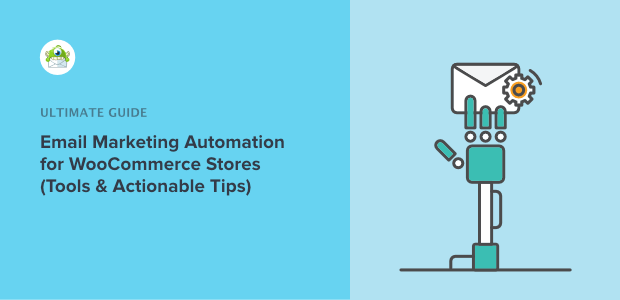

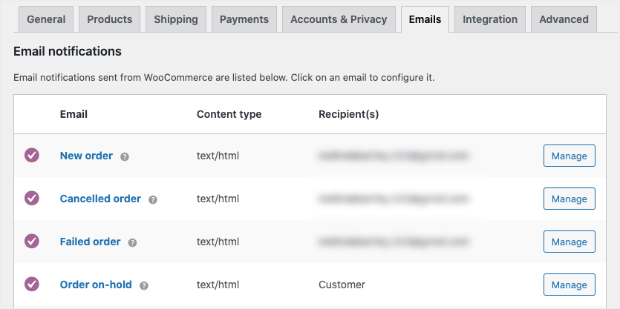
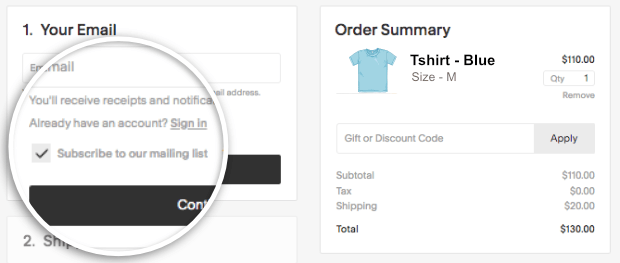
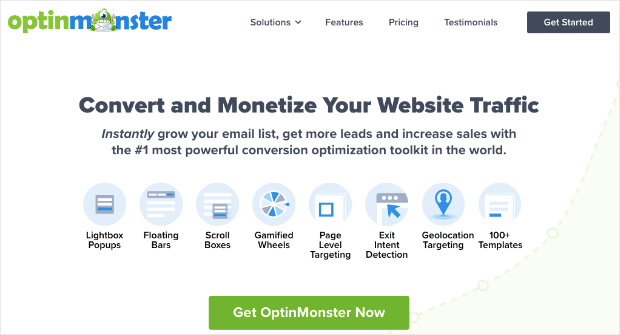
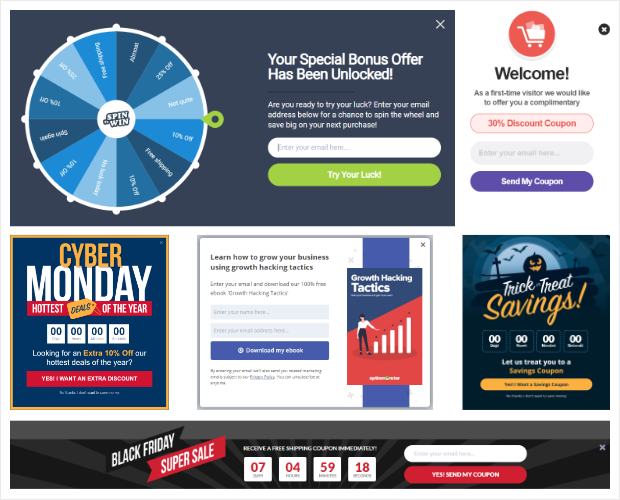
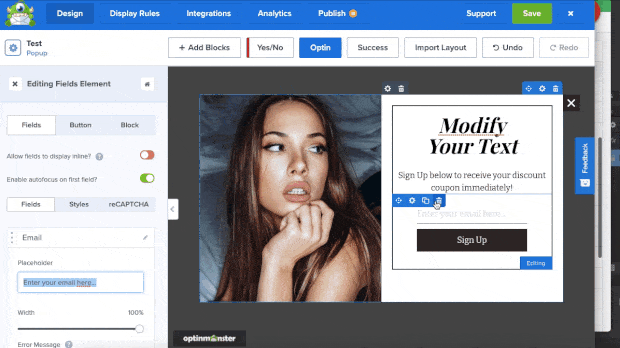
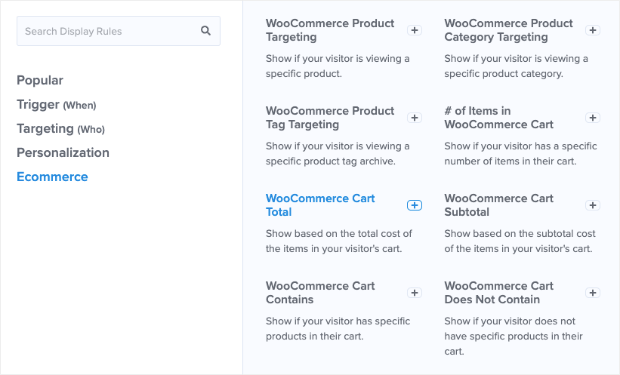
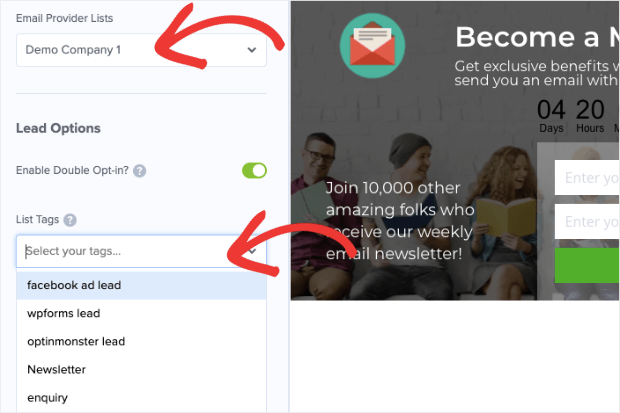
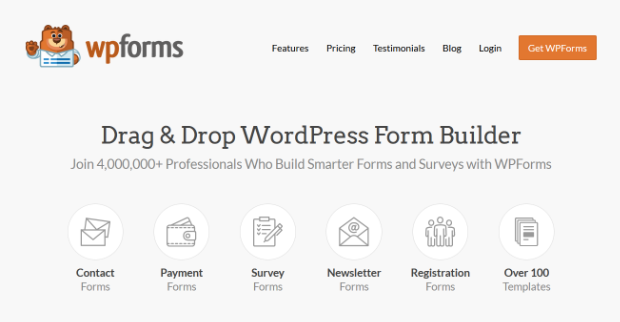
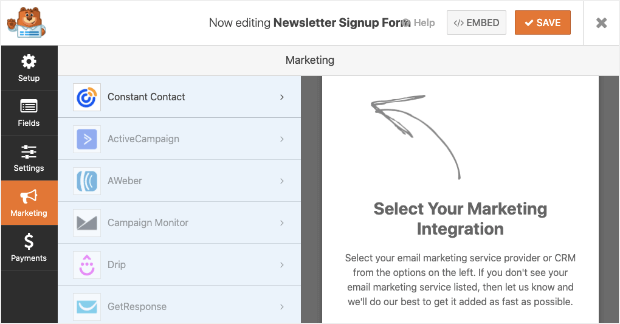
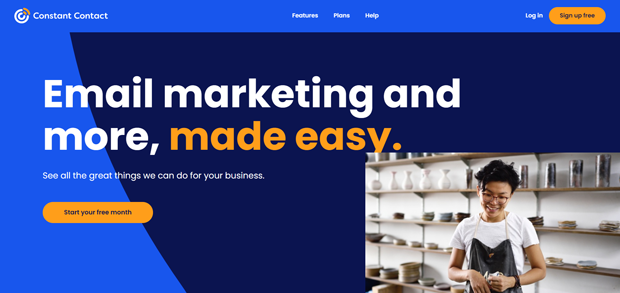

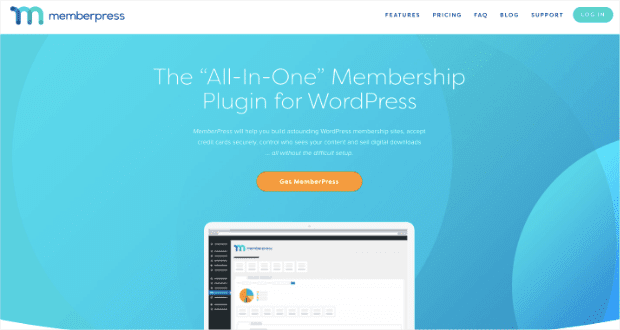
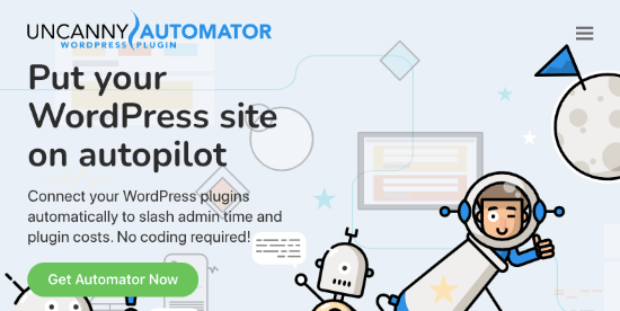
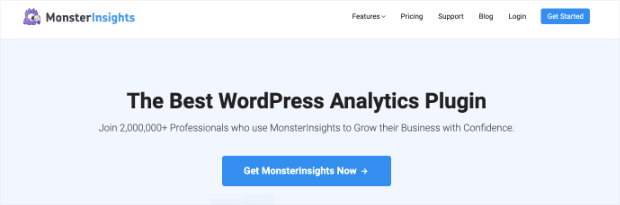
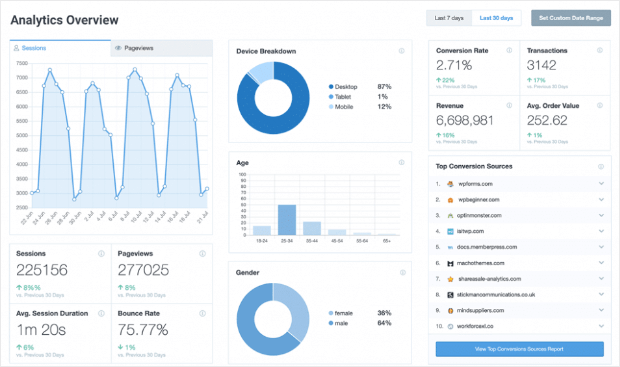
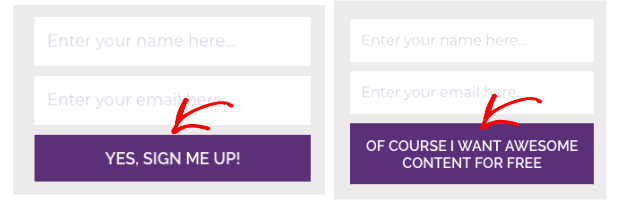
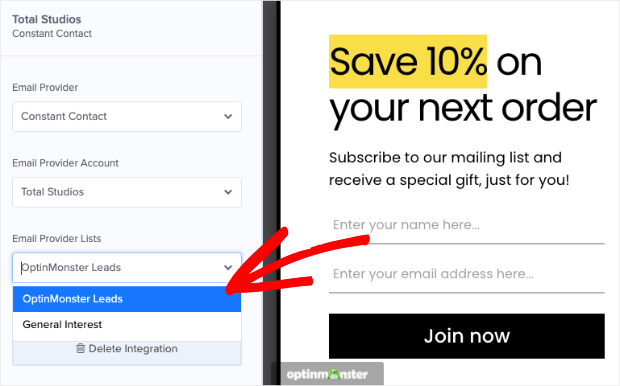
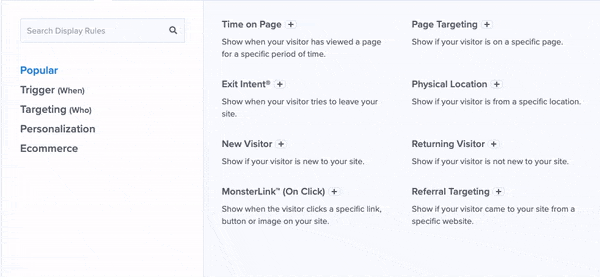








Add a Comment