Are you looking for the best WooCommerce blog plugin to engage your readers?
Plugins are one of the best things about having a WooCommerce store and blog. They allow you to constantly grow and improve your site.
But with so many options on the market for tools that grow your blog, how can you find the right ones for YOUR unique needs?
If you need some help, then you’ve come to the right place.
That’s because, in today’s post, we’ll focus on WooCommerce blog plugins that will help you engage your readers.
Ready to get started? Let’s dive straight into the list.
Best WooCommerce Blog Plugins
1. OptinMonster
OptinMonster is, by far, the best WooCommerce blog plugin to engage your readers. With its power conversion optimization toolkit, you can start converting visitors to email subscribers.
In just a few short minutes, you’ll create eye-catching and high-converting campaigns like popups, gamified wheels, floating bars, and more.
Plus, you don’t need any design or coding knowledge to get these campaigns on your website, either. With an easy to use drag and drop editor, you can customize your optin campaigns to look exactly how you want:
And with OptinMonster’s 50+ prebuilt templates that are optimized to work across all devices, you know that your campaign will always look its best.
Then you can set OptinMonster’s powerful targeting rules to personalize your users’ experience.
Show the perfect offer to the perfect person at the perfect time with targeting rules like:
- Exit-Intent® Technology: Monitor users’ movements to display campaigns as they are actively leaving the browser page.
- Page-Level Targeting: Cater to shoppers’ needs to create page-specific campaigns.
- OnSite Follow-Up Campaigns®: Run eCommerce drip marketing campaigns to increase sales and improve conversions.
- MonsterLinks™: Generate a URL for your campaign to embed it into anchor texts or buttons.
This is just a sneak peek into the arsenal of tools and technology at your fingertips with OptinMonster.
Still not convinced? Well, let’s check out how Cosmetic Packaging Now used OptinMonster to grow its email list by 753.8%.
They accomplished this by using targeting rules and simple popups optimized for desktop and mobile devices.
Not only did Cosmetic Packaging Now’s email list explode, but they grew their revenue by 2326.72% for the entire website.
Want to see it in action? Click below to start your risk-free OptinMonster account today:
2. TrustPulse
TrustPulse is the perfect tool to start gaining trust with your visitors while also boosting sales on WooCommerce.
How?
TrustPulse uses a unique combination of social proof and the fear of missing out (FOMO) to market your products to your visitors.
Plus, you can create social proof notifications that highlight user actions such as:
- Real-Time Event Tracking: Show a live stream of actions on your site.
- On-Fire Notifications: Leverage FOMO by showing how many visitors take action in a certain period.
- Visitor Analytics: Highlight active interest by showing actual page visits over time.
- Action Messages: Display a single static notification to help drive visitors to take action or highlight information.
By using these tools, TrustPulse users have said they have instantly increased site conversions by up to 15%.
Features
- Easy to use
- Multiple campaign trigger options
- Real-time tracking
- Works on any website
Pricing
TrustPulse’s plans start at $5/month for 2,500 unique visitors.
Get started with TrustPulse today!
3. PushEngage
PushEngage is known as the best push notification software out there.
But why is it on a list of WooCommerce blog plugins?
Earlier, we talked about engaging your blog readers and instilling FOMO. With PushEngage, you can reach your visitors no matter where they are.
It doesn’t matter if they are on your WooCommerce blog because PushEngage lets you send push notifications to your subscribers, allowing you to get them reengaged.
The biggest advantage? They don’t even need to be on your website to get your notifications.
Plus, subscriber rates for push notifications are significantly higher than email popups since your readers only need to click a single button to sign up.
That means they don’t need to give out their personal information.
This gives you MORE direct access to your target audience at all times.
Features
- A/B testing
- Direct access to your subscribers
- Push notification scheduling
- Personalized messaging
- Easy to use
Pricing
Paid plans start at $9/month. The free plan gets you started with up to 500 subscribers and 30 campaigns each month.
Get started with PushEngage’s 100% no-risk money-back guarantee today!
4. All-in-One SEO
All-in-One SEO (AIOSEO) is the perfect WooCommerce blog plugin to get your site noticed on search engines.
After all, you can have the most beautifully designed and efficiently run WooCommerce blog, but if it isn’t optimized for search engines, then not many people will see it.
AIOSEO comes with all the tools you need to optimize your blog posts for higher rankings on search engines like Google.
All you have to do is tell AIOSEO what keywords you are targeting, and it will tell you how well you’ll likely rank for those keywords.
Also, it will give you tips on how to improve your blog post to soar up the search engine results pages.
For those that aren’t SEO (search engine optimization) experts, AIOSEO takes the guesswork out of it so you can focus on other things.
Features
- Built-In Title Checker: Build clickable titles that are SEO-friendly
- Easy to use
- Social media integration
- SEO audit checklist
- Advanced WooCommerce functionality
Pricing
Plans start at $49.50/year for one site.
Check out All-in-One SEO today!
5. RafflePress
RafflePress is a contest and giveaway WooCommerce plugin. By offering giveaways, you are turning your readers into brand ambassadors.
So, how does it work?
First, you create a giveaway that catches the eye of your reader. Then, they give you their email to enter the giveaway.
Next, to earn more chances of winning, your readers are encouraged to share the contest on social media.
Finally, word-of-mouth advertising brings even more people to your site.
RafflePress has a drag and drop builder with several pre-built templates to help you maximize your results based on your end goal.
Best of all, it seamlessly syncs with your favorite email and CRM platforms to help keep in touch with all of your readers and giveaway winners.
Features
- Mobile-friendly designs
- 1-click entry
- Integrates with popular social media platforms
- Drag and drop builder
Pricing
Plans start at $39.20/month for one site.
Get started with RafflePress 100% risk-free now!
6. MultilingualPress
MultilingualPress is one of the best WooCommerce plugins to help you offer your blog and store in multiple languages.
Having a multilingual WooCommerce blog and store not only opens up new markets for you, but your international readers will be engaged and feel included in the meantime.
Even better is that MultilingialPress only loads one language per site so that your blog is always running at top speed.
It also gives you the ability to customize the design of each language’s site if you’d like.
For WooCommerce, MultilungualPress also pairs perfectly with Central Stock for WooCommerce. This means you don’t need to spend time manually updating all of your products.
Features
- Optimized for WooCommerce
- Yoast SEO Sync
- Can manage over 800 languages
- Automatic language redirection
Pricing
Prices start at $99/year for 3 languages and 1 multisite.
Click here to get started with MultilingualPress!
7. Booster for WooCommerce
Booster for WooCommerce helps you further take your WooCommerce store and blog global.
This plugin adds different currencies to your WooCommerce site, allowing you to change the default currency symbols. Also, Booster for WooCommerce adds currency exchange rates.
Combined with MultilingualPress, the pairing helps you sell to people all over the globe.
Booster for WooCommerce is more than just currency help on your site.
In total, there are over 110 plugins you can control from a single dashboard.
From payment gateways, PDF invoices and packing slips, and customizable cart and checkout experiences, Booster for WooCommerce is a bit of a one-stop solution.
Features
- Easy to set up
- Automatic currency changers
- Fully customizable
- Hosts a large number of plugins in one dashboard, reducing load times
Pricing
Prices start at $49/year for 1 site.
Check out all how Booster for WooCommerce can help you!
8. WooCommerce My Account Widget
WooCommerce My Account Widget is a WooCommerce free plugin. This plugin helps you deliver a fully customized experience to your readers.
You can display a reader’s unique information within the widget as they explore your blog and store. This widget will give your readers easy access to their:
- Shopping cart
- Recent orders
- Other account details
That makes this one of the most convenient WooCommerce blog plugins on this list.
Features
- Compatible with different languages
- Makes displaying customer details easy
- Displays a log-in form when readers are logged out
Pricing
This is a free plugin.
Learn more about WooCommerce My Account Widget today!
9. WordPress Live Chat Plugin for WooCommerce
WordPress Live Chat Plugin for WooCommerce is another free tool on our list.
Now, this is a plugin that will let you talk to your readers directly from your site. If they have questions or issues, they can go directly to the source (you) and get the help they need.
This plugin capitalizes on the idea that customer service is key, letting you be at the forefront of their experience.
After all, why let your readers leave your site with questions when they could just easily chat with you?
Doing so will get you higher conversions and even more sales from your WooCommerce store.
The best part is that WordPress Live Chat Plugin for WooCommerce lets you change the design of the live chat window so you have a seamless look on your site.
Features
- Solve customer issues in real-time
- Fully customizable
- Collects customer feedback
Pricing
While the plugin is free, you do need to be a LiveChat subscriber to use it. Plans start at $16/month.
Check out WordPress Live Chat Plugin for WooCommerce now!
10. HubSpot for WooCommerce
HubSpot is a leading marketing and customer relationship management platform. But did you know HubSpot also offers an extension for WooCommerce?
With HubSpot, you can manage your leads and send expert-looking emails to your readers. After all, reader engagement doesn’t have to end when someone leaves your blog or store.
Even if you have an established WooCommerce store and blog, HubSpot for WooCommerce automatically syncs your customers and their history with HubSpot.
Then, with their email design and management tools, you can keep in touch with your readers no matter where they are.
Features
- Email marketing
- In-depth analytics
- Drag and drop editors
- Easily sync to WooCommerce
Pricing
This is a free WooCommerce plugin. However, you will need a HubSpot account to use it. There are some free tools, but paid accounts start at $45/month.
Learn more about HubSpot for WooCommerce here!
11. ReferralCandy
ReferralCandy lets you reward your most loyal readers while growing your customer base.
With ReferralCandy, you can create an immersive referral program to reward readers with perks like discounts, free products, or cash.
We talked a little earlier on in this list about TrustPulse and social proof. This plugin helps you take all of that to an even more personal level.
Referrals are invaluable when it comes to getting new customers and readers to your site.
When those people are brought to your site by people they trust, they are even more likely to buy from you.
We couldn’t think of better ways to keep your most loyal readers engaged than by rewarding them with tangible items. Even better for you is that ReferralCandy has fraud prevention measures to make sure you are rewarding real referrals.
Plus, it’s super easy to set up and get your readers going with ReferralCandy.
Features
- Able to customize to match your brand
- Easily connects with other marketing apps
- Easily track referral sales
Pricing
Plans start at $49/month.
Learn more about ReferralCandy can work for you!
And that’s all for today! These have been 11 of the best WooCommerce blog plugins on the market:
If you are looking for more ways to engage your readers and improve your WooCommerce store, you’ll find these helpful as well:
- The Ultimate eCommerce Optimization Guide
- How to Use Gamification for MORE Customer Engagement
- How To Add a Stunning Custom Twitter Feed To Boost Engagement
These articles have even more information you can use to optimize your blog for MORE conversions.



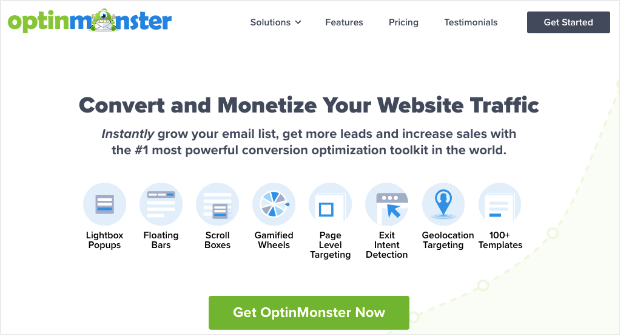
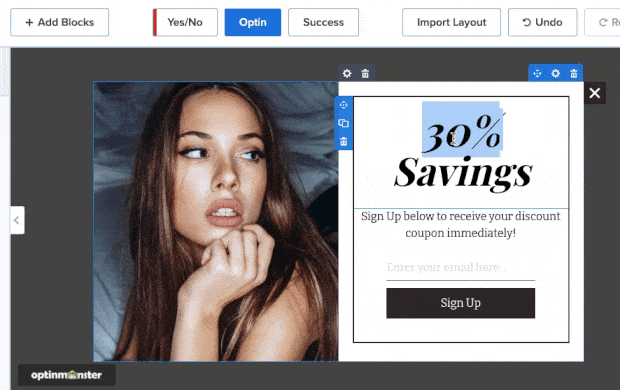
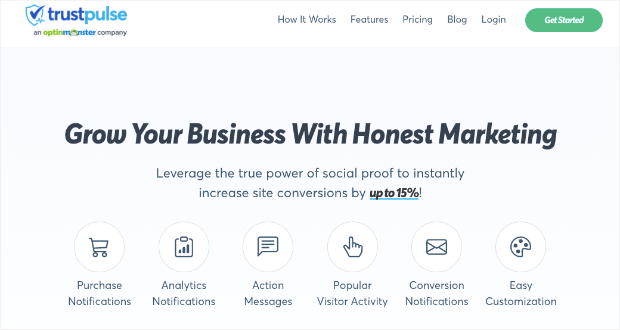
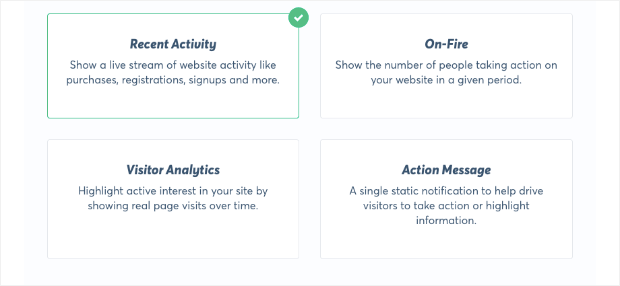
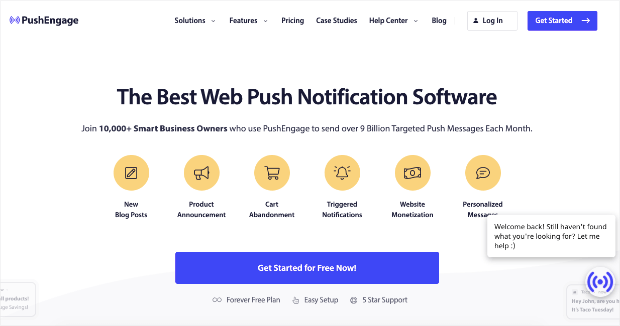



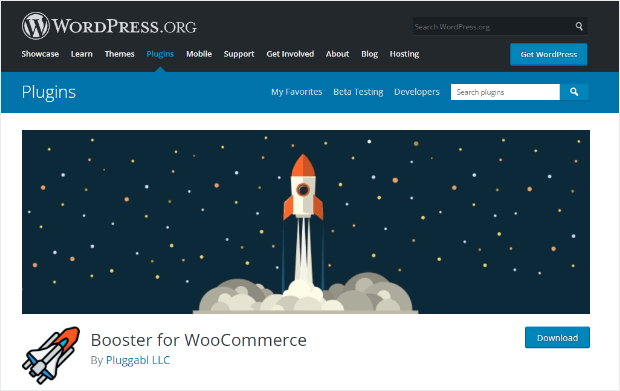
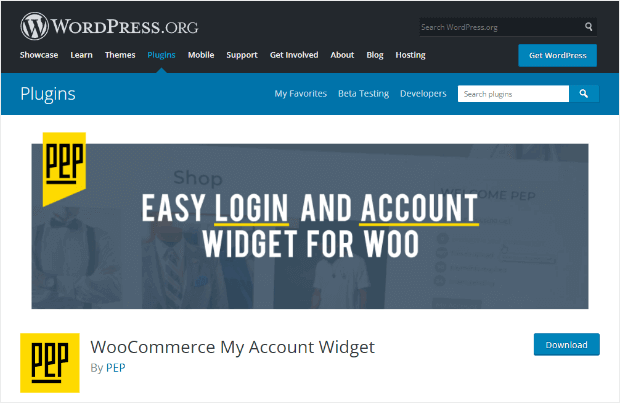
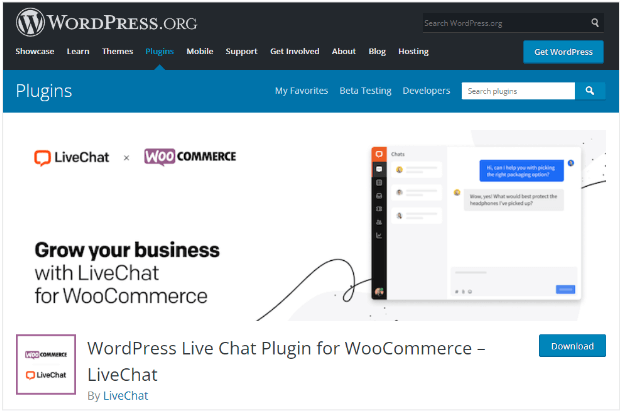
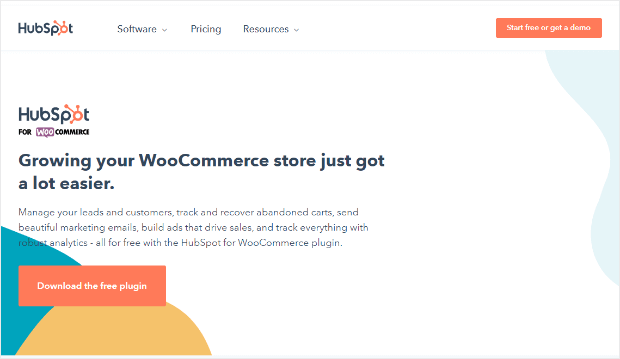
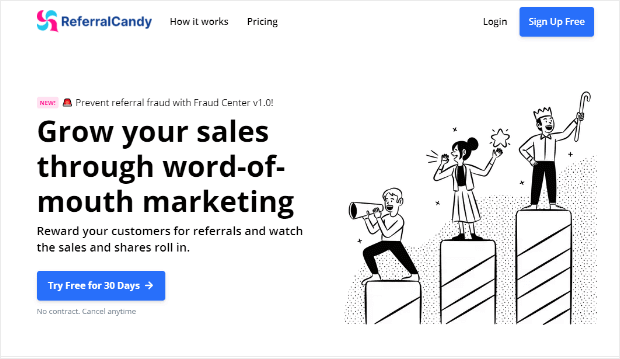








Add a Comment