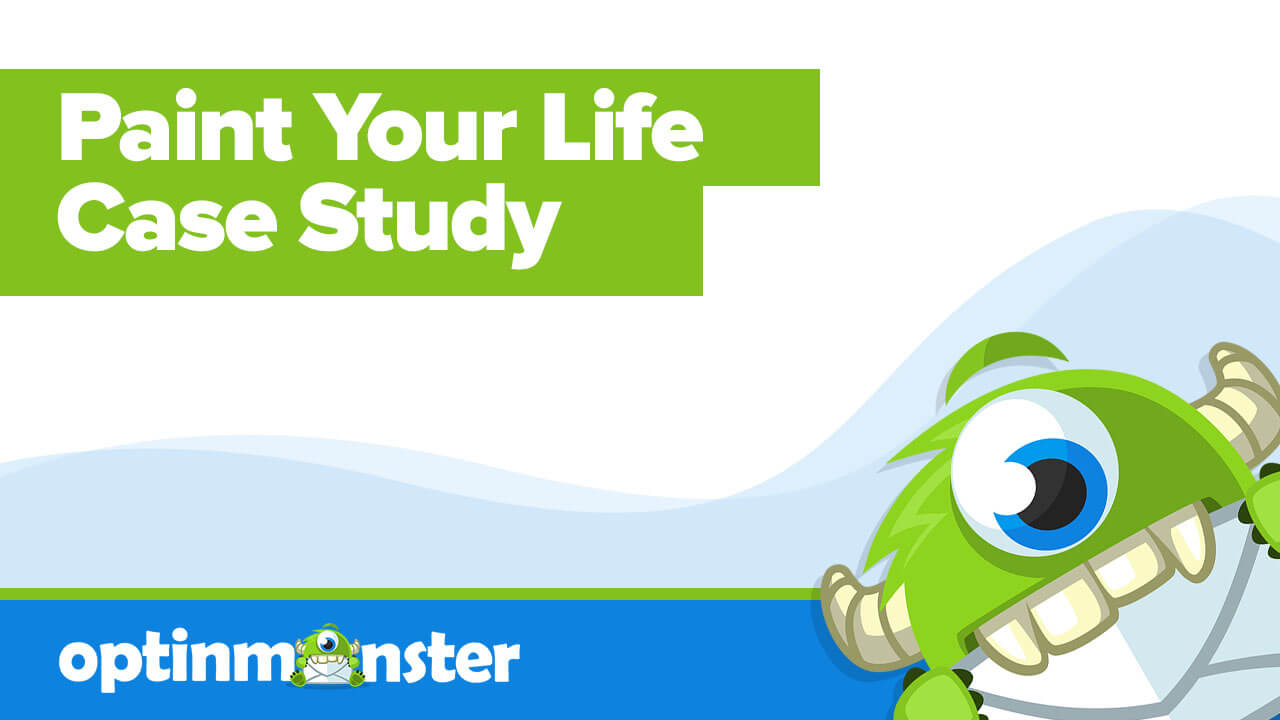With OptinMonster’s drag and drop builder, you can easily add beautiful icons and customize their color, size, and style.
OptinMonster’s powerful drag & drop campaign builder allows you to create attractive campaigns that are optimized to deliver the highest conversion rates. In fact, it’s the easiest way to generate leads from your website.
Our campaign builder makes it easy to create eye-catching optin forms and marketing campaigns for lead generation and email list building. The best part is that you won’t need any design or coding skills.
With drag-and-drop simplicity, you can customize the message, colors, images, fonts, and everything else to create a layout that matches the look and feel of your website. You can also add elements including images, dividers, buttons, videos, countdown timers, and more to any campaign.
OptinMonster works on all types of websites. Whether you are using WordPress, Drupal, Joomla, or a static HTML website, OptinMonster will seamlessly integrate with your website. Our eCommerce integrations include Magento, Shopify, BigCommerce, WooCommerce, Volusion and PrestaShop.
For email marketing, we have integrations with all the major email marketing service providers such as MailChimp, AWeber, InfusionSoft, Campaign Monitor, Constant Contact, and dozens more.
Ready to build mobile-responsive lead generation campaigns in minutes without hiring a developer? Get started with OptinMonster today.