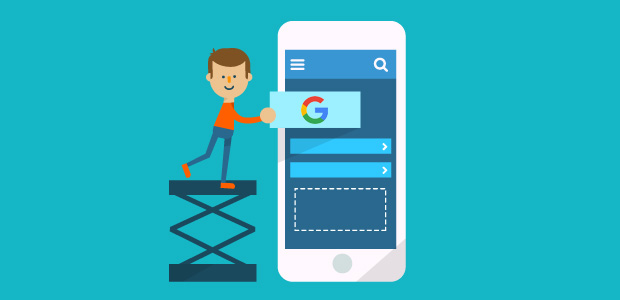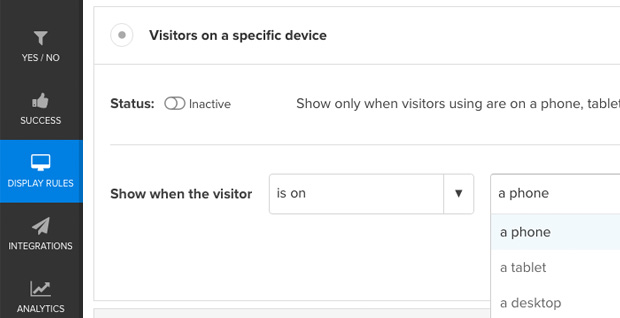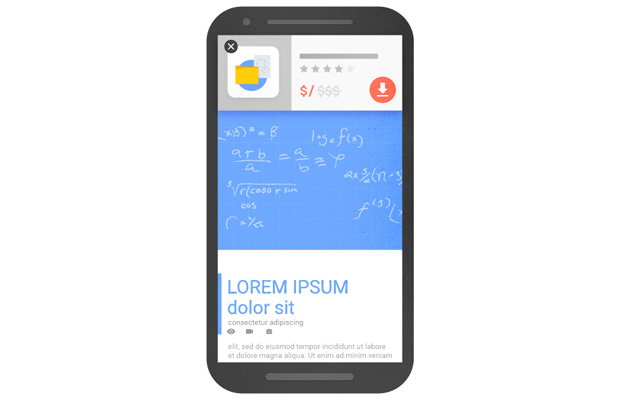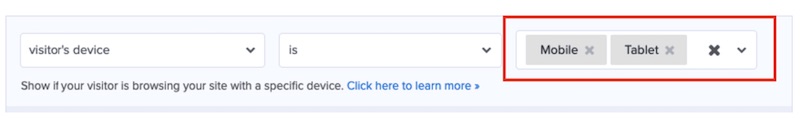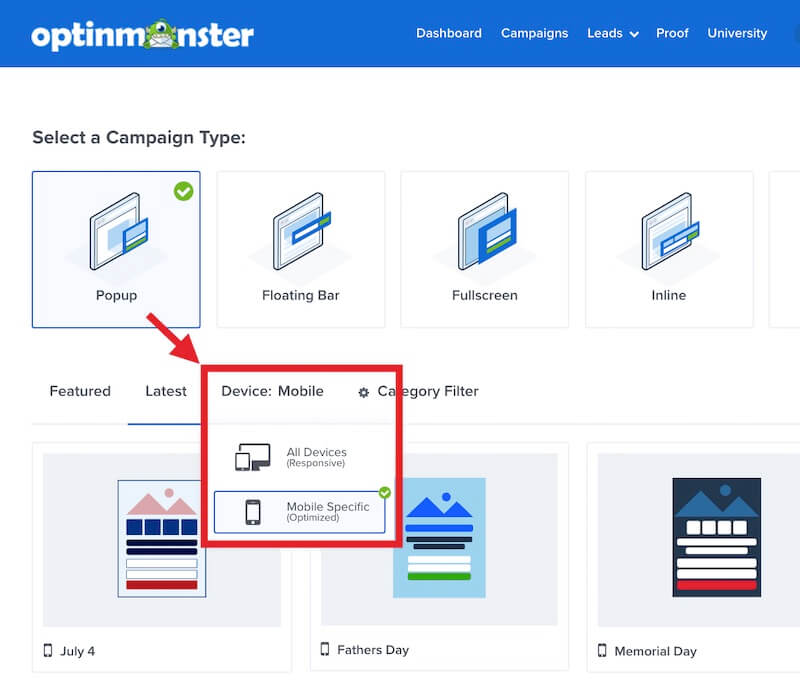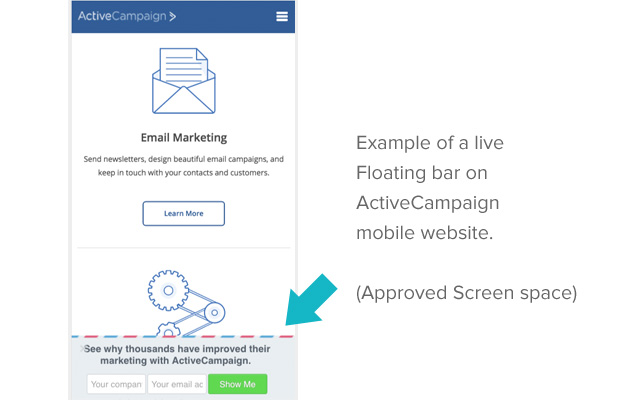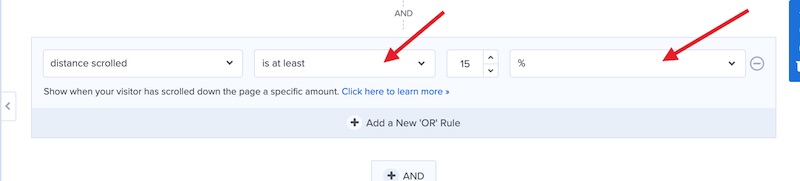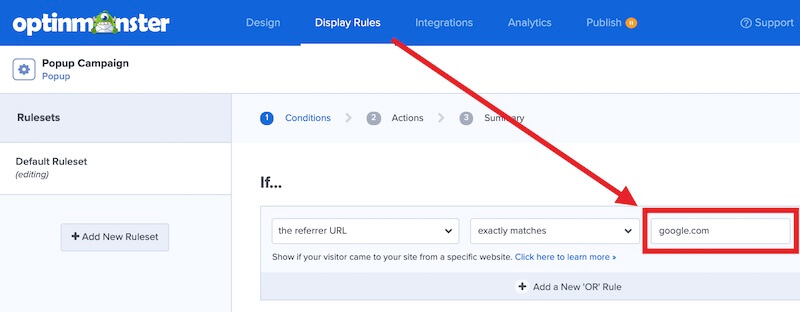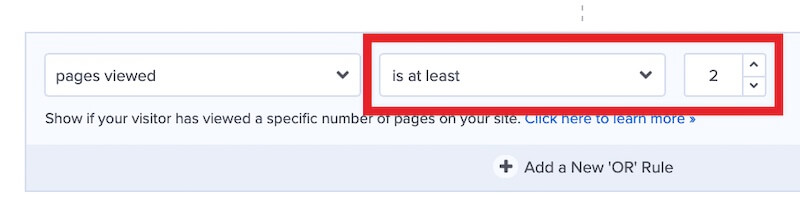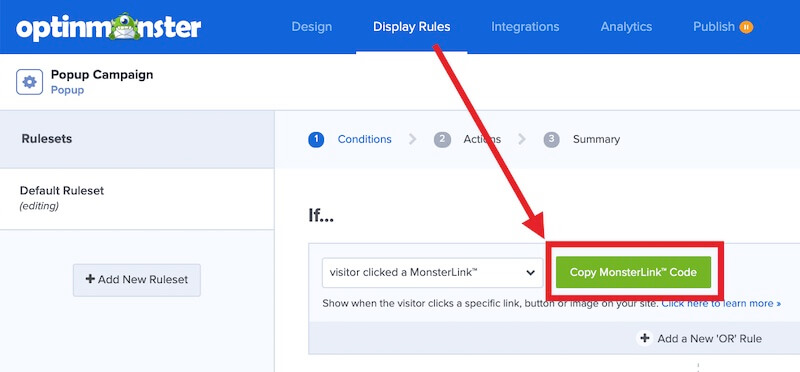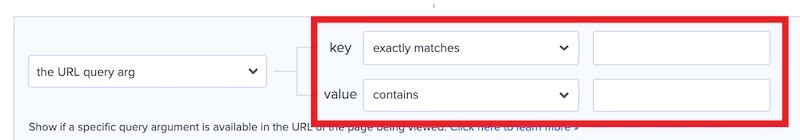Last month, Google announced the changes that are coming to mobile search results in 2017. One of the things mentioned was sites that use “intrusive” interstitials on mobile devices will lose their “mobile friendly” tag.
Since mobile friendly tags are one of the many SEO ranking factors that Google uses, this announcement caused panic in marketing circles. A lot of misinformation was spread, and we received many questions from users about what this change meant for OptinMonster.
In this post, I want to explain what Google’s announcement is all about, and how OptinMonster is the only lead generation software that has been compliant from day one.
Is this The End of List Building?
Because Google’s announcement stated that the use of “intrusive interstitials” will lead to a page losing it’s mobile friendly tag, several folks jumped to the conclusion that lightbox popups and to the greater extent, email list building, will be dead!
As you can imagine, that’s quite an exaggeration.
To help you better understand what changes are coming and how OptinMonster helps you stay compliant, we’re going to break down every detail one-by-one.
1. This is Not Immediate
The changes to mobile results aren’t happening until January 10, 2017.
You have plenty of time to further improve your lead generation strategy with OptinMonster (more on this later in the article).
2. This is Only for Mobile Devices
This new rule applies to mobile search results only.
In other words, you can continue to use our full screen welcome gate (interstitials) for desktop visitors.
OptinMonster already has device specific targeting rules to help you deliver the best user experience for all users (no matter the device).
Simply go to the Display Rules setting in the OptinMonster Builder and adjust the device settings.
3. This is Not Just For Popups
A lot of “journalists” are spreading incomplete information because they’re focused on writing juicy click-bait headlines.
Google in their announcement explicitly made a point to limit using the word popup (used 2 times) and rather chose to use the word “interstitial” (used 27 times).
Why is this important?
Because the definition of an interstitial as explained by Google is a lot broader and includes:
“…a layout where the above-the-fold portion of the page appears similar to a standalone interstitial, but the original content has been inlined underneath the fold.”
In other words, this isn’t specific to a lead-generation technique or technology; it’s about your website’s entire user experience (UX).
Someone using a welcome gate or a zero second popup is in the same category as someone who is using a big call-to-action (hero image) that’s built into their website design.
Google’s goal is to make sure the visitor sees the content that they were promised in search results (RIGHT AWAY) without scrolling or anything blocking their view.
4. Screen Space Matters
Google understands the importance of conversion optimization and lead generation.
That’s why they have given an example of a “reasonable” use of screen space for lead generation on mobile:
And once again, we’ve already got you covered.
OptinMonster floating bars are 100% optimized for mobile devices. You can even use our device specific rules to create targeted floating bars just for mobile users.
In Google’s announcement, they mention that banners that use a reasonable amount of screen space and are easily dismissible would not be affected by the new signal.
Both of those things we offer because like Google, we also believe that you have to deliver a good user experience if you want to be successful in your conversion optimization efforts.
5. Mobile Friendly Label is Going Away for Everyone
The first part of the announcement that a lot of journalists skipped over is that the “mobile-friendly” label that Google is currently displaying in search results will be removed for everyone on January 10, 2017.
Google implemented the mobile-friendly label two years ago to help users find pages that were mobile optimized.
Since over 85% of all pages in mobile search results now meet the criteria, they will be removing the label for everyone. Here’s the official statement:
To keep search results uncluttered, we’ll be removing the label, although the mobile-friendly criteria will continue to be a ranking signal.
So after this update in January, you’ll need to use this mobile friendly tool by Google to see if your website passes the mobile friendly test.
6. One of the many ranking factors
Google uses hundreds of signals to determine the ranking of a page. This is just one of the many factors, and it is not a strong one.
Here’s what Google ended their announcement with:
Remember, this new signal is just one of hundreds of signals that are used in ranking. The intent of the search query is still a very strong signal, so a page may still rank highly if it has great, relevant content.
My Personal Thoughts on this New Rule
I have had many conversations with customers and friends (over email, Skype, and in person at conferences) over the last few weeks.
Since we’re humbly considered thought leaders in our industry, everyone wanted to know what I thought about this new “mobile-friendly” rule.
I personally think this is a great rule because it aligns with our core values and further solidifies our position as a leading behavior automation platform on the web.
Google is doing this to regulate and punish “spammers” who use aggressive overlays and interstitials that are terrible for user-experience.
One of the reasons why I built OptinMonster was to solve exactly that problem.
I personally dislike the idea of aggressive zero-second popups because those are annoying for users. That’s why OptinMonster from day one came with well-timed popups including our signature Exit Intent® technology.
Since then, we have added dozens of behavior automation triggers to help you convert targeted visitors into subscribers while offering a great user experience.
I also didn’t like the idea of having traditional desktop popups load on mobile because of limited screen space. That’s why OptinMonster popups have an option to load on all devices, desktop or mobile.
This is precisely the reason why at OptinMonster we offer not one but six different campaign types including lightbox, sidebar, floating bar, inline forms, slide-ins, and fullscreen.
OptinMonster is the only platform that offers powerful personalization features like OnSite Retargeting, OnSite Follow up Campaigns, Dynamic Text Replacement and more.
Combine that with our powerful rules engine logic and multiple campaign views (Yes / No view, Optin view, and Success view) and you have the most powerful conversion optimization tool in the market at your disposal.
So honestly speaking, I’m really glad that Google came out with this announcement. It will force other spammy popup solutions to go out of business (or improve their products).
To summarize my thoughts above, below are some actionable tips and insights on how OptinMonster helps you stay compliant.
How OptinMonster Helps You Stay Compliant with Mobile Friendly Rules?
Here at OptinMonster, our top priority is to help you convert visitors into subscribers while delivering the best user experience.
Below are the ways OptinMonster helps you stay compliant with this new Google mobile friendly rule.
1. Device Specific Display Rules
Use the device targeting rules to fine-tune the type of campaigns that appear on mobile devices.
3. Floating Bars and Popups Have Even More Specific Mobile-Optimized Templates
While any campaign can be targeted to appear only on mobile devices, and all our templates are responsive, we believe that Floating Bars, and Popups best satisfy Google’s Mobile Penalty requirements. So we designed templates for each that are optimized for mobile and qualify under the “reasonable” screen space rule.
If you must use a zero-second optin, use one of these floating bars.
Here’s an example of OptinMonster floating bar running live on our integration partner, ActiveCampaign.
Tip: I would recommend creating a custom offer for mobile users only. Use the device rules to display your custom floating bar for mobile users only.
When you do this, you’re conscious about the best formatting which results in higher conversions.
4. Use our Smart Display Rule Triggers
Nobody likes a zero second aggressive popup. This is why we built so many smart triggers. Please use them 🙂
Below are some ideas:
Scroll Based Trigger – Show the popup or fullscreen overlay only when the user has scrolled 80% of the page.
Remember Google’s goal is to make sure the visitor sees the content that they were promised in search results (RIGHT AWAY) without scrolling or anything blocking their view.
With the scroll trigger, you are showing them the popup after they’re done reading the content.
Referrer Detection – Show the mobile popup or fullscreen overlay to everyone except for people visiting from Google.
Second Page View – Show the mobile popup or fullscreen only when the user has viewed more than one page.
This will help your conversion rates because a person who views more than one page has clearly expressed interest in what you’re offering.
Use MonsterLinks™ – MonsterLinks™ are triggered by the user when they click an image or button.
MonsterLinks™ are not affected by Google’s rule because they are 2-step optins (requiring users to click).
I highly recommend that you use these with content upgrades (both on desktop and mobile) because you’ll see higher conversions. Anytime a visitor initiates an action themselves, they’re more likely to complete it.
Marketing Campaigns Rule – Show the mobile popup or full screen overlay only when the user is coming from a specific marketing campaign.
I know a lot of you use UTM link tracking to track specific marketing campaigns that you have going on (whether it’s email marketing, Facebook ads, etc).
This rule allows you to show custom popups only to these users which as you can expect will automatically result in higher conversions.
What’s Next?
If you’re using an aggressive popup technique on mobile, then please implement the tips that I suggested above before January 10, 2017.
If you have a friend who’s using a spammy lead-generation solution, then let them know about this post and convince them to use OptinMonster.
Remember, friends don’t let friends use a spammy lead generation solution!
(Yes, we have an affiliate program, so you can even earn some extra $$$ too ;))
But in all seriousness, we’re committed to helping you convert visitors into subscribers while delivering the best user experience.
As always, I want to thank you for using OptinMonster, and we’re proud to help you build your email list in a “Google Friendly” way.
Cheers,
Syed Balkhi
CEO of OptinMonster
Not using OptinMonster yet? Stop losing subscribers and get started with OptinMonster today.