When is the best time to send an email?
If you want your marketing email blasts to have a big impact, you need to send them when most people check their inboxes. With the right timing, you can achieve the high open rates and click-through rates (CTR) that you’re looking for.
In this post, I’ll share the best time to send emails based on the latest email marketing statistics.
But since every business is different, the same time may not work for everyone. That’s why I’ll also show you new ways to find the best day and time to send email for your business. Then, you’ll be able to craft the perfect email schedule to boost your conversions.
- Studies on the Best Time To Send Email
- How To Find the Best Time To Send Marketing Emails
- When Is the Best Time To Send an Email
- Optimizing Emails To Grow Your Subscriber List Faster
Studies on the Best Time To Send Email
I’ve scoured the web and compiled open rate data from various authoritative sources. You can use these studies to discover the best day of the week and time for your business to send emails.
Here’s what they say:
1. Brevo’s Insights
If you just glance at the chart above, you’d think that you should send all important promotional emails on Wednesdays.
However, Brevo’s full study emphasizes the importance of industry-specific timings.
Different industries vary in terms of the best workdays and times of day, although midweek emails perform best for most industries. Saturdays and Sundays are the worst days among all the industries Brevo included in their study.
Here is an overview of Brevo’s findings:
- Best time to send email by business type:
- B2B Professional Services: Monday or Tuesday, 8-10 a.m.
- E-commerce: Tuesday or Thursday at 10 a.m.
- SaaS (Software as a Service): Tuesday or Thursday, 2-3 p.m.
- NGOs (Non-Governmental Organizations): Tuesday or Thursday, 3-4 p.m.
- Marketing Services: Wednesday at 4 p.m.
- Offline Retail or Hospitality: Thursday, 8-10 a.m.
- Recommendation: Understand the nature of your business and the daily routines of your target audience. This will help you optimize the send times for better engagement.
2. GetResponse’s Research
GetResponse’s data suggests that while there are peak times for engagement, it’s essential to consider the nature of the email.
For instance, many people check their email on their phones as soon as they wake up or at their desks when they first get to work.
- Best time to send an email: One email in the early morning (4-6 a.m.) and a second email later in the afternoon (5-7 p.m.).
- Recommendation: Monitor your metrics and adjust your strategies based on results. Testing different days and times can help in optimizing email campaigns.
3. Omnisend’s Study
Omnisend’s research highlights an important point: The best time to send an email varies depending on your primary goal for that campaign.
Omnisend’s data charts are divided based on the goal: open rate, click-through rate (CTR), and sales conversion rate.
For instance, the chart above shows users are most likely to make purchases through your emails on Fridays. The best days for CTR are Friday and Sunday, while open rates are best on Tuesday, Wednesday, and Thursday.
This study goes beyond comparing different weekdays. They also have data on each day of the month. Open rates and CTR go up and down throughout the month. Sales conversions, however, are definitely highest on the first day of the month
While there are general patterns, Omnisend also points out that individual behaviors can be quite unique. That’s why it’s so important to understand your target audience. The study also emphasizes the significance of combining emails with other channels, like SMS, for better engagement.
- Best time to send email:
- Highest open rates: Tuesdays
- Best for conversions: Fridays
- Day of the month: You may also see better sales through emails sent on the first day of the month.
- Best time of day: 8 a.m., 2 p.m., or 5 p.m.
- Recommendation: Determine the primary goal of each email campaign, and that will help you decide the best day to send it. Also, while general trends provide a starting point, always be ready to adapt based on your audience’s behavior. Multi-channel strategies can also enhance engagement.
4. HubSpot’s Analysis
HubSpot surveyed over 150 marketers in their email timing study. Their data underscores the importance of understanding the difference between B2B and B2C audiences.
The bar graph above shows that 31% of the marketers surveyed get the best engagement on marketing emails sent between 9:01 a.m. and 12 p.m. EST. B2B businesses prefer the same time span but at a much higher rate of 47.9%.
So while 9:01 a.m. to 12 p.m. is the best time for both B2C and B2B, B2C marketers have more flexibility. Also, Monday emails are an exception: the best time for those is 6:01 a.m. to 9 a.m. EST.
- Best time to send email: Tuesdays between 9:01 a.m. and 12 p.m. EST. Emails sent after 6 p.m. get by far the lowest engagement, so late evening and night are the worst times.
- Recommendation: Segment your audience, and tailor your send times based on user behavior and demographics. This can lead to better engagement rates.
5. Salesforce’s Research
This Salesforce data from 2021 is a little older than the other studies on our list. However, it still provides insights you can learn from. Specifically, Salesforce emphasizes the dynamic nature of optimal send times.
Their system, built with Spark, scales for customers with varying data volumes and uses an assembly model structure to provide optimal recommendations.
- Best time to send email: 8-10 a.m. in the recipient’s local time zone is the best time to send emails.
- Recommendation: Consider the recipient’s behavior, timezone, and other factors. Personalization is key, and automated systems can help in determining the best send times.
6. Moosend’s Analysis
Moosend emphasizes the importance of metrics like email open rate, click-through rate, and conversion rate.
Their study also highlights the significance of refining subject lines and leveraging email marketing automation.
- Best time to send email: Thursdays have the highest open rate, followed by Tuesdays as the second-best day. 8-9 a.m. see higher open rates.
- Recommendation: While timing is crucial, other elements like content quality, email subject lines, and personalization play a significant role in the success of email campaigns.
While each study provides valuable insights, the overarching theme is clear: understanding your audience’s behavior is crucial.
When Is the Best Time To Send an Email
The optimal time to send an email largely depends on the target audience and the nature of the email. However, synthesizing the findings from multiple studies, some general patterns emerge.
The best times to send emails are:
- Day of the Week: Tuesday and Thursday consistently stand out as the best days to send emails, with Wednesday also being a strong contender. The middle of the week tends to have higher open and engagement rates than the week’s start or end. Mondays and Fridays can still be successful depending on your audience and goal. However, Saturday and Sunday are usually low-performing days.
- Time of the Day: The morning hours, especially between 9 a.m. and 11 a.m., are often highlighted as peak times for email engagement. This aligns with the start of the workday for many professionals. However, there can be spikes in engagement during the early afternoon (around 1–2 p.m.) and sometimes in the evening (around 5–6 p.m.), especially for B2C audiences.
- B2B vs. B2C: For B2B emails, sending during work hours (especially mid-morning) tends to yield better results. In contrast, B2C emails might see varied engagement patterns. B2C marketers can experiment with emails during weekends or evening hours. You may discover that they’re effective for your target audience.
While these general patterns provide a starting point, it’s essential to recognize the value of personalization.
Individual behaviors can vary significantly, and the best approach is often to analyze your audience’s engagement patterns and tailor send times accordingly.
Regardless of general trends, it’s always recommended to run A/B tests to determine the optimal send times for your specific audience.
What works best for one brand or industry may not be the best for another.
While Tuesday and Thursday mornings are often cited as the best times to send emails, it’s crucial to understand your audience, consider the nature of your business, and be open to testing different times to optimize engagement.
How To Find the Best Time To Send Marketing Emails
The best way to find what works for your business is by:
- Studying your audience
- Trying and testing
1. Studying Your Audience
To understand your audience, here are a few questions you should ask yourself:
- What do you know about your subscribers and their relationship with you?
- Why did they sign up for your emails?
- What do they do for a living?
- What is a day in their life like?
- What is the content of your emails?
- When are your subscribers likely to be thinking about the topic of that content?
These are just a few foundational questions to get you started. You can ask questions that make sense to your business and audience.
The more you get to know your audience, the better.
This will help determine when your subscribers will most likely engage with your brand. Plus, when you know your audience, you can tailor your content and messaging to personalize your relationship with them.
2. Trying and Testing Email Send Times
You will know what flavor you like once you try them all! Luckily, with sending emails, you won’t have to try sending emails every minute of the day!
Using marketing standards, you can schedule emails to be sent on different days and times during the week and then check analytics to see which emails saw the highest open and click rates. Once you’ve discovered what works best for your audience, you can use that data in your email automation strategy.
But how do you know when you’ve reached a good email open rate?
A good email open rate depends on your industry, with average open rates varying between 18% and 44%.
But raw percentages can be misleading. After all, if you have a list of 100 people, 18% is only 18 people.
If you have a list of 100,000, that percentage is 1800 people.
That means no matter what time you send emails out, your success will always be limited by the number of contacts you have. That’s why the goal should be to fill your list with as many qualified leads as possible.
Optimizing Emails To Grow Your Subscriber List Faster
Now that you know how to find the best times to send emails, I want to turn your focus to boosting your email subscribers and getting higher open and conversion rates.
So far, we’ve covered marketing standards and how to understand your audience as a whole. But even inside your audience, not everyone is the same.
People sign up for different reasons and have different interests. I want to show you how to target visitors and segment your subscribers so you can send personalized emails that are bound to get better open and click-through rates.
The best way to do this is using OptinMonster.
OptinMonster is hands down the best lead generation tool in the market to grow your email list exponentially. It lets you create stunning digital marketing campaigns like popups, floating bars, slide-ins, gamified wheels, and more.
There are 50+ templates and a drag and drop builder that lets you easily customize the campaign to suit your marketing goals.
And here’s how OptinMonster can help you grow your email list faster, find perfect times to post, and improve your email marketing efforts:
- Use powerful targeting rules and campaign triggers to display personalized and highly engaging campaigns
- Segment your email leads right from the time they sign up to reduce admin work
- Run A/B tests on campaigns to see what works best
- View analytics and performance to optimize results
- Launch subscriber surveys to find out what they want
And much more…
Not convinced yet? Take a look at how SnackNation adds 1200 segmented leads every week using OptinMonster.
Want to get started right away? Sign up for your 100% risk-free OptinMonster account by clicking below:
Now let’s see how OptinMonster helps you grow your email list exponentially, segment subscribers, and get more open and click-through rates.
Here’s a list of what I’ll be covering so you can skip ahead to the section that interests you the most:
- Powerful Targeting Rules and Campaign Triggers
- Seamless Email Integrations
- Audience Segmentation
- A/B Testing and Analytics
- Email Subscriber Surveys
Now let’s show you how to use each one of these OptinMonster features.
1. Powerful Targeting Rules and Campaign Triggers
OptinMonster lets you target your audience based on a number of factors like their interests, activity, location, and more.
Right from the start, you can display personalized offers and signup forms that will get better responses.
And you don’t have to study your audience to do this. OptinMonster has laid the groundwork and covered every rule you might possibly need.
You simply need to select your target from OptinMonster’s list of display rules.
You can even combine multiple rules to target your audience better.
The best part is you don’t need to have any coding knowledge or design skills to set up these high-converting campaigns.
To get a deeper understanding of how OptinMonster’s campaign triggers work, here are a few highlights:
- Exit-Intent® – display campaigns right before someone leaves your site
- Onsite Retargeting® – re-engage with users who have interacted with another campaign
- Page-level – target visitors based on the page or specific URL they’re viewing
- Location-based – personalize campaigns based on physical location of the user
- Referral source – engage with visitors coming from a specific website or social media platform
- Time-based – wait till a user has spent a certain amount of time on a page or schedule a specific date and time
- MonsterLink™ – make campaigns appear when a user clicks on a button or link
…And much, much more.
OptinMonster has a ton of display rules for you to trigger campaigns that your audience will respond to so you can grow your email list faster.
2. Seamless Email Integrations
OptinMonster integrates with all popular email marketing services including Constant Contact, Mailchimp, Aweber, Drip, and ActiveCampaign.
OptinMonster makes it incredibly easy to set up email integrations.
Once you’ve designed a campaign, all you need to do is head to the Integrations tab and select your email provider from the drop-down menu:
Then you’ll need to sign in to your email account. In some cases, you may need to enter your account’s API key and, just like that, your new leads will be sent to your email account.
With the new email integration in place, you can create emails to be triggered as soon as visitors sign up.
So, for example, if you’re offering a lead magnet or a discount if a visitor signs up, the best time to deliver it is immediately after they sign up. The longer you wait, the chances are they might forget what they signed up for.
Instead, you can set up welcome emails with your email service provider to be sent as soon as a new subscriber is added to the list.
3. Audience Segmentation
OptinMonster lets you add custom tags and select email lists to make sure you’re organizing your new leads in the most profitable way possible.
I am going to show you how this works using Constant Contact. When you connect OptinMonster to your email provider, you’ll see a field called ‘Email Provider Lists.’
This lets you segment your audience as they sign up for different OptinMonster campaigns. You can choose to add subscribers of this campaign to a separate email list in Constant Contact.
So, for example, in Constant Contact, you can create a new list called ‘Newsletter Subscribers.’
Then on the OptinMonster integration page, you can select this list from the Email Provider Lists menu.
Now when a visitor submits their email address through this campaign, their contact details will automatically be added to the Newsletter Subscribers list.
That way, when you’re scheduling or sending an email in the Constant Contact dashboard, you can select the ‘Newsletter Subscribers’ list.
This means your email will go only to the leads that signed up with this particular campaign.
With this feature, you can organize your email list efficiently and optimize conversions from your email marketing strategy.
This method remains pretty much the same for all Email providers. If you’re using Mailchimp, instead of a list, you can create a new tag inside the Mailchimp dashboard.
Then in OptinMonster’s email integration menu, under the List Tags section, you can select the tag you created.
This will save time and make sure new subscribers are added immediately to email marketing campaigns or weekly email newsletters.
4. A/B Testing and Analytics
OptinMonster lets you set up two versions of the same campaign so you can see what your audience responds to better.
You could try adding a testimonial or review to see if that builds more confidence and trust in visitors.
You could even test different background colors, images, and calls to action.
Plus, OptinMonster has built-in analytics to give you the statistics that matter.
For every campaign you create, OptinMonster will track the number of visitors that saw your campaign, how many of them converted, and give you a conversion rate as well.
OptinMonster also gives you an overview of your campaign analytics so you can see which campaigns get more engagement.
It shows you which days of the week subscribers are more likely to sign up. You can even see which pages convert the most, so you’ll know which are the best spots on your website to display campaigns.
With these analytics, you’ll get a better understanding of your audience and know what keeps them engaged.
5. Email Subscriber Surveys
The last trick to optimize email engagement is to simply your users when they would like to get your email, how often, and what they would like to see.
To ask them, you can create engaging surveys and polls using WPForms.
I picked WPForms because it comes with readymade templates to set up surveys and polls in a matter of minutes.
It also has advanced features like smart conditional logic to ask follow-up questions based on a user’s answer.

You can even display this survey only to users that have already subscribed to your signup campaign using the Onsite Retargeting® rule. That way, website visitors who haven’t subscribed to email newsletters won’t see this survey.
OptinMonster surveys are so powerful that Kinobody converts 73% of visitors with a survey just like the one above.
Learn how to create your own feedback survey or poll following this detailed guide: How to Create a Survey Popup.
Once users fill up your survey, you can access the results inside the WPForms dashboard. You can see individual entries as well as graphs and percentages that will give you a clear idea of when subscribers prefer to receive your emails.
With this, you now have a personalized response that’s unique to your business and you won’t have to rely on generic statistics that may not work for you.
That’s all for today! I hope you found this article helpful in finding the best times to send emails to your subscribers.
OptinMonster makes it easy to understand your subscribers and connect with them.
If you haven’t signed up for OptinMonster yet, what are you waiting for? Get your 100% risk-free OptinMonster account now by clicking below:
For more resources to better your email marketing strategy, check out these posts:
- How to Create an Effective Email Autoresponder Series
- Small Business Email Marketing: 7 (Easy) Tips for Growth
- 13 Benefits of Email Marketing: Why (and How) to Grow Your List
I’ve included lots of tips and tricks in these posts to grow your subscriber list and get more conversions through email marketing.

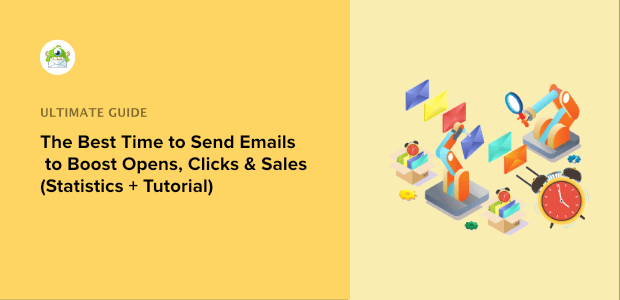

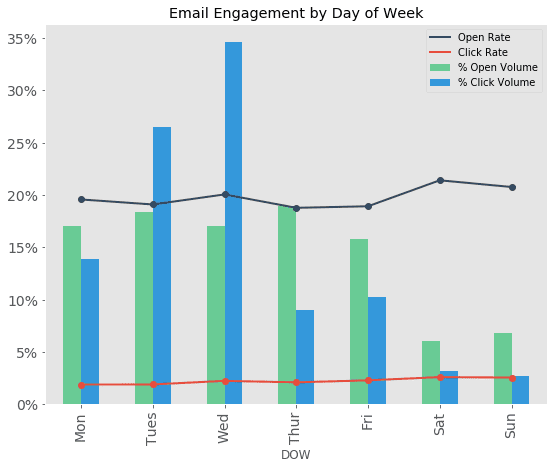
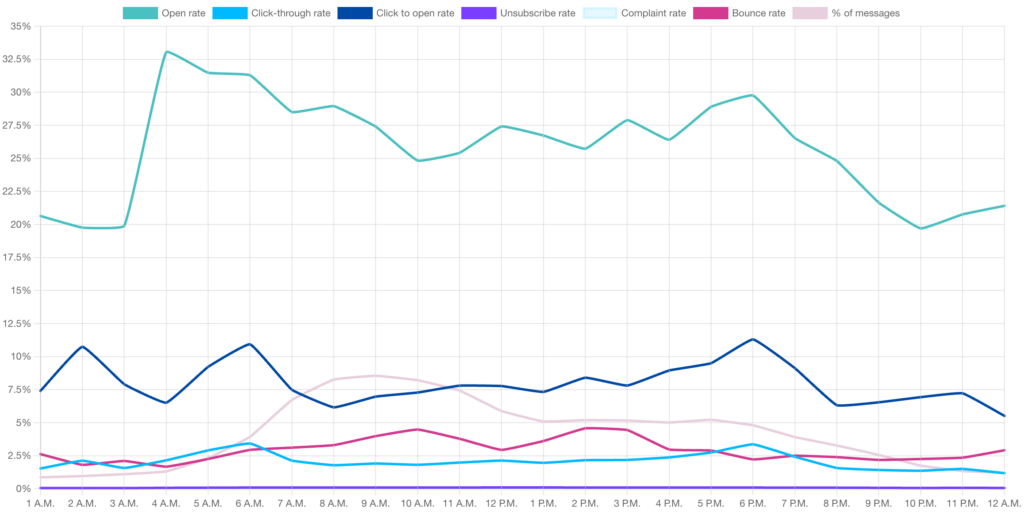
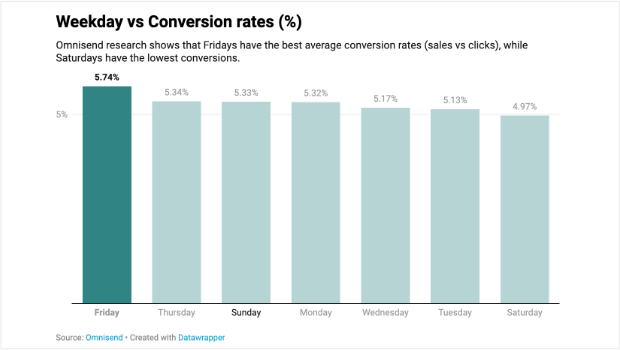
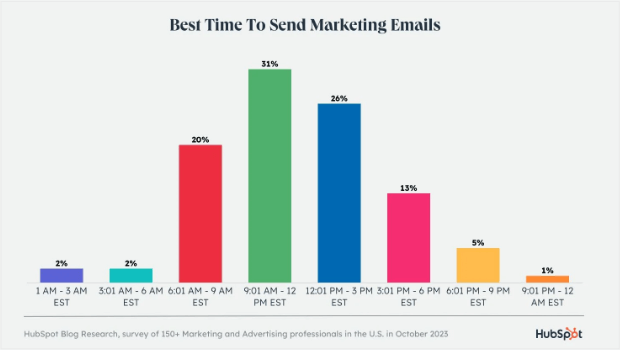
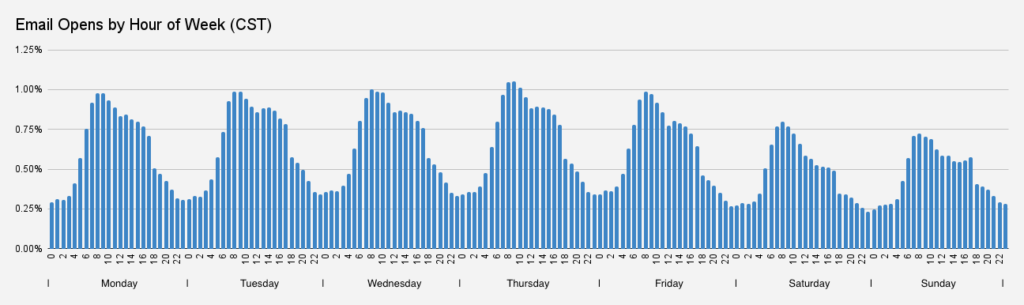
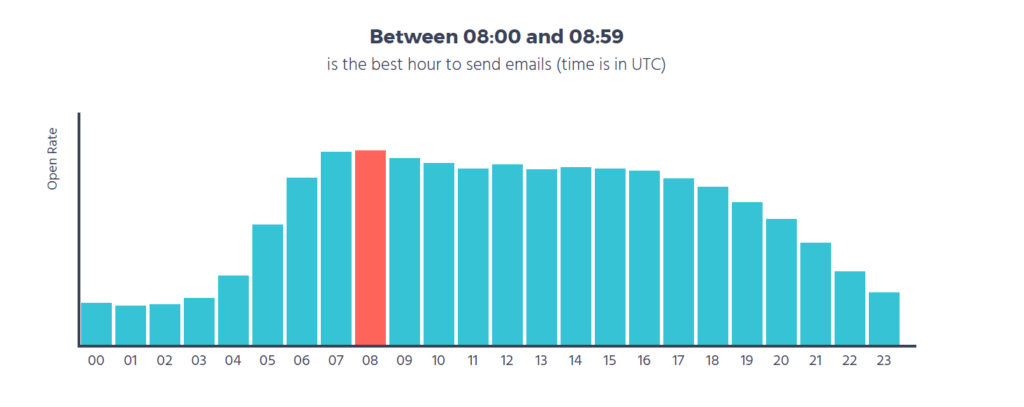
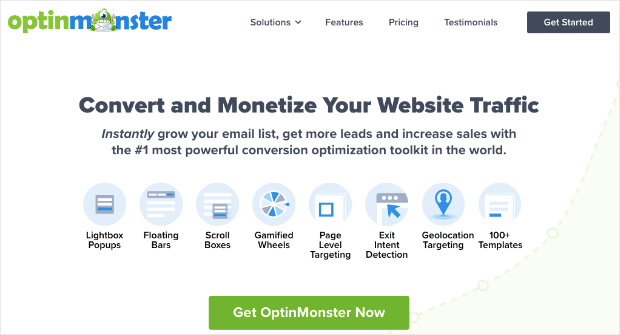
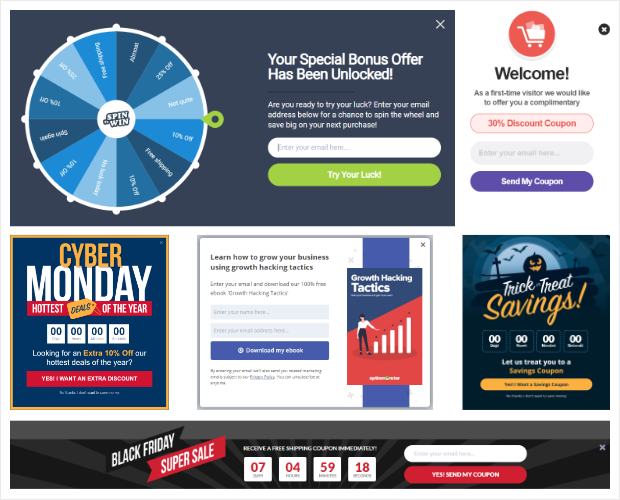
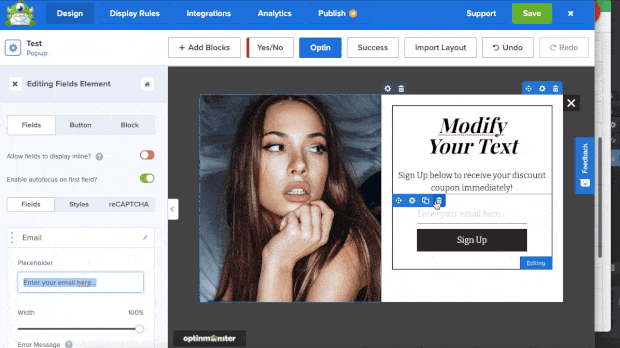
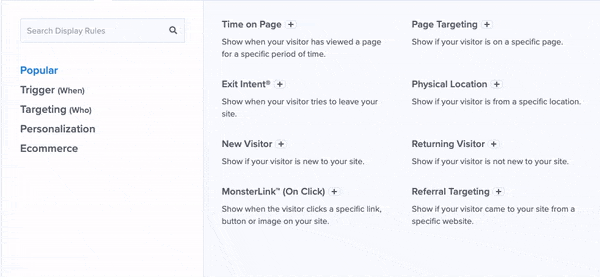
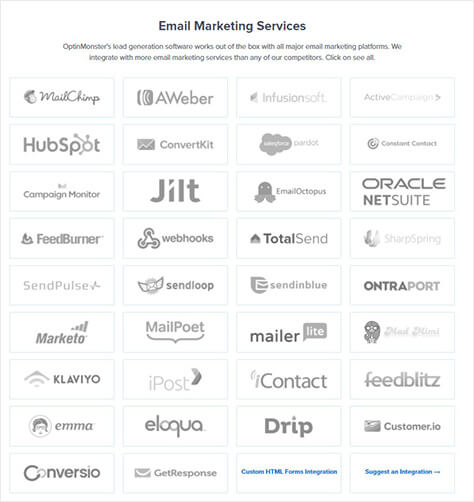
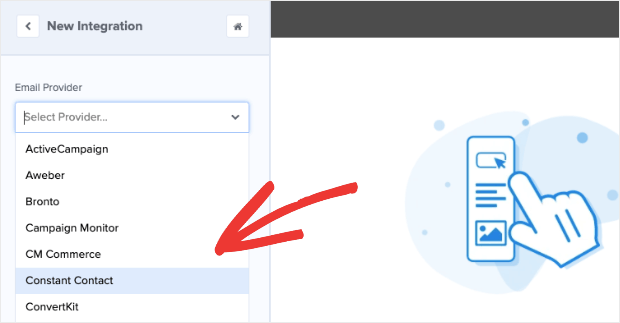
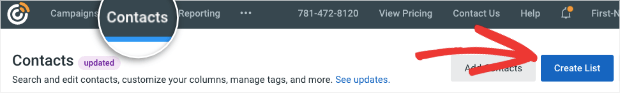
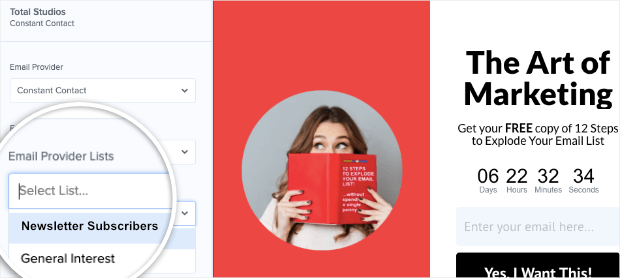
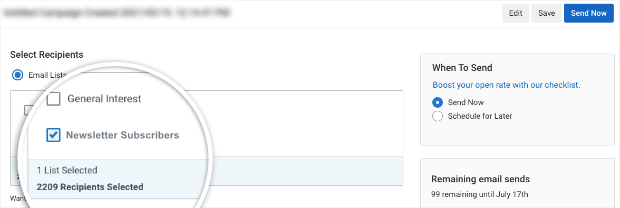
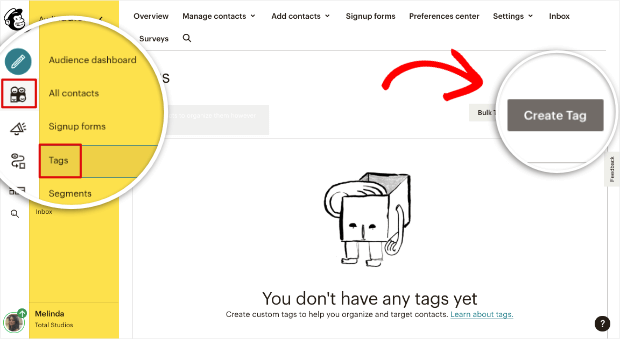
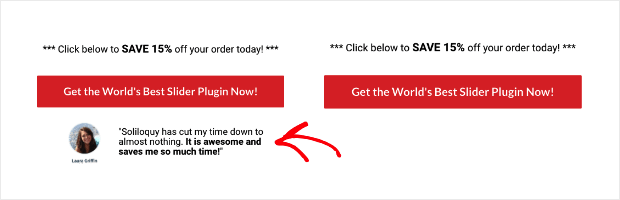
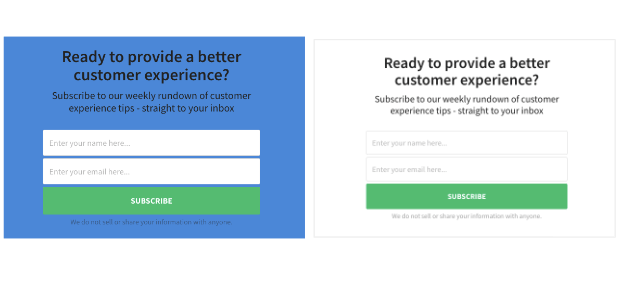
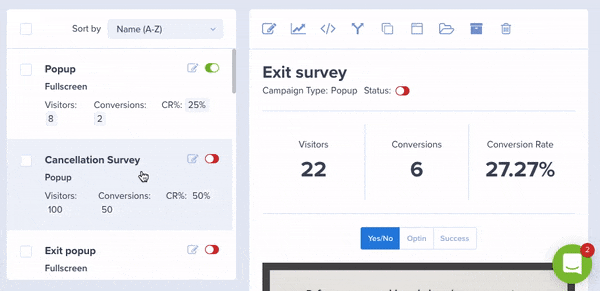
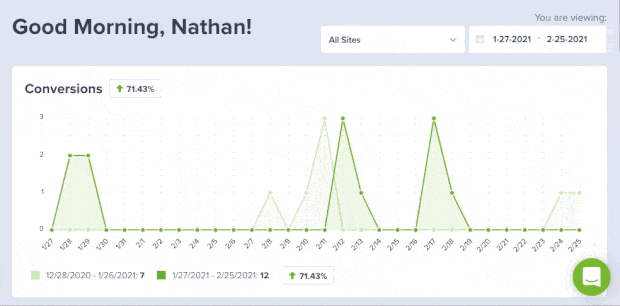
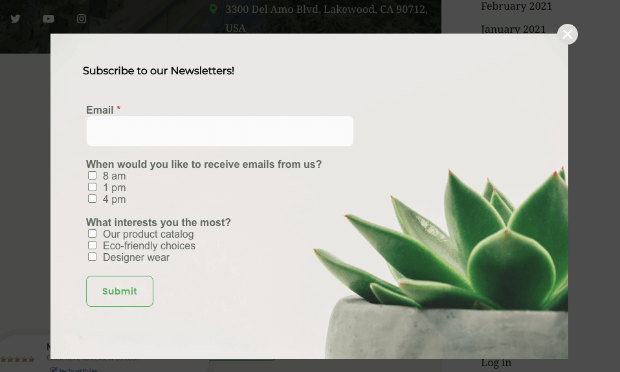
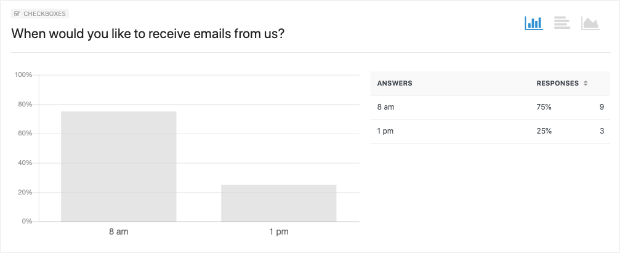









Add a Comment