Are you wanting to learn how to set up an affiliate program with WordPress?
You already write the best content in your field, your Facebook ads are crushing it, and your last three YouTube videos went viral.
In other words, you’ve got a killer marketing team. Of course, having the world’s best bloggers, video editors, and web designers on your side never hurt. But you are possibly forgetting one of the most basic rules of eCommerce:
Your best marketers are happy customers.
So why not reward those customers for being vocal about how much they love you? If you start an affiliate program for your online business, you’ll be doing just that: letting your most loyal and enthusiastic clients share in your success.
But now you’re probably wondering, “How do I get into affiliate marketing from the merchant side?” Don’t worry; we’ve got you covered.
In today’s article, we’re going to take a deep dive into the following:
- What is affiliate marketing?
- What are the best affiliate marketing programs?
- Setting up an affiliate program with AffiliateWP
- Setting up an affiliate program with Easy Affiliate
- Adding affiliates to your WordPress affiliate program
- Promoting your Affiliate Program
By the end of this article, you’ll know exactly how to start an affiliate program with WordPress that grows your business, builds customer loyalty, and increases revenue.
What Is Affiliate Marketing and How Does It Work?
Affiliate marketing is giving customers a small commission on sales that come from their specific recommendations of your products.
There are two sides to affiliate marketing.
First, you have affiliate marketing from the affiliate side. Those are users who earn commissions by promoting another company’s products in their content.
For example, let’s say you’re a travel blogger.
In one of your blog posts, you recommend that people book their airline tickets through an online booking service called “TravelMonster” (no, this isn’t a sister company to OptinMonster):
If you’ve signed up for TravelMonster’s affiliate program, you’ll get a commission from any sales that come from your blog’s affiliate link:
But now let’s turn the tables and look at affiliate marketing from the company side.
If you’re an eCommerce merchant who has generated enough traffic and business for your own website, you may want to start an affiliate program to reward your customers for talking about you.
In this case, you would start an affiliate marketing program, provide customized and trackable links to other content creators, and you’d be responsible for paying commissions on sales made using your affiliate links.
At the end of the day you increase sales and your users are incentivized to advertise your product. It’s about as close to a genuine “win-win” scenario as life gets.
What Is the Best Affiliate Program for Beginners?
Before setting up your affiliate program, you should already have created an eCommerce store with products to sell. Then, you’ll need to choose which platform you’d like to work with.
Just like any aspect of your business, you want to make sure your affiliate program is viable for your business and valuable to your customers. Plus, it also needs to be easy to use.
Some third-party integrations have hidden costs that hardly make their affiliate program worthwhile unless you run a massive operation. Others can be just downright confusing for both you and your affiliates.
Here are two tools we recommend to help total beginners to advanced users start an affiliate marketing program:
AffiliateWP
AffiliateWP is the best affiliate program plugin for WordPress. It’s a powerful and easy-to-use solution packed with features. All you need to do is install and activate the plugin, and you’re good to go.
The built-in affiliate area lets affiliates track their performance and earnings, retrieve referral URLs, and more. Plus, you can have unlimited affiliates and creatives to promote your products, service, or website faster and more effectively.
AffiliateWP also comes with an integrated payouts service, which quickly and directly pays your affiliates.
Managing your affiliate is just as simple. In your dashboard, you can view top earning affiliates, moderate affiliate registrations, and edit individual affiliate accounts.
Finally, AffiliateWP can be used seamlessly with other popular eCommerce tools such as WooCommerce, PayPal Buttons, MemberPress, and more.
Easy Affiliate
Easy Affiliate is an all-in-one affiliate program plugin for WordPress. With Easy Affiliate, you can set up a completely self-hosted affiliate program by simply launching the setup wizard and following the easy steps.
One of the best parts about this plugin is that you won’t need to pay monthly fees or percentages on each affiliate transaction. In other words, Easy Affiliate’s pricing model is very transparent: you pay one price up front and you’re good to go.
It comes with a built-in affiliate dashboard that lets users get trackable links, monitor their commissions, and view their payment history. Easy Affiliate also autogenerates other important pages you need like affiliate applications and logins.
When it comes to starting an affiliate program for beginners, Easy Affiliate makes the process just about as easy as can be.
Method 1: How to Start an Affiliate Program with AffiliateWP
The first step to starting an affiliate program is choosing the platform you’d like to work with. The two listed above are great options so we’ll show you how to create an affiliate program with both, starting with AffiliateWP.
Step 1: Install AffiliateWP on WordPress
Visit the AffiliateWP site and click the Start earning more button.
Choose one of AffiliateWP’s plans and follow the checkout process to complete the purchase.
Once you purchase the plugin, you should receive an email with some installation instructions (don’t worry, we’re going to go through all of those):
This email is super important for two reasons. First, it gives you the latest version of AffiliateWP to download (this will be your plugin).
It also has your license key which you’ll need in order to activate the plugin later. Once you’ve downloaded the latest version of AffiliateWP (from above), you can head over to your WordPress dashboard.
Find Plugins in the right-hand column and click Add New:
At the top, you’ll have the option to Upload Plugin:
Simply upload the .zip file from AffiliateWP and then click Install Now:
Finally, click the Activate Plugin button to make it start working.
And you’re all set! Like we said before, AffiliateWP makes the process of starting your own affiliate program about as easy as can be.
Step 2: Set Up Your AffiliateWP Program Settings
Now that your AffiliateWP plugin is installed, let’s look at how to use it.
Immediately after activating the plugin, go to Affiliates » Settings to enter your license key (you can find it in the installation email we mentioned earlier or in your AffiliateWP account).
After activating your license key, on the same page, you can select a page to be used for your Affiliate Area. AffiliateWP automatically creates one for you but if you want to change it, you can choose a different page from the dropdown menu.
You can also create a “Terms of Use” page and set the page here as well.
After that, scroll down to configure other settings for your affiliate program such as the referral rate type (percentage or flat rate), cookie expiration, currency, and more.
Don’t forget to click the Save Changes button when you’re finished.
Now you can select the integrations you want to enable on the Integrations tab. You can connect AffiliateWP to popular plugins like WooCommerce, Easy Digital Downloads, MemberPress, WPForms, and more.
Simply put a checkmark next to the plugin to enable the connection and click Save Changes.
Next, head to the Emails tab. With AffiliateWP, you can easily edit the emails sent out to affiliates. On this page, you can upload your logo, create a custom email template, add a professional email address the emails will be sent from, and more.
Click Save Changes to move on to the next step.
On the Misc tab, you can configure other advanced settings for your affiliate program. This includes choosing whether users require approval before becoming affiliates or automatically registering new users as affiliates.
You can also enable ReCAPTCHA from this page which prevents bots from registering as affiliates.
Once you’re done configuring the settings, click Save Changes.
That’s it! You’ve set up your own affiliate program with AffiliateWP.
Step 3: Manage Your Affiliate Program with AffiliateWP
Now that your affiliate program has been set up, we’ll show you some of the things you can do with AffiliateWP.
Your affiliates can log into the dedicated Affiliate Area that AffiliateWP creates automatically. On this dashboard, they can track their referrals and payouts, access creatives, and generate referral URLs with the built-in referral link generator.
You also have the option of purchasing the Affiliate Portal addon, which will automatically give your affiliate area a more modern look.
AffiliateWP offers a ton of free and paid addons you can use to extend your affiliate program.
To view affiliates that have joined your program, you can head to Affiliates » Affiliates page. Here you can see a full list of affiliate partners, their earnings, rates, paid and unpaid referrals, and visits.
You can also get an overview of how your referral program is performing by going to Affiliates » Reports.
Here you can see powerful insights like paid earnings, average referral amount, and more. You can filter the reporting period by time and specific affiliate partner names. In addition, you can view reports for affiliates, payouts, visits, and campaigns.
AffiliateWP makes it easy to run a successful affiliate program and these are just a few of its powerful features.
Next, we’ll show you how to create an affiliate program with Easy Affiliate.
Method 2: Starting an Affiliate Program With Easy Affiliate
Now, we’ll guide you through to process of getting started with Easy Affiliate.
Step 1: Install Easy Affiliate
To create an affiliate program with Easy Affiliate, head to the Easy Affiliate website and purchase the plugin.
Then, install and activate the plugin by following the same process listed in step 1 of our first method.
Step 2: Configure Easy Affiliate
Now that your Easy Affiliate plugin is installed, let’s look at how to use it. Immediately after activating the plugin, you’ll be redirected to the Easy Affiliate tab in your WordPress dashboard.
On the Easy Affiliate page, scroll down a bit and click on the Launch the Wizard button. The setup wizard will walk you through setting up your affiliate program step-by-step.
The first step is to enter your Easy Affiliate license key (you can find it in the installation email we mentioned earlier or in your Easy Affiliate account).
Copy your license key and paste it in the field provided.
Once the key is verified, hit the Save and Continue button.
Next, Easy Affiliate will check for any existing affiliate program you have installed and offer you an option to migrate. If you don’t have one, simply click the Save and Continue button to move on.
Now you need to choose what eCommerce plugins you want Easy Affiliate to track affiliate sales with.
Easy Affiliate seamlessly integrates with most popular shopping carts such as WooCommerce and Easy Digital Downloads.
Click the toggle button to enable the options you want. For this tutorial, we’ll enable WooCommerce. Then, click Save and Continue.
After that, simply type in your business information including the name, address, and other details.
Again, click Save and Continue to move on to the next step in the setup process.
Now it’s time to set up the affiliate program registration process. Easy Affiliate gives you three options to choose from:
- Application
- Public
- Private
We recommend choosing the Application option so that you can learn more about applicants before accepting them as affiliates for your brand.
You can also enable other options like when to collect affiliate addresses and tax information as well as displaying an affiliate agreement on the registration page.
Once you’ve enabled the options you want, click Save and Continue.
Next, you’ll want to set your commission type. You can either pay your affiliates a flat rate for purchases made on your site (BlueHost’s affiliate program, for example, pays a flat rate of $65 to their affiliates) or you can set up a percentage of sales.
Before moving forward, select your payment method as well and choose whether you want to pay commissions on all sales or just on the first sale only.
Hit Save and Continue to go to the next step, which is adding creatives for your affiliate program.
Creatives are marketing materials that you can provide to affiliates such as website logos, product photos, banner ads, text documents, and so on.
Simply click the +Add button to upload your creatives. If you don’t have any creatives yet, you can click the Skip and Continue button and add them later.
That’s it!
Your self-hosted affiliate program is all set up. Just click the Finish Setup & Exit Wizard button.
Step 3: Manage with Easy Affiliate
While there are many things you can do in Easy Affiliate, today we’ll focus on the basics.
Easy Affiliate autogenerates the important site pages you need for your affiliate program including the application page, login, and affiliate dashboard.
This will help you automate most of your affiliate program.
To view your pages, go to Easy Affiliate » Settings from your WordPress dashboard. In the General tab, you can preview and edit any of these pages.
You’ll now have a link to give potential affiliates that allows them to sign up to your program:
They can then log in to their dashboard at any point.
And in their dashboard, they can review their commissions, links/banners, stats, and payment history.
Your users now have everything they need to start promoting your business.
On your end, you can manage your affiliates from your WordPress dashboard and track important affiliate stats across your site:
You can also change settings like commission structures, marketing integrations, click history, transaction history, etc.
In other words, you can manage every aspect of your affiliate program through the Easy Affiliate menu on your WordPress dashboard in a way that is intuitive and user-friendly.
Again, this article has simply scratched the surface of what you can do by starting an affiliate marketing strategy. In the future, you’ll want to create marketing materials (like banners) and sync Easy Affiliate with your email list.
What’s Next? Add Affiliates to Your Program
At this point, you’ve probably realized there’s one crucial ingredient missing from your new affiliate marketing program: affiliate marketers. You need to have a network of people engaged with your affiliate program for it to be successful.
To do that, you need to get the word out.
Here are some ways that you can go about finding affiliate marketers to use your program:
1. Reach out to people in your personal network: If you’ve been in your career field for a few years, you’ve probably made friends in the same space who aren’t direct competitors. Let them know you’ve started an affiliate program.
If they already have a content marketing plan in place, they’ve likely built an audience that would be interested in your product, too.
2. Reach out to others in your niche: Perhaps you don’t know anyone in your domain firsthand, but with social media, you can always reach out to influencers in your space.
Explain to them what makes your product so unique and why your affiliate program is worth checking out.
4. Rely on your email list: This is crucial. Having a robust, active email list will do wonders for your affiliate marketing program (not to mention what it will do for your entire eCommerce site). In this way, you can use Affiliate Royale in conjunction with OptinMonster, the world’s #1 lead generating toolkit on the market.
Promote Your Affiliate Program
The best affiliate marketers to add will be those people that are already loyal customers of your store. In fact, this is probably the most crucial group you can use to promote your store.
But how do we get the word out to them? If they are already on your email list, simply send an email.
Otherwise, you need to get an email list together and spread the word on your website.
To do that, we recommend using OptinMonster, the world’s #1 lead generating toolkit on the market.
OptinMonster is a premium WordPress plug that helps you continually grow your email list and promote your new affiliate program in several ways.
As you gain emails through your lead magnet and 2-step optin forms, you can start advertising your affiliate marketing program to your current customers.
Sure, reaching out to your networks is excellent for getting new affiliates. But using your company’s email list means you’re reaching out to people who have actively expressed an interest in what you are doing and the content you are producing.
It’s just one of the many benefits of having a solid email list to grow your business.
Promote With Popups
OptinMonster gives you the tools and tricks you need to create a hard-to-refuse popup to promote your affiliate program or add emails to your marketing lists.
With over 50 stunning templates and 9+ campaign types, you will be sure to catch your visitors’ attention.
And with its drag and drop builder, you can customize everything about your campaign, including the text, images, and color. It also lets you add advanced elements like countdown timers, photos, videos, buttons, and more.
Here’s an example of a full-page popup created by OptinMonster to collect emails for a business email list.
But what about those powerful targeting features we mentioned?
OptinMonster allows you to customize which visitors see your campaign and when. So if you want to promote your affiliate program to use existing customers, you can do that with OptinMonster.
Otherwise, you can target your audience based on their activity, interests, and behavior on your site.
Like tracking your affiliate marketing sales, you can track how well your campaigns work with an easy-to-understand dashboard. A/B testing will also let you test different campaigns in real-time.
And, with OptinMonster’s powerful Exit-Intent® technology, you can send abandoning users to the affiliate’s product pages.
In fact, OptinMonster and affiliate marketing is how AdamEnfroy.com skyrocketed affiliate sales to over $20,000 a month.
Now, it’s time to get the same results for your website.
And that’s it! You now have everything you need to start an affiliate program.
For information regarding the latest trends and growth opportunities in this industry, explore these Affiliate Marketing Statistics All Marketers Must Know.
Once you’ve mastered the basics, there are some excellent affiliate marketing tools to take your program to the next level!
If you enjoyed this post, you’d find these articles helpful:
- How to Grow Your Email List FAST: 80+ Proven Methods
- Earnings Per Click: How to Win Big at Affiliate Marketing
- How to Make Money While You Sleep With Affiliate Marketing
- Easy Affiliate Marketing Tips to Increase Your Income
- WordPress Affiliate Plugin – Best 10
These articles will help you convert more visitors into leads and provide more tips and tricks for your affiliate marketing program.


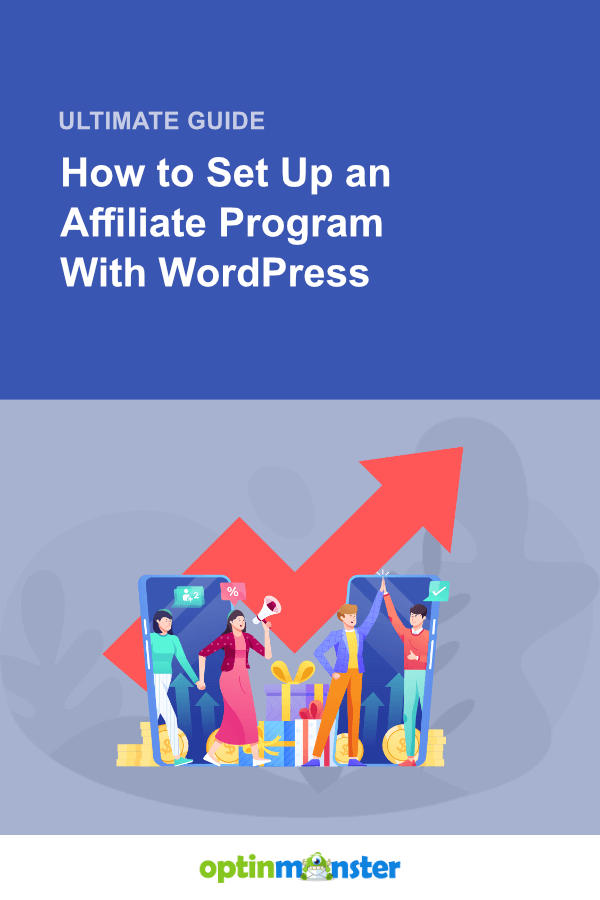

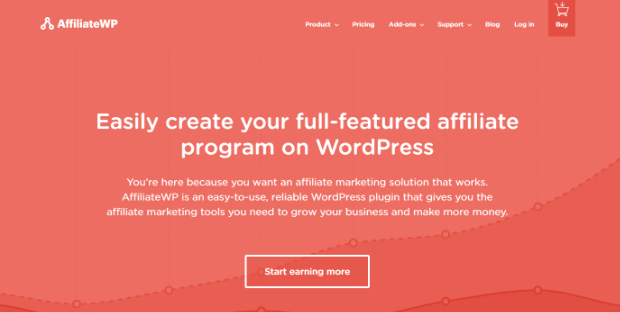

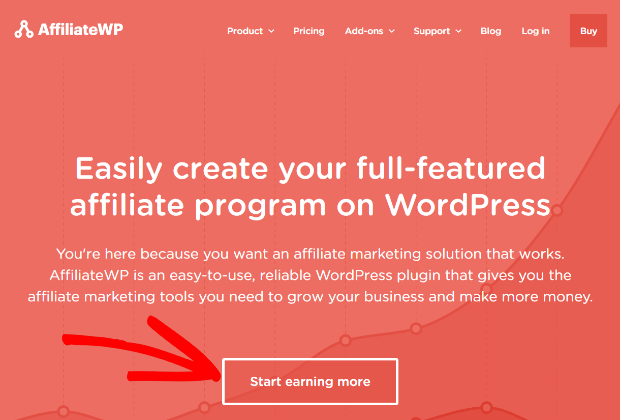
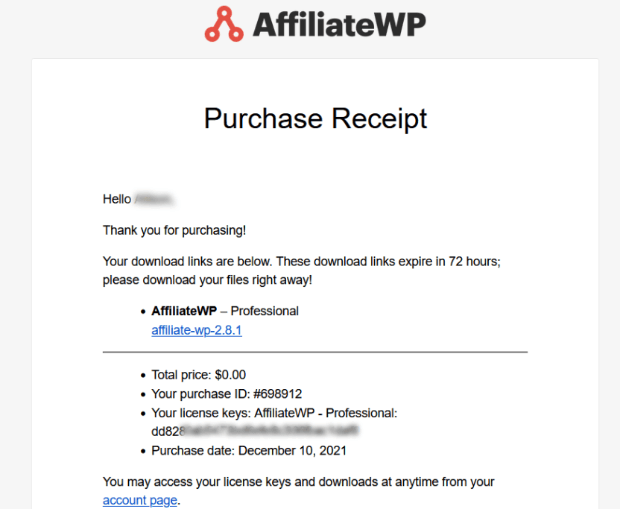
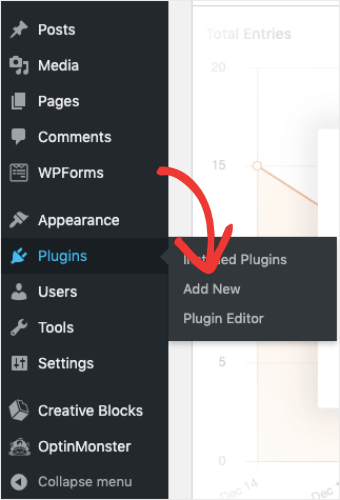
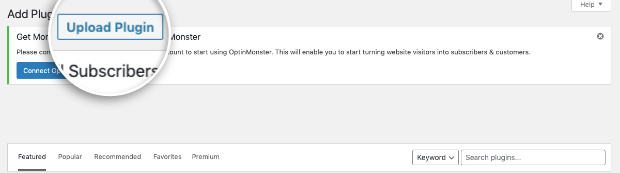
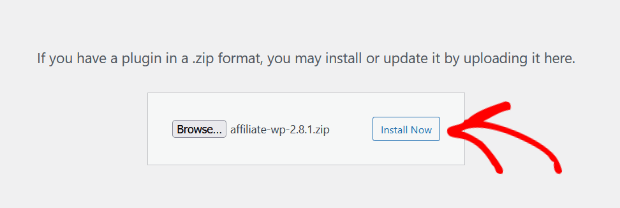
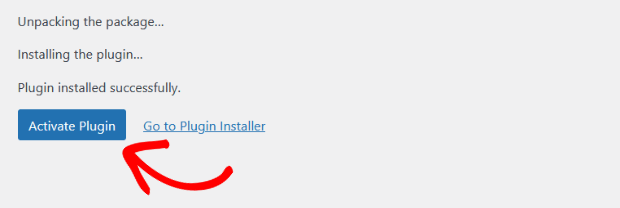
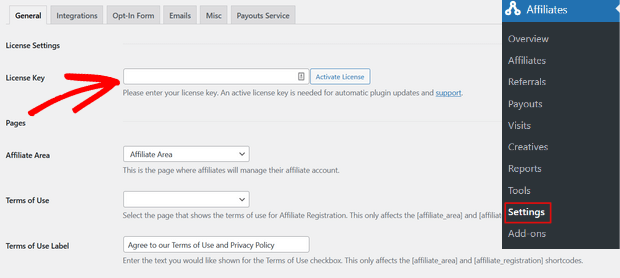
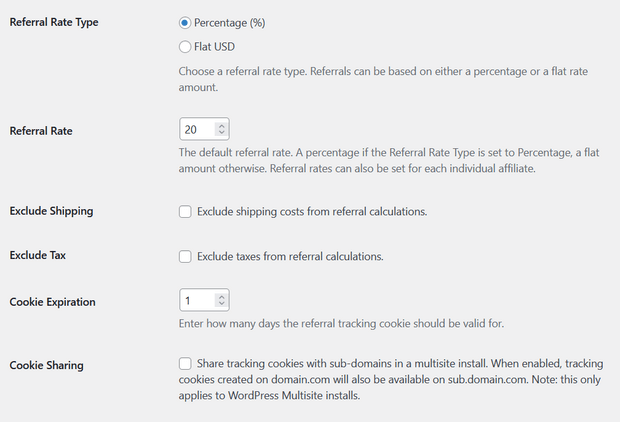
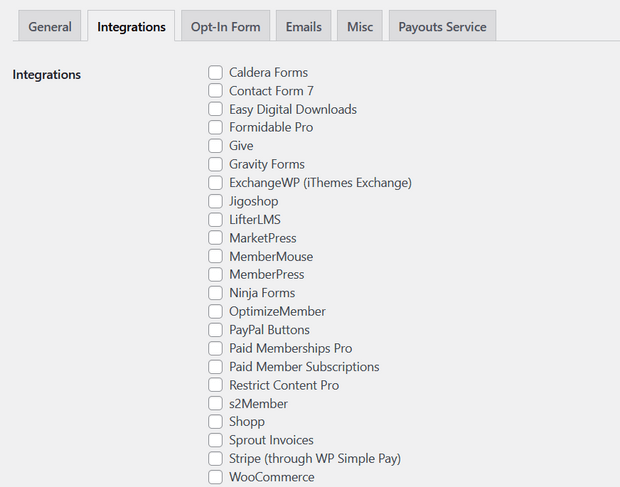
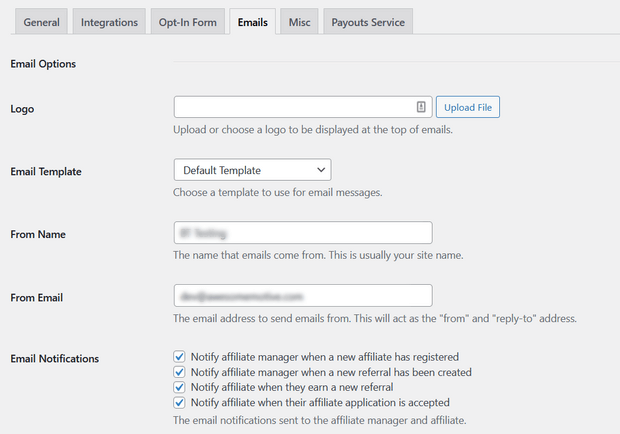
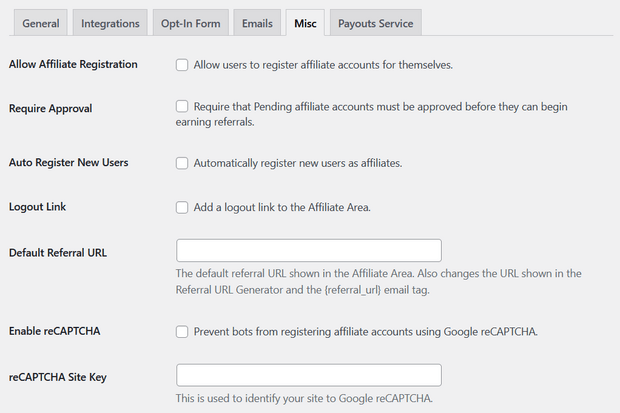
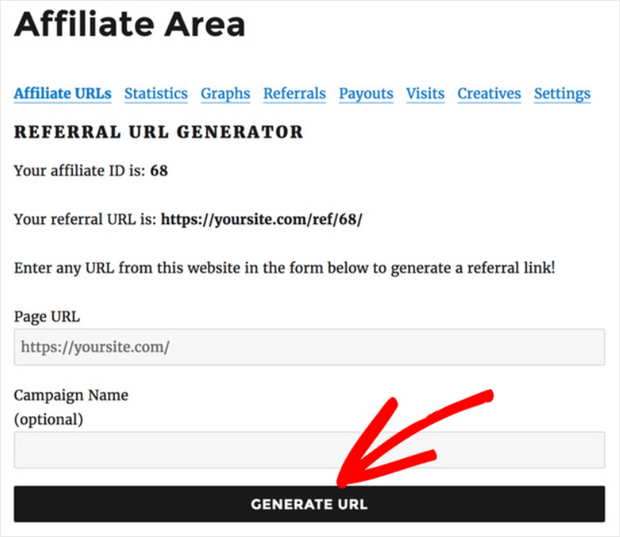
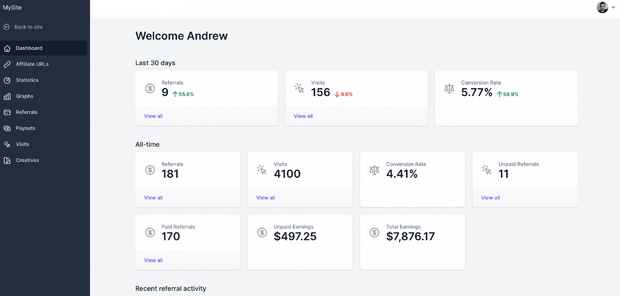
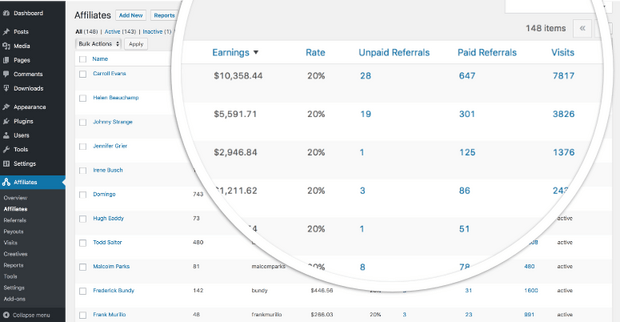
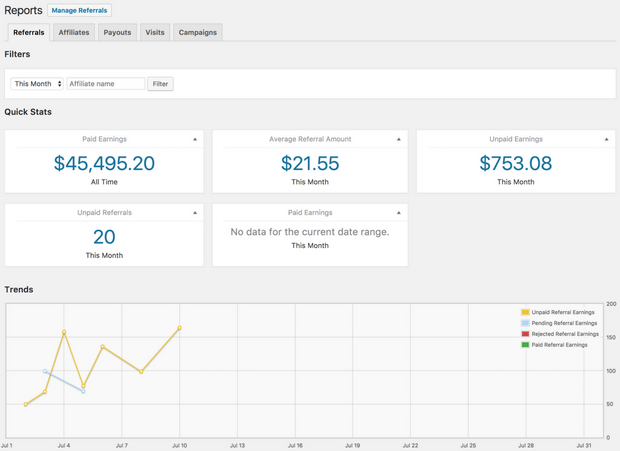
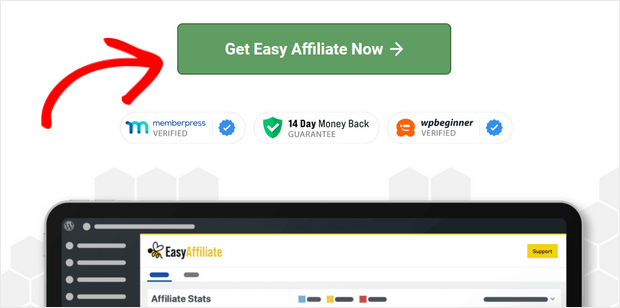
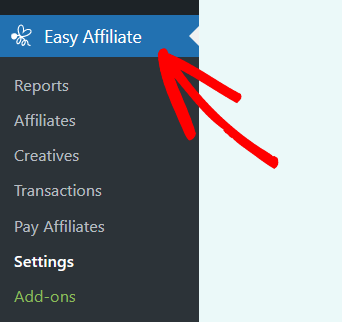
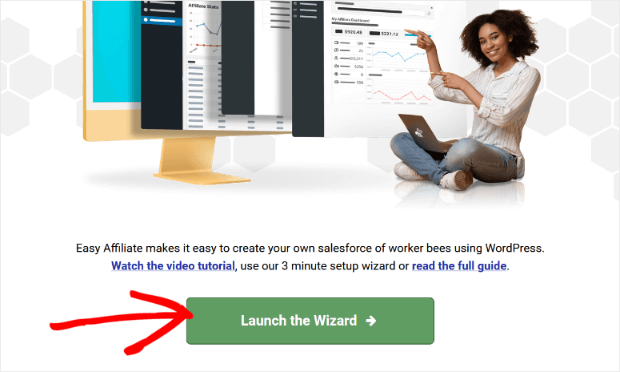
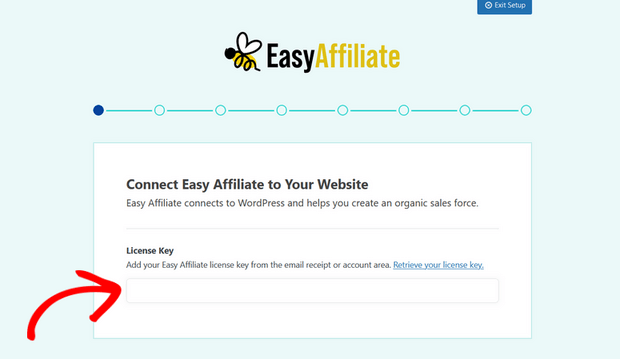
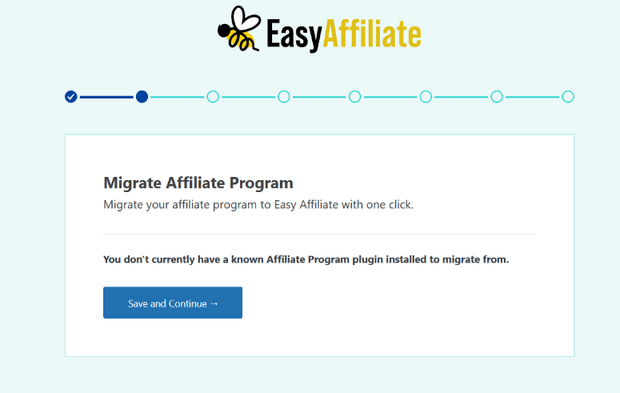
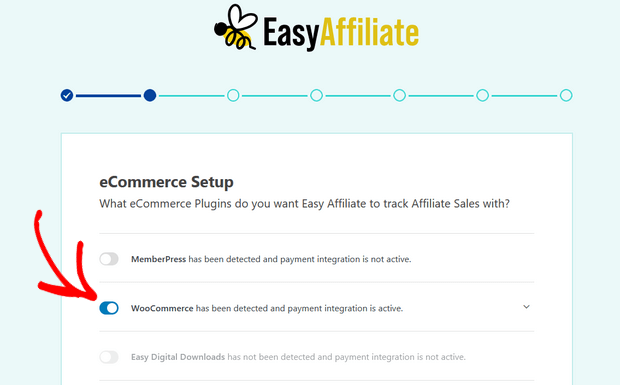
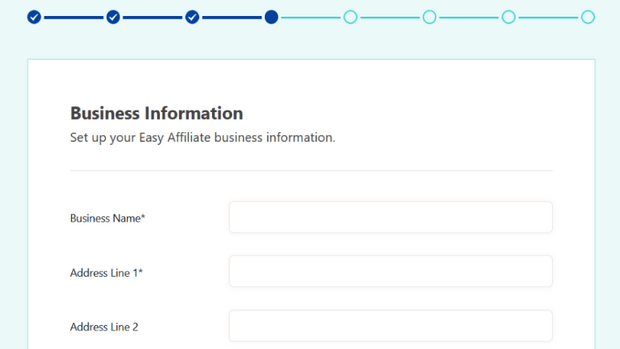
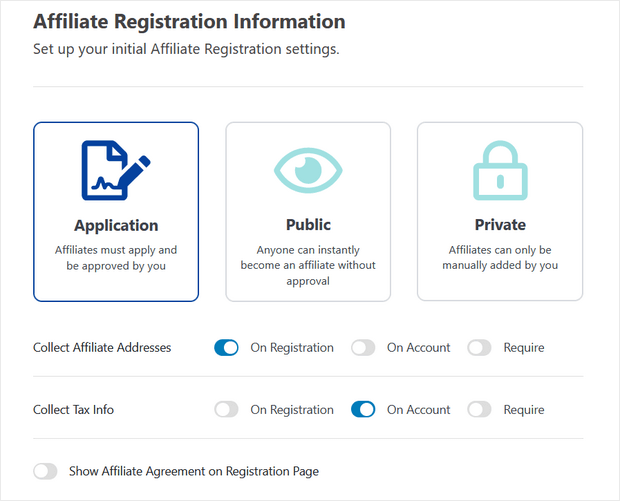
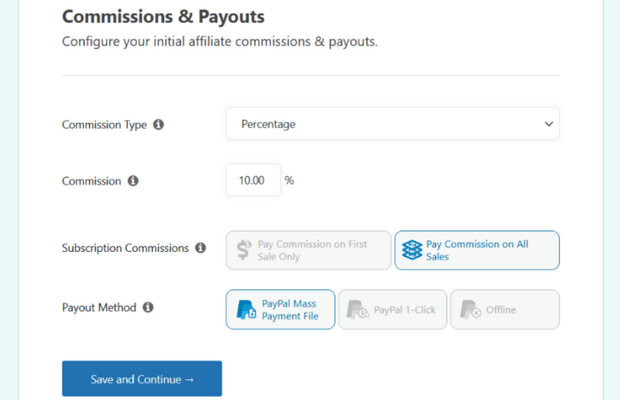
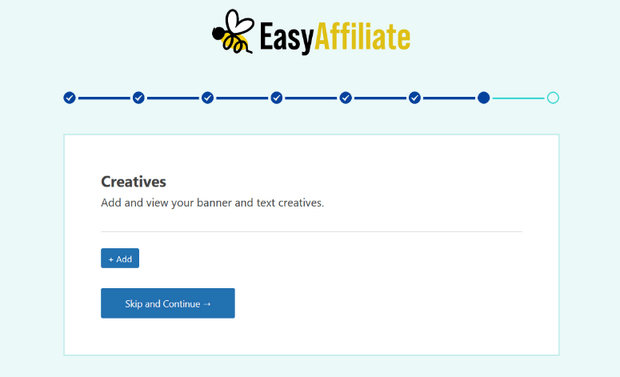
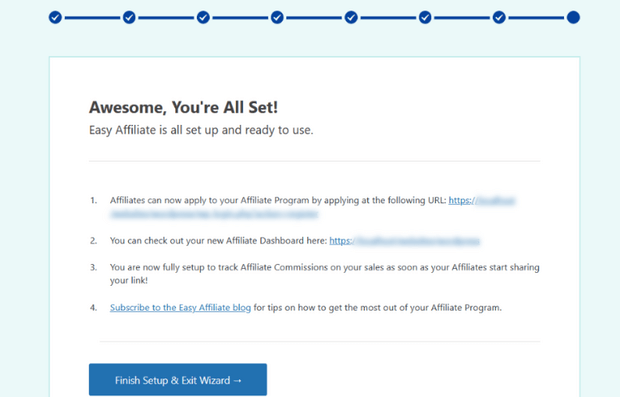
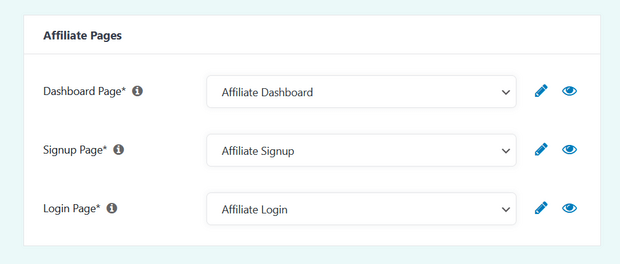

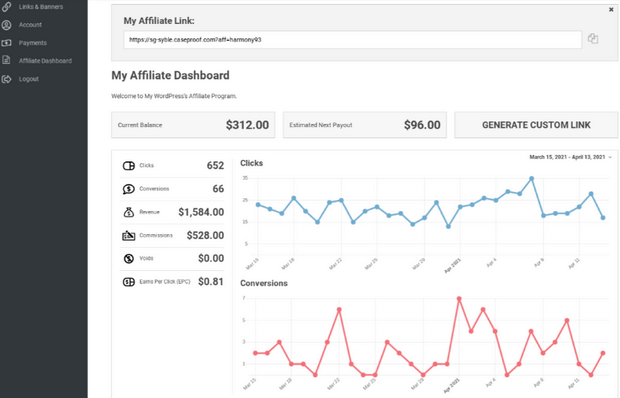
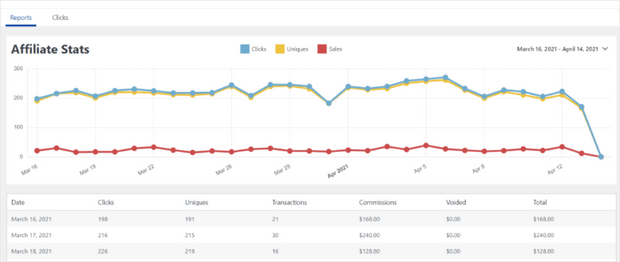
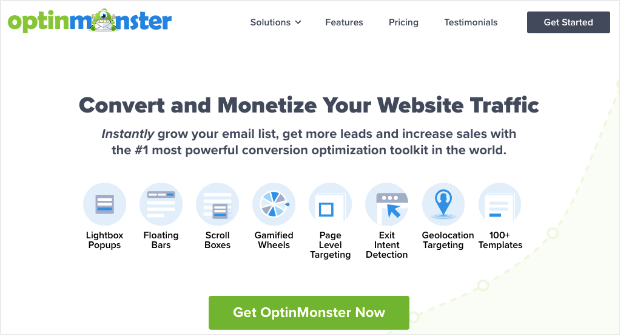
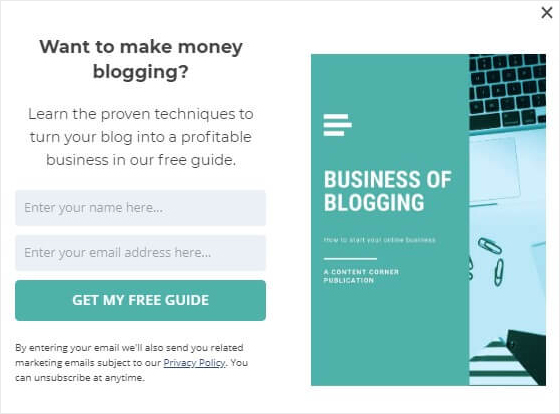
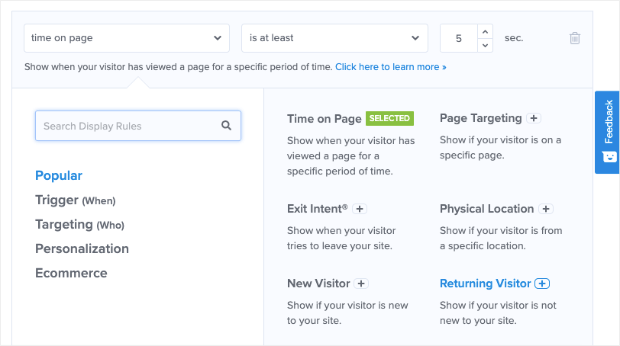
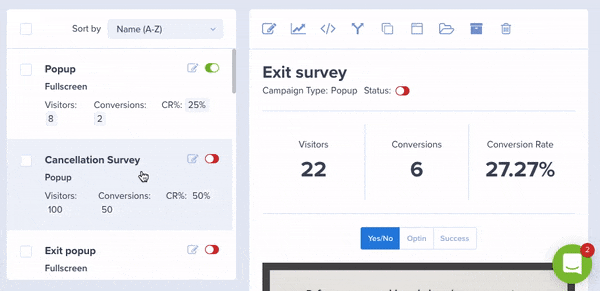









Add a Comment