Ah, the featured snippet. Many a tear has been shed over this elusive beast.
Okay, okay, probably no tears have been shed. But given that there’s no way to tag your content for them, they have frustrated many content marketers.
Let’s go ahead and get this out of the way: there’s no Google featured snippet API. If you want to land Google featured snippets it’s going to require some good, ol’ fashioned keyword research, SEO, formatting, and monitoring. Fun, right? Come on, you know it is! ??
If you’re new to the world of featured snippets, don’t worry, this post will take care of that. We’re going to cover everything you need to know:
- What is a featured snippet?
- Types of featured snippets
- How to optimize for featured snippets
- How to get more featured snippets
- How to find opportunities for featured snippets
Wow! That’s a lot. We’d better get started.
What is a Featured Snippet?
A featured snippet is a search response shown at the top of a search engine results page that contains a summary of the answer taken from the page. Featured snippets typically include:
- An image
- Source page title
- Source page URL
Here’s an OptinMonster featured snippet as an example:
Pretty cool, right? The featured snippet shows up right under the paid ads, but before the rest of the search results in the result position known as “position zero.”
Definitely not a bad place to be.
Especially considering that visibility from the featured snippet on Google can boost your organic traffic by 516%!
Plus, featured snippets tend to be attention-grabbing, particularly when they include images.
The results from featured snippets vary depending on industry and query, but some reports have indicated:
- 10% increase in traffic (from 20% to 30%)
- 6% increase in click-through rates (from 2% to 8%)
Types of Featured Snippets
There are 4 different types of featured snippets that you will come across:
- Paragraph
- List (both numbered and bulleted)
- Table
- Video
Let’s take a look at each of these different types and how they work.
Paragraph Featured Snippets
Paragraph featured snippets are by far the most common, with about 82% of featured snippets falling into this type.
For this type of featured snippet, Google uses text from the source page to provide an answer to the searcher’s question immediately:
The answer to the question is quite a bit longer on the actual source page, but the featured snippet gives a quick, easily digestible response that works.
Optimize Content for Paragraph Featured Snippets
Paragraph snippets are best suited for these types of searches:
- Comparisons ( X vs. Y)
- Who is…
- What is…
- Why is…
- How is…
Google is only going to include a short section of your text, so be sure to provide your answer in 40 to 50 words. For an even better chance at a featured snippet, include the question as a heading and answer the question directly below, like this:
List Featured Snippets
List snippets come in 2 flavors: numbers and bullets.
Numbered featured snippets come from content that explains how to do something using a step-by-step process: recipes, DIY, etc.
Bulleted featured snippets will come up when content uses bullets to show lists where the order doesn’t really matter.
If your list for either of these doesn’t fit into the featured snippet box, you’ll see “More items” just above the link to the source page. This signals to the searcher that there is more information available and could easily lead to increased click-through rates!
Optimize for List Featured Snippets
To optimize your content for list featured snippets you can follow the same process as for paragraph featured snippets:
- Include the question as a heading
- Answer the question in 40-50 words under the heading
There’s also a second way that Google will look for this information: put your list in table format.
To do that, outline your steps with ordered or unordered list tags in your post and for each major action or step use a heading. Google will pull the steps to populate the snippet:
Table Featured Snippets
Table featured snippets are great at showing collections of data. You don’t need to summarize the data in table format because if the data is available Google will format for the snippet.
We do recommend that you format your data into tables to make it easier for site visitors to read, however. ?
Optimize for Table Featured Snippets
There isn’t a specific way to get Google’s attention on your data and more likely to highlight it in a table featured snippet, but here are a couple of tips:
- Do the work for them. Go ahead an put your data in a table yourself. This will make your site visitors happy, and that’s ultimately who your content is for, right? It could also make it easier for Google to find your data.
- Make sure that you start with an appropriate heading immediately followed by your table and data.
Video Featured Snippets
Lately, we’ve been seeing more and more video content show up in the coveted featured snippets “position zero.”
For many “how to” searches, Google has opted to pull in relevant videos, highlighting suggested clips of the video that are likely to best answer the searcher’s question. You can see Google’s 90-second clip suggestion in the blue bar in the image above.
Optimize for Video Featured Snippets
Optimizing for video featured snippets is actually pretty easy since Google seems to favor video content:
- Organize your content in a step-by-step format
- Upload a script for the video’s closed captions
- Optimize the video’s description using long-tail keywords
How to Get More Featured Snippets
Now that you know all about how to optimize content for featured snippets and the types of featured snippets there are, how do you actually get them and rank for them? Here are XX great tips to help!
1. Be Concise
While it’s no secret that Google favors long-form content, you’re more likely to get more featured snippets by being concise and specific. This also helps with post organization which leads to user retention.
The average length of a paragraph featured snippet is 45 words, so keep that in mind when you’re writing the content that you’re specifically trying to get recognized as a featured snippet.
So, what does this mean in terms of blog format? Well, using our paragraph featured snippet example from above, we formatted our lead magnet blog post like this:
- Heading: What Is a Lead Magnet?
- Paragraph: A lead magnet is…
- Sub-heading: Why Every Business Needs a Lead Magnet
- Sub-heading: What Makes a Good Lead Magnet
- Heading: 69 Irresistible Lead Magnet Ideas
- Heading: Useful Lead Magnet Ideas
- Etc…
Be concise with your hopeful featured snippet and elaborate in the rest of your post.
2. Use Data-Driven, Well-Structured Content
Google loves it when lists, numbers, and steps are well-organized and picks up on standard table formatting tags like <table>, <ol>, and <ul>.
Remember that your ultimate goal is to be the best at answering the searcher’s question, so your answer should always contain well-researched and factual information.
For more content marketing tips, check out our beginner’s guide to content marketing.
3. Take Advantage of Keyword Intent
Keyword intent, sometimes called search intent, is the ultimate goal of the searcher. Most often, searchers are trying to do 1 of these 4 things:
- Go somewhere: “Paypal website”
- Know something: “how old is Barack Obama”
- Do something: “tickets for Star Wars movie”
- Buy something: “buy bamboo socks”
To optimize for intent, you’ll want to make sure that one article answers multiple related questions.
Going back to our lead magnet post, you can see that we touch on several questions people might have about lead magnets:
- What is a lead magnet?
- Does my business need a lead magnet?
- What does a good lead magnet include?
- What are some good lead magnet ideas?
And on and on.
There’s no need to create multiple articles when you can create a well-written, long-form piece that answers many of the related questions in a cohesive way.
4. Use High-Quality Images
Most paragraph featured snippets include an image, but there’s really no way to ensure that Google is going to use the image that you want them to. A best practice is to always use high-quality, eye-catching images in your posts and to keep your images uniform throughout the post.
How to Find Featured Snippet Opportunities
You know what they are and you know how to optimize for them, but how do you find featured snippet opportunities? Fortunately, there are several ways and they’re all really easy!
We’re starting out with SEMRush because it’s the absolute easiest way to find opportunities for featured snippets. You can also use SEMRush to easily track and monitor featured snippets you already have as well as the opportunities that you’re well-positioned to get.
Once you know which featured snippets you’re well-positioned to get, you can go back to those posts and optimize them.
You can also use SEMRush to find out which featured snippets your competitors have and then optimize your own content to rank for those keywords and topics to give them some competition for those featured snippets.
Answer the Public is a free tool that will help you find the questions that people are asking about the topic you’re going to post about. For example, when we searched Answer the Public for “lead magnet,” we got back 25 questions, including:
- what is a lead magnet
- where to host a lead magnet
- how to create a lead magnet checklist
- how to deliver a lead magnet with mailchimp
Sounds like a really great post with ample featured snippet opportunity, doesn’t it?
There are a couple of really great ways to find featured snippet opportunities using Google.
For starters, pay attention to what pops up when you’re typing your search into the search field. This will give you an idea of what other people are searching for:
Another way to find featured snippet opportunities using Google is to check out the People also ask section:
This section highlights the questions that Google believes are closely related to the search topic. Use your judgment here… You can see Google’s a bit hit or miss with their suggestions. ?
There you have it. Everything you need to know about Google featured snippets.
If you’re interested in more ways to boost your rankings, check out these off-page SEO techniques you need to be using. Or, if it’s been a while since you’ve given your SEO a look over, why not check out our guide to updating your outdated SEO?
Did you know that OptinMonster has a YouTube channel? ??? Check us out for over 100 videos to help you get the most out of OptinMonster!


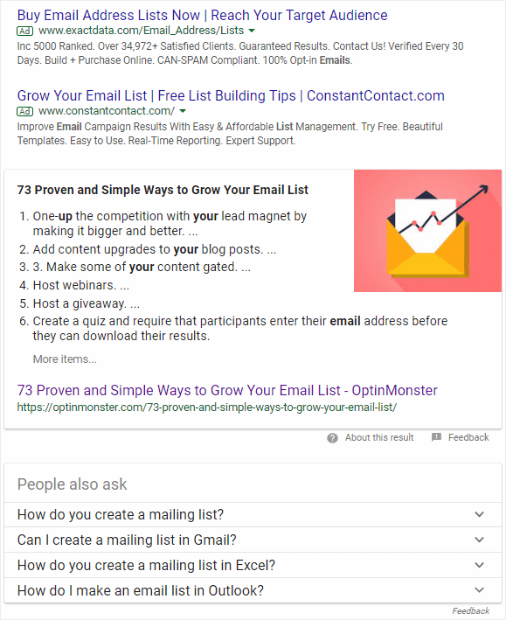
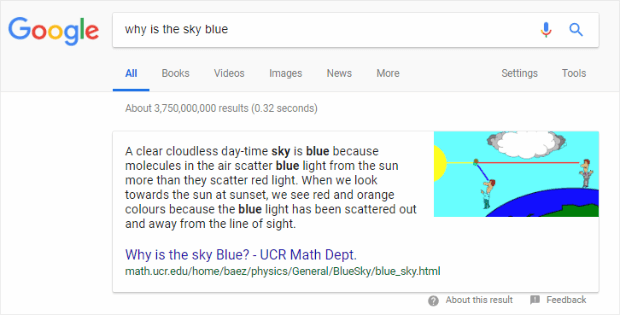
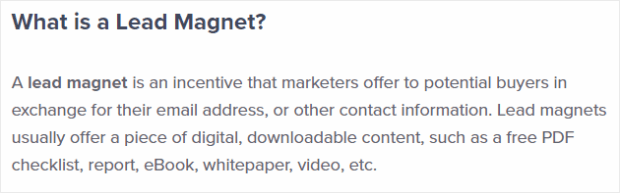
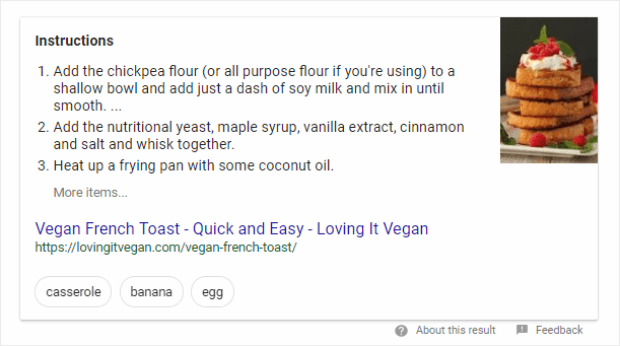
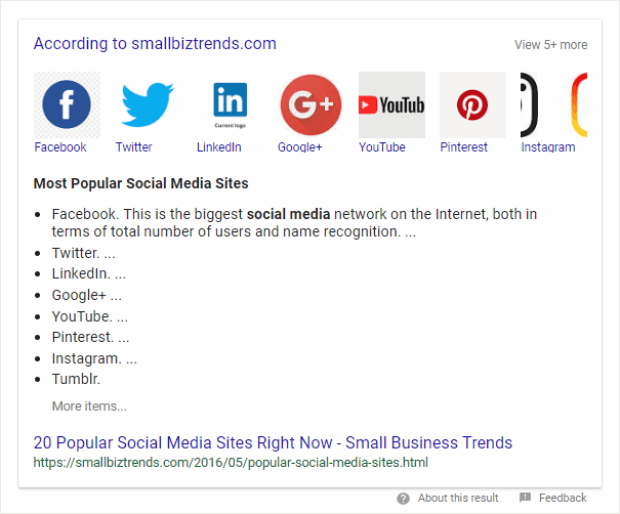
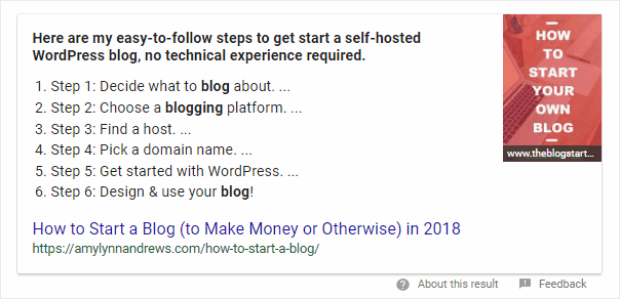
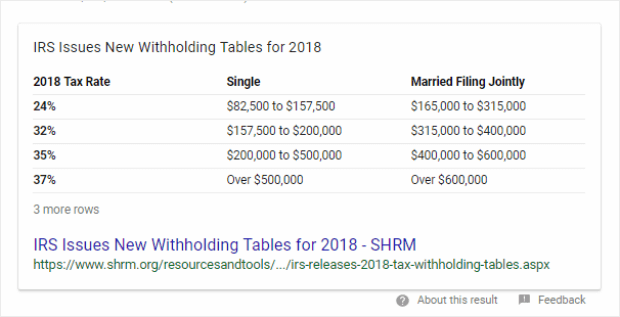
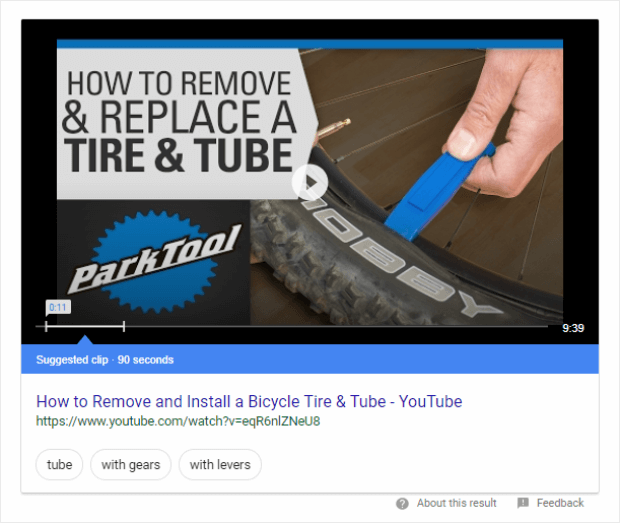

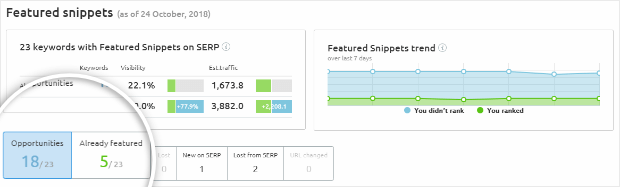
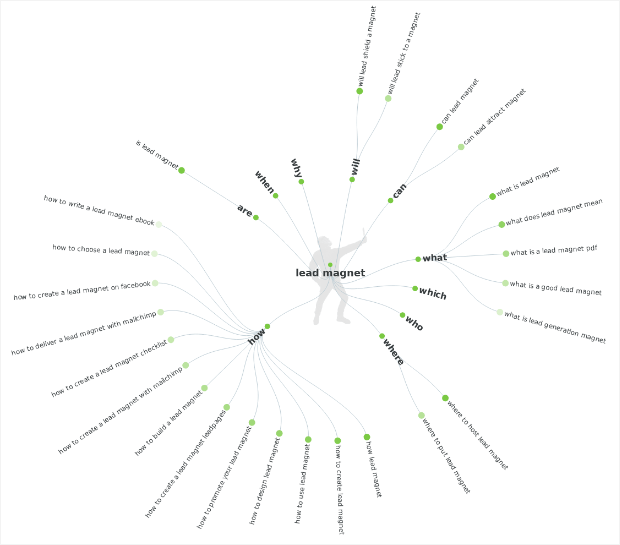
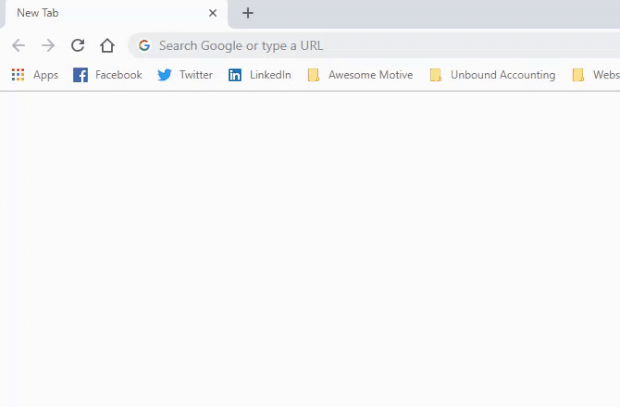
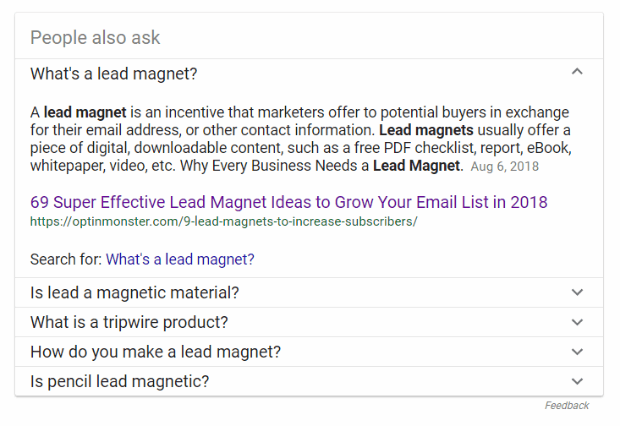








Add a Comment