In this article, you’ll learn everything you need to know about the impact of mobile on email engagement. We’ll share some mobile email engagement statistics, as well as tips for how to boost mobile email engagement overall.
Many people have a smartphone in their hand (or close by) nearly all day long. They’re updating their social media accounts, doing some online shopping, googling answers to their questions, and of course, checking their email.
But, even though people are checking their inboxes, are they interacting with your emails?
Before we get into mobile email engagement, let’s start with the good news…
Users Are Reading Emails on Mobile
If you think you can only capture users’ attention on desktop, you’re wrong. People are using their mobile phones to check their email all the time.
According to Adestra, smartphones are the most owned and used device, followed closely by laptop computers.
The top 4 places people use their smartphones in an average day are:
- Home
- Work
- Stores
- Restaurants and Bars
And smartphone users aren’t just checking out their social media profiles, they’re checking their email too.
As reported by Google, 71% of smartphone users check their email using email apps, with most checking their email in the late morning.
Because users are reading emails on mobile, you can deliver messages straight to the inbox of your leads and customers no matter where they are.
So, people are checking their email on mobile—that’s great!
Now let’s take a look at the impact of mobile on email engagement.
Mobile Email Open Rates
Almost every report on email open rates concludes that the percentage of emails opened on mobile is at least 50%.
But, what if your mobile email open rate is low? If subscribers aren’t opening your emails, it might be because your email subject lines aren’t optimized for mobile, rather than the impact of mobile on email engagement.
It also might have something to do with how many mobile users manage their inboxes.
Ever heard of “inbox triaging?”
Inbox triaging is where users quickly scan their inboxes to decide what emails they’re going to read right away, save for later, or delete and ignore. 73% of teens, 81% of millennials, and 44% of boomers use this process to manage their inboxes.
What does this mean for your emails? For starters, they have to catch the attention of users and make them want to read your message right away instead of ignoring it.
So, make sure your email subject line is a good one.
A typical desktop inbox displays about 60 characters of an email’s subject line, while mobile devices show just 25-30 characters, according to a post from Return Path.
You should put your offer or call-to-action at the beginning of your email subject line so that it doesn’t get cut off for mobile users.
Check out some of the examples below:
Look at all the subject lines that start off with their great offers or deals.
Aside from the placement of your offer or CTA, your email subject line should also excite readers or pique their interest.
For help with coming up with an eye-catching subject line, check out our guide on the 164 Best Email Subject Lines to Boost Your Email Open Rates.
Click-Through Rates: Mobile vs. Desktop
When you send an email to your leads or customers, you want them to take action. This could mean asking them to fill out a survey, check out a sale on your website, or click on your latest blog post.
Are mobile users likely to take action and click on your emails?
Not necessarily.
According to Mailchimp, readers click less on mobile emails. The percentage of clicks by PC users was 72% and for mobile users, it was only 18.5%.
PC users are not only more likely to click on an email, but they’re also more likely to click on a larger number of links within the email.
Mailchimp also found that deeper links get fewer clicks on all devices.
That means if you add 10 links to the body of your email, the first few links will get more clicks than the links that are added deeper in your message. For instance, the 5th link in an email campaign typically gets half as many clicks as the 1st link.
To combat this, place the most important links at the beginning of your emails.
For a quick example, take a look at this email from GasBuddy.
They get right to the point, telling readers exactly what they want them to do and they include a link for them to click to complete the action.
If you want to boost your email click-through rate, create a clear call-to-action and put it right up front.
For more tips, read our post on 13 Ways to Boost Your Marketing Email Click-Through Rate.
Mobile-Friendly Email Design
How your emails look on mobile is important for engagement. In fact, emails that display incorrectly on mobile may be deleted within 3 seconds.
That’s why you need to use a responsive email template. A responsive email template will make your emails look great on any device by fitting them to the screen.
Just take a look at the difference between a responsive email and a non-responsive email below.
As you can see, the responsive email is much easier for users to read.
According to Mailchimp, responsive email templates increase click rates by 15%.
But, only the first 3-5 links typically see a benefit from the use of a responsive template. This, again, shows that you should be adding your most important links to the beginning of your emails.
And, many of the best email marketing services like Constant Contact and Brevo (formerly Sendinblue) have responsive email templates so you can give your emails a professional, mobile-friendly look in an instant—even if you lack design skills.
Personalization for Mobile Email Marketing
We can’t talk about email marketing without talking about personalization.
If you want to skyrocket your mobile email open rates, click-through rates, and response rates, you need to send more personalized emails to your subscribers.
In fact, according to Ecoconsultancy, email marketing must be mobile, automated, and personalized to deliver ROI (return on investment).
Email automation and personalization go hand-in-hand. With an automated email marketing service, you can segment your email list and automatically send emails to your subscribers that are personalized to their demographics and interests, activity on your website, or their purchase behavior.
For instance, you can send an abandoned cart email to shoppers who leave your site without checking out as MCM does in the example below.
Because the email is personalized to the user’s actions or preferences, they’re much more likely to open and interact with the email.
And many businesses agree with this. 50% of companies feel they can increase interaction with their emails by increasing personalization.
People interact with emails a bit differently on their smartphones than on their desktops, so keep that in mind when planning your next email marketing campaign. However, if you follow the tips that we’ve provided throughout this article, you’ll find that the impact of mobile on email engagement isn’t a bad one.
As long as you’re optimizing email for mobile, you should have no problem getting engagement and interaction from your mobile users.
Get even more out of your email marketing with these tips to writing email marketing copy that converts.
And, if you want to get email subscribers the quick and easy way, be sure to sign up for OptinMonster. When it comes to getting you more subscribers and customers, OptinMonster just works. Let us work for you.

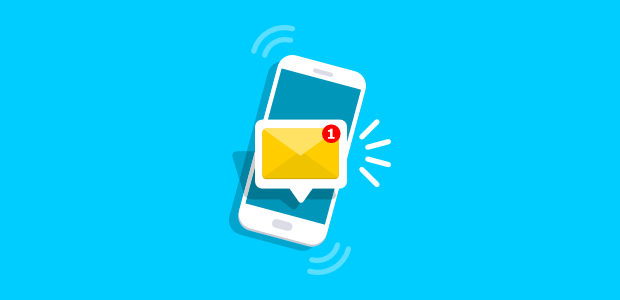
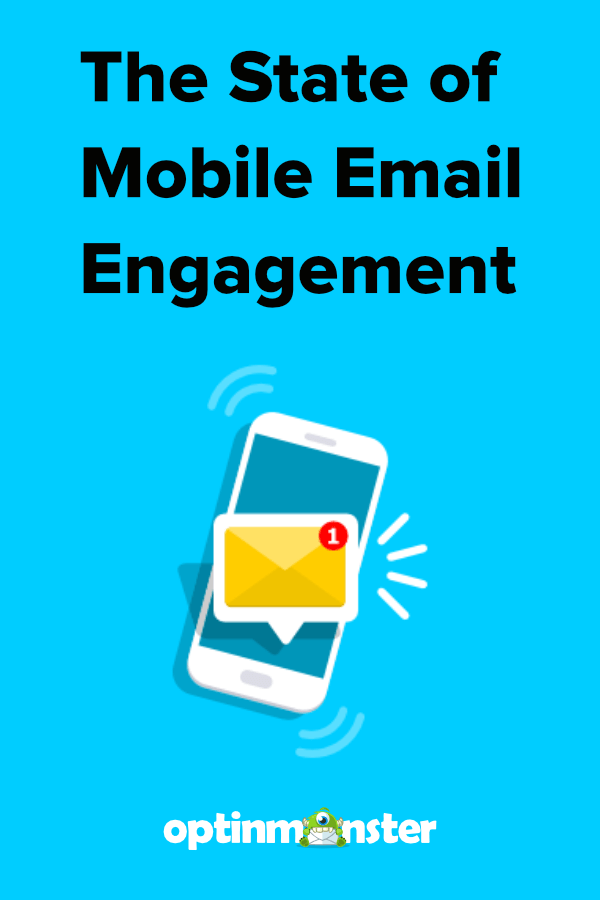
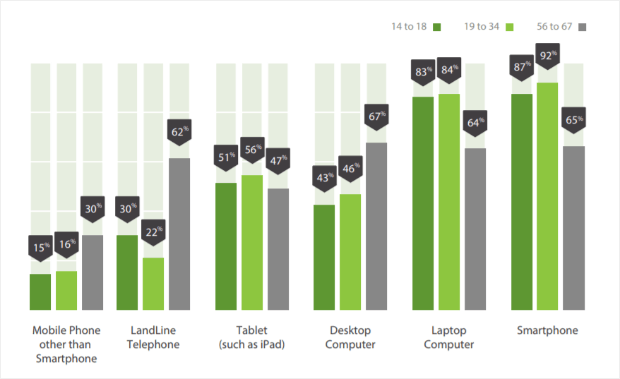
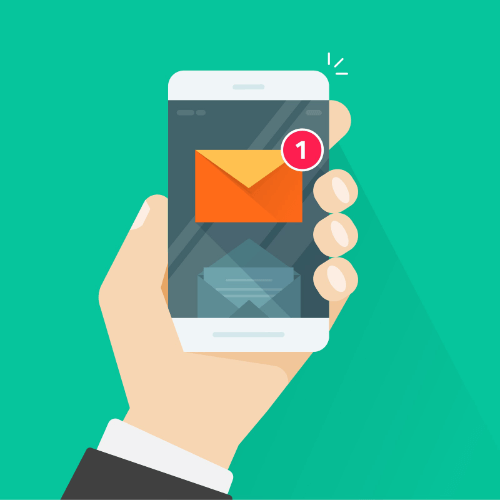
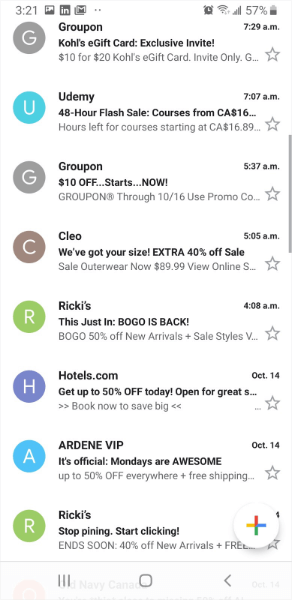
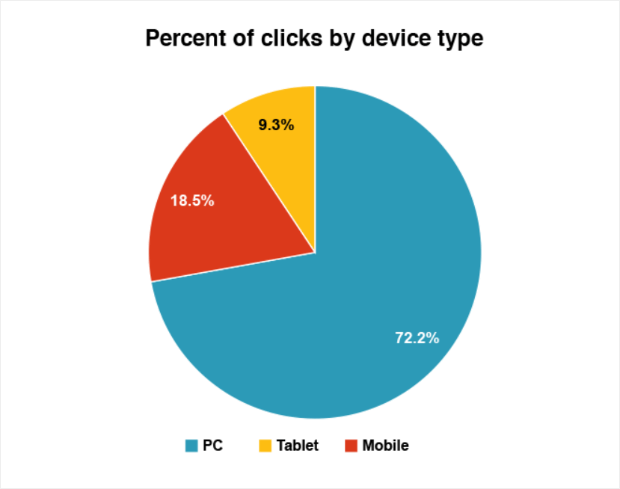
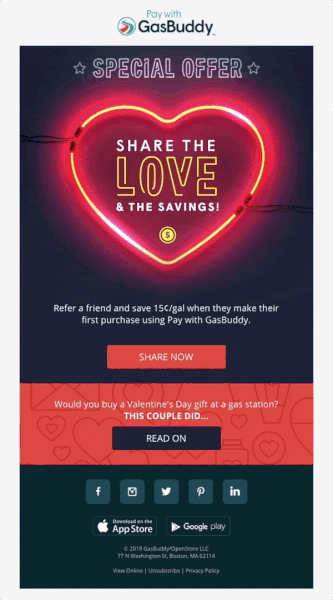
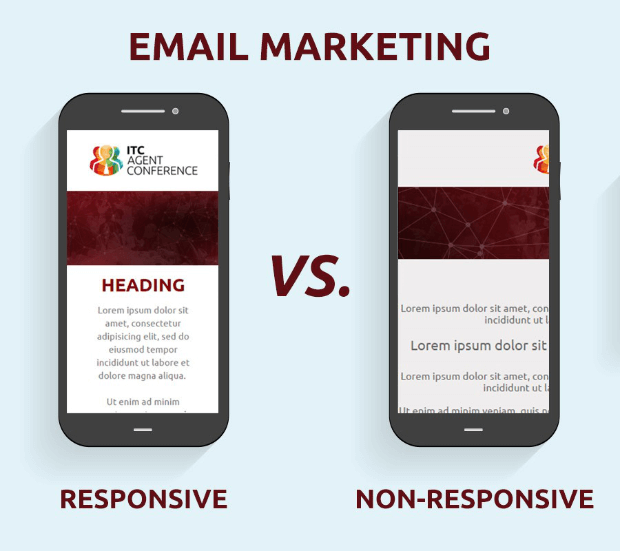
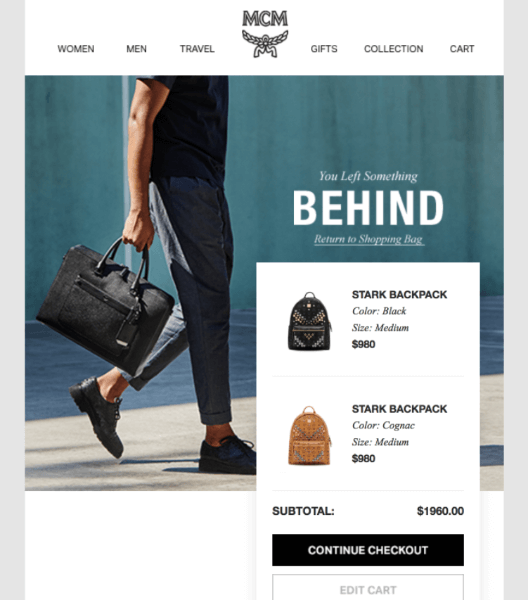








Add a Comment