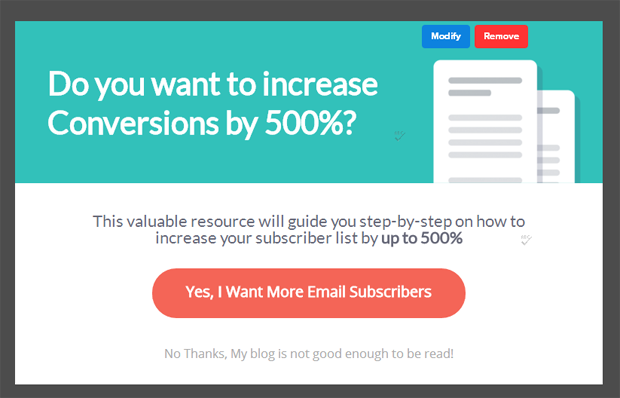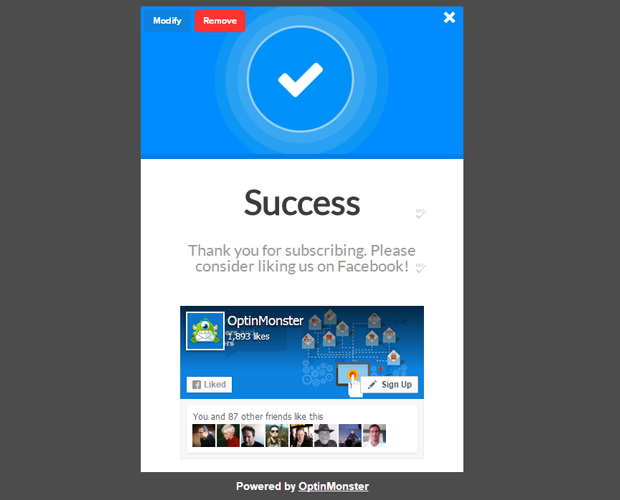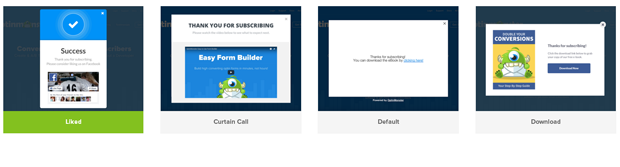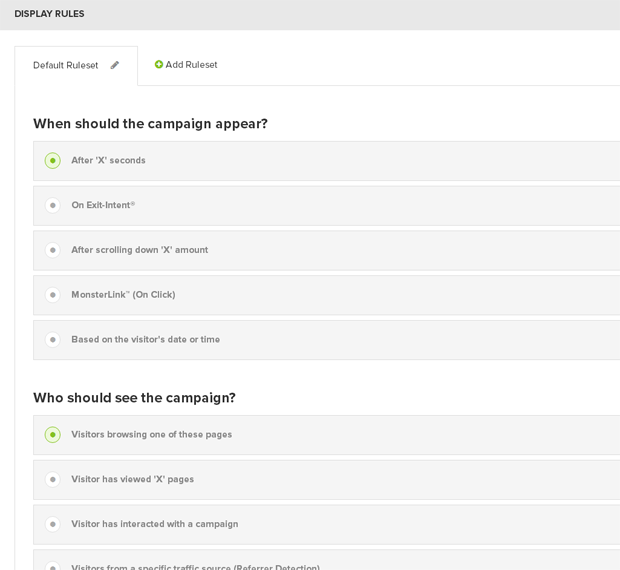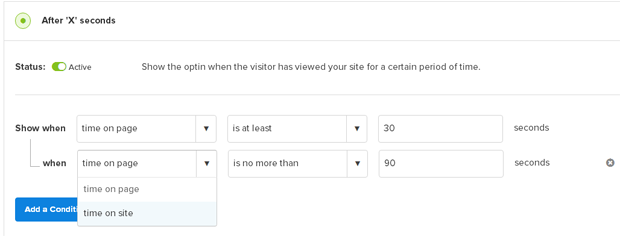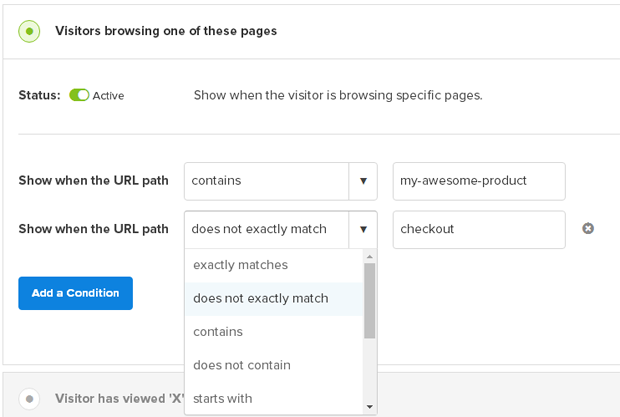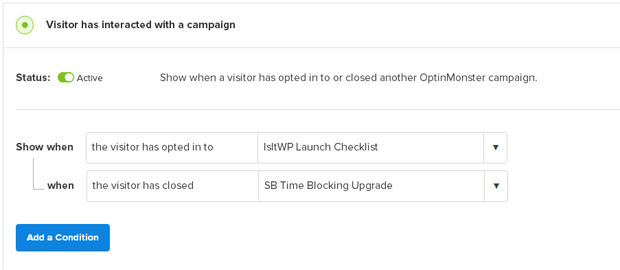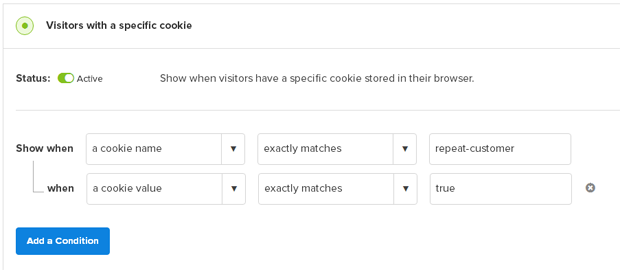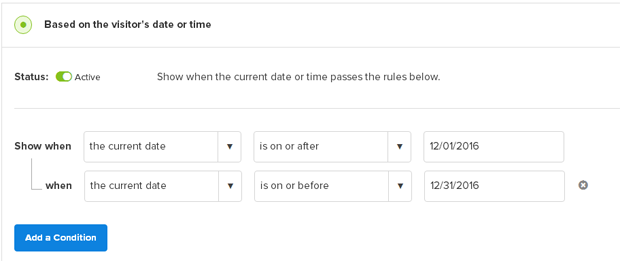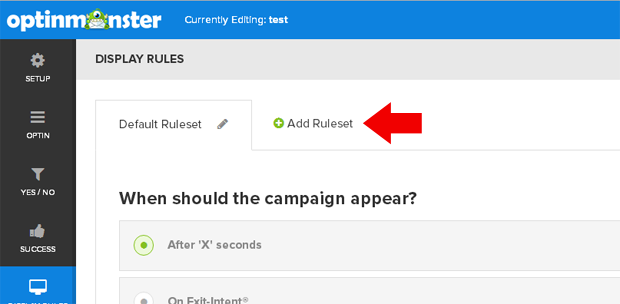OptinMonster users often refer to us as their “Swiss Army knife for conversions” because we help you easily deliver personalized messages to the right people, at the right time resulting in better conversions.
After switching to a SaaS application last year, we’ve spent countless hours working directly with customers to help them optimize their marketing campaigns and better understand how people are using our software. As a result, we have made some revolutionary improvement to our software.
Today, I’m excited to introduce you to OptinMonster v3.0 that will help you take your conversion optimization game to the next level.
In a nutshell: we redesigned the OptinMonster builder, added the coveted Yes / No feature, and created a powerful real-time behavior detection engine to take personalization and automation to a whole different level.
Here’s all what’s new in OptinMonster 3.0:
New OptinMonster Builder
When you login, the most notable change that you will see is a completely new OptinMonster builder. We redesigned the builder to make it easy for you to take advantage of all new and existing OptinMonster features to improve your conversions.
After talking with hundreds of customers, the main feedback we got was that most people weren’t aware of all the features that OptinMonster offers. We hope this new builder will help you take full-advantage of the powerful technology that you’re paying for.
Yes / No Feature
I know A LOT of you will be happy to hear that you can now create Yes / No popups in OptinMonster. This was one of our most requested feature, and I wish we could have added it sooner, but it required us to rewrite the entire theme architecture.
When you login to OptinMonster and edit an existing campaign, you will be asked to re-save it before Yes / No is available. For all new campaigns, Yes / No will be available by default.
The best part about our Yes / No feature is that you can choose the action for each button: show an optin, redirect to a new page, or close the optin.
This allows you to use OptinMonster for more than just optins. You can use it to bring attention to your special offer, redirect traffic to your contest / giveaway, highlight your latest blog post, etc.
You also have the flexibility to use Yes / No specific templates rather than just using the same optin template..
A New Success View
While we had a success option in the past, it wasn’t very easy to use and didn’t give you a lot of flexibility.
Thanks to the new theme architecture, now we’re able to give you a much better success view.
When a user subscribes to your list, you have the option to either: display a success theme, redirect them to a separate success page, or simply close the optin.
We’re starting out with 4 success themes and will be adding more next month.
Right now you can choose to show them a thank you message, thank you message with a video, a link to download your lead magnet, or a Facebook Like call-to-action.
OptinMonster Rules Engine – Real-time Behavior Detection
The new rules engine by far is the signature feature of OptinMonster 3.0 and it’s the one that I’m most excited about.
In the past if you wanted to create complex display rules, you would have had to utilize our JavaScript Events API which is not ideal for majority of our customers.
So we took all the powers of our Events API and put it inside an easy to use interface, so you can truly get your hands on enterprise level technology without hiring a developer.
Watch the video below or continue reading:
Advanced Conditional Logic
With advanced conditional logic allows you to combine the power of our various display rules to create a more personalized user experience.
For example, you can choose to only load a campaign if the user has spent minimum of 30 seconds on page but no more than 90 seconds on a website.
Based on each rule, you will see different conditions and options that you can select from to truly personalize the user experience.
Follow up Campaigns
We know that email auto-responders and follow-up automation sequences are great for conversions. Now you can do the same on your website.
Yes that’s right, you can now have automated follow up sequences on your website with popups, floating bars, slide-ins, welcome gates, etc.
This feature is a game-changer for publishers, membership sites, and SaaS companies because it can take your conversion funnels to the next level!
Real-time Onsite Retargeting
Retargeting ads have the highest conversions because they are personalized. You know exactly what the user is interested in.
Often companies refer to Exit-Intent popups with a combination of page-level targeting as onsite retargeting. We did too because it helps you recover abandoning website visitors, thus saving you money on retargeting ads.
But it’s not true retargeting.
In OptinMonster 3.0, we added a cookie detection rule that will allow you to add real-time onsite retargeting campaigns.
For example, if you have an online store, your eCommerce software adds a cookie to every user who has purchased a product from you. When that customer returns to your website, you can use the cookie detection rule to show them a returning customer discount.
The best part is that cookie detection is happening real-time. Meaning if a user just purchased Product A, you can immediately show them an upsell or special promotion for Product B.
Another use case would be for those who are using an advanced email marketing solution like Infusionsoft, ActiveCampaign, Pardot etc. to run a drip campaign. These solutions add subscriber specific cookies to your users browser. You can use these to show personalized popups based on the stage the user is inside your marketing funnel.
Scheduling Feature
The new Date/Time rule allows you to schedule your campaigns which is essential for running special offers or holiday promotions.
Now if you have a Christmas discount, then you can create a campaign that starts and end on a specific date while you enjoy the holiday with your family.
Multiple Rule Sets
In the past, if you wanted to use the same popup with different display rules, you would have had to duplicate that campaign and specify new rules.
This made customization a pain because you had to do twice the amount of work.
In the new rules engine, you can add multiple rule sets to the same campaign.
So for example, you can have a specific lead magnet popup load on exit-intent only when user is visiting a specific blog category or if a user clicks on a download button on a specific page.
What’s coming next?
The new themes architecture was a huge win for us. Not only did it allow us to add Canvas to all campaigns, but it has made theme creation process much easier.
The main thing you will see over the next 30 days is a whole lot of new themes.
We have dozens of designs that we have created and will be releasing as soon as possible.
Aside from that, we will be adding some really neat rules and training for users to be able to take full advantage of OptinMonster.
I want to personally thank every single one of our valued customers for helping us get to where we are today. I along with the entire OptinMonster team look forward to helping you take your conversions to the next level.
– Syed