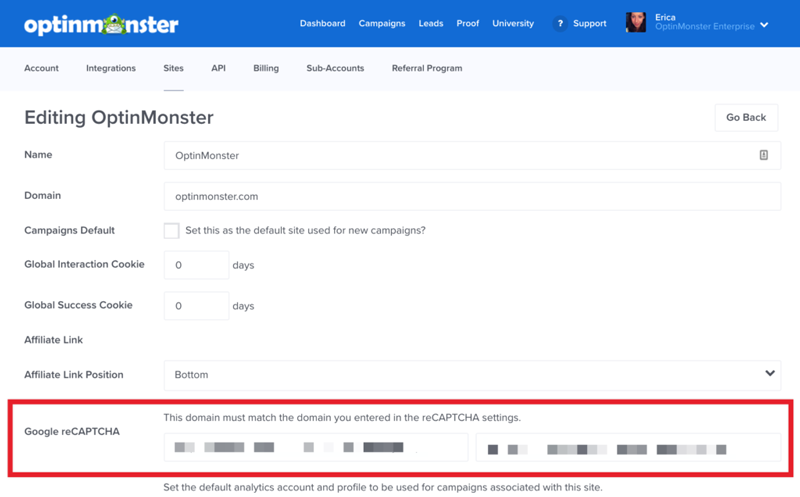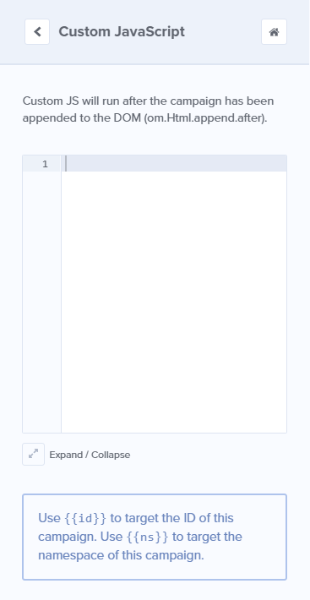Lead form spam is a real problem. At OptinMonster, we use invisible honeypot to keep spammers away, but today we’re taking our spam protection to a new level.
I am excited to share that now you can use Google reCAPTCHA with OptinMonster to prevent bots from adding fake email addresses to your email marketing list.
This allows you to always maintain a high quality email list and ensure maximum email deliverability with your email marketing service.
To provide the best possible experience to users, our reCAPTCHA system will work invisibly in the background. That way you don’t have to worry about turning away your legitimate users because they would never see the CAPTCHA on your campaigns.
To enable reCAPTCHA in your OptinMonster forms, all you have to do is grab the Site Key and the Secret Key from your Google reCAPTCHA console and enter it on your OptinMonster account. No further configuration is required!
For detailed instructions, follow our step by step guide on how to add Google reCAPTCHA to your optin forms.
Introducing Custom JavaScript Support in OptinMonster
Sometimes you may want to add custom scripts when your OptinMonster campaigns are loaded on a page.
It can be because you want to:
- Load custom fonts
- Set custom cookies
- Loading additional resources (like custom animation libraries)
- Include language translation based on location
- Add support for 3rd-party tools
- Load custom Google Analytics events for more in-depth tracking
- … and much more
Now, you can add custom scripts to any of your OptinMonster campaigns by navigating to Optin Settings » Custom JavaScript inside the builder:
The best part is that the script only runs when the campaign HTML is on the page, so you don’t need to worry about async loading.
OptinMonster WordPress Plugin Updates
As part of this update, we also updated our WordPress plugin to fix two important compatibility issues.
Fix OptinMonster AMP Compatibility Issue
A few weeks ago, we’ve introduced mobile exit-intent popups to help you convert mobile users into leads and customers.
This caused a compatibility conflict with Google AMP. Now if you’re using the OptinMonster WordPress plugin and have Google AMP enabled, then OptinMonster will gracefully disable on AMP pages.
This way you can continue to maintain the AMP friendly status while ensuring rest of your site continues to have high conversions.
Works Seamlessly with Your Favorite Caching Plugins
We’ve updated our embed code to be a JS inline solution. This ensures that OptinMonster works seamlessly with your favorite WordPress caching plugins.
This update comes in handy especially when you edit your existing campaigns in the app and want to see changes immediately on your site by flushing out the cache.
We’re excited about this update and are continually striving to bring you the best-in-class conversion optimization software to grow your business.
Not using OptinMonster yet? Click here to get started today!
Thank you for continued support in helping us make OptinMonster the world’s best conversion optimization toolkit!