Do you want to use geotargeting in WordPress to improve the customer’s experience and your conversion rates?
Geolocation targeting is an effective way to personalize your website content based on where a user is located. The more targeted offers and information you can show users, the more likely they’ll be to subscribe or purchase.
In this definitive guide, we’ll show you how to start growing your business with geotargeting in WordPress.
Table of Contents
- What is Geotargeting in WordPress?
- How Does Geotargeting Work in WordPress?
- How Accurate is Geotargeting?
- Easy Geotargeting Strategies in WordPress
- How Do I Add Geotargeting in WordPress?
- Useful WordPress Plugins for Geotargeting
What is Geotargeting in WordPress?
Before we go any further, let’s define geotargeting.
Geotargeting is a location-based marketing technique. Specifically, it’s a way to customize the user’s experience based on their geographic location.
In the example below, you can see that the popup campaign is showing a specific location. This popup would only be seen by website visitors from that area. Someone who is hours away wouldn’t be able to reserve a table in time for dinner and would not be interested in this information.
Geotargeting is a great way to personalize the content on your website. Showing personalized content on your WordPress website builds interest, boosts engagement, and ultimately improves your conversion rates.
How Does Geotargeting Work in WordPress?
Geotargeting is based on the IP address of each user’s device.
An IP address is like a label identifying each device. Combined with location-tracking data from cell towers or GPS networks, an individual IP address can be matched with a country, city, zip code, or other geographic location.
Geolocation tools find the IP address of the device, then search for that IP address in a geolocation database.
This is how search engines know to prioritize results nearest you even if you don’t include your location in the search term.
To use geotargeting in WordPress, you’ll need a WordPress plugin for geotargeting such as OptinMonster.
OptinMonster is the premium WordPress plugin for lead generation and list building.
With OptinMonster’s geo-location targeting features, it’s simple to display geotargeting popups to personalize your website. You can show location-specific offers, coupons, translation, and more.
Geo-location targeting can also be combined with page-level targeting, Exit-Intent® Technology, campaign scheduling, and other triggers to further boost your conversions.
How Accurate is Geotargeting?
The accuracy of geotargeting depends on the geolocation database you’re using.
The user’s country can be determined with 95-99% accuracy. For region or state, the accuracy drops to 55-80%. The accuracy for cities ranges between 50-75%.
There are more precise location-based marketing strategies like beacons or even QR codes. The tradeoff is that these hyperlocal strategies require user opt-in, while more generalized geotargeting can reach a larger audience more easily.
Easy Geotargeting Strategies for WordPress
There are a variety of ways to use geotargeting to promote your business.
Location-Based Offers
The most common use of geotargeting is to detect a user’s location and display new offers based on that location. These could be shipping or delivery deals for specific regions or discounts for coming in to the physical location.
Automated Content Curation Based on Geotargeting
Another strategy is to use geographical location targeting to help publishers identify where their site visitors are from. Then you can curate content based on where visitors are from. For example, for visitors from a certain city, you could recommend content about local parks or restaurants.
Geoblocking
You can also use geotargeting to block specific IP addresses or geographic regions. This is called geoblocking. While it may seem counterintuitive, geoblocking can protect your site from hackers or your competitors.
After all, you want to keep your website safe. And when you’ve spent time and resources developing a marketing campaign, you don’t want your competitors to see it too early and try to copy or undermine your strategy.
Is Geotargeting Effective?
Yes, geotargeting can be quite effective! Using geotargeting to deliver custom content satisfies customers’ needs for personalization and immediate (or quick) gratification.
Geotargeting is compatible with over 90% of U.S. smartphones. Geolocation data is available without asking users to download or activate a specific app.
Nearly 75% of users report that they would follow up on a call to action received when physically close to a retailer. And 53% of shoppers report visiting a retail location after receiving a location-based message.
Now that you’ve seen how geotargeting works, let’s learn how to add it to your website.
How Do I Add Geotargeting in WordPress?
Adding geotargeting in WordPress is simple with OptinMonster. Here’s how to do it step by step.
First, you’ll need to sign up for an OptinMonster account. You’ll need at least a Growth plan to use the geotargeting rules.
After signing up, go to your WordPress website to install and activate the OptinMonster plugin. This plugin acts as a bridge between your OptinMonster account and your WordPress website. With it, you’ll be able to create and edit OptinMonster popup campaigns directly from instide WordPress. For more details, see this step by step guide on how to install a WordPress plugin.
Upon activation, you need to visit OptinMonster » Settings page and click on the ‘Connect existing account’ button.
This will bring up a popup where you can log into your OptinMonster account.
Once your WordPress site is connected to OptinMonster, it’s time to create your first campaign.
Click on OptinMonster » Campaigns then click on the Add New button.
Now you get to choose your campaign type! OptinMonster supports popups, floating bars, inline, fullscreen, slide-in, and gamified campaigns. For this tutorial, let’s pick popup.
Choose a template that you like and click on Use Template. Give your campaign and name and let’s start building!
In the campaign builder, you can edit, move, or delete any element by clicking on it in the preview window on the right. You can also add new elements from the left column.
Let’s add some personalized geotargeted messaging to this campaign. We’ll use OptinMonster’s Smart Tags to do this.
Simply click on a text area or add a new text block and then in the text toolbar click on the Smart Tag button. It looks like 2 curly brackets next to each other: { }.
You’ll see a list of smart tags that you can add to your campaign.
Let’s add the {{city}} smart tag to our campaign. This tag will automatically detect user’s city and display it in the campaign content.
Once you are finished editing your campaign, click on the Display Rules tab. This is where you can set up when to show your campaign.
Search for or click on Physical Location under Rulesets.
Set a condition to If visitor’s location is and enter the location you want to use in the text field. In our case, we’re using Columbia, South Carolina. Then click Validate.
Once you click Validate, a list will come up. Choose the location you want from the list. Sometimes there are multiple locations with the same name, so pay careful attention to which location you choose.
In this example, we want to target visitors from Columbia, South Carolina. Let’s say we also want to specifically exclude visitors from Columbia, Missouri because our analytics data shows us we get a lot of traffic from there. These visitors might end up on the page because they searched “Columbia tea shop” without specifying the state. This can happen if they have location information turned off on their device.
Now, we’re not doing this because we don’t like folks from Columbia, Missouri. We just know that a local offer isn’t relevant for visitors in other regions. So we also set a condition to If a visitor’s location is not and enter the other different Columbia.
You can combine Geo-Location Targeting with OptinMonster’s other targeting strategies to serve highly customized offers to precisely defined audiences for maximum conversion results.
When you’re done, click on Save. You’ll be redirected back to your WordPress dashboard where you can set where and when to display your campaign.
Here are some specific ideas for geotargeting in WordPress using OptinMonster campaigns.
Geolocation Targeting for Online Businesses and eCommerce
Online businesses can reach customers around the world, but it’s still a good idea to send targeted offers by location.
You can display ads and offers in different languages for international or regional users. People aren’t as likely to subscribe to a newsletter written in a language they can’t read easily. Automatically translating your content shows that you care about the customer’s experience and have the resources to support them in their preferred language.
You may offer free or discounted shipping to specific locations but not others, as in the example below. With geotargeting, you can serve popups related to shipping only to customers in those locations. Those customers will be motivated to buy without alienating customers from other areas, since they won’t see the shipping offer at all.
For eCommerce stores, geotargeting can recommend products based on user location. Some items might be seasonal in some locations but year-round in others. geotargeting ensures that users don’t see recommendations for snow boots when it’s hot outside, or swimsuits when it’s cold. You could even target according to local weather conditions!
Likewise, publishers and content marketers can show the country, state, or city-specific lead magnets or information products. Regional differences in licensing and other laws could mean that an aspiring nurse from one state can’t use the study guide from another state.
You can learn other targeting strategies with our ultimate eCommerce personalization guide.
Geolocation Targeting for Local Businesses
It’s logical to use geotargeting for local businesses. Let’s look at some specific situations where geolocation targeting can help.
Geotargeted popups can show special in-store-only discounts for users close to a brick-and-mortar location. You can further customize the copy on these popups with phrases like, “Come on in,” or “Stop by.”
Geotargeting can also reduce mistargeted searches. For example, there are many cities in the United States called Springfield. Geotargeting can identify users closest to the relevant Springfield and show the right offers. Similarly, geotargeting can differentiate between Georgia the state and Georgia the country.
Local businesses can also use geofencing. What is the difference between geofencing and geotargeting? Geofencing is simply drawing a virtual boundary around a specific area. Every user in that area can be served ads and content. A local flower shop might use geofencing to serve a variety of ads to users in that area.
Geotargeting, as the name suggests, is more precise. Geotargeting pairs geographic location with other information about the user. Sometimes this information is inferred, like serving content in another language based on geolocation. This information can also be gathered from other sources like browser cookies.
Another effective geolocation strategy for local businesses is to use geotargeted keywords. What are geotargeted keywords? These are keywords or phrases that include location information. So a hair salon in Columbus, OH might try to optimize its content for “Columbus hairstylist” and “Columbus haircuts.” Combined with a geolocation targeting service to eliminate searchers from other cities named Columbus, geotargeted keywords can build a hyperlocal audience.
Useful WordPress Plugins for Geotargeting
As we’ve seen, there are a lot of different geotargeting strategies you can use for your business. Here are some other plugins you can use to gather location data and serve custom content based on that data.
1. MonsterInsights
MonsterInsights is the best WordPress analytics plugin. You can get great data about users’ locations, which you can then use to inform marketing and sales decisions. These powerful insights can be found right inside your WordPress dashboard, saving you a trip to Google Analytics.
2. WPForms
WPForms is the world’s best drag-and-drop WordPress form builder. If you have a Pro license, you have access to the Geolocation Addon.
With this addon, you can store visitors’ geolocation data along with their form submissions. Visitors who go to the trouble of filling out a form are probably very interested in your business, so it’s helpful to know where they’re located.
The Geolocation Addon can also autocomplete addresses on a form and display a map where users can pick their location. This reduces form abandonment by saving the visitor time and hassle.
Once again, this yields important information you can use in your marketing and advertising.
3. PushEngage
PushEngage is the best web push notification software around. You can use PushEngage to send geotargeted push notifications even when users aren’t on your website.
PushEngage’s powerful geotargeting can send localized deals and personalized notifications based on local climate, events, and culture.
You can even send your push notifications in the subscriber’s local language and time zone. After all, there’s no point in sending push notifications in a language someone doesn’t read, or while they’re sleeping.
4. TrustPulse
TrustPulse is the best social proof app for marketers. You can use TrustPulse to show activity notifications when visitors purchase, subscribe, sign up for an event, or take other conversion actions on your site.
These notifications can show the location of other customers. This can nudge potential customers toward purchasing if they see that someone in or close to their community has made a purchase or subscribed.
Now you know how to use geotargeting in WordPress.
Geotargeting is a powerful marketing strategy that uses location data to send customized content. Customized content is more likely to convert customers and subscribers.
If you want to learn more about location-based marketing, please check out our guide on how to use gGeomarketing and our list of best geolocation plugins.
Get started with OptinMonster today!
To see more articles like this one, please follow us on Facebook and Twitter.


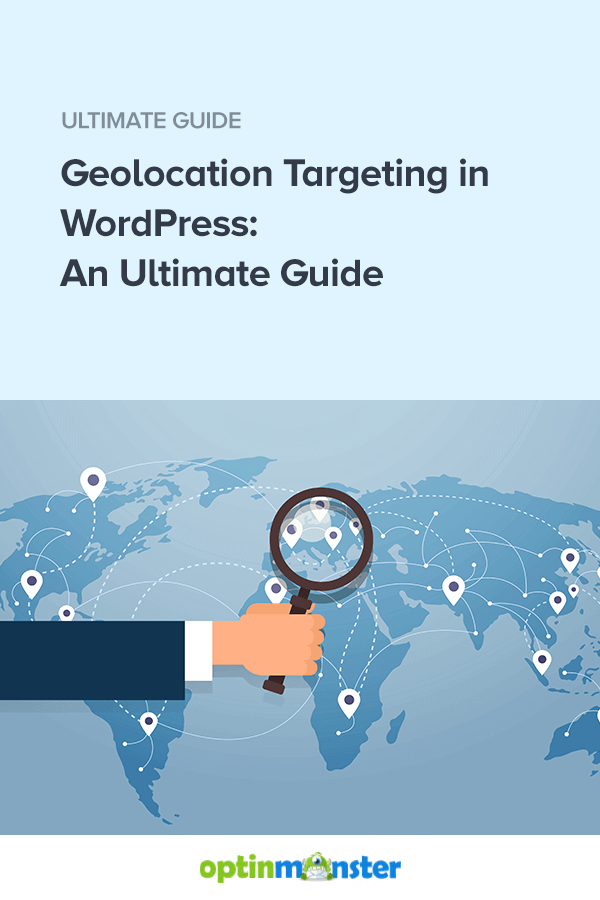

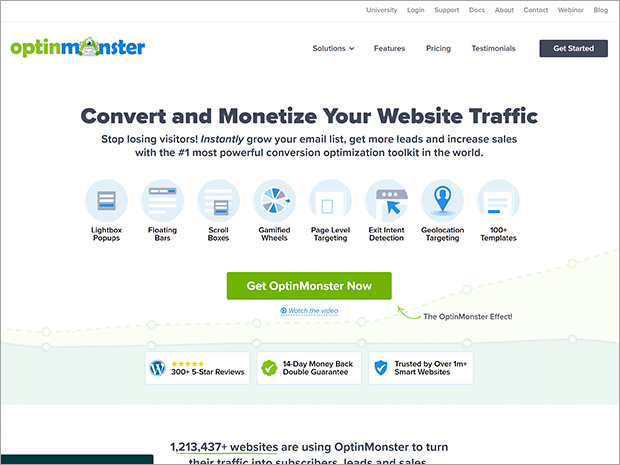
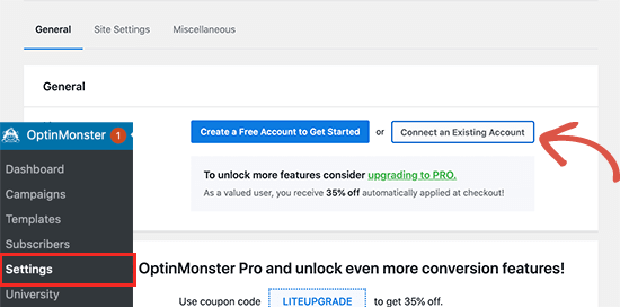
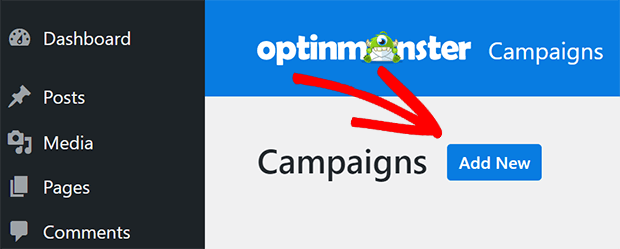
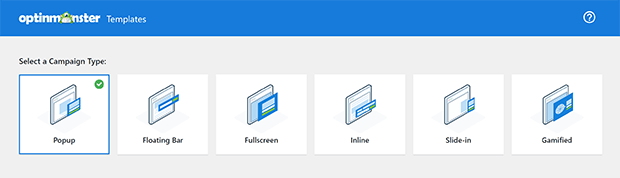
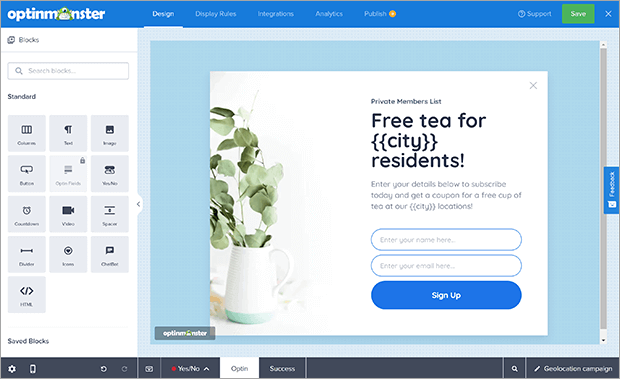
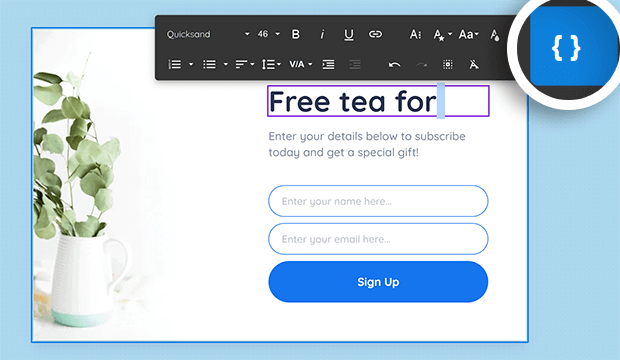
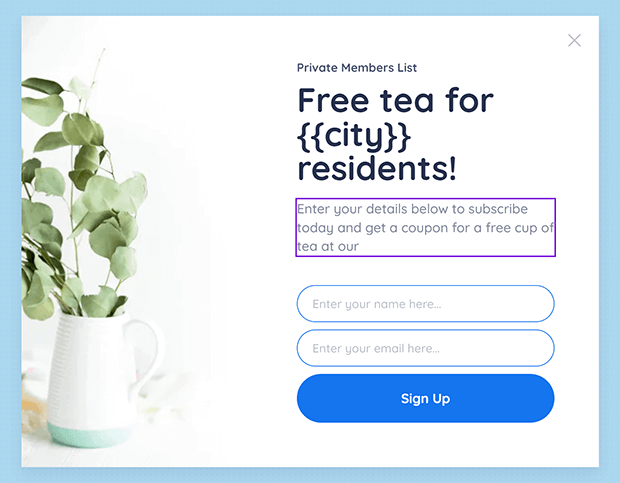
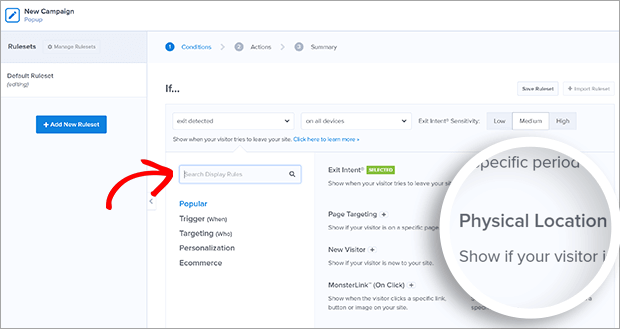
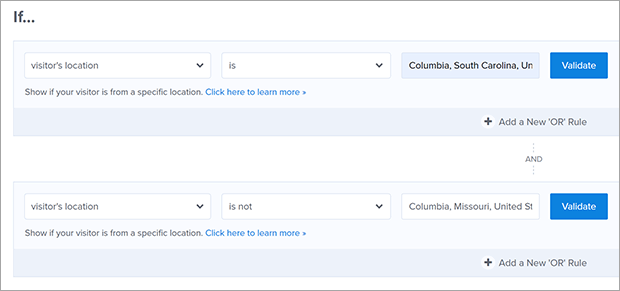
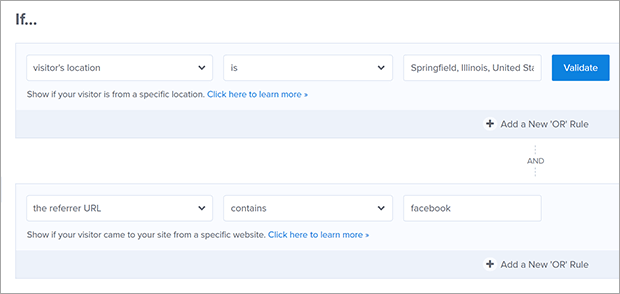
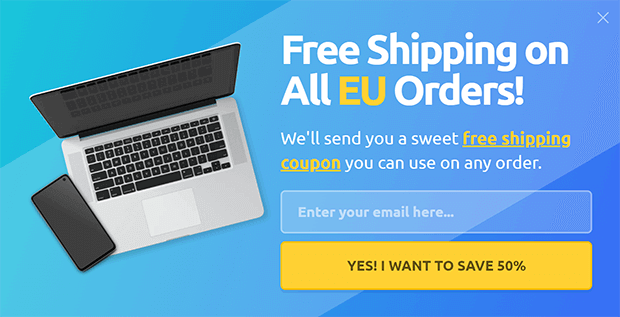
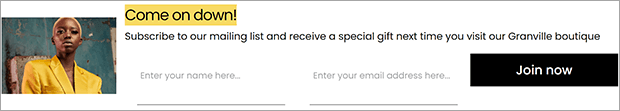

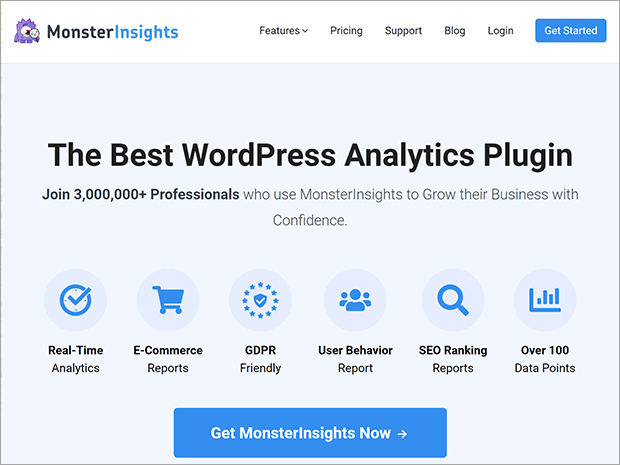
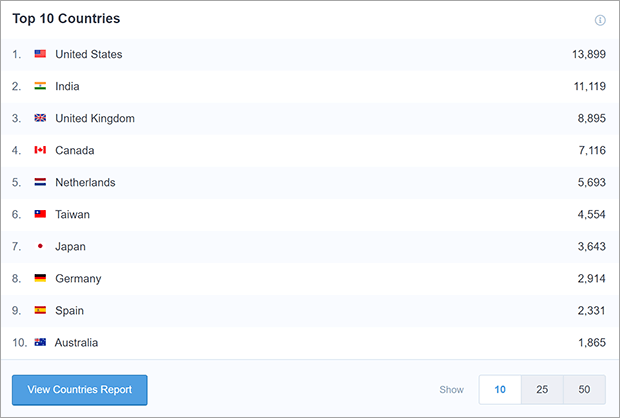
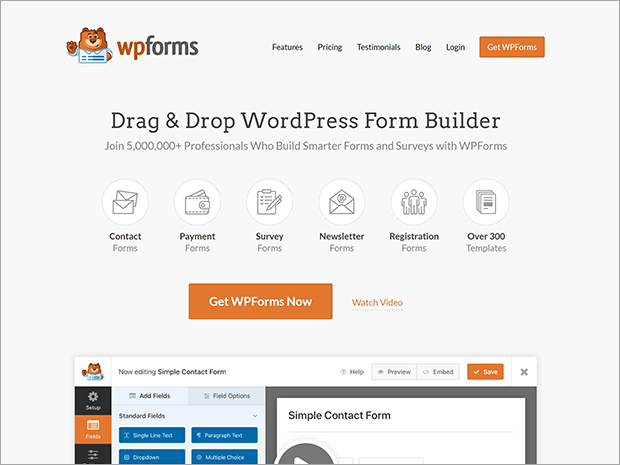
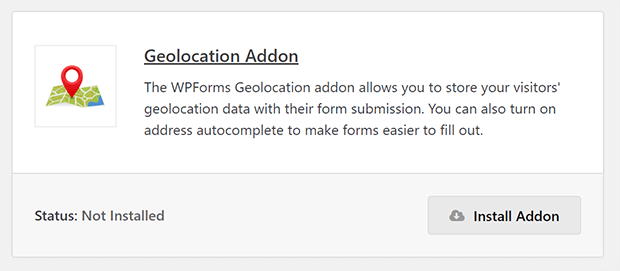
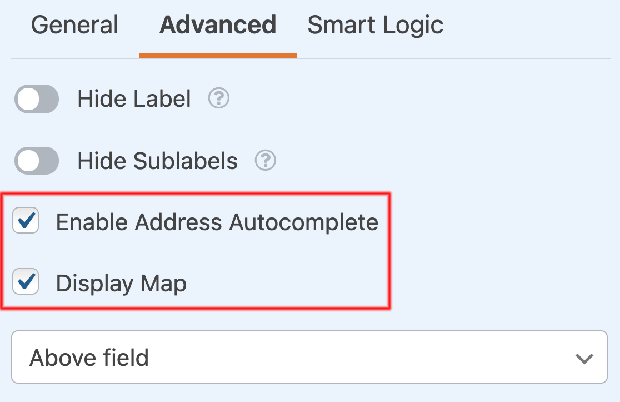
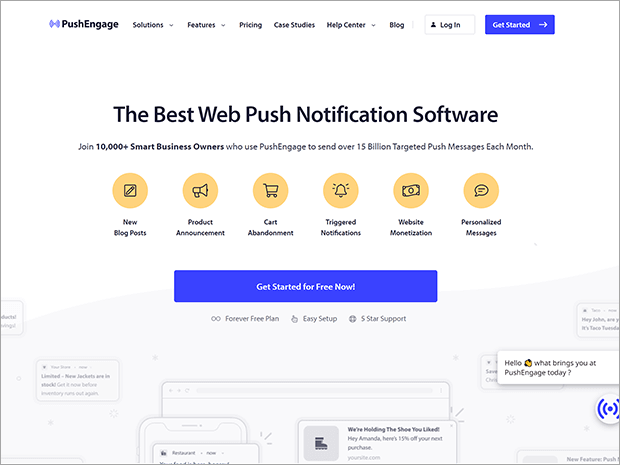
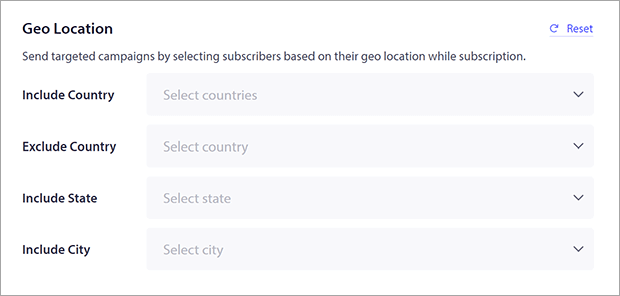
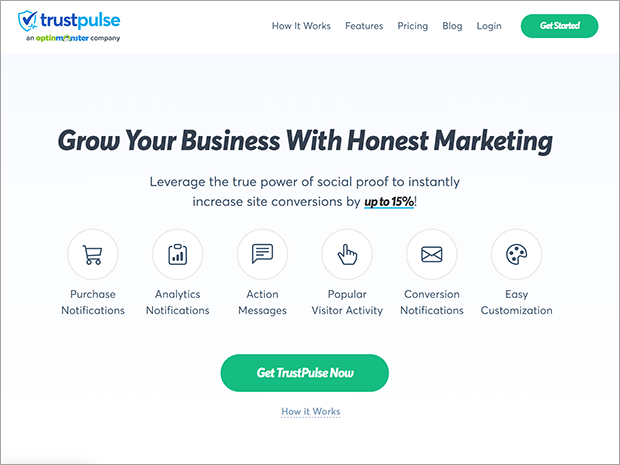
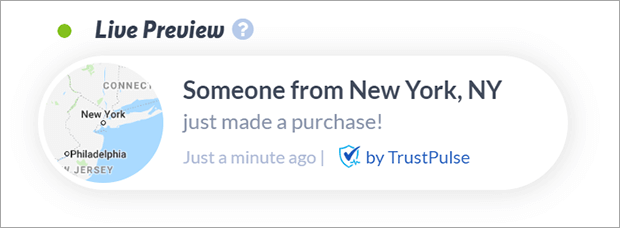








Add a Comment