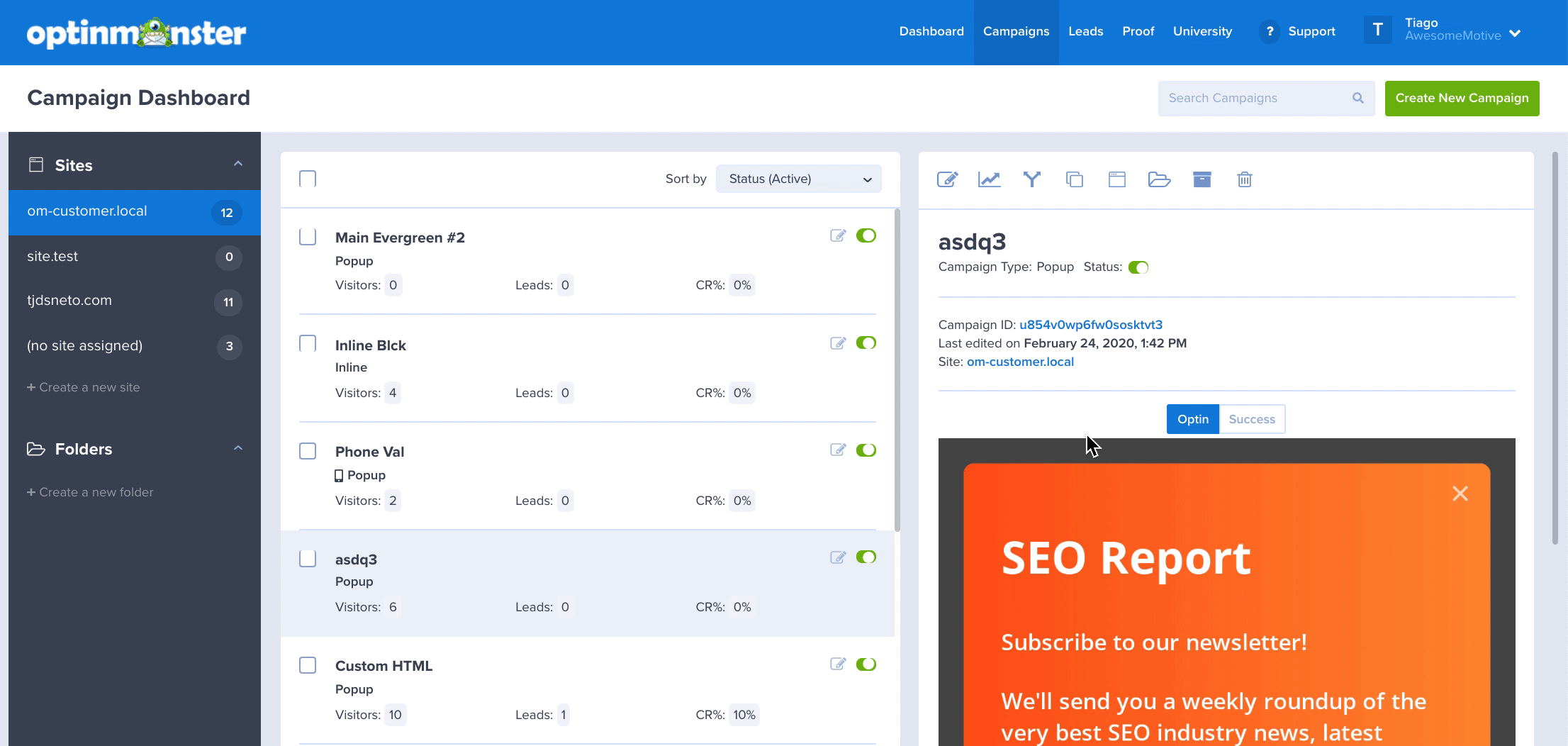OptinMonster makes it easy to pause and publish campaigns to control when they appear on your site.
In this article, you’ll learn how to pause a campaign.
Before You Start
Here are some things to know before you begin:
- Pausing campaigns allows you to easily turn off a campaign without having to modify the embed code on your site.
- If you are using the WordPress plugin to sync your OptinMonster campaigns, paused campaigns will not sync to the plugin. To sync a campaign to WordPress using the plugin you will need to publish the campaign in OptinMonster.
Pause Campaign
To pause a campaign, follow these steps:
- From the Campaign view, locate the campaign you wish to pause.
- Toggle the green button to pause the campaign. The button will turn red once the campaign is paused.