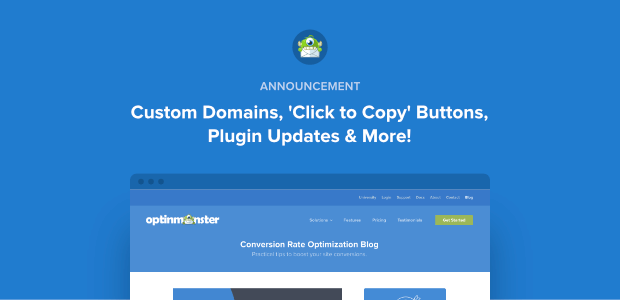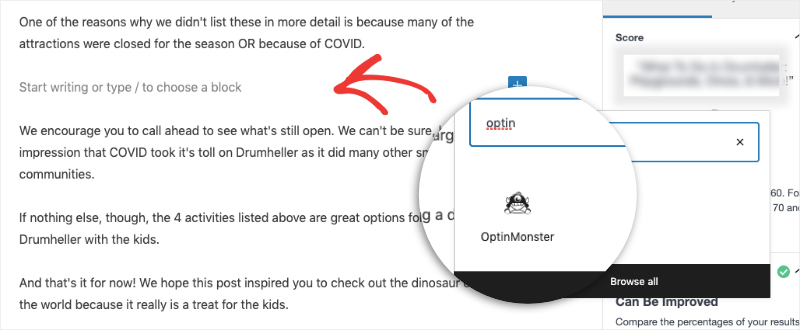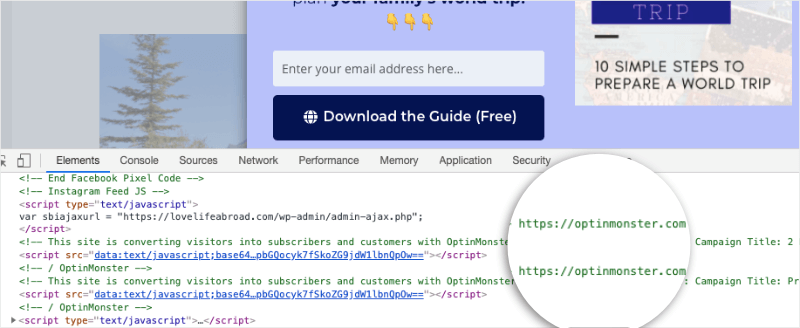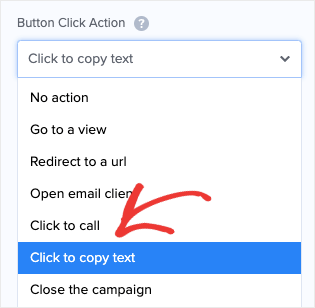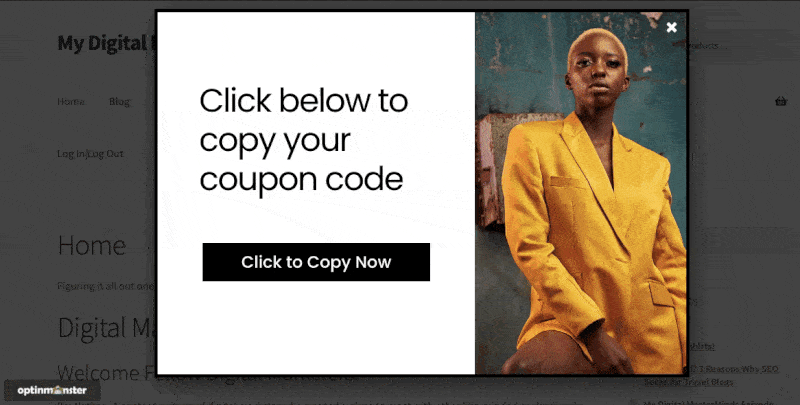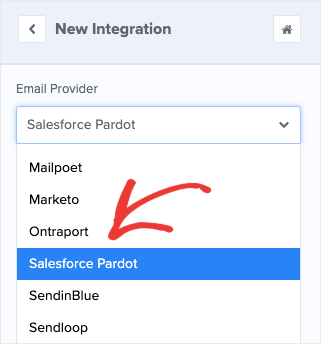At OptinMonster, our mission is to support and empower small business owners to grow their companies.
How do we achieve that goal? By doing as much of the ‘hard work’ as we can FOR YOU.
And lately, the OptinMonster team has made several changes that make growing your business a little easier, including:
- Adding informational resources to the OptinMonster plugin
- Allowing custom domains to serve OptinMonster assets from YOUR domain
- Creating a new ‘Copy to Click’ success action for buttons
- Streamlining automated follow-up emails from providers like Klaviyo
- Building a Salesforce Pardot integration
Let’s look at each improvement in a bit more detail, so you get a better idea of how these changes save you time, money, & headaches.
1) Updates to the OptinMonster Plugin
First, we’ve added some helpful tools to the OptinMonster plugin, including:
- Personalization pages
- Gutenberg educational updates
The personalization pages are great because they give you a clear idea of all the targeting rules OptinMonster has to offer. You can read about how each rule works and then quickly select the right targeting rule for you.
And we’ve also made improvements to embedding OptinMonster campaigns with Gutenberg.
This gives you more control over how your campaigns appear on Gutenberg pages and makes it even easier to use OptinMonster’s Gutenberg block.
These small improvements to the plugin will help thousands of our WordPress customers create better optin campaigns and see higher conversions across their site.
2) Creating Custom Domains
Second, you can now set up custom domains with OptinMonster. This new feature allows you to link a custom domain with your OptinMonster API.
Why does this matter? Because it gives you a fail-proof method for getting around adblockers.
Whenever you trigger a popup or optin campaign from your site, each campaign comes with a bit of code that includes OptinMonster’s domain:
This is true with every popup provider on the market.
But now, OptinMonster is the only lead generation tool in the world that allows you to modify this URL with a custom domain.
When your campaign loads, adblocking technology will read your site’s domain name and allow the campaign to load.
That means you can display all of your campaigns to people with adblockers turned on (roughly 11% of all web users).
Plus, this new feature makes it harder for your competitors to know what lead generation tool you’re using.
This is important as competitors rely on your hard-earned success to streamline their own.
When they inspect the page with your optin campaigns to see what tool you’re using, however, they’ll simply see your custom domain.
There’s also another major advantage to setting up a custom domain for your OptinMonster account: it reduces the number of external calls your site has to make.
As a result, you can expect faster load times and your Core Web Vitals score to improve.
Setting up custom domains with the OptinMonster API is now possible, though it does assume that you’re comfortable editing DNS zone.
For more information, check out this helpful resource: How to Set Up Custom Domains in OptinMonster.
Or, if you want this feature enabled, all you have to do is contact our support team.
3) ‘Click to Copy’ Buttons
Next, ‘Click to Copy’ buttons have arrived! 🎉 🎉 🎉
This is a BIG deal and a great way to improve UX across your site.
In the past, you’d need to ask users to manually copy and paste any coupon codes you present in your OptinMonster campaigns. But now, you can simply create a ‘Click to Copy’ button:
This allows users to automatically copy the code with a single click. Then they’ll just need to paste it into their coupon field at checkout to apply the coupon:
This creates less friction in the checkout process and ultimately means you can expect more customers to follow through with their purchases.
4) Updates to our ‘Spin to Win’ Wheel Campaigns
Our next major change is a great addition to our Spin to Win wheel popups. The coupon codes used in these gamified campaigns can now be passed to Klaviyo as a custom field.
That means when users enter their email to receive the code, Klaviyo can create follow-up emails to remind your new leads to use their coupon.
And the coupon code from your Spin to Win wheel campaign will be automatically added to the email.
Just to be crystal clear: OptinMonster doesn’t send these emails. That part is still Klaviyo’s job.
But we make it easier by transferring your coupon code’s data directly to Klaviyo (so you don’t have to).
While this feature isn’t available or even possible with all email service providers, we’re taking requests to bring the same functionality to other integrations.
If you’d like us to consider your email service provider, please reach out to support.
5) New Salesforce Pardot Integration
Finally, we’ve added a Salesforce Pardot integration.
This is important because back in February, Pardot’s user authentication system was discontinued, and everyone will have to use Salesforce single sign-on (SSO) from here on out.
So if you’re using a Pardot integration with OptinMonster, you’ll need to update your campaigns to use the Salesforce Pardot integration:
This update makes it much easier for Pardot users to reconfigure their OptinMonster campaigns without needing any technical skills or experience.
Just select Salesforce Pardot from our integrations menu, enter your account credentials, and you’ll be all set.
If you want to learn more, you can check out this documentation on how to connect OptinMonster with Salesforce Pardot.
And that’s all for now (as if that wasn’t enough!).
Stay tuned for even more product updates and improvements as the OptinMonster team strives for your continued success.
Not using OptinMonster yet? Click below to start your 100% risk-free OptinMonster account: