Are you searching for the best WordPress theme builder?
Theme builders are gaining popularity because they allow you to customize every part of the website without having to learn to code. Using a theme builder, you can easily design website header, footer, and content layouts.
In this article, we’ll show you some of the best WordPress theme builders that will allow you to take complete control of your website.
Before jumping into the list, let’s get familiar with theme builders.
What is a Theme Builder?
Theme builder is generally a part of a page builder plugin.
You can customize every part of your website like header, footer, single pages, archive pages, etc. with a plugin and override what your WordPress theme offers.
While theme builders may sound similar to page builders, there are a few significant differences.
A WordPress page builder is basically a drag and drop system for pages and posts whereas a WordPress theme builder is a plugin that lets you design a layout for posts, archive pages, and all other templates handled by a theme.
Now that you know the fundamental differences between a theme builder and a page builder, let’s look at the list of best theme builders.
Best Theme Builders to Consider
1. SeedProd
SeedProd is one of the most popular theme builders for WordPress. It is actively installed on more than a million websites. It also comes with an easy-to-use drag and drop interface which lets you build a beautiful site the way you want.
SeedProd lets you design website templates for single pages, blog posts, archive pages, 404 page, sidebars. The plugin is optimized for speed and bundled with 180+ templates to save your time.
Since it’s constantly maintained and updated, it quickly gains traction among the users.
Features:
- Drag and drop visual editor
- 150+ beautiful templates
- Conditional templates display settings
- Coming soon and maintenance mode
- Premade themes
- Premium Integrations
Pricing:
SeedProd is a free plugin bundled with free templates. With SeedProd paid version, you can unlock the theme builder starting at $199 per year along with premium support.
2. Thrive Themes Builder
Thrive Themes Builder is a part of the Thrive Theme Suite. It comes with a drag and drop front-end visual editor so you can see what you’re building.
Thrive Theme Builder allows you to visually create your website header, footer, post templates, page layouts, category pages, and more.
Along with their base themes, you get readymade templates and modules to create conversion-focused websites.
It is well integrated with online tools like Zapier, email marketing tools, and webinar platforms.
Features:
- Inline text editing
- Content Modules for elements
- Access to Thrive Leads
- Template Library
- WooCommerce integration
Pricing:
Thrive Theme Builder is available as a standalone plugin but also included in the core Thrive Suite. The standalone plugin is available for $99/year, or you can bundle it with the Thrive Architect page builder for $199/year. The complete Thrive Suite bundle of 9 plugins is priced at $299 for a single year.
3. Divi Theme Builder
Divi Theme Builder is a plugin that comes bundled with the popular Divi theme. The best part is that if you’re not a fan of the Divi theme, you can use this plugin with any other WordPress theme.
With Divi’s theme builder, you’ll be able to visually design header, footer, and theme templates quickly. It offers over 800 full site templates to speed up the design process.
If you’re a small business owner, you can quickly find a readymade template for your business.
Features:
- Templates library
- 40 content modules
- Access to other Divi plugins like Monarch
- Support for dynamic content
- Conditional template display
Pricing:
Divi theme builder is a part of the Elegant Themes membership. You can purchase it for $89 per year or a lifetime membership at $249. You’re backed by their 30-day money-back guarantee too.
4. Beaver Builder
Beaver Builder is one of the popular WordPress page builder plugins with an easy-to-use drag and drop interface.
With their Beaver Themer addon, you can create layouts for blog templates, archive pages, custom post type templates, and so on.
The Beaver Themer addon opens all the options to customize the theme elements like header, footer, and announcement bars.
Since it is an established plugin, you can rest assured that they offer constant updates and won’t let you down with any bugs or glitches.
Features:
- Visual drag and drop builder
- 30 design modules
- Conditional template display
- Support for custom fields
- BigCommerce Integration
Pricing:
Beaver Themer addon is a paid extension of the premium version. You’ll have to spend $147 every year purchasing Beaver Themer addon for unlimited websites.
5. Themify
Themify is a popular WordPress theme shop offering themes for small businesses and plugins for extending their theme functionalities. It offers Themify Builder Pro, a plugin that lets you design every aspect of the theme like header, footer, post, page, 404, archive, and WooCommerce templates.
Features:
- Drag and drop modules
- 40+ readymade landing pages
- Easily extendable addons
- 60+ animation blocks
- WooCommerce templates
Pricing:
Themify Builder Pro offers 25 Builder addons along with the core theme. You can sign up for their membership by paying $69 for one-year support and plugin updates.
6. Elementor Theme Builder
Elementor is a powerhouse of functionality that makes it an exceptional page builder tool. It was created to make building and designing easy for any website, blog, or landing page
Elementor Pro, the paid version of the Elementor plugin, comes with various features like popup builder, theme builder, dynamic tags, support for the global widget, and so on.
With Elementor theme builder, you can design the main aspects of your website like the header, footer, single posts, archive pages, and so on using the drag and drop interface.
Features:
- Drag and drop page builder
- Huge community
- Plenty of readymade templates
- Lottie animation widgets
- Business scaling features
Pricing:
Elementor theme builder is available in the paid version starting at $49/year for a single website. If you’re a business agency, you can check their expert plan worth $199/year that can be used on 25 websites.
7. JetThemeCore
JetThemeCore is a plugin from the JetPlugin suite popularly known as Crocoblock. JetPlugin is an Elementor addon that offers a variety of plugins for extending the free Elementor functionalities on your website.
The plugin offers theme builder features available in the Elementor Pro plugin. You get access to readymade templates for creating core pages like single pages, archive pages, 404 pages, taxonomy archives, and so on.
JetPlugin magic button provides access to these hundreds of pre-built templates so you can quickly install them in just a few clicks.
Features:
- Core page templates
- Drag and drop builder
- Suitable for Elementor users
- Free access to kava theme
Pricing:
You cannot get this as a standalone plugin as it is dependent on the JetPlugin suite. The basic plan will cost you around $130 per year.
8. Brizy Pro
Brizy Pro is a relatively new candidate in the drag and drop page builder ecosystem. It’s similar to Elementor but focuses more on inline editing. This saves time, so you don’t have to jump to and fro from the sidebar for making a new change every time.
Brizy also offers a theme builder in the pro version so you can customize every part of your WordPress website. You can create dynamic templates for single and archive pages 404 pages and have complete control over headers, footers, and sidebars.
One more exciting feature is their cloud membership, an alternative to Wix. This comes at no additional cost and is included within the plugin’s premium version.
Features:
- 36+ content elements
- Beautiful design templates
- Inline drag and drop builder
- Brizy cloud membership
- Integration with marketing tools
Pricing:
The premium plugin starts at just $49 for up to 3 websites. You also get one year of support and plugin updates.
Which is the Best Theme Builder for WordPress?
While most of the theme builder plugins offer similar features, SeedProd Pro turns out to be the most advanced theme builder. The basic lite version is free and offers features like domain mapping, a wide range of marketing integrations, and access controls.
We hope this article helped you find the best theme builder for your WordPress website. While you’re looking for theme builders, you might consider below some articles for marketing your services as well.
- 11 Best WordPress Marketing Plugins (Compared)
- 17 Proven Methods to Get More Email Subscribers Today
- How to Create an Email Marketing Funnel in 3 Easy Steps
- Best WooCommerce Themes for Your Online Store
These guides will help you grow email lists and increase sales. Don’t forget subscribing to our YouTube Channel for WordPress video tutorials. You can also find us on Twitter and Facebook.

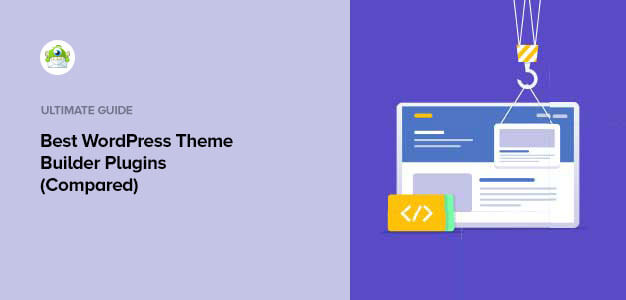
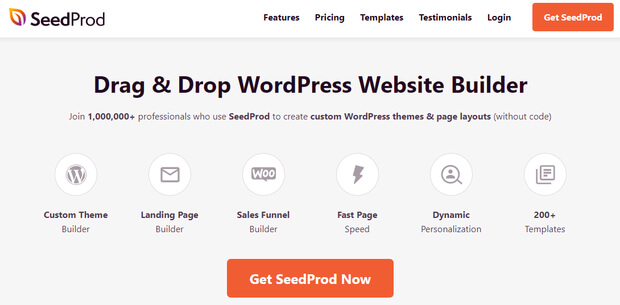
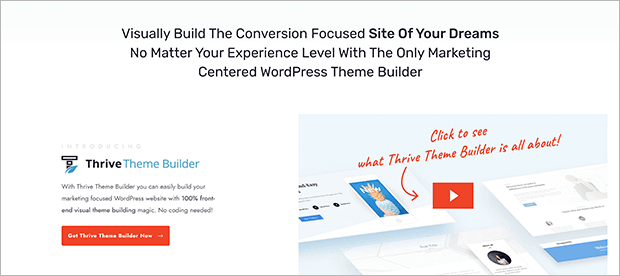
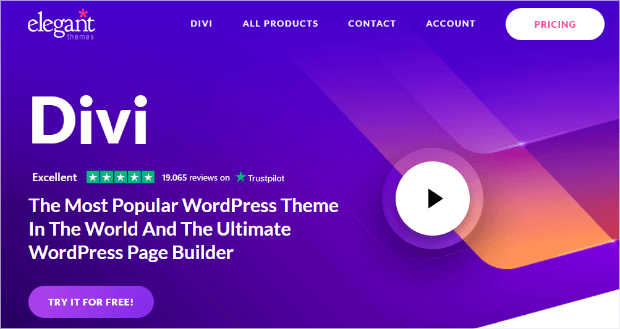
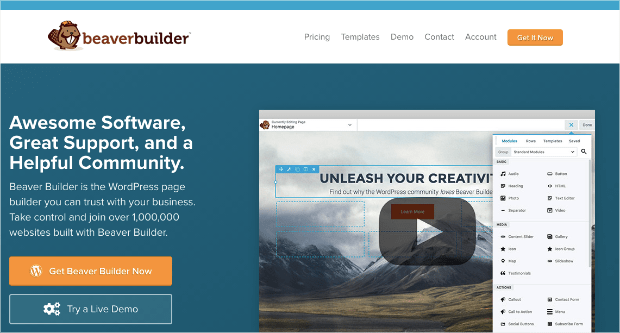
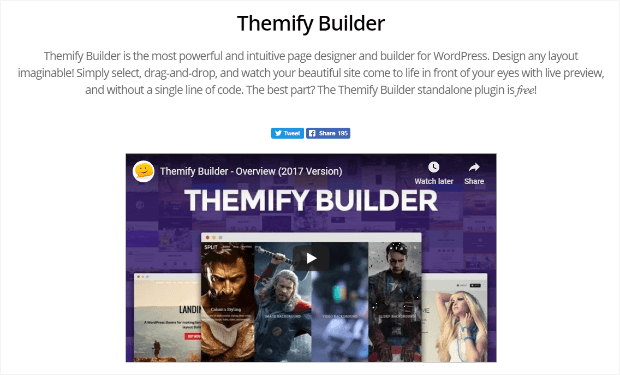
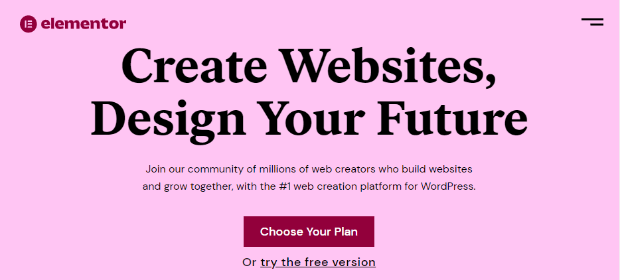
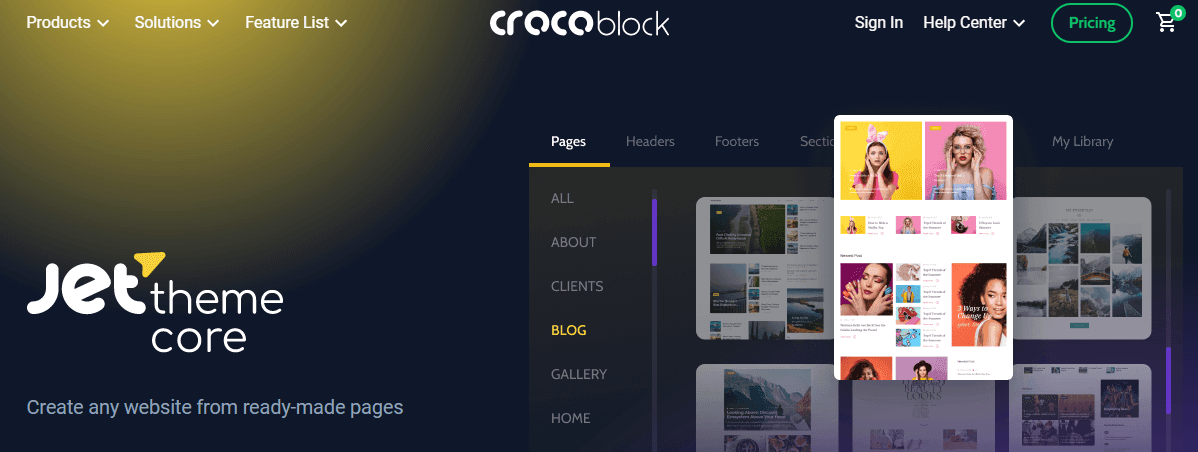
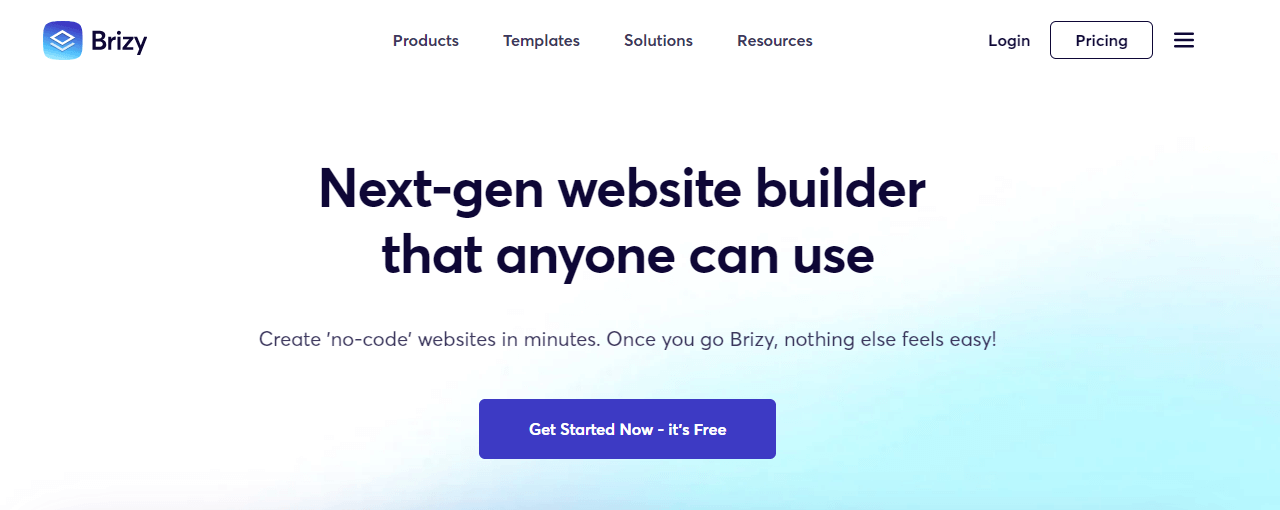








Add a Comment