Do you want to trigger a popup when a visitor scrolls the page?
When a visitor starts scrolling, more often than not, it means they’re interested in your website. This also means they’ll be more likely to respond to an offer or optin form.
Scroll popups pave the way for higher conversions so you can grow your email list, increase engagement, and drive sales.
We’ve created a list of the best WordPress scroll popup plugins, so you can choose the right one for your site.
Before we dive into the list, let’s be clear on why you should use a scroll popup plugin in the first place.
Why Use WordPress Scroll Popups Plugins?
The key to a successful popup is knowing when the visitor is most likely to engage with it.
You may not get a lot of conversions if you show a popup immediately when new users come to your site because they don’t know yet if they want to optin or not.
Instead, you could wait until they scroll a certain depth of the page. This gives users an opportunity to know what your website is about.
Once you’ve captured their interest, you can show a custom popup that’s relevant to the content they’re viewing.
And if you add a lead magnet, discount, or any kind of incentive, you can skyrocket your conversion rates.
There are plenty of WordPress scroll popup plugins that you can use to create these campaigns.
And with the right WordPress plugin, scroll-trigger boxes can help in the following ways:
- Target people at the right time and place
- Show custom offers based on where the visitor is in their journey
- Show personalized optin forms based on what the visitor is viewing
- Improve engagement and session time
Now that you know what a scroll popup is capable of, let’s check out the best plugins in the market to create them.
Best Scroll Popup Plugins for WordPress
We’ve selected the plugins in this list based on features, compatibility, ease of use, and pricing. Let’s get started.
1. OptinMonster
OptinMonster is hands down the best popup plugin for WordPress. It comes with powerful popup display rules that let you target visitors by scroll depth, time spent on a page, on click, before exit, and much more.
OptinMonster comes with 50+ beautiful templates and a drag and drop builder that makes it super easy to make custom popups for your site.
Then you can make the popup appear on a scroll by adding a scroll trigger. It takes just a few clicks and there’s absolutely no coding skill needed!
You can set the scroll depth by percentage or pixels of the page. That way, you can make the popup appear exactly where and when you want it to.
But that’s not all OptinMonster can do.
OptinMonster goes way beyond scroll popups and into powerful marketing features to generate leads, recover abandoning visitors, and increase sales/conversions.
First, aside from popups, you can use OptinMonster to create floating bars, slide-ins, fullscreen mats, and gamified wheels (the scroll trigger works with all these campaigns).
Then there are really powerful targeting rules that give you full control over when, where, and to whom your popup appears.
So, for instance, you can display different popups to new visitors and returning visitors. You can even combine rules to show highly targeted offers.
To give you an example, you can create a popup that appears only to new visitors who have reached a certain scroll depth.
Every OptinMonster targeting rule can be added at the click of a button. We were serious when we said zero coding skills required!
Want to create a scroll popup right away? Use the following detailed guide: How to Create a Scroll Box Campaign.
Highlights
- Minimal setup
- Powerful targeting rules including scroll depth, page targeting, geolocation, and Exit-Intent®
- Manage and segment leads
- Integrate with all popular email service providers
- A/B testing and built-in analytics
Cost: Starts at $9 per month.
OptinMonster campaigns are proven work. See how Social Media Examiner Added 250,000 Email Subscribers using different kinds of OptinMonster campaigns and rules including scroll triggers.
Ready to create stunning scroll popups with OptinMonster? Click below to get your 100% risk-free OptinMonster account:
2. MonsterInsights
MonsterInsights is the best Google Analytics plugin for WordPress. It can help you find the perfect scroll depth for your pages, so you know exactly where to display your popup.
You can see how far your visitors are scrolling down on your blog articles and landing pages.
All you have to do is install and activate the plugin on your site. Then, you can connect to your Google Analytics account in just a few clicks.
Next, there’s an option inside the MonsterInsights settings page that you can turn on to track scrolling depth. It’s that easy!
Once MonsterInsights has had a little time to collect your website data, you can check your scroll tracking stats on the Publishers report page.
With MonsterInsights, you’ll know exactly how far your visitors scroll which means you can add scroll-triggered boxes at the perfect place!
Highlights
- Real-time analytics
- User behavior and page-level report
- eCommerce reports
- A/B testing
- 1-click integration with marketing tools like WPForms, Google Optimize, Easy Digital Downloads, and more
Cost: Starts at $99.50 per year.
Get started MonsterInsights right away!
3. TrustPulse
TrustPulse is the best social proof popup tool for WordPress. It lets you display non-intrusive popups on your site that show the actions people are taking on your site.
The popups appear as the visitor is scrolling through your site to encourage them to also take action like signing up for emails or webinars, purchasing a product, or becoming a member.
TrustPulse lets you set time delays to the popups so they appear after the visitor has viewed your site for a few seconds/minutes.
You can also control the time between each popup so visitors don’t see too many popups in one session.
With TrustPulse, you can create custom messages or capture recent activity on your site to boost conversions and signups instantly.
Highlights
- Capture recent activity and group statistics
- Create customized action messages
- Easy set up with zero coding knowledge needed
- Page-level and timed display controls
- Supports mobile devices
Cost: Starts at $5 per month.
Get started with TrustPulse right away!
4. HelloBar
HelloBar is a simple popup plugin for WordPress that’s incredibly easy to use.
You can create customized popups for your site and then add a scroll-trigger to target visitors based on how far down the page they go.
That way, you can wait till users get to know what your website is about before you display an offer.
Highlights
- Customize any element with the visual editor
- 100s of pre-built themes
- Target by location, ad campaign, date, and time
- Analytics and reports to track performance
Cost: Starts at $29 per month.
5. Elementor Popup Builder
Elementor Popup Builder lets you create responsive popups for your WordPress site.
If you’re already using Elementor to build pages, then this is a great option. You’ll get access to plenty of templates and a drag and drop builder to customize your popups.
To make the popup appear on scroll, you can activate the scroll trigger. Elementor lets you show the popup when a reader scrolls a certain amount or percentage of the page.
Elementor also lets you target visitors when they reach a specific element on your page such as an image, video, or widget. You need to enter the element’s CSS ID and when the reader scrolls to it, the popup will appear.
Highlights
- Customize popup layout and style
- Advanced settings and CSS options
- Integrate with popular form builders and marketing tools
- Add custom forms to popups to collect leads
Cost: Free version available. To access the Popup Builder, you’ll need a Pro license that starts at $49 per year.
Get started with Elementor Popup Builder!
6. Bloom
Bloom is another great popup plugin for WordPress created by Elegant Themes. It lets you make customized popups and fly-in optins for your site.
Bloom comes with quite a few targeting features like timed display, scroll depth, after commenting, after purchasing, and more.
The scroll rule lets you select a percentage or a specific point of the page. You can even display the popup when the reader reaches the bottom of the post.
One thing to keep in mind with this plugin is that you’ll need to subscribe to a bundle deal from Elegant Themes. If you don’t renew your license for the bundle, you’ll lose access to your popups as well.
Highlights
- Create automatic optin popups and fly-ins
- Integrate with email marketing services
- Choose from 100+ templates or create your own
- Responsive designs that look great on mobile
Cost: Bloom comes inside an Elegant Themes bundle that starts at $89 per year.
7. Popup Maker
Popup Maker lets you create targeted popups to grow your email list and drive revenue. You can create popups, slide-ins, banners, and more.
Popup Maker integrates with all popular form builders including WPForms and Formidable Forms so you can add your forms inside popups.
There’s a free version of this plugin in the WordPress repository but if you want access to the scroll trigger, then you’ll have to sign up for a premium plan.
The scroll targeting feature comes with multiple triggers like scrolling down, scrolling up, distance scrolled, and custom selectors.
One thing to keep in mind is that some features require a fair amount of coding knowledge.
Highlights
- Control targeting, positioning, size, animations, and styling
- Set up cookies to prevent them from showing again to users
- Add shortcodes for related posts plugins, ads, newsletter sign up forms
Cost: Scroll-triggered popups are available in the Grow plan that costs $147 per year.
8. Thrive Themes Popup Builder
Thrive Themes Popup Builder lets you create different kinds of optin forms for your site including popups. The plugin comes with a host of features to help you generate leads from your WordPress site.
You can create lightbox popups, sticky ribbons, inline forms, slide-ins, and more. And you can make these campaigns more effective using the targeting rules available. These include scroll triggers, on-exit, and on-click rules.
Keep in mind to access the popup builder, you need to sign up for the entire Thrive Suite. Similar to Bloom, if you ever want to discontinue Thrive Suite, you’ll lose all your popup progress and data.
Highlights
- Dozens of pre-designed templates
- Desktop-only and mobile-only optins
- A/B testing and analytics
Cost: Thrive Suite costs $19 per month.
Get started with Thrive Themes Popup Builder!
And there you have it! That’s our list of the best WordPress scroll popup plugins. If you’re still undecided on which plugin is the best, we give you our verdict next.
The BEST WordPress Scroll Popups Plugin
Now that we’ve analyzed the scroll popup plugins available for WordPress, we can say with confidence that OptinMonster takes 1st place, without a doubt.
It’s not only the best scroll popup plugin but is also hands down the most powerful lead generation tool. With OptinMonster, you can use to reach your marketing goals and drive sales/conversions faster.
In a nutshell, here’s what OptinMonster can do for you:
- Automate your lead generation efforts
- Grow your email list and capture valuable leads
- Recover abandoned carts and browser sessions
- Increase sales and revenue through targeted offers
- Improve engagement and session length
OptinMonster has unmatched targeting features to filter your audience without spending too much time. Plus, with A/B testing and built-in analytics, you can see exactly what your audience likes and responds to.
Added to that, you won’t be limited to popups. You can customize all sorts of lead generation campaigns like floating bars, slide-ins, fullscreen mats, and so much more!
Still not convinced? In that case, you should see how Scott Wyden Imagery Recovered 21% of Abandoned Carts & Grew His List 3x.
Ready to create high-converting scroll popups with OptinMonster? Sign up for your 100% risk-free OptinMonster account below:
We hope you found our list of the top WordPress scroll popups plugins helpful. If you’re looking to grow your leads and email subscribers, you’ll find these resources helpful:
- How to Create a Lead Capture Page in WordPress (The Easy Way)
- 9 B2B Lead Generation Best Practices (That Actually Work)
- 38 Best Lead Generation Tools to Get More Targeted Leads
These posts will give you proven strategies and top tools in the market to maximize your lead generation.

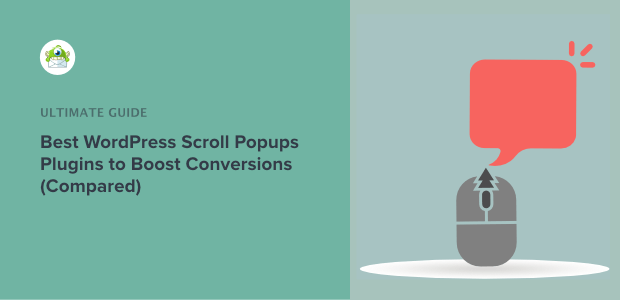
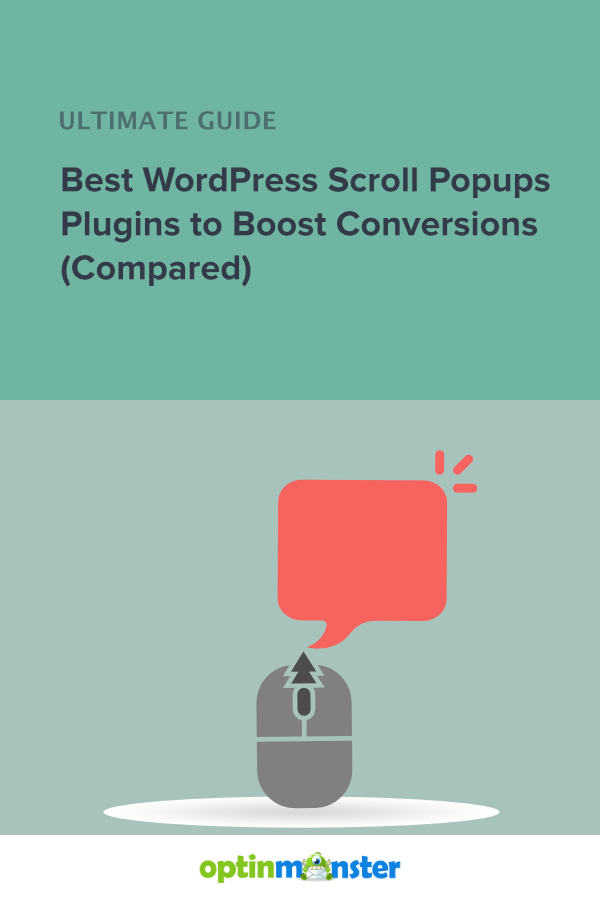
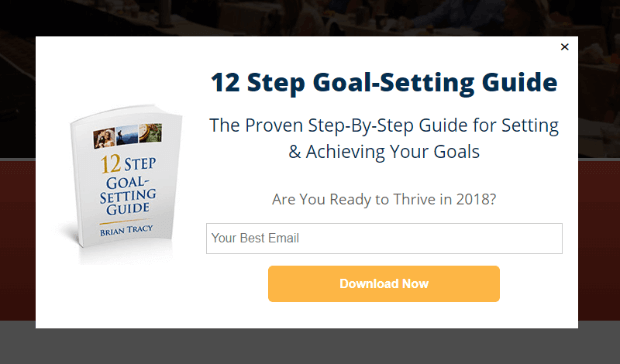
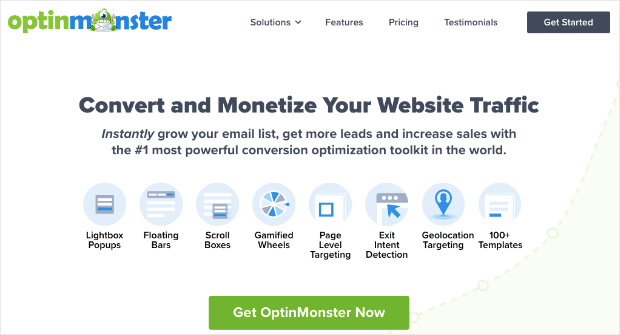
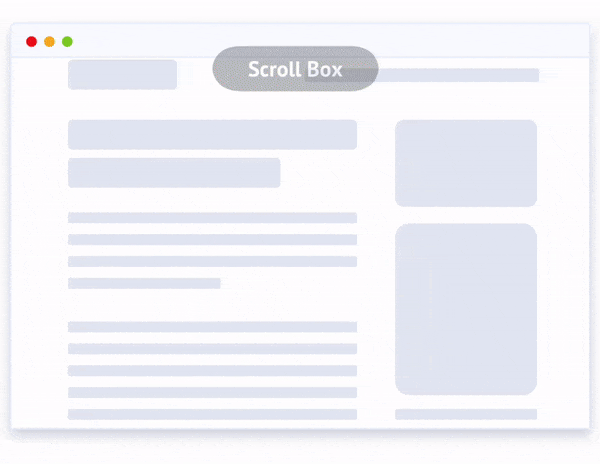
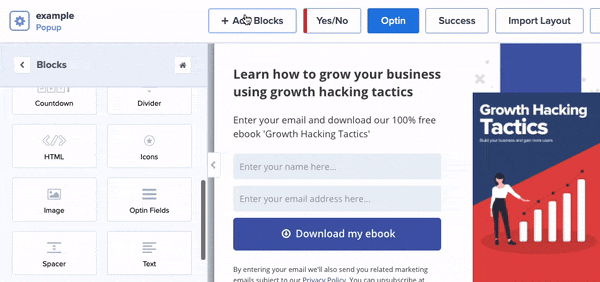
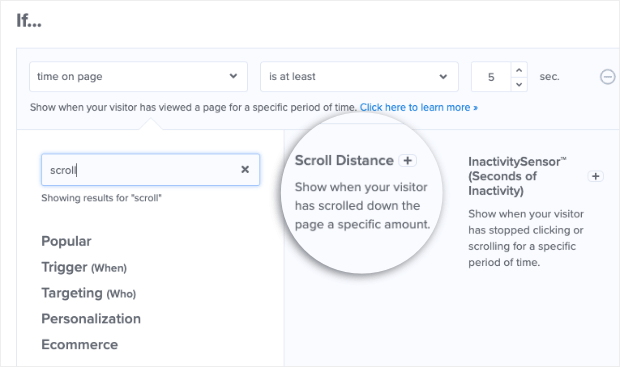
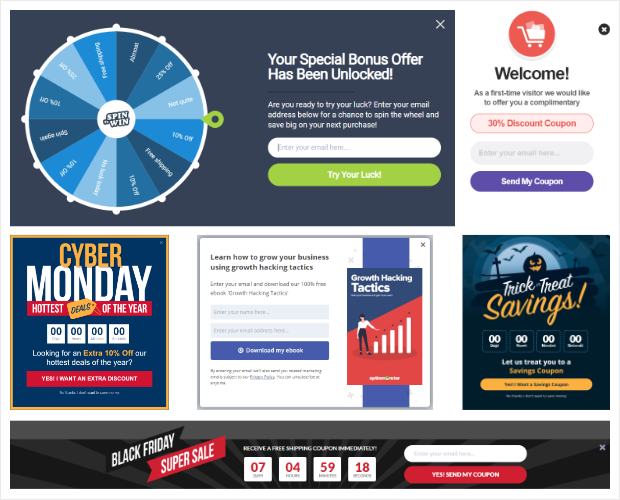
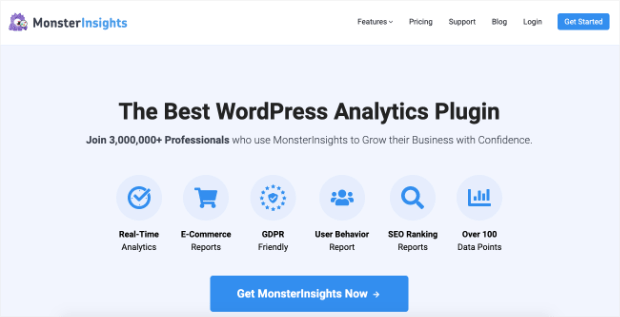
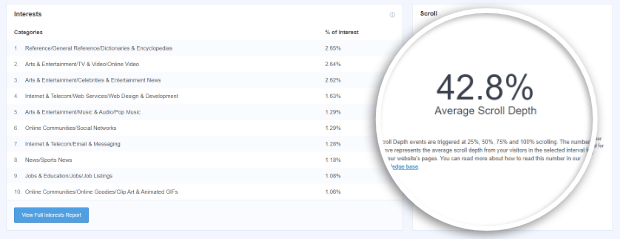
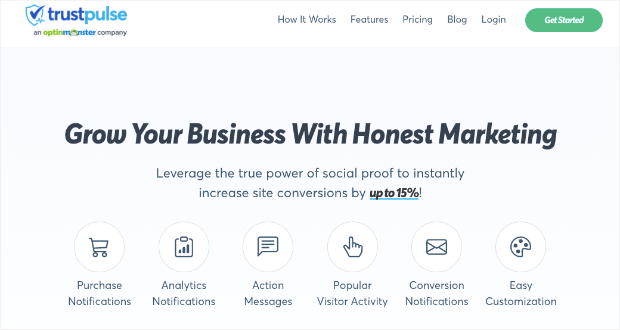
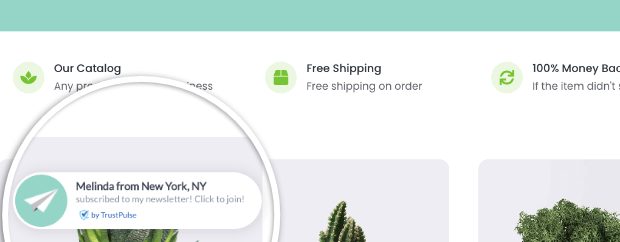
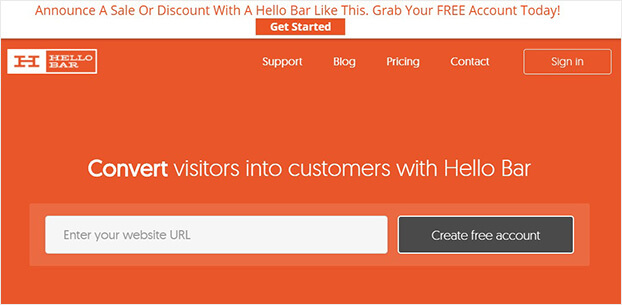



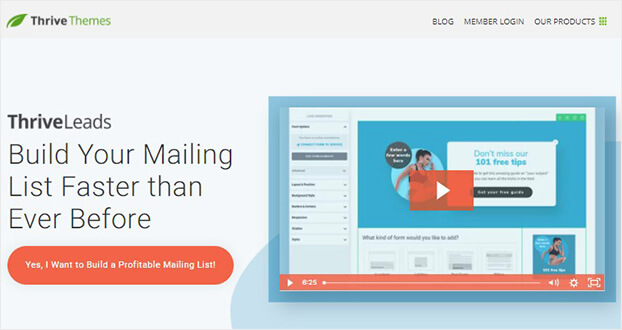








Add a Comment