Are you looking for the best WordPress event calendar plugins?
Event calendars make it easy to manage events from your WordPress dashboard, so you don’t need to rely on separate event management tools.
You can schedule events, allow bookings, purchase tickets with hassle-free payment solutions all from your website.
In this article, we’ll share the best event calendar plugins that will help you organize and manage events effortlessly.
List of the Best Event Calendar Plugins
There are many event calendar plugins available, and therefore it becomes challenging to select the right one.
You’ll discover that some plugins are good for booking appointments, but they lack other features like event organization. Since not every plugin is created equal, you’ll need to figure out which plugin matches your exact requirements.
Here are some of the features that you should look for in an event calendar plugin:
- Plugin setup: Setting up the event calendar plugin should be easy
- Event types: Ability to create single day, multiple days, and recurring events.
- Event organizer: Adding, editing, and categorizing events from the WordPress dashboard should be easy.
- Payment integrations: The plugin should offer integration with popular payment integrations like PayPal and Stripe.
1. Sugar Calendar
Sugar Calendar is the best event calendar plugin on our list.
It’s a simple, lightweight plugin and does not impact your website speed. You can create daily, weekly, monthly events and manage them easily with the help of categories.
The plugin’s interface looks elegant. You’ll find filters and event search capabilities on a single screen. You can connect the calendar to Google Calendar and iCal.
The plugin seamlessly integrates with WooCommerce and payment gateways, so you can sell event tickets with the Event Ticketing addon. In addition to this, you can extend the functionalities with the help of free and third-party addons.
Features:
- Easy to install and set up the plugin
- Simple event management interface
- Integration with form builder plugins
- Synchronization with Google calendar
- CSV and XML file support
Pricing:
Sugar calendar is a freemium plugin. The basic paid version starts at just $49 per year with email support.
2. The Events Calendar
The Events Calendar is a free plugin to create and manage in-person or virtual events. You can add a single day, multiple days, and recurring events. Visitors can check the details of each event with a tooltip and a different section.
The plugin allows you to create a grid/list view and filter events with tags, categories, location, and other settings. You can use the event aggregator to schedule event imports from Google calendar, Facebook, Twitter, Meetup, and many more.
You can extend the calendar functionalities with their premium addons for ticketing, email marketing, and crowdsourcing features.
Features:
- Support for recurring events
- Tooltips for event information on the calendar
- Integration with Google calendar and iCal
- Multiple hooks for customization
- Addons for more functionalities
Pricing:
It is a freemium plugin with basic features in the free version. You’ll need to purchase the pro addon available at $99 for a single website to get more features.
3. Modern Events Calendar Lite
Modern Events Calendar Lite is a popular event calendar plugin. It is widely used for ease of event management settings and is actively installed on more than 100,000 websites.
What makes the plugin standout is their custom styling options. You get plenty of styling settings to match the look of your website apart from the free 50 readymade event view layouts.
You can set up daily, weekly, recurring events and integrate them with popular payment gateways. If you run a restaurant, education center, handle a group of communities, or manage conferences, then the Modern events calendar is the best bet for your needs.
Features:
- 50+ event skins
- Library of addons for extending functionality
- Social sharing buttons
- Multiple event display layouts
- Frontend event submission feature
Pricing:
Modern Events calendar is a freemium plugin. The pro version is $75 for a single website, one-year support, and lifetime updates.
4. Amelia
Amelia is a list-based event plugin that comes with automatic event booking features. You get an easy to understand admin dashboard for tracking the events.
The plugin is easy to configure and automates the event booking process. Using Amelia, you can schedule daily, weekly and recurring events.
The plugin is suitable for professional businesses like gyms, medicals, beauty salons, and personal consultants. You can synchronize the plugin with Google calendar for better tracking.
Features:
- Recurring Appointments feature
- Free readymade demo templates
- Integration with Google meet and Zoom
- Synchronization with Google Calendar
- Integration with payment portals like PayPal and Stripe
Pricing:
Amelia lite is a free plugin. The plugin has a pro version starting at $79/year with regular updates and support.
5. Simple Calendar
Simple Calendar offers an easy way to add your Google calendar events to your WordPress website. The plugin is easy for setting up and managing event activities.
You can create a simple grid layout or a list layout of upcoming events and display these events for private and public Google calendars.
Simple calendar works by integrating with the Google API. This allows you to create and edit the events directly in your Google calendar, not in WordPress.
Features:
- Display event organizer information
- Option for making events private or public
- Google API integration
- Advanced settings for different time zones
- Additional addons for extending functionality
Pricing:
The plugin is accessible on the WordPress repository, and there is a paid version of the plugin available at $49 for a single website.
6. All-in-One Events Calendar
All-in-One Events Calendar is a free and popular event calendar plugin installed on 90,000+ websites. You can create elegant-looking events matching your website theme and share them with anyone.
With this plugin, you can create single day, multiple days, and complex recurring events. The events calendar is optimized for SEO and provides filtering options to categorize the events.
The plugin has import and export features and social sharing buttons for sharing events on social media like Facebook, Twitter, etc.
Features:
- The user interface is clean and simple
- Event search option
- Event importing and sharing option
- SEO optimized events calendar
- Social sharing buttons
Pricing:
All in One Events is a free plugin. You can check the premium event management software to extend the features at personalized pricing.
7. My Calendar
My Calendar is an easy-to-use event calendar plugin actively installed on more than 30,000+ websites with a good number of 5-star ratings.
The plugin provides simple customization options and categories to segment events depending on location, author, and more.
With the My Calendar plugin, you can showcase daily, weekly, and monthly events in the calendar. You can also add the events in the sidebar using a widget for gaining visitors’ attention.
Features:
- Different display layouts are available
- Feature for scheduling recurring events
- Integration with the Twitter plugin for tweeting events
- Mini Calendar view available
- Location manager feature
Pricing:
My Calendar is a free plugin. You can update the premium version at $59 for a single-year license for more features.
8. Booking Calendar
With the Booking Calendar plugin, you can let your website visitors check availability and make reservations for specific dates or time slots.
You will receive email notifications and can manage all the reservations in a booking admin panel where you can add groups, modify descriptions and review pricing details.
Features:
- Simple to use interface
- reCAPTCHA support to avoid spammers
- Intuitive booking dashboard
- Integration with popular payment gateways
- Event searchable setting
Pricing:
Booking calendar is a free event calendar plugin.
Which is the Best Event Calendar Plugin for WordPress?
We examined the most widely used event calendar Plugins. Some of these plugins offer a good set of configurations for creating events but comes with limited payment integrations in the free version.
If you like a clean interface with minimal settings, Sugar Calendar is the best option. It is lightweight, syncs with Google calendar, and is best known for simplicity.
We hope this article helped you choose an event calendar plugin for your website. If you liked this article, kindly consider checking these below articles as well:
- How to Create an Event Calendar in WordPress (Step by Step)
- 10 Best WooCommerce Bookings & Appointment Plugins
- 35 Best Lead Generation Software & Tools for Targeted Leads
Get started with your first event calendar today! Check Sugar Calendar now!

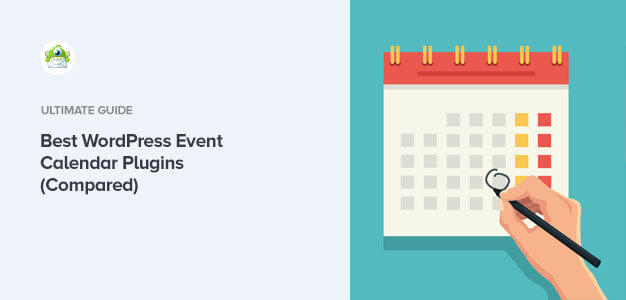

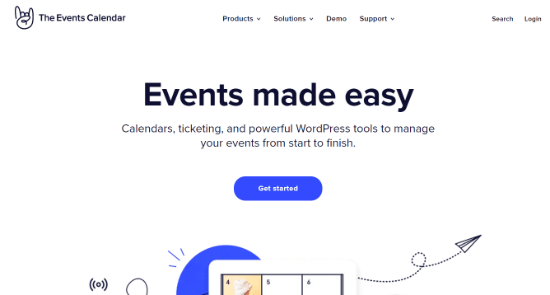

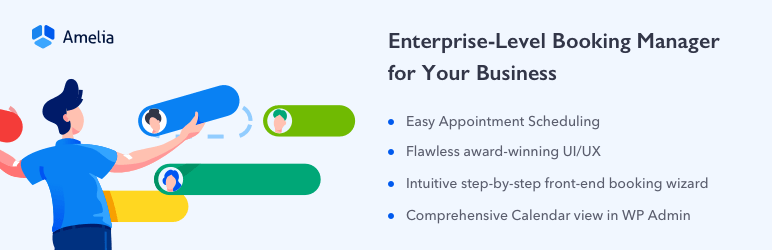
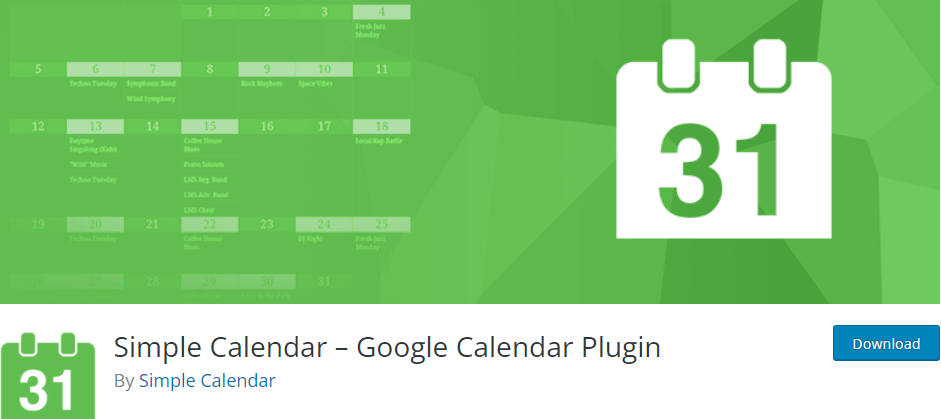
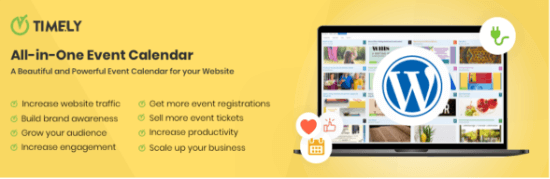
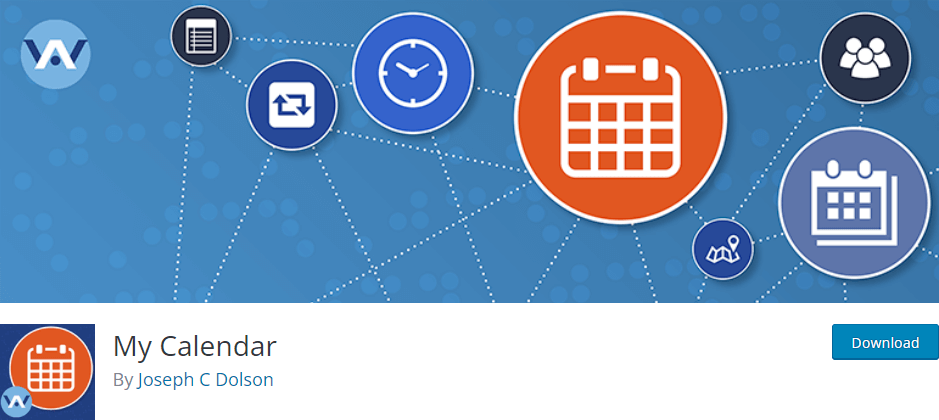
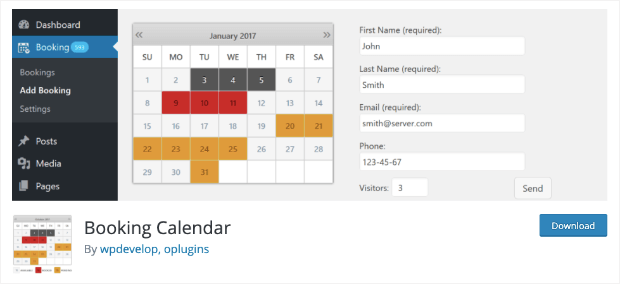








Add a Comment