Are you looking for the best WordPress banner plugins to get more conversions, increase sales, and keep your customers “in the know”?
Banners can be a great addition to any website. They allow you to alert customers of company-wide updates, distribute coupons or other promotions, and grow your email list.
Plus, they rest at the top or bottom of your visitor’s browser, so they don’t interrupt the user experience (UX) on your website. This gives you an effective but subtle solution for engaging with your online store’s customers.
And with the right WordPress tool, banners are incredibly easy to set up and configure.
That’s why, in today’s post, we’re going to share the best WordPress banner plugins to help you increase conversions.
Ready to get started? Let’s dive straight into the list.
Best WordPress Banner Plugins (Compared)
We’ll be looking at 7 of the best WordPress banner plugins that you can start using today. In this post, we’ll cover the following tools:
- OptinMonster
- TrustPulse
- WP Notification Bars
- WPFront Notification Bar
- HashBar
- Top Bar
- Easy Notification Bar
Now let’s jump into our list!
1. OptinMonster
OptinMonster is a premium lead generation plugin for WordPress and hands down your best bet for adding a banner bar to your website.
OptinMonster gives you the tools you need to have a new banner up and running in minutes – even if you have no coding skills or design experience.
That’s because this plugin comes with 50+ pre-made templates that you can use to get a headstart in the campaign creation process:
All of these templates are fully responsive and mobile-friendly.
Plus, they’re easy to modify. That’s because OptinMonster comes with a codeless drag and drop visual builder.
This lets you change the text and add new elements to your WordPress banner with just a few clicks.
To change the text of any of the templates, for example, simply select the part you want to customize. Then you can make those changes directly in the editor:
And if you want to add new elements to your campaign, that can be done with a drag and a drop.
Just click Add Blocks at the top of your editor and scroll through the “block” options. These are features like:
- Video
- Image
- Text
- Countdown timers
- Custom HTML
- And much more…
Once you find the new feature you want, drop it into your template editor:
And since all of OptinMonster’s features are made up of “blocks,” everything falls neatly into place.
That means you don’t need to be a professional designer to create stunning WordPress banner bars in minutes.
But creating the banner is only half the battle. The other half is showing it to the right people, in the right places, and at just the right time in their customer journey.
For that, you’ll want to leverage OptinMonster’s powerful targeting rules. For banners, the most common targeting rules include:
- Page-level: Personalize the user experience (UX) by tailoring your banner to page-specific content.
- OnSite Retargeting®: Keep users engaged by showing new campaigns to returning visitors.
- Scroll depth: Boost conversions by showing your banner when users scroll a certain percentage down the page.
- Time trigger: Display your campaign to users who are showing a high interest in your pages or posts by resting for a certain period of time.
These are just a few popular triggers you can start using for your banner today, but the list is far from exhaustive.
Plus, when a new user signs up, you can send those leads directly to your email service provider (ESP). This lets you automate your email marketing strategy so you can free up more time and energy on scaling your business.
These are the same tactics that Kennedy Blue used to:
- Recover 7% of abandoning users to fill out a survey
- Transform 2.56% of visitors into subscribers
- Increase sales by 50%
You can check out the full story by clicking here.
Or you can dive right in and start converting your site’s traffic with a WordPress banner today. Just click below to start your 100% risk-free OptinMonster account today:
2. TrustPulse
You might know TrustPulse as the world’s #1 social proof software. So you might be wondering, “What is a social proof notification plugin doing on this list?”
While TrustPulse doesn’t give you banners in the traditional sense, they DO allow you to alert your site’s visitors of sales, promotions, updates, and much more in a non-intrusive way.
In other words, with TrustPulse’s Action Message campaign, you can accomplish everything you’d want from a WordPress banner.
That’s because these small notifications can be figured to be static messages across your site. Let’s say, for example, you wanted to use a banner to get more followers on Instagram.
You could build a notification with TrustPulse that functions in the same way as a banner with a campaign that looks like this:
When this small message appears at the bottom of the screen, it’ll grab your user’s attention and encourage them to click on it. Then the user will be redirected to your Instagram profile where they can follow you.
You can also use these notifications to redirect users to landing pages, signup forms, and much more.
That makes TrustPulse a great alternative to traditional banners, though they allow you to reach the same sales and marketing goals.
Plus, TrustPulse doesn’t require any coding skills or experience to get started. In just a few clicks, you can create all kinds of social proof notifications that function exactly as a banner message would.
Then you can build other campaigns to load your site with social proof and increase conversions across your site.
In fact, TrustPulse has been proven to increase sales by up to 15%!
Key Features
- Multiple campaign types
- Non-intrusive social proof
- Codeless campaign builder
- Customization control
- Powerful targeting to personalize notifications for the UX
- And much more…
Price: This plugin starts at only $5/month.
Get started with TrustPulse today!
3. WP Notification Bars
WP Notification Bars is a simple but powerful WordPress banner plugin. It’s easy to set up, can be customized to your site, and it’s free to get started.
If you’re someone who is good at troubleshooting and solving issues on your own, this can be a great solution for building a quick WordPress banner.
That’s because all the support is done through the community forums. But the tradeoff is that you have a lightweight plugin for free that gives you a WordPress banner to:
- Alert your audience of company updates
- Increase clicks to other pages
- Build targeted marketing promotions
- And more…
Again, you won’t have advanced features with this tool, but it’s a good option if you’re on a tight budget.
Key Features
- Easy to use
- Lightweight
- Responsive
- Unlimited banners
- Free to use
- And more…
Price: This plugin is free.
Get started with WP Notification Bars today!
4. WPFront Notification Bar
WPFront Notification Bar is another option for creating a WordPress banner for your website. This is also a free plugin but gives you a bit more features than other free tools on this list.
That’s because WPFront Notification Bar gives you some more advanced triggers, such as:
- Time delay
- Scroll depth
- Open on a button click
- Set in a fixed or dynamic position
- Place at the top or bottom of the browser page
- And more…
These features are still more limited than premium plugins like OptinMonster, but give you access to WordPress banners regardless of your budget.
Plus, everything is easy to customize and tailor to your site’s look, style, and voice. This helps you connect better with your target audience as you build your brand’s online presence.
And since you can also schedule when you want the banner to appear across your site, it’s an excellent solution for automating your online store’s sales and promotions.
Key Features
- Customize colors and text
- Open the banner on a button click
- Select pages and posts where you want the banner to appear
- Powerful targeting rules and triggers
- Processes shortcodes
- And more…
Price: This is a free plugin.
Get started with WPFRont Notification Bar today!
5. HashBar
HashBar is a WordPress notification bar that’s great for alerts and special offers.
It’s a free tool (though there is a Pro version) that lets you create an unlimited number of banners for your WordPress site. It lets you add call to action (CTA) buttons to your banner, as well as email signup forms to grow your list.
Plus, it’s totally customizable, so you can modify the text, colors, background, and more.
This tool creates banners that look great across all devices, including mobile. You can position this plugin where you want, configure it to reach your target audience, and use it to achieve your marketing goals.
It’s also compatible with WPBakery Page Builder, King Composer, and Elementor.
Key Features
- Easy to set up
- Customizable
- Mobile-friendly
- Compatible with popular page builders
- Campaign scheduling
- And more…
Price: This is a free plugin, though it does have a Pro version that starts at $59.
Get started with HashBar today!
6. Top Bar
Top Bar is another WordPress alert banner plugin that you can use for your site.
It lets you create very simple banner bars to get users to take action. It’s a little less user-friendly than other options on the list, and it doesn’t have as many customization options as premium plugins like OptinMonster.
However, it’s an effective tool that gives you everything you need to have a WordPress banner up and running in minutes. It also supports multiple languages, lets the bar stay visible while users are scrolling, and allows you to add features like CTA buttons and custom colors/text.
Key Features
- Supports multiple languages
- Customizable
- Easy to set up
- Free to get started
- And more…
Price: This is a free plugin with a Pro version starting at $16/year.
Get started with Top Bar today!
7. Easy Notification Bar
Easy Notification Bar is the last WordPress banner plugin on the list but certainly not the least qualified to be here.
This plugin allows you to easily add a banner to your website to achieve your marketing goals. You can add CTA buttons, change the text, modify the colors, and much more to create the perfect floating bars for your brand.
It now comes with a “sticky” option that lets the bar follow users as they scroll. Also, you can add a closing “X” button to your campaigns to improve UX.
The banners can be placed across your site or on specific URLs. It has a responsive design, so it looks great on mobile, and there’s minimal code, so it won’t impact your site’s performance.
If you’re looking for a simple WordPress banner plugin, then Easy Notification Bar is definitely worth checking out.
Key Features
- Lightweight
- SEO-friendly
- Mobile-friendly
- Customizable
- Easy to set up
- Target to pages or posts
Price: This is a free plugin.
Get started with Easy Notification Bar today!
Which Is the BEST WordPress Banner Plugin?
So far, we’ve looked at 7 excellent solutions for creating WordPress banners. But out of all the tools, there’s only one that stands out: OptinMonster.
OptinMonster gives you more customization options, better targeting rules, and more campaign possibilities than any other tool on this list.
And though it’s a premium plugin, plans start at only $9/month. Plus, it comes with a 14-day no-questions-asked money-back guarantee.
That means you can get started with OptinMonster at ZERO risk.
If you’re serious about growing your list, increasing conversions, and boosting sales across your site, then OptinMonster is absolutely the plugin you need.
Ready to see it in action for yourself? Get started by clicking below and starting your 100% risk-free OptinMonster account today:
And that’s all for today! These have been 7 of the best WordPress banner plugins that you can start using right now.
If you enjoyed this article, you’ll definitely want to check out the following resources:
- 6 Floating Bar Hacks to Boost Conversions (Without Annoying Visitors)
- 13 Creative Hello Bar Examples for Higher Conversions
- How to Create a Website Notification Bar to Keep Users Informed
These resources will have all the information you need to create banner bars that bring you higher conversions and more sales.

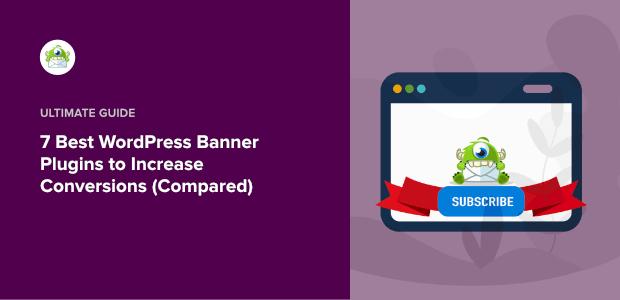
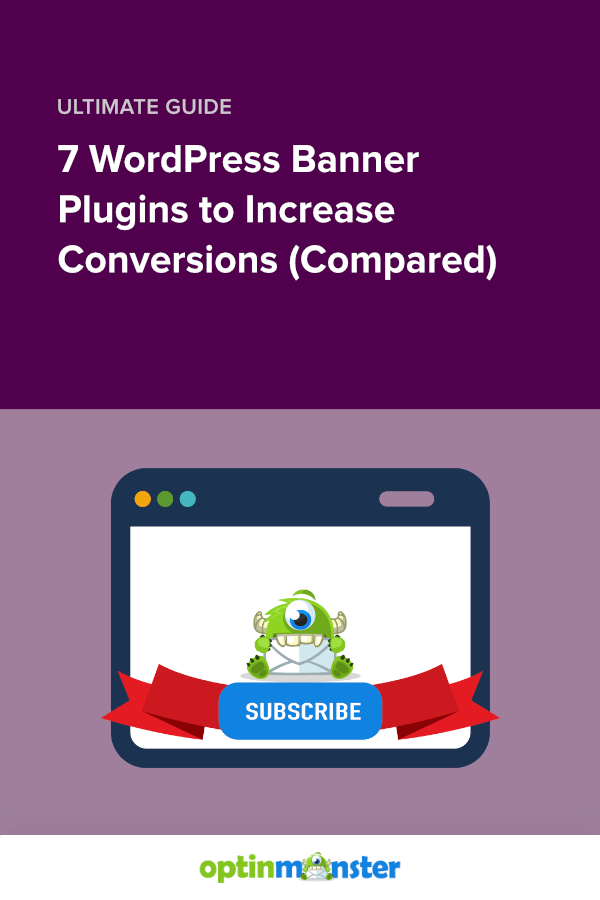
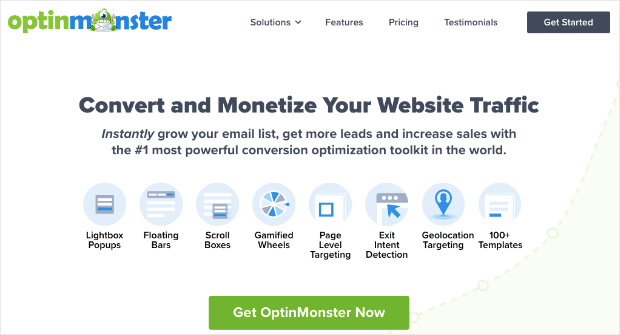
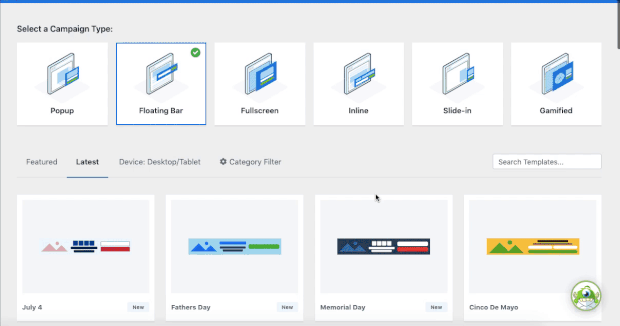
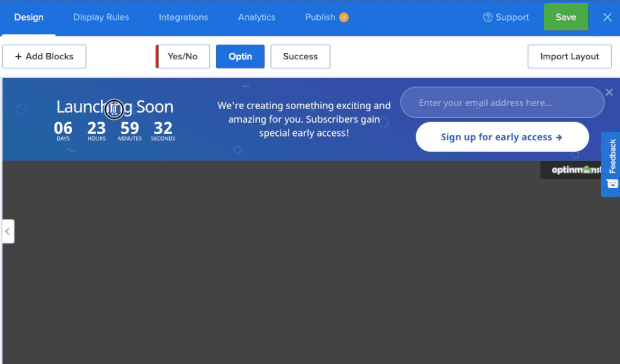
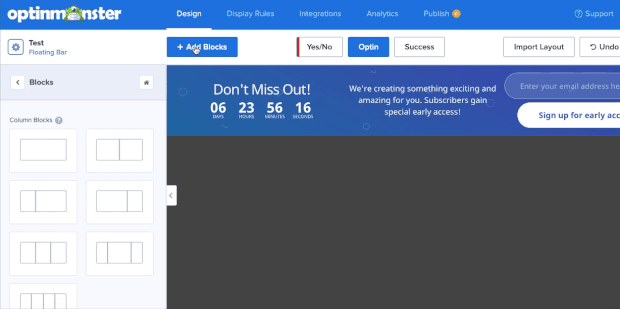
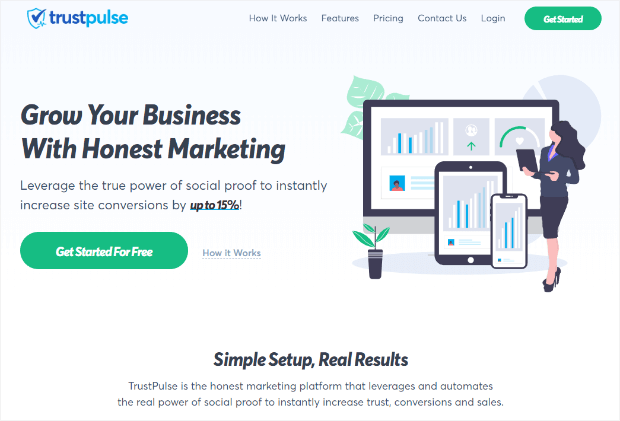
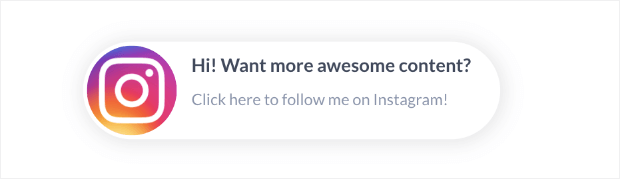
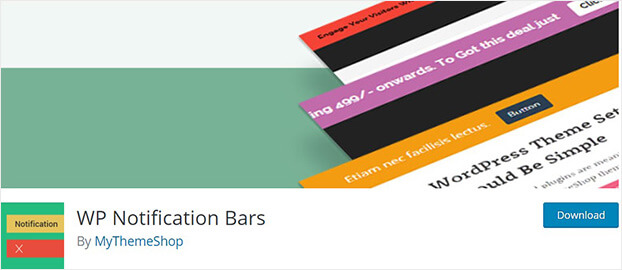
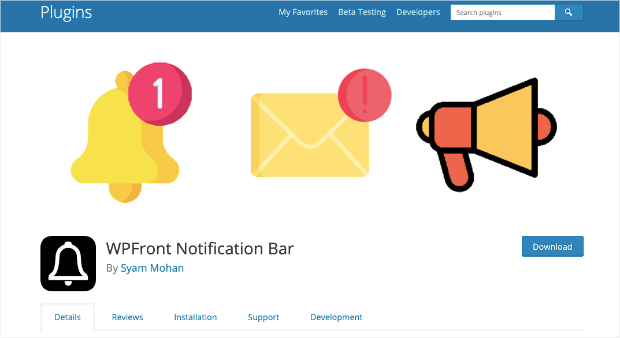
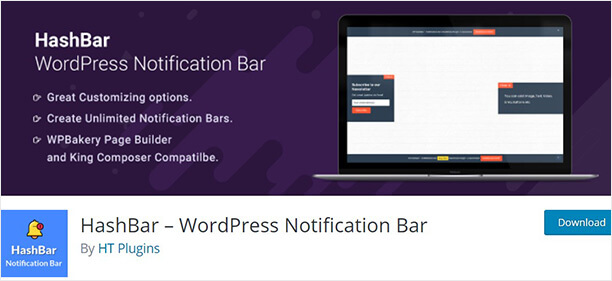

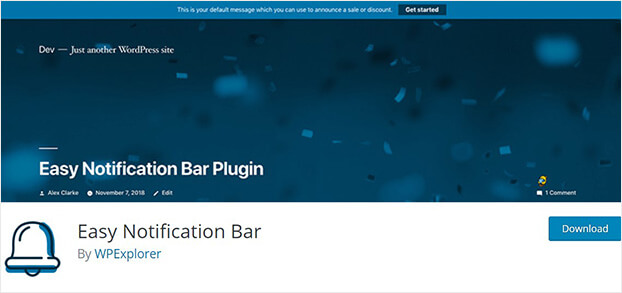








Add a Comment