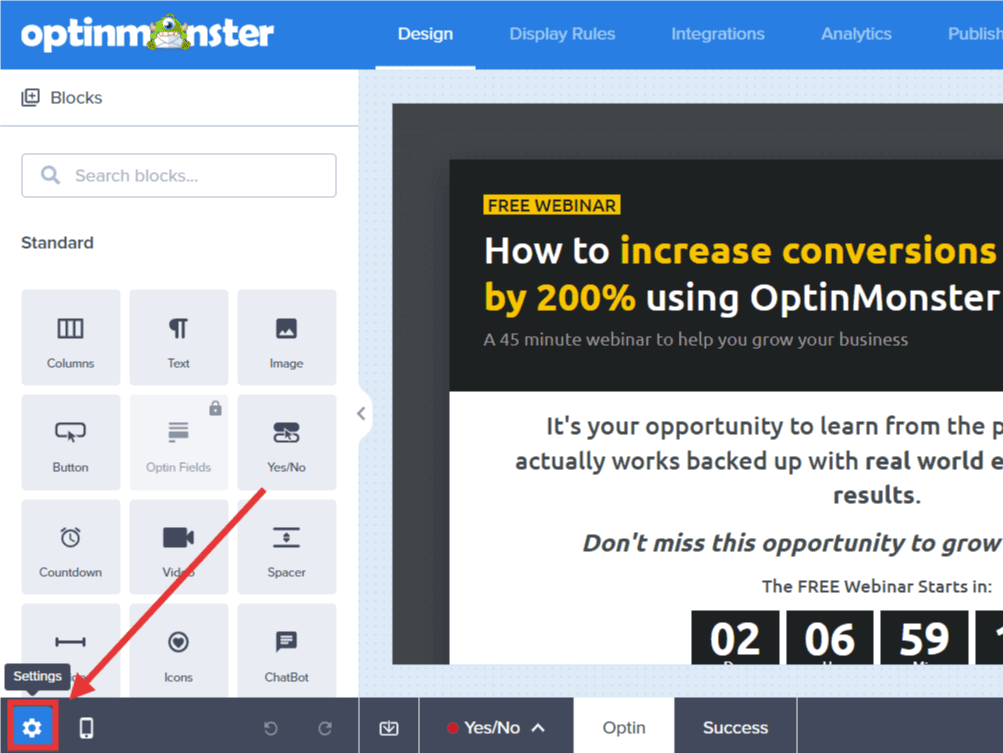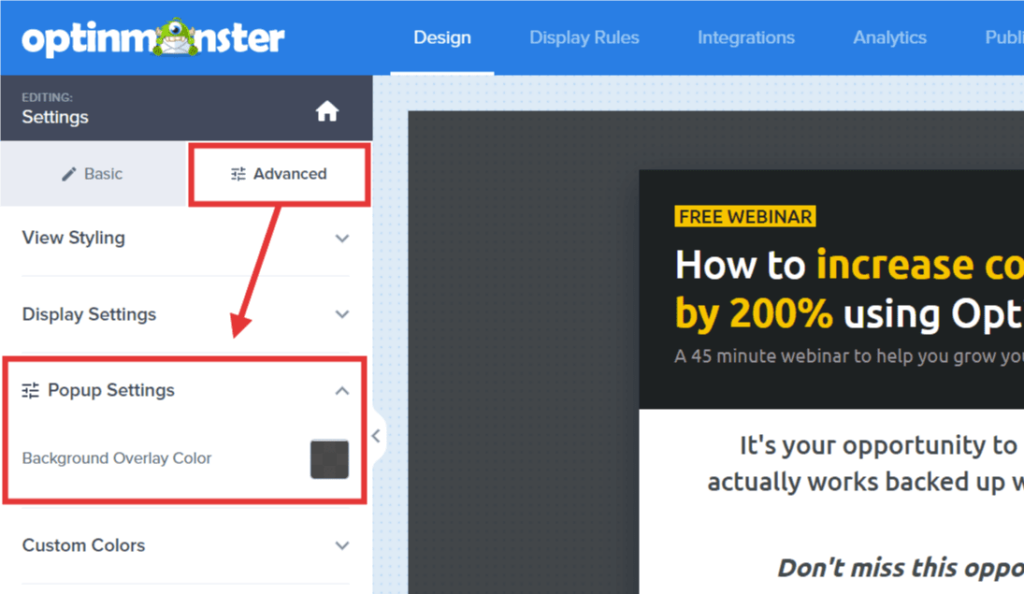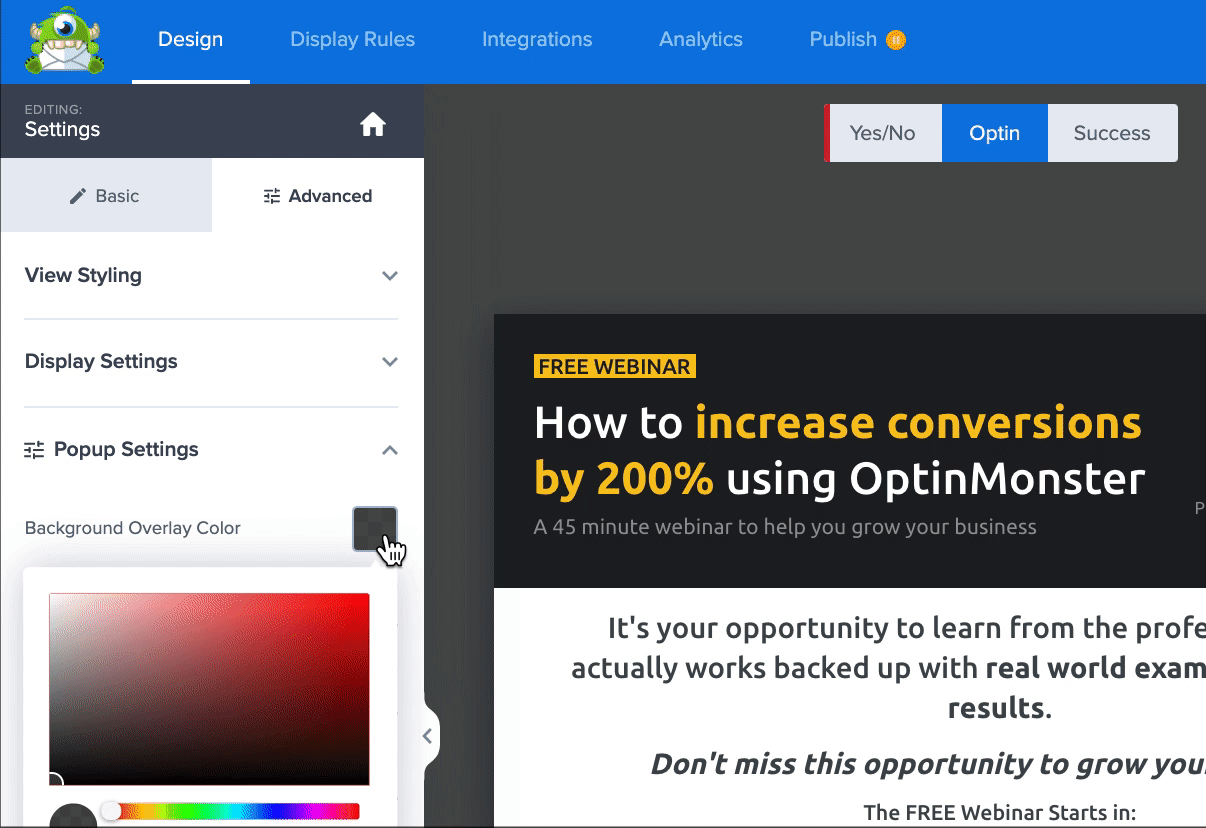You can easily customize the appearance of your OptinMonster campaign including the overlay transparency or color.
In this article, you’ll learn how to change the campaign overlay transparency or color.
Before You Start
Here are some things to know before you begin:
- This guide assumes you’ve already created a Fullscreen or Lightbox type campaign.
Change Overlay
To change the overlay transparency or color, follow these steps:
- In the campaign builder, select the Settings icon.
- Next, select the Advanced tab and expand the Popup Settings option.
- Select the Background Overlay Color swatch to open the color editor. Here you can select a color and change the transparency.
- When you’re finished, click Save.