Wondering which metrics for email marketing are most important? Or what all the different numbers even mean?
You don’t have to be a math genius to understand email marketing metrics. In fact, most email marketing platforms will do the calculations for you. But for the numbers to mean anything, you have to understand the story they tell about your business.
In this article, we’ll go through all the essential metrics for email marketing, why they matter, and how you can improve your email marketing efforts.
Here’s a table of contents to help you find your way around.
- Email Marketing Metrics vs. Email Marketing KPIs
- Email Open Rate
- Clickthrough Rate
- Click-to-Open Rate
- List Growth Rate
- Sharing Rate
- Forwarding Rate
- Conversion Rate
- Revenue Per Email
- Revenue Per Subscriber
- Subscriber Lifetime Value
- Subscriber Acquisition Cost
- Return on Investment (ROI)
- Email Bounce Rate
- Unsubscribe Rate
- Spam Complaints
- Email Deliverability Rate
- Email Client and Device Usage
- How to Improve Your Email Marketing KPIs
- Summary: What Are the Most Important Metrics for Email Marketing?
Let’s get started!
Email Marketing Metrics vs. Email Marketing KPIs
Before we go any further, let’s explain “What are email marketing metrics?”
“Metric” means measurement. In this case, you’re measuring how your customers interact with your email marketing campaigns. Metrics are data points about how your business processes are running.
Another term you’ll hear a lot is KPI. KPI stands for key performance indicator. These are measurements of progress toward your strategic business goals. Every KPI includes metrics, but not every metric is a KPI.
For example, a KPI for your email marketing might be to increase sales revenue. To achieve this goal, you might track several metrics, such as open rate, click-through rate, conversion rate, and revenue generated from the email campaign.
By tracking these metrics together, you can see how well you’re doing in reaching your overall goal of increasing sales revenue and make changes to your strategy if needed.
In this article, we’ll be defining the most important metrics for email marketing. How you combine or leverage these metrics toward your email marketing KPIs is up to you.
17 Essential Metrics for Email Marketing
As we go through the different metrics for email marketing, remember that there are several ways to measure performance. You can look at your metrics over a certain time period, or look at the metrics on an individual email campaign.
Try not to fixate too much on how a single email campaign performs. It’s more important to look at patterns over time, as well as the overall context of your digital marketing.
With that being said, let’s take a look at the top email performance metrics you need to know.
Email Open Rate
Open rate is how many people actually open the email that you send to them.
If you sent a marketing email to 100 subscribers, and 50 of them opened the email, your open rate would be 50%.
Generally speaking, the higher your open rates, the more successful your email marketing efforts will be. But open rate isn’t always easy to measure, so this metric can sometimes be deceiving.
Open rate is typically tracked using a tiny image. When that image is loaded in an email client, that counts as an open. But if the recipient opens the email with images turned off, that won’t get counted.
Furthermore, just because someone opens an email doesn’t mean they read it. So let’s look at some other email marketing metrics that can give you better insight.
Clickthrough Rate
Your clickthrough rate (CTR) is how many subscribers click on any links you’ve included in your email.
If you sent an email to 100 subscribers, and 27 of them clicked on the call-to-action (CTA) button, your clickthrough rate would be 27%.
Someone who clicks a link in your email probably read at least some of the content. This means that they are more engaged than someone who didn’t click anything.
Just like open rates, clickthrough rates require some interpretation. Someone clicking the same link multiple times or from multiple devices may cause your clickthrough rate to be artificially high. Some email service providers measure total clickthrough rate as well as unique clickthrough rate.
Click-to-Open Rate
Click-to-open rate (CTOR) is the ratio of clicks to email opens. It only measures clicks from the emails that were opened, and therefore gives a more accurate picture of email engagement than clickthrough rate alone.
For example, imagine you sent emails to 100 subscribers. 50 of them opened the message, and 10 of them clicked a link. If you were measuring clickthrough rate, it would be 10 clicks divided by the total number of emails sent, or 10%. But the click-to-open rate would be 10 clicks divided by 50 unique opens, or 20%.
A high CTOR indicates that your email was successful in two ways. First, you convinced people to open the email. Second, you persuaded them to take the desired action of clicking the link to your sales page, social media page, or other URL.
List Growth Rate
The list growth rate is a measure of how well your email acquisition efforts are doing. A high list growth rate means that you’re attracting lots of new subscribers to your email list. A low list growth rate might mean that your lead magnets or optin forms need to be improved.
You can calculate list growth rate by taking the number of new subscribers in a set time period and dividing it by the total number of subscribers at the start of that time period.
For instance, if you start the month with 1,000 subscribers, and at the end of the month you added 100 new subscribers, your list growth rate would be 10%.
Sharing Rate
The sharing rate is a metric that measures how often subscribers are sharing your emails with others. It’s a way to see how viral your emails are and how effectively you’re tapping into your subscribers’ networks.
The sharing rate is calculated by dividing the number of times your emails were shared by the number of times they were opened. So, it’s a measure of how many people who opened your email went on to share it with others.
For example, if you sent an email to 100 people, 50 of them opened the email, and 10 of them shared it, your sharing rate would be 20%. This means that 20% of the people who opened the email went on to share it with others.
A high sharing rate indicates that your emails are resonating with your subscribers and that they’re eager to share them with their friends and colleagues. This can be a powerful way to expand your reach and bring new subscribers to your email list. However, it’s worth noting that not all emails are well-suited to being shared, so a low sharing rate is not necessarily a sign of an ineffective email marketing campaign.
Forwarding Rate
Forwarding rate is how often your subscribers forward your emails to someone else. It’s similar to sharing rate in that it measures how interesting your content is and how well you’re connecting to your subscriber networks.
You can calculate your forwarding rate by taking the number of email forwards and dividing it by the number of email opens. Not every ESP tracks forwarding or shares automatically. You may need to use unique URLs, special forwarding forms, or social sharing buttons to track these “shareability” metrics.
Conversion Rate
Now let’s dig deeper into email marketing metrics related to conversions. Email conversion rate measures how many people take a specific action after receiving your marketing email. That action might be following you on social media, reading a blog post, visiting a sales page, or making a purchase.
For example, if you emailed 1,000 subscribers and 89 of them clicked a link to your sales page, your conversion rate would be 8.9%. But if the conversion you’re measuring is actual sales rather than clicks, your conversion rate would likely be lower since not everyone who sees your sales page ends up making a purchase.
As you might guess from the definition, conversion rate can be tricky to calculate. Many factors can influence your conversion rate, starting with the desired action you’re asking people to take and ranging from the subject line to the email design.
Revenue Per Email
Revenue per email is simply how much money you generate from each email sent. It’s a way to see how effectively your email marketing campaigns are driving revenue for your business.
Revenue per email is calculated by dividing the total revenue generated from your email marketing campaign by the number of emails sent. This number is then expressed in monetary terms, such as dollars or euros.
For instance, if you sent an email to 100 people and generated $500 in revenue from that email, your RPE would be $5.
The higher your RPE, the more successful your emails are. But like all metrics, RPE can be distorted by any number of factors. For example, if you have a very high ticket offer that’s only marketed to a few VIP subscribers, your RPE might look extremely high without accounting for the rest of your email list that isn’t buying much.
That’s why it’s important to connect your metrics to specific email marketing KPIs.
Revenue Per Subscriber
Revenue per subscriber (RPS) is how much revenue you’re generating for each subscriber on your list. You calculate it by taking the total amount of revenue from a campaign and dividing it by the number of subscribers who received that campaign.
If you sent a promotional email to 100 subscribers and generated $5,000 in revenue, your RPS would be $50 per subscriber.
RPS is a way to measure how valuable each individual subscriber is to your bottom line. Keep in mind that RPS is an average of subscribers who buy nothing and subscribers who buy a lot.
Subscriber Lifetime Value
Subscriber lifetime value is an estimate of how much an individual subscriber is likely to contribute to your revenue over the course of their subscription period. This is an approximate average rather than an actual number.
To find your subscriber lifetime value, take the average revenue per email and multiply it by the total number of emails you expect to send to a subscriber. Not every email you send will have a high RPE, which is why you need to take an average.
For example, if you expect to send an average of 10 emails per year to a subscriber and you generate an average of $10 in revenue from each email, your subscriber lifetime value would be $100.
To calculate how profitable each subscriber is for your business, you would subtract the subscriber acquisition cost, which we explain below, from the subscriber lifetime value.
Subscriber Acquisition Cost
Subscriber acquisition cost is the average money spent to bring in a new subscriber. This might include buying ad campaigns, paying marketing staff to set up optin forms, or creating content that drives search traffic which converts to subscribers.
For example, if you spent $1,000 on list-building ads and acquired 100 new subscribers, your subscriber acquisition cost would be $10. If your subscriber lifetime value was $100, then your profit per subscriber would be $90.
Return on Investment (ROI)
Email marketing ROI, or return on investment, measures the profitability of your email marketing efforts. It’s a way to see how much money you’re making from your email marketing campaigns compared to how much money you’re spending on them.
You can calculate email marketing ROI by dividing the total revenue generated from your email marketing campaigns by the total cost of those campaigns. This number is then expressed as a percentage.
For example, if you spent $1,000 on email marketing campaigns and generated $5,000 in revenue from those campaigns, your email marketing ROI would be 500%. This means that you made $5 for every $1 you spent on email marketing.
Email marketing often has the highest ROI of all digital marketing channels. You can improve your ROI by increasing your revenue, decreasing your costs, or some combination of both.
Email Bounce Rate
Email bounce rate is the number of emails that are returned to the sender as undeliverable.
There are two types of email bounces: hard bounces and soft bounces. Hard bounces occur when an email is returned to the sender because the recipient’s email address is invalid or no longer exists. Soft bounces occur when an email is returned to the sender because of a temporary issue with the recipient’s email server, such as a full inbox or a server outage.
Email bounce rate is calculated by dividing the number of bounced emails by the total number of emails sent. This number is then expressed as a percentage.
For example, if you sent 100 emails and 2 of them bounced, your email bounce rate would be 2%. This means that 2% of your emails failed to reach their intended recipient.
There can be many reasons for a high bounce rate, including a low-quality subscriber list, outdated email addresses, or technical issues with your email server. To minimize your email bounce rate, it’s important to regularly clean and update your email list, and to monitor and address any technical issues with your email campaigns.
Unsubscribe Rate
The unsubscribe rate is the number of people who leave your email list in a certain time period. You calculate the unsubscribe rate by dividing the number of unsubscribes by the total number of subscribers.
People unsubscribe for many reasons, some of which are under your control and some of which aren’t. A high unsubscribe rate can indicate that your email campaigns are not providing value to your subscribers, or that your email content is irrelevant, repetitive, or too frequent. But sometimes people just lose interest or decide they’re getting too many emails.
To reduce your unsubscribe rate, it’s important to continually test and optimize your email campaigns to find the most interesting and relevant content for your subscribers. You can also give your subscribers more control over the frequency and type of emails they receive, which can help reduce unsubscribes. Another strategy is to use a double optin to ensure that new subscribers are actually interested in receiving your content and not just trying to get a freebie.
Spam Complaints
This metric is the number of people who mark your emails as spam. When someone sends your emails to the spam folder, that’s a sign that they do not want to receive any more emails from you. This is likely because they don’t believe that your emails are delivering any value.
Spam complaints can seriously affect your sender reputation. A very high spam complaint rate can prevent your emails from being delivered even to legitimate email recipients.
To minimize your spam complaint rate, it’s important to follow best practices for email marketing. Always make sure you get clear consent to add subscribers to your list and send marketing emails. Take the time to create valuable content that subscribers actually want to read.
Additionally, make it easy to unsubscribe or manage their email subscription. When subscribers can’t find the unsubscribe link, many will resort to making a spam report. This is much worse for your sender reputation and email deliverability than a few unsubscribes.
Email Deliverability Rate
Email deliverability rate is the percentage of emails that successfully reach the intended inbox.
You can calculate email deliverability by dividing the number of successfully delivered emails by the total number of emails sent.
The higher your email deliverability rate, the more effective your email marketing strategy will be. A decreasing email deliverability rate can become a self-fulfilling prophecy, as high spam complaints and deliverability issues can signal to Internet service providers (ISPs) that your email server is unreliable or possibly dangerous. That’s why it’s important to monitor your email deliverability rate and take steps to address any issues that are affecting it.
You can use tools like Mailgenius and Mail Tester to test out your deliverability.
Email Client and Device Usage
Finally, it’s worth noting that each of these metrics we’ve listed may look different on desktop compared to mobile devices.
More people than ever are browsing from their smartphones. If you know which apps or device types your subscribers are using, you can optimize your email campaigns accordingly.
How to Improve Your Email Marketing KPIs
Each of these email marketing metrics on their own may not mean very much. But put together, your email marketing KPIs can show you whether your business is healthy or in trouble.
One of the best ways to improve your email marketing metrics and KPIs is to improve your lead quality. This means qualifying new leads so that you’re sending emails to people who are actually interested in what you have to say. Here are a few ways to do that with OptinMonster:
Page-level targeting: With OptinMonster, you can easily target your lead generation forms to specific pages or post categories. If you have insight into which pages are most popular, you can offer lead magnets and optin forms that match those pages. For example, a visitor reading a cupcake recipe would probably be more interested in a checklist of party planning tips than an eBook on interior design. Check out how Paint Your Life grew their conversion rate to a whopping 28.57% using page-level targeting.
Field mapping for lead segmentation: In addition to targeting visitors by page or other browsing activity, you can add fields to your optin form. This allows new subscribers to tell you what they’re interested in, demographic information, how often they want to hear from you, and other important data. With this information, you can then send the right emails to the right subscribers. They’ll be more likely to open your emails, click your links, and even share your messages with friends.
2-step optins: Most of the time we want to reduce friction in the user experience. But 2-step optins can actually improve your email marketing metrics. Visitors who click “Yes” are more likely to continue the signup process, and be more interested in your email content. The same goes for double optin emails that new subscribers have to click on to confirm their subscription.
A/B testing: A/B testing, or split testing, is the practice of trying out different messaging and design elements to see what works best. You can split test email subject lines and copy, landing page design, CTA wording, and just about anything else you can think of. Most email marketing tools will let you A/B test subject lines, while more advanced A/B testing may require other tools.
Summary: What Are the Most Important Metrics for Email Marketing?
The most important email marketing metrics for your business depend on your goals. Your business goals may change over time and that’s perfectly fine. Just make sure you establish your own benchmarks for each metric so you know where you’re starting and where you need to be.
In general, we suggest that earlier stage businesses focus on engagement metrics, such as:
- Click-through rate
- Forwarding and sharing rates
- List growth rate
More advanced businesses with a healthy list can begin to optimize for revenue-related metrics like:
- Revenue Per Subscriber
- Subscriber Acquisition Cost
- Return on Investment (ROI)
And every business needs to be mindful of overall list health metrics, including:
- Bounce rate
- Unsubscribe rate
- Deliverability
We hope this article helps you better understand email marketing analytics. To get more subscribers and improve your conversion rates, we recommend:
- How to Create a Winning Email Marketing Strategy
- Proven Tips on How to Get More Email Subscribers
- How to Create an Email Marketing Funnel for Maximum Conversions
Regardless of where you’re at in your email marketing journey, OptinMonster can improve your email marketing metrics at any stage. Get started risk-free with OptinMonster today!


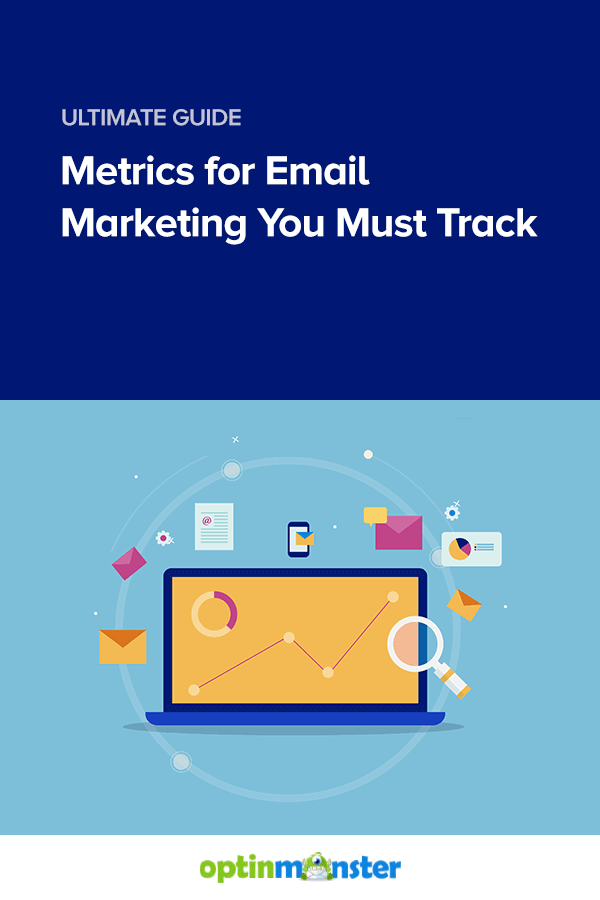
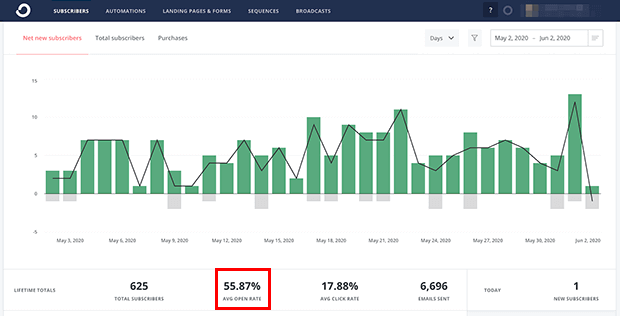
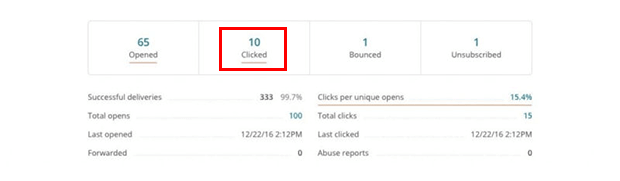


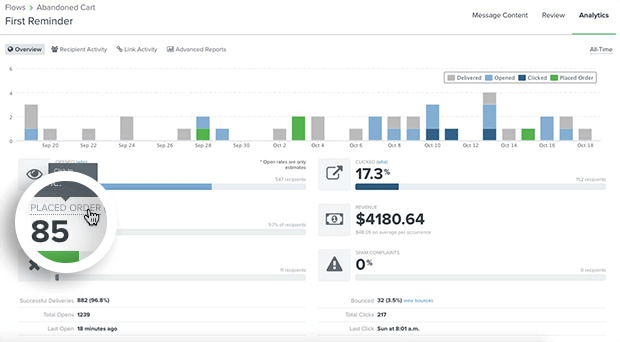
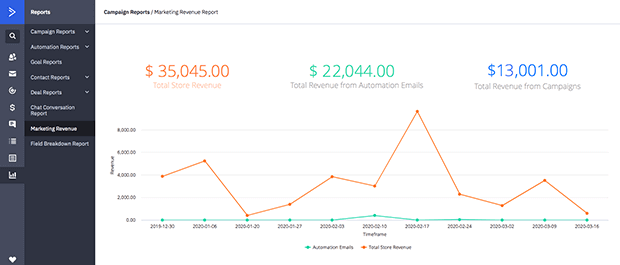

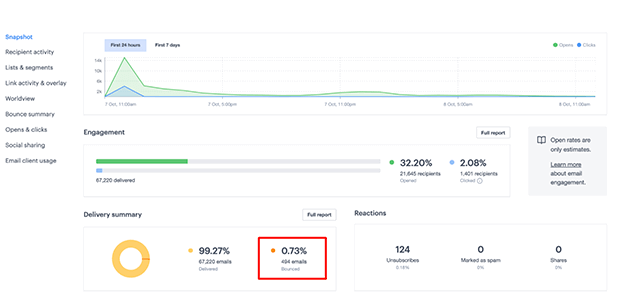
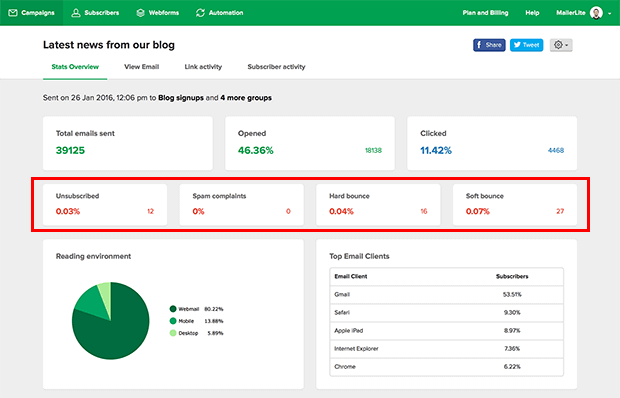
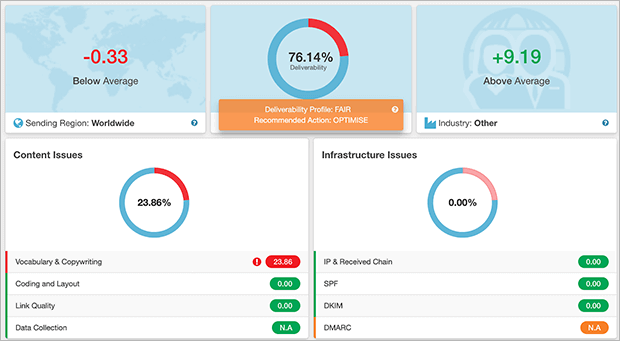
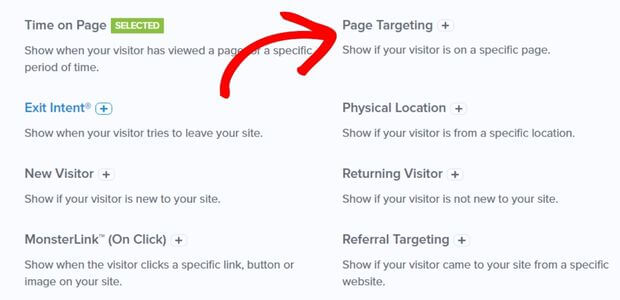
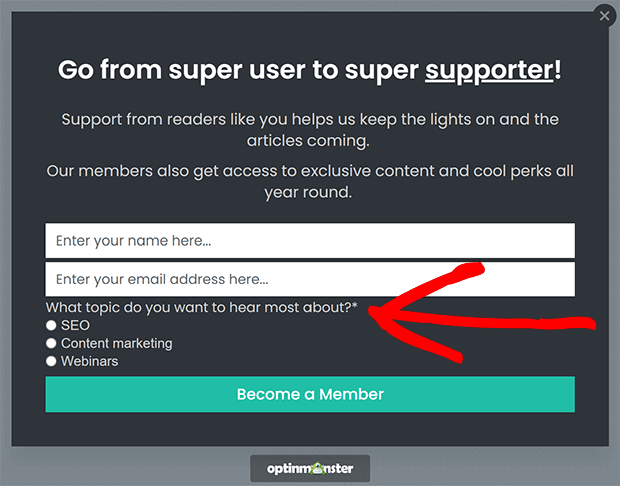
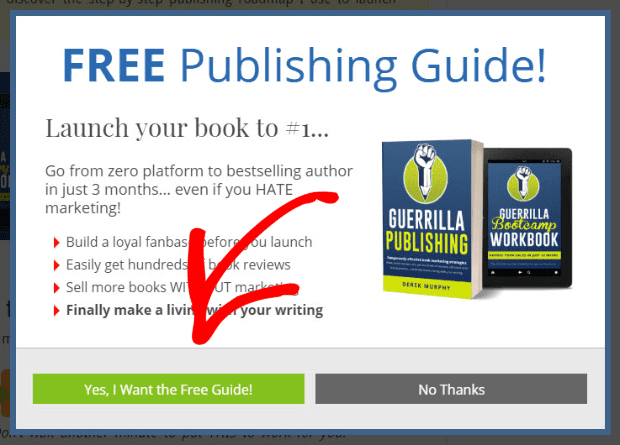
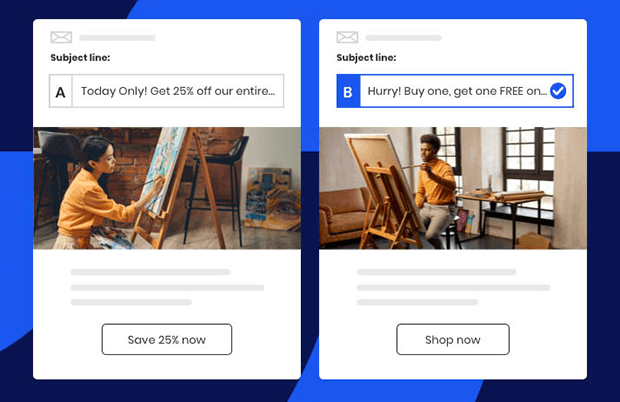








Add a Comment