Do you want to reduce your Shopify cart abandonment rate and boost your revenue?
Cart abandonment is a common and costly problem for all online businesses. Fortunately, a few easy tweaks can help reduce your abandonment rate and improve your bottom line.
In this article, we’ll go over 9 ways to prevent Shopify cart abandonment by delivering a great customer experience.
This is a long guide, so we’ve included a table of contents to help you find your way around:
- What is Cart Abandonment?
- Why is Shopping Cart Abandonment Bad?
- Why Do People Abandon Their Online Shopping Carts?
- 9 Easy Ways to Prevent Shopify Cart Abandonment
- How to Reduce Shopping Cart Abandonment with OptinMonster
What is Cart Abandonment?
Cart abandonment is when a customer adds one or more items to their cart, but leaves the site without completing checkout.
This differs from browse abandonment, which is when a customer looks at a product, category, or other page on your Shopify site without adding anything to their cart. Both browse and cart abandonment can contribute to your bounce rate.
Cart abandonment and browse abandonment represent different levels of buyer readiness. Visitors with abandoned carts are more ready to buy than visitors who abandon browsing without a cart.
So while abandoned carts can be discouraging, stay positive and remember that those carts represent buyers who were interested enough to click Add to Cart.
What Is The Average Shopping Cart Abandonment Rate?
According to a study from the Baymard Institute, the average cart abandonment rate is nearly 70%.
Cart abandonment rates are highest for shoppers using mobile devices and tablets. This makes sense, as these devices are often used on the go when shoppers are far more likely to be distracted or just browsing for fun.
Certain product categories such as clothing and small electronics are more prone to being left in abandoned carts. This trend may reflect shoppers who impulsively add these products but don’t feel sure enough about sizing or features to purchase.
Finally, cart abandonment rates can fluctuate over time. December tends to have the highest cart abandonment rate for several reasons. In general, there are more shoppers online buying more products for year-end holidays and gift-giving. Many people comparison-shop and bargain-hunt when looking for gifts.
As always, the most important metric is how your cart abandonment rate and revenue change over time.
Why Is Shopping Cart Abandonment Bad?
Shopping cart abandonment means lost revenue and lost opportunity.
Think of all the effort you put into taking product photographs, writing product descriptions, and marketing your Shopify business. We’d hate to think of nearly all that effort being wasted on abandoned carts!
A study published on Statista found that less than one third of UK shoppers who abandoned carts returned later to finish their purchase. In fact, 25% of them ended up buying from a competitor!
When visitors abandon their carts, that means their last interaction with your brand was negative or neutral. This makes it far less likely that they’ll come back again. Let’s look at some reasons why this happens and what you can do about it.
Why Do People Abandon Their Online Shopping Carts?
Before you try to reduce your Shopify cart abandonment, you have to understand why your customers in particular are leaving their carts without purchasing. An exit survey is a great way to gather this information.
The same Baymard Institute study we mentioned earlier found a few common reasons for cart abandonment:
- Pricing-related: They couldn’t see their total cost clearly before checkout, or they found out that shipping, taxes, and other fees were higher than they wanted to pay
- Checkout-related: They found the checkout process too confusing or time-consuming, or their preferred payment method wasn’t available
- Policy-related: They’re concerned that shipping will be too slow or they won’t be able to return or exchange their purchase
- Website-related: They were concerned about the site’s security, or something didn’t work properly at checkout
Finally, over half of abandoned carts come from shoppers with low purchase intent. These customers are either just browsing or window-shopping, comparing prices, saving items for later, or exploring gift options.
Fortunately, there are ways to address all of these reasons and reduce your cart abandonment rate.
9 Easy Ways to Prevent Shopify Cart Abandonment
There tends to be a lot of focus in eCommerce on abandoned cart recovery emails, SMS marketing, or push notifications. But we think it’s certainly worth preventing cart abandonment in the first place.
The key is improving your user experience. You need to understand why your customers are abandoning their carts, and providing targeted solutions accordingly. What works for one business owner may not work for another. The point is not to compare your business with others, but to find out what your customers need.
Here are our favorite ways to prevent Shopify cart abandonment:
1. Be Transparent About Costs
For shoppers who actually intend to buy that day, the top reason for cart abandonment is unexpected costs.
They add an item to their cart and are ready to check out, but discover that shipping, taxes, or other fees are higher than they expected to pay. They can’t decide if they want to spend that much, so they leave your site.
One way to prevent this is to include an estimated delivery cost on the product page. This is easy if you have flat shipping rates. You can also use a Shopify app like Shipping Rates Calculator Plus to show shipping estimates in cart.
Many shoppers simply don’t like surprises, so letting them know about shipping costs up front can overcome their objections. But others can’t or don’t want to pay any extra fees at all.
For savings-minded shoppers, you can offer free shipping for orders over a certain amount. You may cover the shipping cost for them or raise your prices accordingly.
Another option is to offer free local delivery or pickup. You can use geotargeting to notify these customers.
2. Offer Deals to Abandoning Visitors
You can’t offer discount codes and coupons to everyone on every purchase. But if someone has an item in their cart, they’ve signaled that they’re ready to buy. That makes them an ideal target to incentivize with an exit-intent popup. And the best way to create an exit-intent popup in Shopify is with OptinMonster.
OptinMonster is the best exit popup builder for Shopify. The Shopify integration with OptinMonster only needs one click to set up. You can create an exit-intent popup in minutes with the template library and drag-and-drop builder.
There are many popup templates designed especially for eCommerce sites. You can create a discount wheel to tempt abandoning visitors, or show a simple popup inviting them to claim a gift with a purchase or free shipping coupon code.
You can use OptinMonster’s geotargeting to offer free local delivery or shipping like we discussed earlier. By targeting users from the right geographic region, you can convert those buyers without frustrating other customers.
Best of all, OptinMonster has special Shopify targeting rules. That means you can create specialized popups for abandoning customers based on what items they have in their cart or the total value of their cart.
We’ll show you some specific ideas for using OptinMonster’s Shopify targeting rules at the end of this post. Keep reading for more ways to prevent Shopify cart abandonment!
3. Simplify Your Checkout Process
Overly complicated checkouts are another big reason shoppers abandon carts. To prevent this, keep your checkout experience easy based on 2 principles:
- Ask only for the information you actually need
- Be clear and honest about why you need the information and what you’re going to do with it
You can customize your Shopify checkout form to remove unnecessary fields. For example, if you’re primarily shipping to consumers, you don’t need their company name.
Many buyers are hesitant to give out their phone number, so only ask for it if you really need to. For instance, if the payment provider or shipping carrier requires a customer phone number, make this clear to customers. You also want to reassure them that their contact information will be kept secure and private.
Another suggestion is to enable guest checkout without creating an account. Having customers create accounts is good for you as a business owner, but it’s a big barrier to checkout. If possible, let them wait to create an account until after they complete the guest checkout option. After all, they came to buy something, not set up an account, so try to make sure they’ve reached their primary goal before asking for something else.
To further simplify the checkout process, you can enable Shopify’s dynamic checkout buttons. These buttons appear next to the Add to Cart button and allow customers to quickly buy the product they’re viewing without going through the cart at all. You can add these to selected products, all products, or the featured product section on your Shopify home page.
Another option is to create checkout links with pre-selected variants, quantities, and discounts ready to go. These are great for sharing through email marketing or social media posts promoting a specific product or special incentive.
4. Offer Secure, Flexible Payment Methods
One easy way to reduce cart abandonment is to show that your online store is trustworthy.
Some shoppers are still uncertain about providing payment information online, especially for smaller eCommerce stores that aren’t big-name brands like Amazon.
To ease their minds, make sure the SSL certificate is enabled on your Shopify site. You can also display security badges on the checkout page. Even a simple message assuring customers that their payment is secure can go a long way.
If you were a brick and mortar retailer that only accepted cash, you’d probably lose a lot of sales since many people rely on credit cards and other electronic payment options like Apple Pay or PayPal. The same principle applies to an eCommerce business.
To better serve your customers, enable a variety of payment methods. so customers can choose what works best for them. You’ll also need to consider the countries where your business is located and where your customers live, since certain methods may not be available in every country.
5. Provide Peace of Mind About Shipping and Returns
Another worry customers have is about shipping in returns. Shoppers may abandon their carts if they’re unsure a product will be delivered on time, or they’re worried about being able to return or exchange something.
Empower their purchase by placing clear links to your shipping and return policies on your product pages. You can also use OptinMonster’s Exit-Intent® Technology to remind abandoning customers about your return policy, shipping guarantees, and other important information.
This reassurance is especially good for seasonal gift purchases. You can enable a popup or floating bar that guarantees delivery by a certain date or easy returns if the recipient doesn’t love their gift.
6. Invite a Small Action
So far, we’ve been focusing our abandoned checkout optimization strategies on online shoppers with high intent to buy. But don’t ignore the folks who are just browsing. Instead, you can help them on their buyer journey but encouraging a small action now.
Did you know that when people start taking action, they’re more likely to want to finish the action? This is called the Zeigarnik effect, and you can use it in your marketing.
Instead of immediately inviting abandoning browsers to join your email list, ask them a question they’re likely to say yes to. Some examples might include:
- Would you like to see our sale products?
- Do you want to unlock exclusive rewards and points?
- Want to see what others like you have bought?
Not everyone will click yes, but the ones that do are more likely to complete whatever step comes next. For abandoning window shoppers, we want them to join your email list. That way you can follow up with some abandoned cart emails and continue to nurture the lead over time.
You can also use another non-purchase call to action such as:
- Watch a product video
- Click on product recommendations
- Fill out an exit survey
- Download an informational guide or other lead magnet
- Request a free sample
It’s easy to create these 2-step optins with OptinMonster. You can even use MonsterLinks™ to turn any link, button, or image on your Shopify site into a 2-step optin!
7. Help Them Out With Reminders and Suggestions
Remember: window shoppers do have an intent to buy, just not right now. Perhaps they need more information about the product or your business. Or maybe they’re browsing for items they can’t afford now but want to buy someday.
Give them something they can use now, and they’re more likely to come back later when they’re ready. Right before they leave your site, this is your chance to make their life easier.
For shoppers abandoning products that are frequently given as gifts, you could ask if they’d like to send themselves a reminder so they don’t forget the special occasion completely. You can also offer a wishlist option that they can send to a loved one.
If the shopper is having second thoughts about what they put in their cart, you can make suggestions about other items they might like in addition to or instead of their initial pick.
8. Create Urgency
Some shoppers are procrastinators. They’re actually ready to buy now, but are delaying for one reason or another. You can help them move forward by adding a valid sense of urgency.
For urgency, we love using TrustPulse social proof notifications. You can show purchases as they happen, or display “on fire” notifications to indicate popular items that might sell out soon.
You can also use OptinMonster’s exit-intent popups to display similar messages.
Purchase notifications, low stock notifications, and countdowns for limited-time offers can all nudge indecisive shoppers toward buying.
9. Optimize For Mobile
Finally, some potential customers abandon carts for a completely preventable reason: your Shopify store crashes or isn’t easy to use on mobile.
More people than ever are shopping from smartphones and other mobile devices, so you must make sure your shop and popups are mobile friendly. Fortunately, OptinMonster’s popups are responsive by default. There are also special mobile-only templates and targeting rules that let you hide or show popups based on device.
How to Reduce Shopping Cart Abandonment with OptinMonster
As promised, we’re now going to take a deep dive into OptinMonster’s special Shopify display rules. We’ll explain what each rule is, and provide a few suggestions for campaigns you can create using this targeting rule to improve your Shopify cart abandonment rate. Please note, you may need to set up coupon codes separately in Shopify.
Shopify Cart Subtotal
This rule targets users with a certain order value in their cart, including line-item discounts only. Any cart-wide discounts are not used to calculate this rule.
Campaign Ideas:
- Get 10% off your entire order if you check out now
- You’re only $20 away from free shipping on this order
Shopify Cart Total
This rule targets users with a certain order value in their cart, including line-item and cart-wide discounts.
Campaign Ideas:
- Get free shipping on your order if you check out now
- Claim your 10% rebate now
# of Items in Shopify Cart
This rule targets users based on how many items they have in their cart. You can set minimum, maximum, or exact values.
Campaign Ideas:
- You’ve qualified for a free gift with purchase! Claim your gift code now
- Build your own bundle: choose 1 more item and get 10% off your total purchase
Shopify Cart Contains
This rule targets users who have a specific item in their cart, which you can choose directly from the OptinMonster builder.
Campaign Ideas:
- We’re running a flash sale on this item! Spin to see your discount
- Hey, we’re low on this item and it won’t be coming back when we sell out
- Not sure if this is the one? You might like these other items instead
- Check out this testimonial from someone who bought and loved this item
Shopify Cart Does Not Contain
This rule targets users who do not have a specific item in their cart. You can combine this with Shopify Cart Contains to make highly targeted recommendations and offers. Just be careful not to overdo the upsells, especially for first-time customers.
Campaign Ideas:
- This product works best with this add-on. Add to your order and get 10% off
- This product only works with this other product! Do you need one?
OptinMonster also has other display rules targeting Shopify pages, products, collections, articles, and article tags. All of the Shopify display rules can be paired with any of the other display rules in OptinMonster, such as exit-intent, inactivity, scroll distance, and more. And you can A/B test different products or cart totals to target to see what works best.
We hope you found some of these tips helpful for reducing Shopify cart abandonment!
To boost your conversion rates even more, check out our master list of the best Shopify apps for increasing sales.
If you’re ready to convert more Shopify carts before they’re abandoned, get started with OptinMonster today!
For more free articles like this, please follow us on Facebook and Twitter.



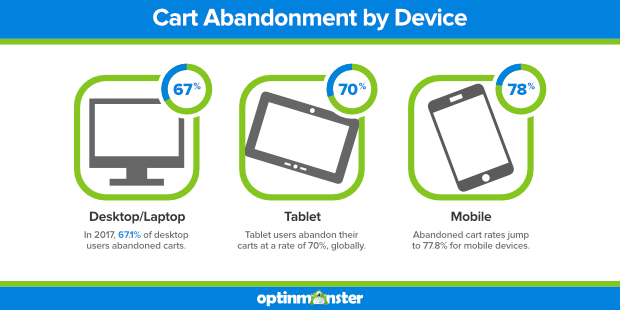
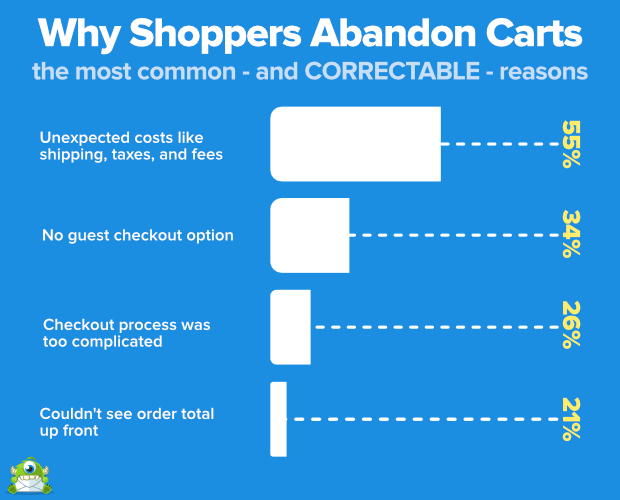
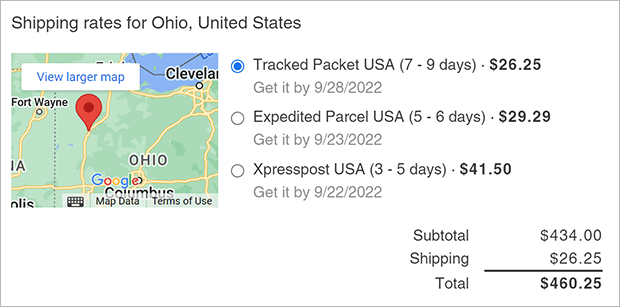
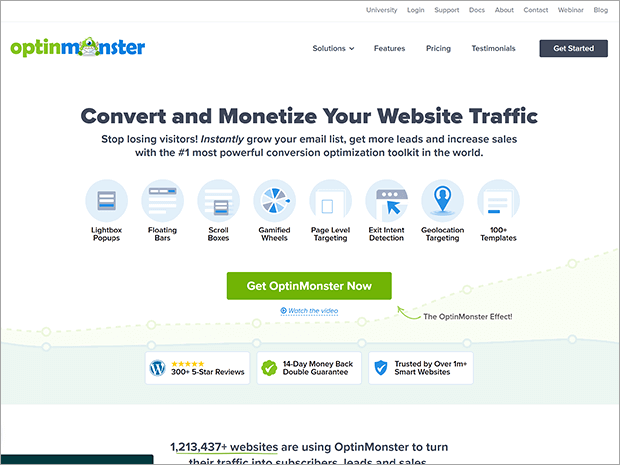
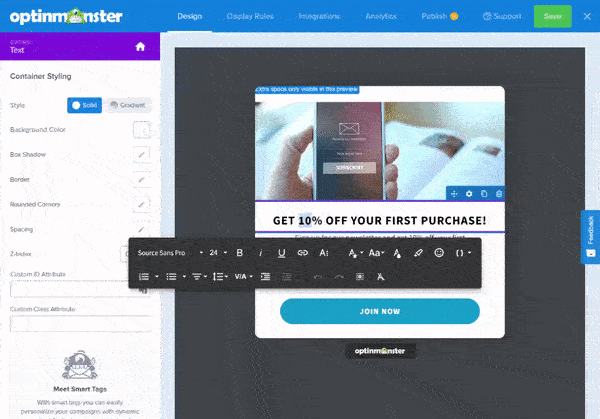
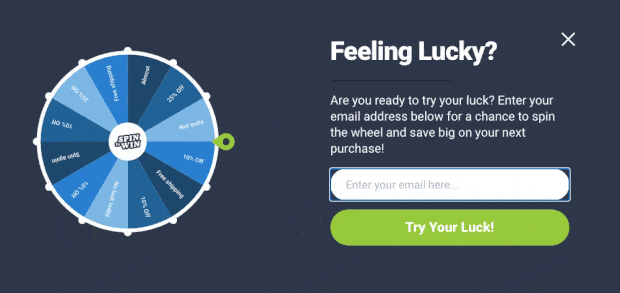

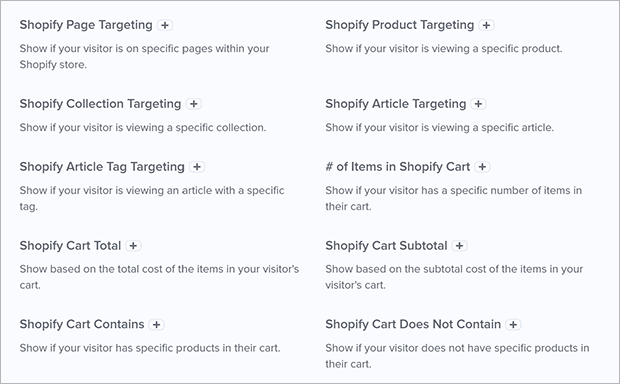
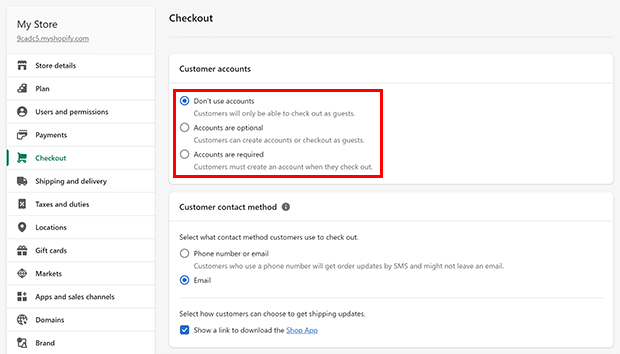
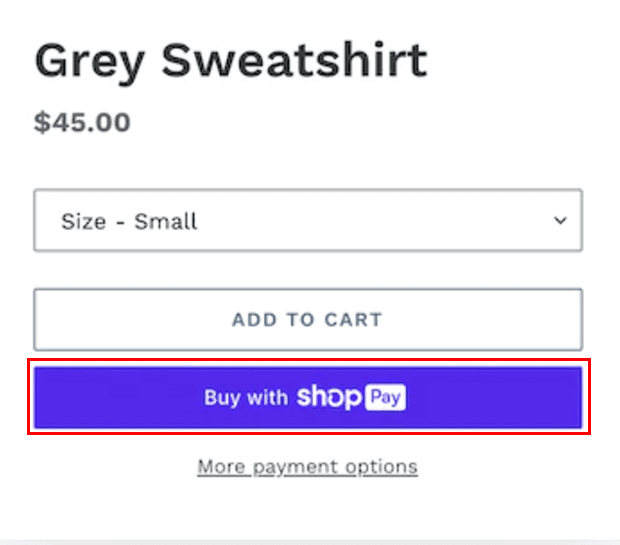
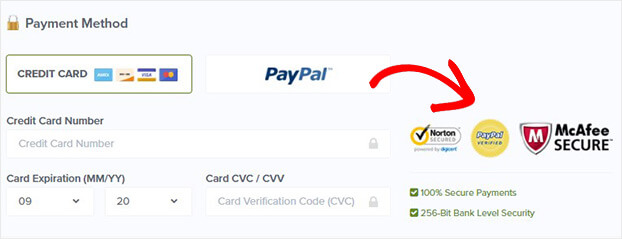

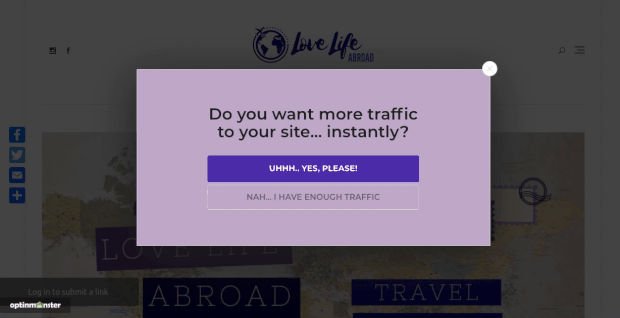
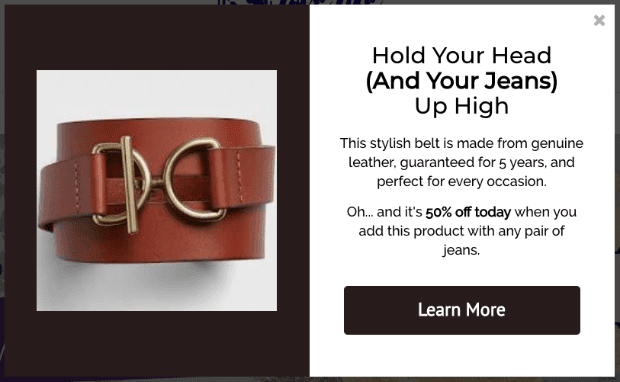
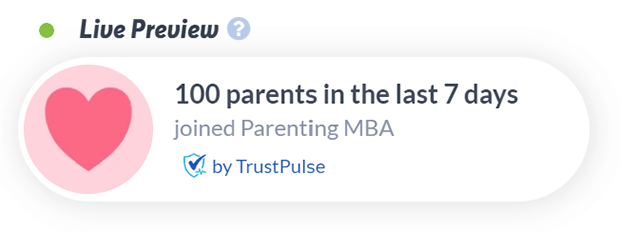









Add a Comment