Do you want to get your Etsy email list so you can send marketing emails?
There’s no way to send marketing emails to your Etsy buyers directly through Etsy. Instead, you must get your Etsy buyers to sign up for your own separate email list.
Fortunately, it’s easy to do with OptinMonster. In this article, we’ll show you 7 ways to invite buyers to your Etsy email list.
Why You Need an Etsy Email List
If you’re an Etsy seller, you need to build your own email list because email marketing is still the best way to reach your customers after the sale. Email marketing has some of the highest conversion rates and the highest ROI (return on investment) out of all the digital marketing channels.
One of the best ways to increase your Etsy revenue is to make repeat sales to existing customers. To do that, you need a way to reach them after the first sale is complete. Email marketing provides a direct line to your past customers so you can tell them about new products, rather than wait and hope for them to stumble back onto your shop. Email newsletters are great way to build a relationship with customers over time.
Email marketing is also an owned marketing channel. This means that your email list belongs to you alone. When you sell on Etsy, people who buy from your shop are technically Etsy’s customers, not yours. But if they join your email list, those new subscribers are part of your audience.
This is important because you can take your email list anywhere. For example, if you decide to stop selling on Etsy and start selling on Shopify, you would lose access to all the customer data in Etsy. But you would still have your email list, so you could send an email about your new shop.
As you can see, email marketing is totally worth it for your handmade business. But how do you reach your Etsy customers by email?
How Do I Send A Mass Email On Etsy?
Sorry, but this is a trick question. Shop owners can’t send mass emails to customers on Etsy. Not only is there no tool for this on Etsy’s shop manager, it’s also against Etsy’s seller policy, which states, “Without the buyer’s consent, and subject to other applicable Etsy policies and laws, you may not add any Etsy member to your email or physical mailing list.”
You can only use email to communicate about their Etsy order. You can’t send them messages about upcoming sales or new products unless they opt into your marketing emails.
Again, you cannot automatically add your Etsy buyers to your email list. You can only ask them to sign up on their own. The good news is that this process doesn’t need to be hard. Keep reading to learn how!
How To Get Email List From Etsy
The easiest way to get your buyers to join your Etsy email list is to include a link to sign up inside your Etsy order confirmation emails and messages.
Customers are already in their inbox, and your shop is already on their mind since they’re reading an email from you. Since they’ve ordered something, they probably have a favorable impression of your business. Now is the time to ask them to join your list!
Your email service provider (ESP) may provide optin landing pages, and of course you can always embed an optin form on your website if you have one. But if you don’t have your own website yet or want to create more interactive signup forms, try OptinMonster instead.
OptinMonster is the best list-building software for turning new buyers into loyal email subscribers and fans of your business.
You can create all types of email signup forms, including:
- Lightbox popups
- Fullscreen welcome mats
- Slide-ins
- Floating announcement bars
- Gamified coupon wheels
- and more!
You don’t need any coding experience or even your own website to use OptinMonster signup forms. Instead, you can pop an optin form up right from your order confirmation emails and Etsy messages using MonsterLinks™.
When visitors click a link from your Etsy shop or messages, a popup will load in a new window asking them to subscribe. Because they’ve already clicked the link from your email, they’re primed to complete the next step of subscribing. This is known as the Zeigarnik effect.
These 2-step optins are less annoying than regular popups, which aren’t allowed on Etsy anyway. They’re also more likely to convert since the user has already chosen to see the popup.
Now we’ll show you exactly how to set up MonsterLinks™ to build your Etsy email list.
How To Capture Email Addresses On Etsy
1. Sign Up For OptinMonster
The first step is to sign up for an OptinMonster plan. You don’t need your own website to begin using OptinMonster on Etsy right away. MonsterLinks™ are available on the Pro plan or higher. The Pro plan also has mobile-specific campaigns, countdown timers, and other features for optimizing your conversion rates.
2. Choose an Email Service Provider
You’ll also need to pick an ESP to house your Etsy email list and send marketing emails.
There are many ESPs to choose from, such as MailerLite, Aweber, Constant Contact, Active Campaign, and more. In general, pay attention to affordability, ease of use, and scalability. We like Constant Contact, but if you already have an ESP that you like, feel free to keep using that for Etsy.
3. Create Your Campaign
Now it’s time to create your popup campaign to collect customer emails from Etsy.
Log into the OptinMonster app and click Create New Campaign.
For this tutorial, we’ll use one of OptinMonster’s many templates. There are also Playbooks, which are ready-to-use campaigns inspired by top brands, and the Canvas template, which lets you start from scratch.
Let’s pick the Shopping template:
Click on Use Template, then give your campaign a name. Don’t worry about picking a website to load the campaign on, since we’ll be using a MonsterLink instead. Click Start Building when you’re ready!
You can click on any block to edit it. The block editing pane will appear on the left.
First, let’s disable the Yes/No view. The MonsterLink is already a 2-step optin, so we don’t want to add a third step for the customer.
If you chose a different template, you may not have the Yes/No view enabled. But if you see a green dot next to Yes/No in the footer bar, click on the arrow to bring up the disable option. Click the link that says Disable Yes/No View?
Don’t worry, your campaign didn’t disappear! Click on Optin in the footer bar to customize your campaign.
Now, we’re going to change the image to one that’s appropriate for your Etsy store. Mouse over the image in the block editing pane on the left.
You can upload one of your product photos or your logo. You can also use stock photography from Unsplash, but if you do, make sure it closely matches your brand.
Once you’ve changed the image, you can customize the copy. Click on the text block to edit. If you want to change the styling of the text, highlight the text you want to style and adjust the size, color, or other settings.
Keep your buyer’s needs in mind. If this is going to customers with their order confirmation, it’s a nice personal touch to mention that they’ve already bought from you. You can use language like, “on your next order” or “the next time you buy from us.” We’ll show you some other copy examples in the next section.
Once your campaign looks the way you want, make sure to click the Save button in the upper right corner. Now, we’re going to connect your ESP. OptinMonster integrates easily with dozens of ESPs like Mailchimp, ConvertKit, and more.
Click on the Integrations tab in the header and then click the Add New Integration button.
Find your ESP and follow the instructions provided. Check out the documentation to help you connect your specific ESP.
Next, let’s turn the campaign into a clickable MonsterLink.
4. Publish Your Campaign
First, click on the Display Rules tab in the header. Then click Edit in the display rule summary.
Click on the first display rule to edit it. You’ll see a list of display rules pop up. Search for MonsterLinks™ and click on it.
Save your settings, then click on the Publish tab in the header. Set the Publish Status to Publish, or Schedule if you wish for it to go live at some point in the future.
Next, scroll down to the section labeled Platform. Select Share Link, which will generate a shareable MonsterLink. We suggest adding a page title, meta description, and social image that lets visitors recognize the optin page as part of your brand.
Once you’re finished, click Save in the header and then copy the link.
We know the MonsterLink is a bit long and unwieldy, so you can use a link shortener like Bitly to make it a little prettier. Plus Bitly tracks your link clicks so you know how popular your signup form is.
We’re almost done! Now let’s add this link to your Message to Buyer in Etsy.
5. Add Your Campaign to Etsy
First, log into your Etsy account and click on Shop Manager.
Click on the Settings tab in the left sidebar, then click on Info & Appearance.
Scroll down until you see the field labeled Message to Buyers. Add your link along with a nice message thanking your buyers and inviting them to subscribe. This message will appear on receipt pages and order confirmation emails sent to buyers after purchase.
Etsy Email Marketing Strategy Examples
Once you’ve created a shareable signup campaign for your Etsy email list, don’t stop there!
With OptinMonster, you can easily create different campaigns to share throughout your Etsy store.
Remember: the Message to Buyers will only go to actual customers. But there are plenty of people browsing your store who won’t buy right away. You want to collect email addresses from those visitors too so you can remind them about your awesome products.
You can share MonsterLinks in your:
- Etsy profile page
- Shop About page
- Shop announcement
- Shop header banner
- Etsy listing descriptions
- Message to Buyer
- Personal
- Printed collateral sent with orders
- Digital products
- Social media profiles
- Non-Etsy shop website
Unfortunately, Etsy doesn’t allow clickable links in most of these areas. Visitors will have to copy and paste the URL themselves. That’s why it’s important to include text that offers a compelling reward for copy-pasting the link and joining your email list.
You can offer coupon codes, free downloads, or exclusive access to your waitlist. We also have a whole list of optin ideas you can easily adapt for your Etsy shop.
Here are some examples to inspire you:
1. Coupon Wheel
Good for: Converting browsing visitors to make a purchase
Where to Share: shop announcement, shop header, product descriptions
Sample Share Copy: Spin to win up to 30% off your next order! Copy this URL into your browser to load your prize wheel.
2. Free Sample
Good for: Converting browsing visitors, generating leads to nurture over time
Where to Share: individual product descriptions
Sample Share Copy: Not sure if our Meal Planning Calendar is right for you? You can download a free sample page to try out for an entire week. Sign up with this link.
3. Usage Guide
Good for: Converting browsing visitors, generating leads to nurture over time
Where to Share: shop about page, shop announcement, shop header banner, product descriptions
Sample Share Copy: Check out our earring style guide to find the style that best fits your personality and face shape! Use this link to download.
4. Waitlist
Good for: Generating leads to nurture over time
Where to Share: shop announcement, shop header banner, shop about page
Sample Share Copy: We’re busy working on our latest vintage restock. Quantities are very limited, so hop on the waitlist to get first look when we release our fall finds! Get on the waitlist with this link.
5. Free Addon With Purchase
Good for: Building customer loyalty after the sale
Where to Share: Message to Buyer, printed collateral if you send a physical product, as a link inside digital products
Sample Share Copy: Thanks for buying the CEO Planner! We hope you love it. Feel free to download our habit tracker printable as our gift to you. Use this URL to join our email list and we’ll send you the printable.
6. Email Course
Good for: Creating a good customer experience, building customer loyalty after the sale
Where to Share: Message to Buyer, printed collateral if you send a physical product, as a link inside digital products
Sample Share Copy: We’re so excited for your journey to budgeting freedom. Sign up for our free 5-day email course to help you jumpstart your savings plan. Here’s the link!
Now you know how to start building your Etsy email list to grow your business!
Wondering what to do once you’ve gotten your email list from Etsy? Check out our beginner’s guide to email marketing for some email campaign ideas.
Ready to build your Etsy email list with MonsterLinks™? Try OptinMonster risk-free today!
If you like this article, please follow us on Facebook and Twitter for more free articles.

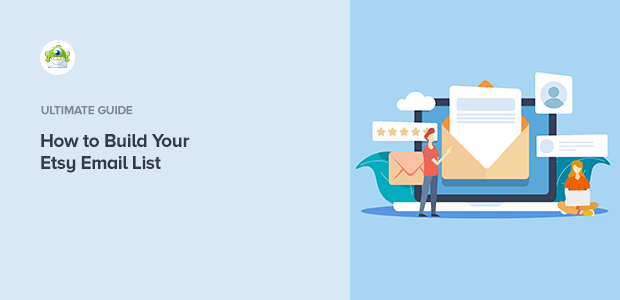
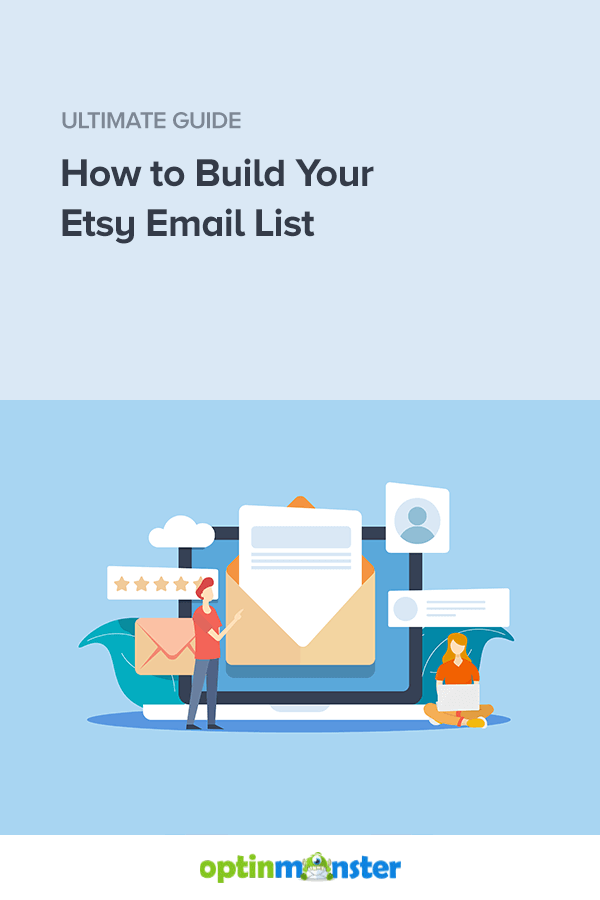
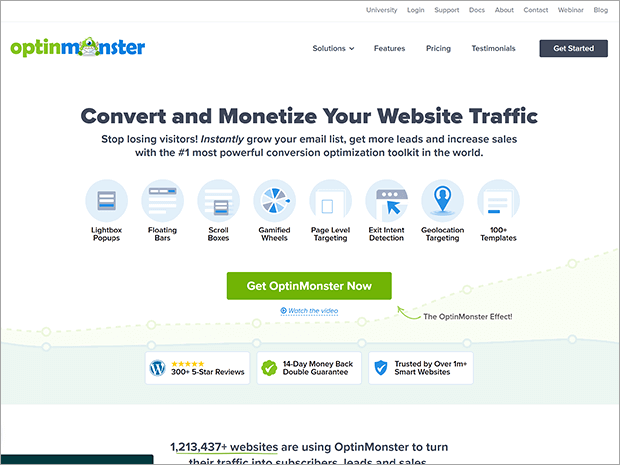
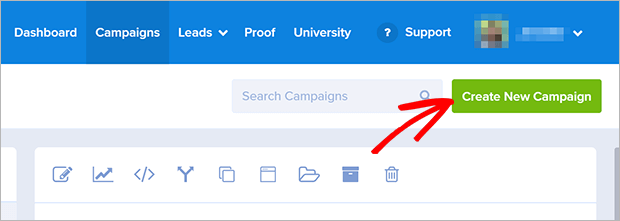
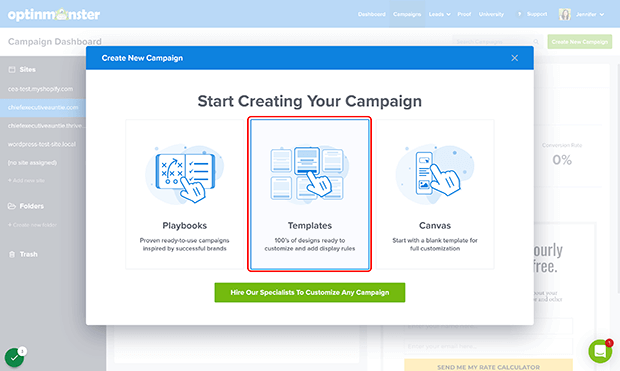
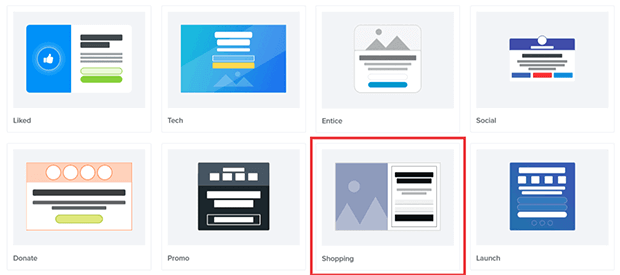
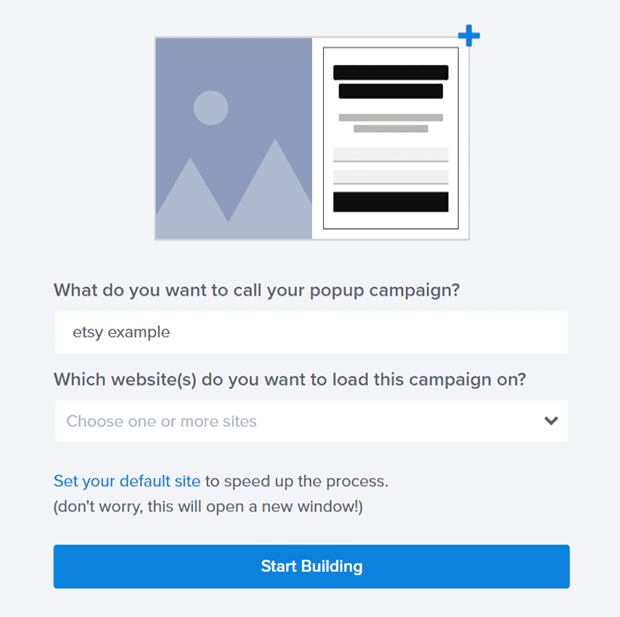
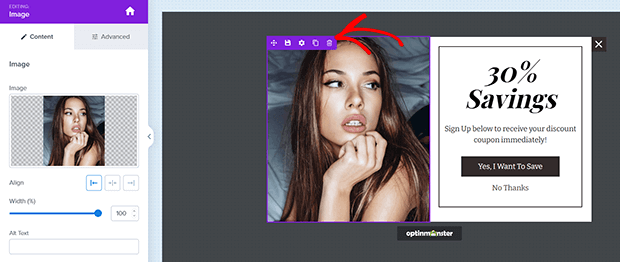
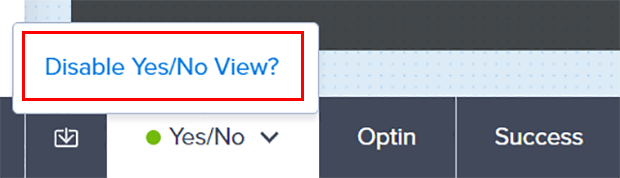
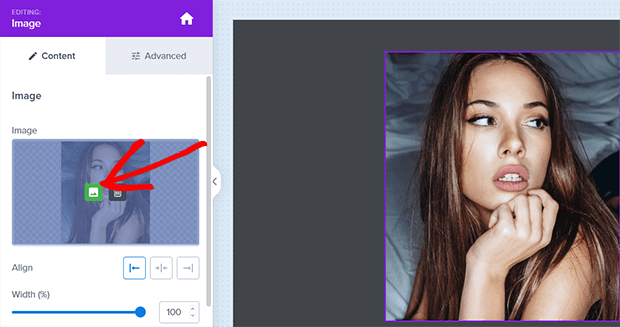
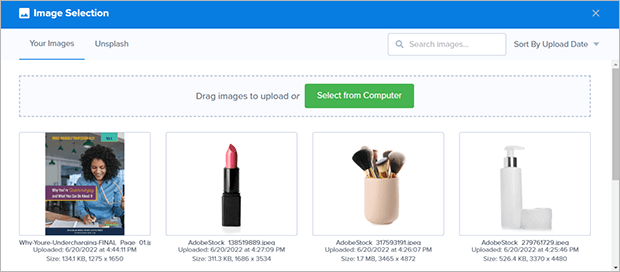
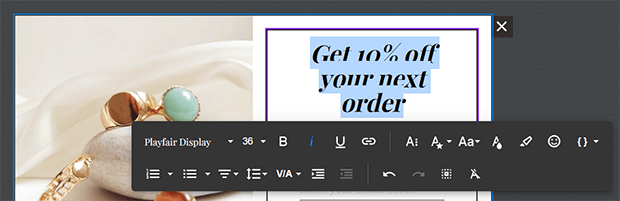
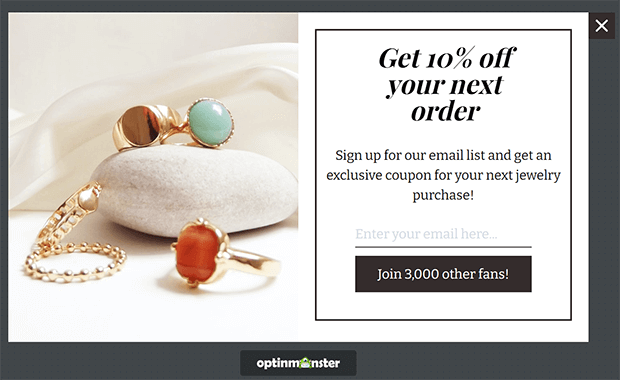
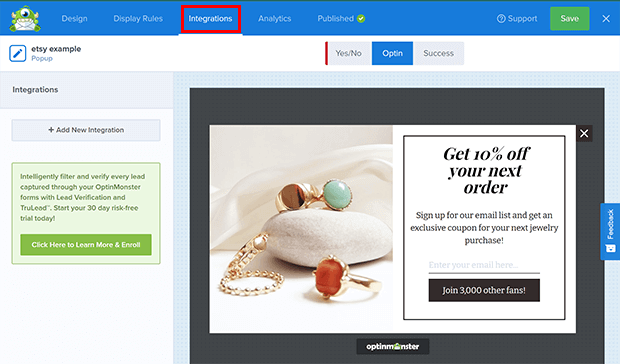
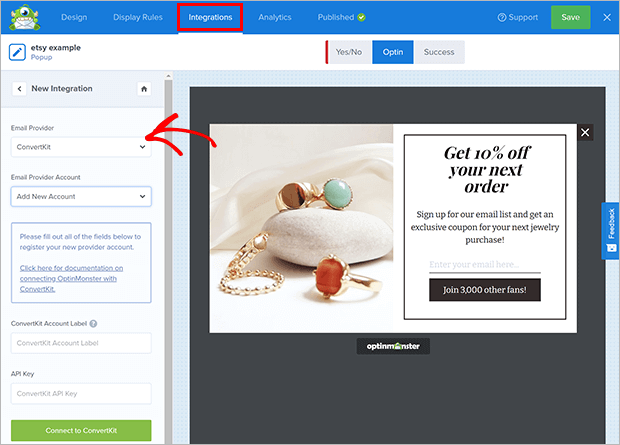
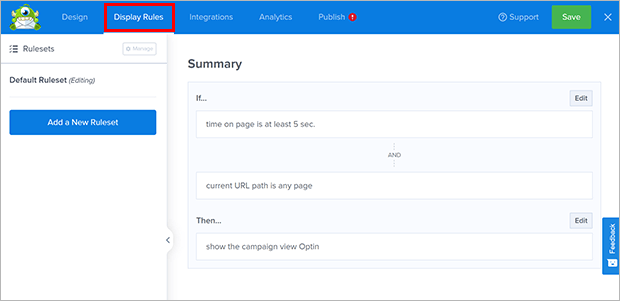
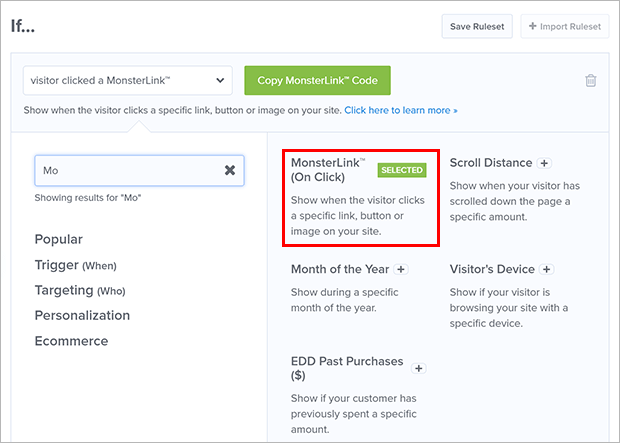

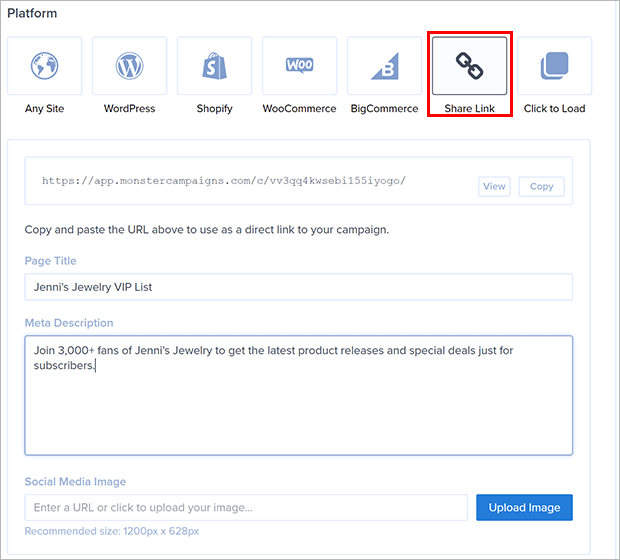
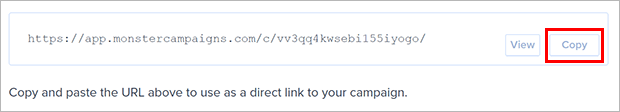
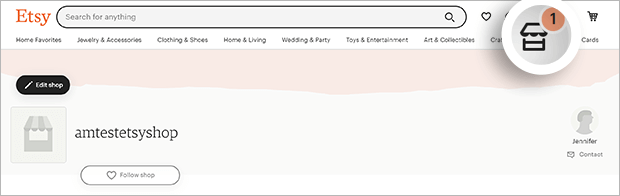
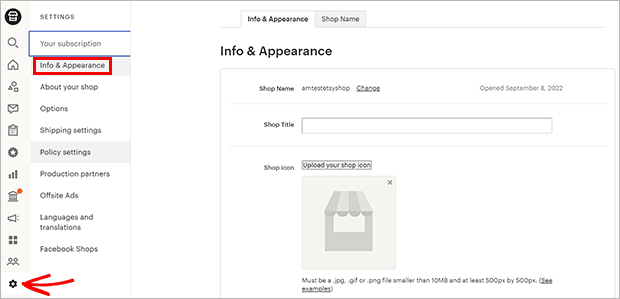
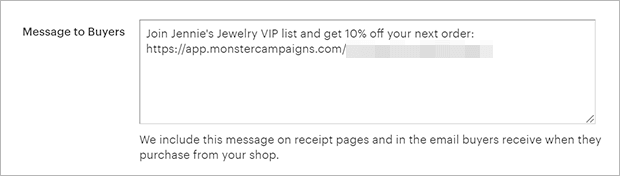
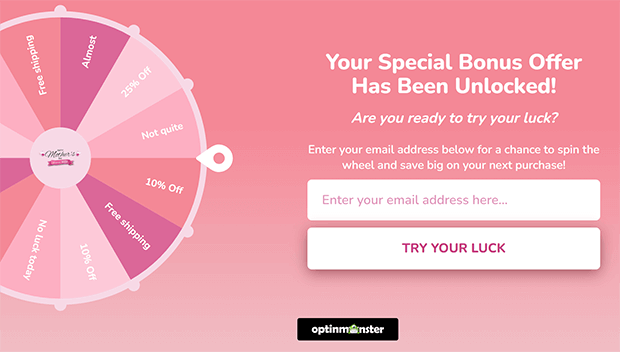
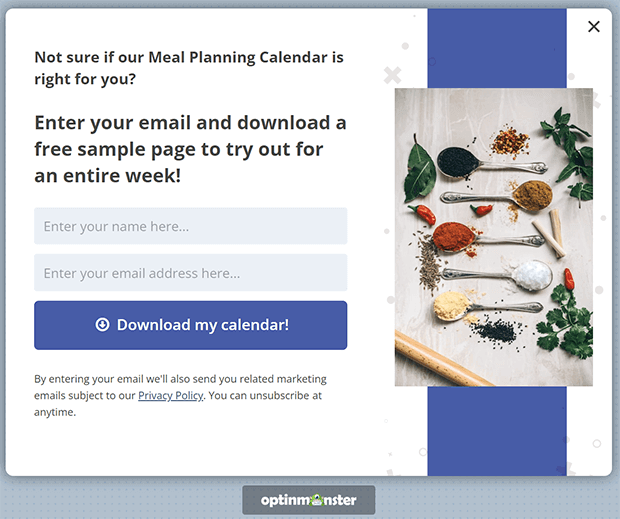
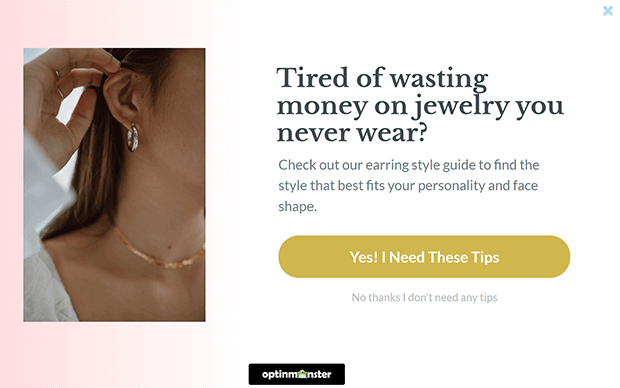
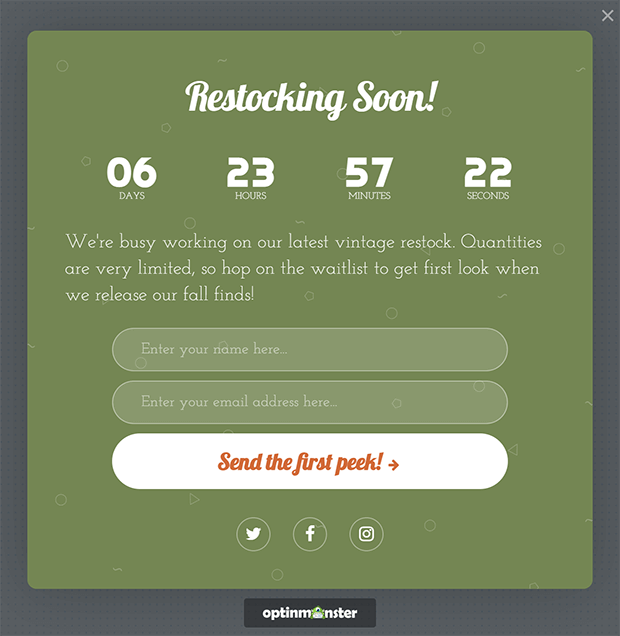
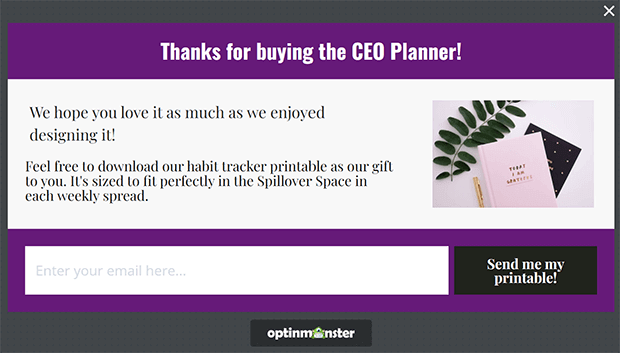
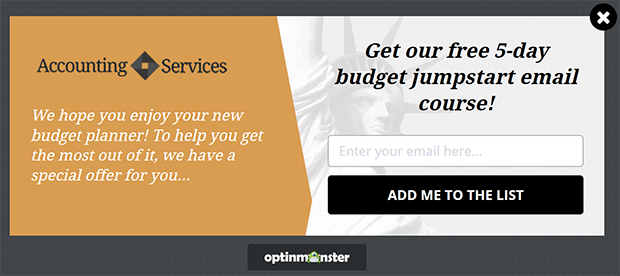








Add a Comment