Are you looking for the best WordPress Stripe Payment plugin that can help you get paid fast, easy and without headaches?
You’ve come to the right place.
In this article, we’ll take a look at the best WordPress Stripe payment plugins. We’ll go through their features, pricing and reputation in order to help you make a smart and profitable decision for your business.
Getting paid is important, and it’s crucial to think twice and act wise. A hasty decision can have a negative impact on your earnings, and maybe even your reputation.
With that being said, take your time when you read this article and try to choose the best Stripe payment plugin for your needs.
Let’s jump right in!
1. WP Simple Pay
WP Simple Pay is an easy-to-use WordPress Stripe payment plugin.
It’s perfect for beginners and veterans alike because it comes with payment form templates, it requires no coding, and it’s fully optimized for mobile.
You can easily add recurring payments, create your own payment forms inside the builder, and allow your customers to pay directly from their bank accounts.
Features:
- Secure payment processing
- Optimized for mobile
- Payment form builder
- Payment form templates
- Coupon codes
- Non-card payments
Pricing:
The pricing starts at $49.50 per year for the Personal plan, and it goes up to $299.50 per year for the Elite plan.
2. WPForms
WPForms is considered the best form plugin for WordPress.
The Pro version of WPForms comes with the ability to accept payments through Stripe. It also allows you to set up recurring payments and receive money without additional fees.
One of the best things about this plugin is the freedom it gives you. More specifically, you can add a payment form anywhere on your website – widgets, posts, pages, and any other place you can think of.
Features:
- Stripe & PayPal integration
- Recurring subscriptions
- Flexible placement
- No transaction fees
- Unlimited forms
Pricing:
The Pro plan is priced at $199.50 per year. This gives you access to the Stripe payment integration, and all the advanced WPForms features.
3. Easy Digital Downloads
Easy Digital Downloads is our go-to WordPress plugin for selling digital products.
This particular plugin might not be a good fit for you if you’re selling physical products, but if you’re solely dealing with digital goods, then you can count on its Stripe payment gateway.
It’s easy to work with, it has advanced functionality, and great customer support.
We use it at OptinMonster, and it never fails us. You can read our full Easy Digital Downloads review to get more details.
Features:
- Full shopping cart
- Discount codes
- Download activity tracking
- Full data reporting
- Customer account page
- Unlimited file downloads
Pricing:
If you’re looking to use the Stripe payment gateway, you need to choose the Extended pass, priced at $199.50 per year.
4. MemberPress
MemberPress is the creme de la creme of WordPress membership plugins.
It’s also the best option you could choose if you have a membership website and want to take payment through Stripe.
While it might not be a payment plugin per se, those planning on selling subscriptions should definitely give it a try.
Features:
- Recurring payments
- Lock downloads
- Flexible payment gateway
- Pricing pages
- Paywall
- Coupons
Pricing:
The pricing starts at $179 per year for the Basic plan, and it goes up to $399 per year for the Pro plan. All plans include the Stripe integration.
5. WooCommerce
WooCommerce is one of the most well-known WordPress plugins on the market.
It’s the perfect option for those who want to run full-fledged stores, because it has plenty of useful features.
It also comes with a Stripe integration, so you can sell both physical and digital products and get paid in seconds.
Most WordPress eCommerce websites use WooCommerce as their main plugin. If you’re doing eCommerce, you should give it a try.
Features:
- Extensive list of additions and plugins
- Stripe integration
- Stripe refunds
- A wide variety of themes
- Fast mobile checkout
Pricing:
The WordPress plugin is free. If you plan on running a bigger business, you need to contact the WooCommerce team for a consultation call. That way, you’ll get a personalized price for your specific needs.
6. WP Full Stripe
WP Full Stripe is a beginner-friendly WordPress Stripe payment plugin.
It doesn’t require coding, it’s easy to use, and it’s trusted by thousands.
The vast majority of payment management tasks can be done inside the WordPress dashboard, so it’s not confusing even if you’ve never used a similar plugin in the past.
Features:
- Recurring payments
- Donations
- Settling invoices
- Collect customer payment information
- Secure payments
Pricing:
The Regular license is priced at $49, and the Extended license is priced at $249.
7. Stripe Payments
Stripe Payments does exactly what the name says it does. It’s a WordPress plugin created specifically for those who want to receive payments through Stripe.
It’s simple, and it doesn’t have advanced functionality. All you can use it for is to add a ‘Buy now’ button on your website with the help of a shortcode.
Features:
- Responsive
- Flexible placement
- One-click payments
- Stripe payment history
- Easy installation
Pricing:
FREE.
8. LearnDash
LearnDash is a Learning Management System plugin for WordPress. In simpler terms, it helps users sell online courses in a format similar to Udemy.
It’s everything you need if you have an online course to sell, and it obviously comes with a Stripe integration.
Just like MemberPress and WooCommerce, LearnDash is not a standalone payment plugin. However, it allows you to receive payments through Stripe with ease.
Features:
- Extensive list of useful features for selling online courses
- Stripe integration
- Beautiful design
- Automatic user enrollment after payment
Pricing:
The pricing starts at $159 for the Basic package, and it goes up to $329 for the Pro package.
What WordPress Stripe Payment Plugin Should I Use?
The list we put together has both standalone Stripe payment plugins, and plugins that offer multiple payment gateways.
If you want something efficient and easy to install, your best option would be a standalone Stripe payment plugin like WP Simple Pay.
If you have an eCommerce website, a subscription business or an online course to sell, then a plugin like MemberPress would be a better choice.
Like we mentioned at the start of the article, it’s really important to be aware of your needs when you make a decision.
We hope this article helps you find the best WordPress Stripe payment plugin for your business!
If you found it helpful, then you might want to also check these out:
- 23 Best WooCommerce Themes for Your Online Store
- 11 Best WordPress Marketing Plugins (Compared)
- 10 WordPress Contest Plugins for Your Next Viral Giveaway
Get The Perfect Addition to Your Stripe Payment Plugin!
Boost your conversions with OptinMonster and put your new Stripe payment plugin to good use.
Our customers have experienced 20% to 300% boosts in conversions after installing OptinMonster on their website.
With just a few easy-to-implement campaigns you can get similar results and increase the number of payments you’ll receive through Stripe.
Your first High-Converting Campaign is on us!
What does that mean?
When you join OptinMonster, one of our conversion experts will create a powerful campaign for you – FREE of charge.
You’ll be able to generate sales from the get-go!
If that sounds good, register for an OptinMonster account below.
Get Started With OptinMonster Today!


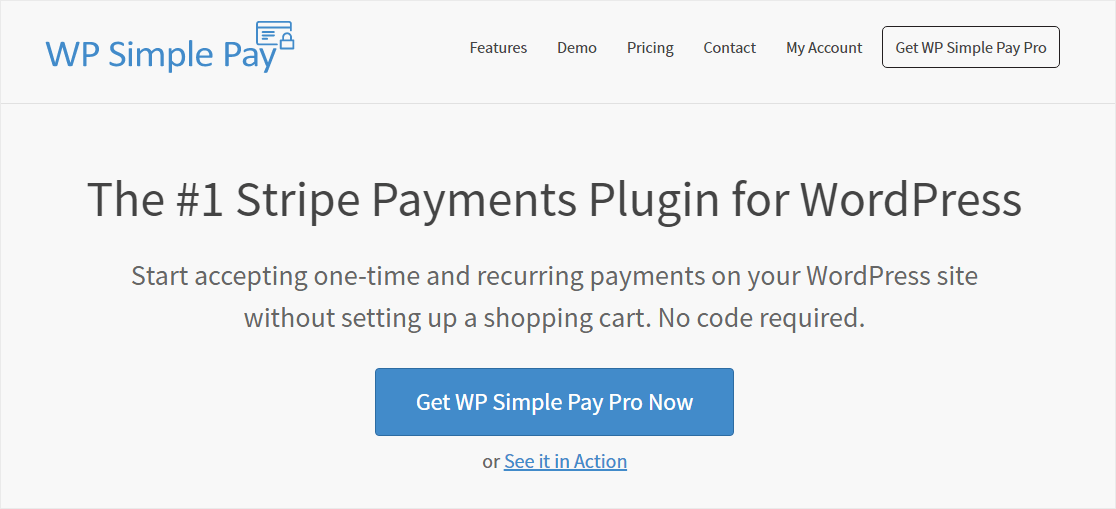
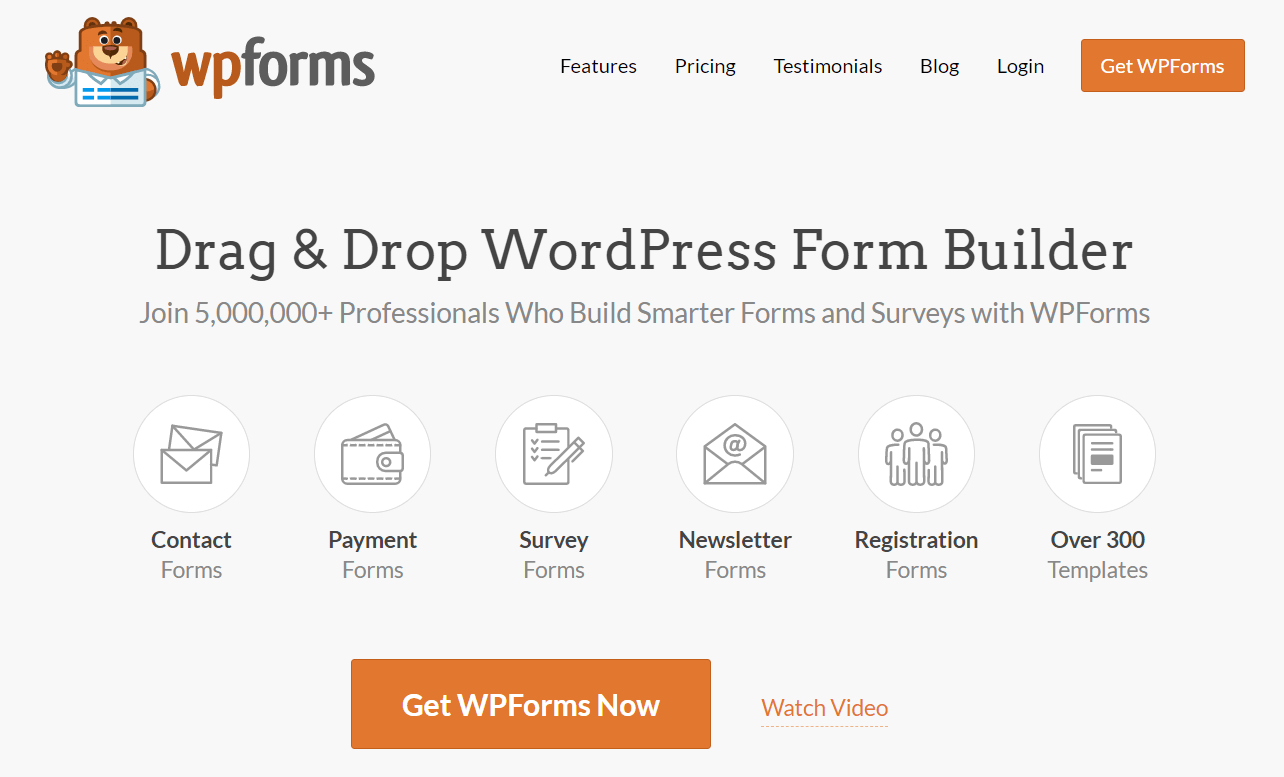
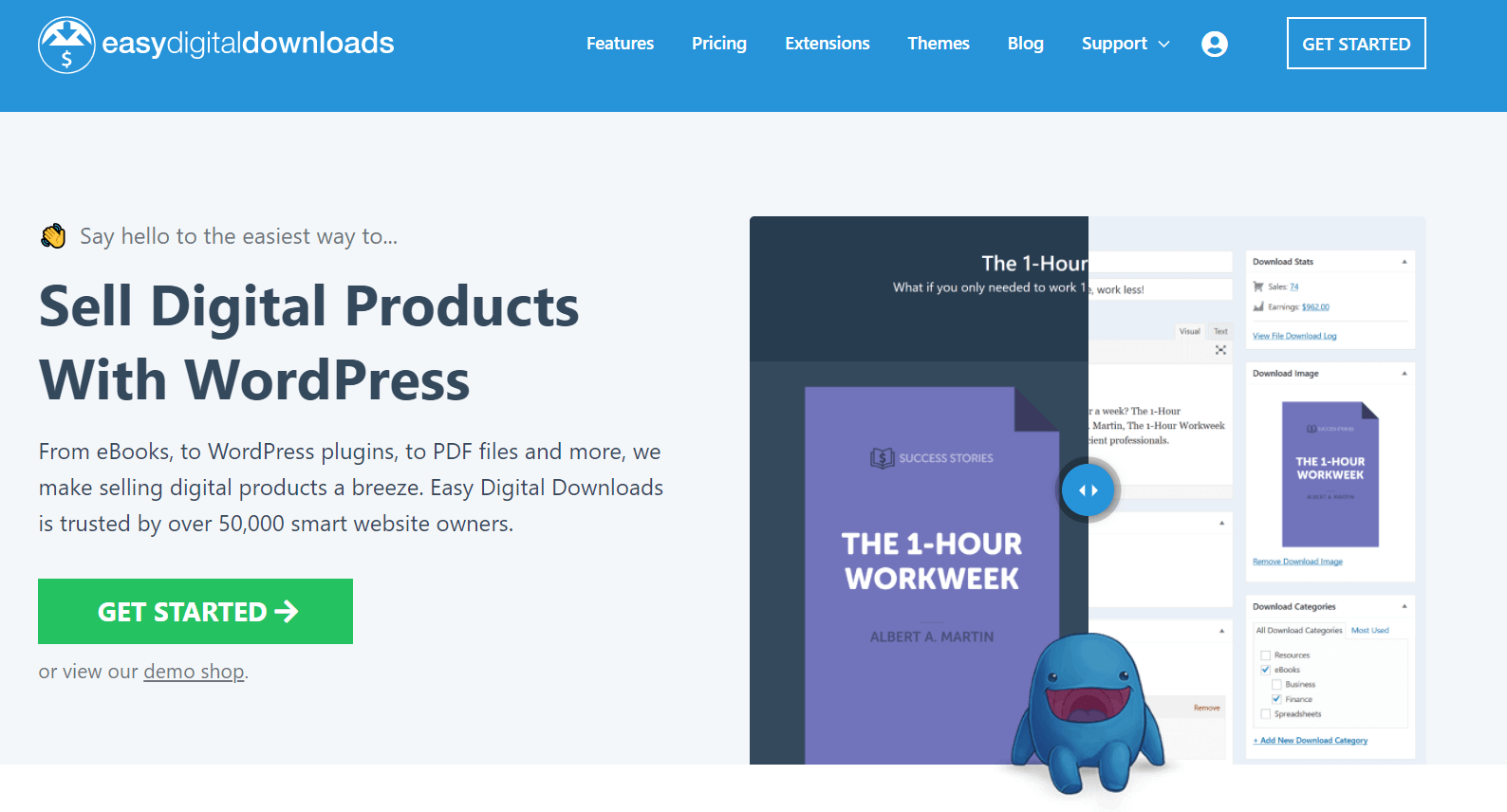
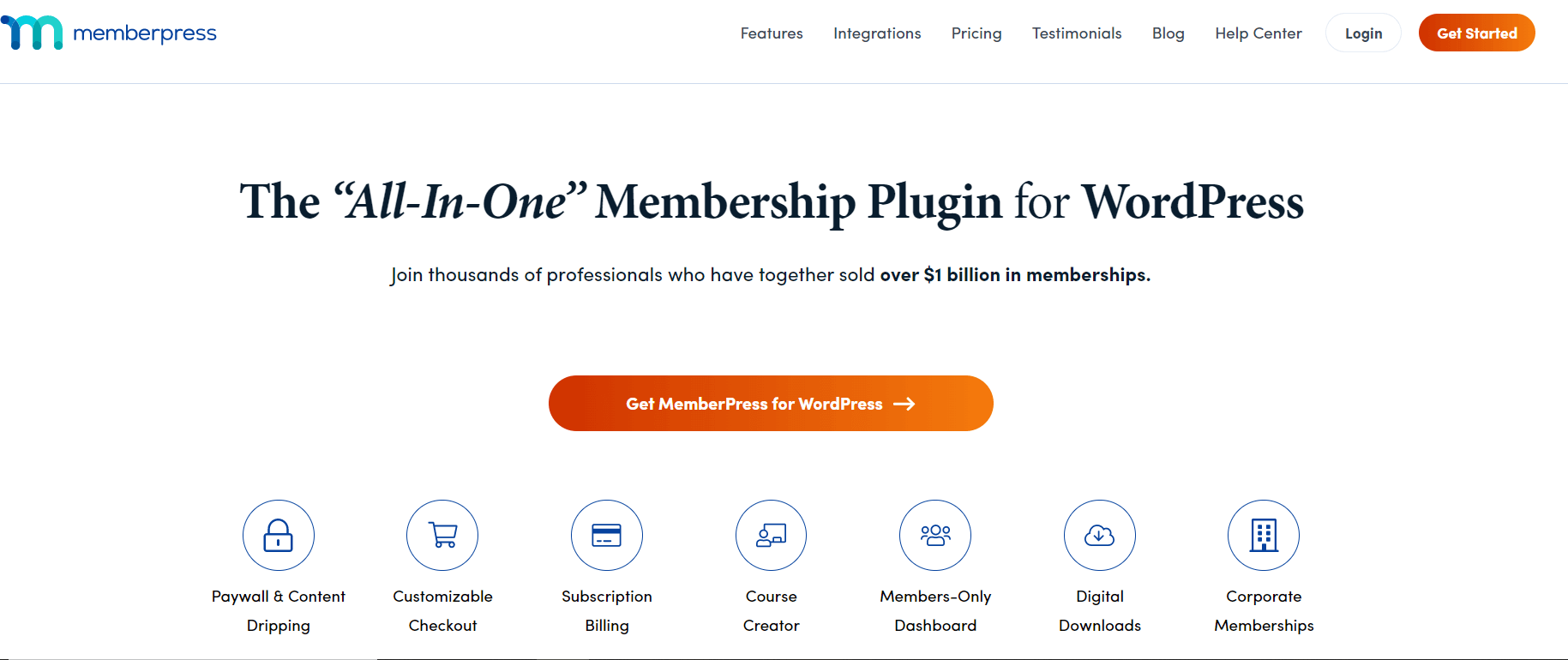
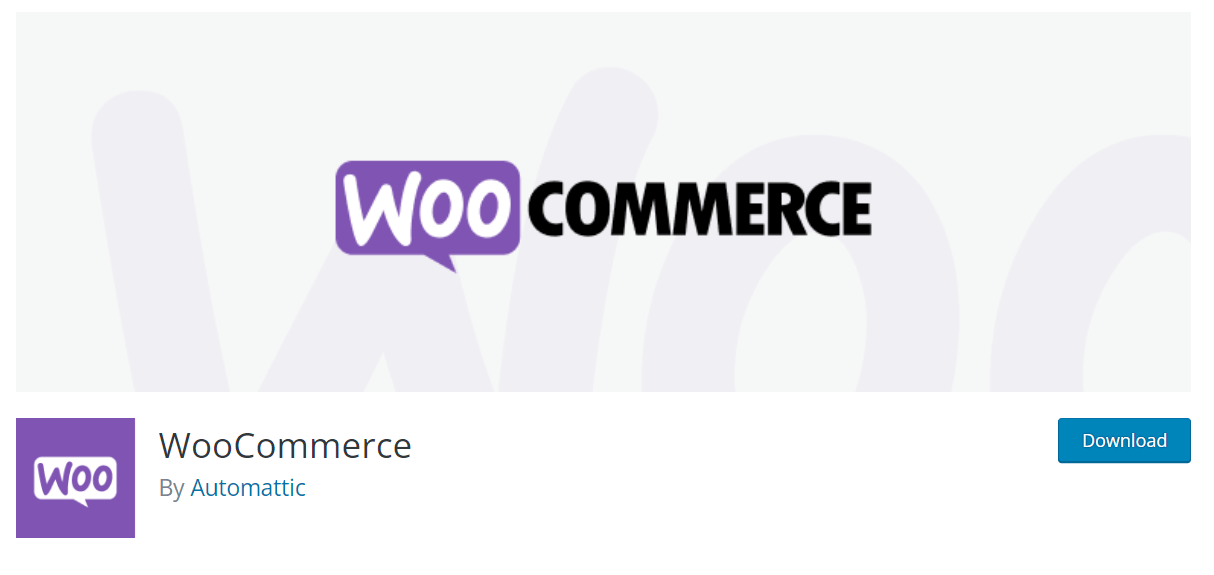
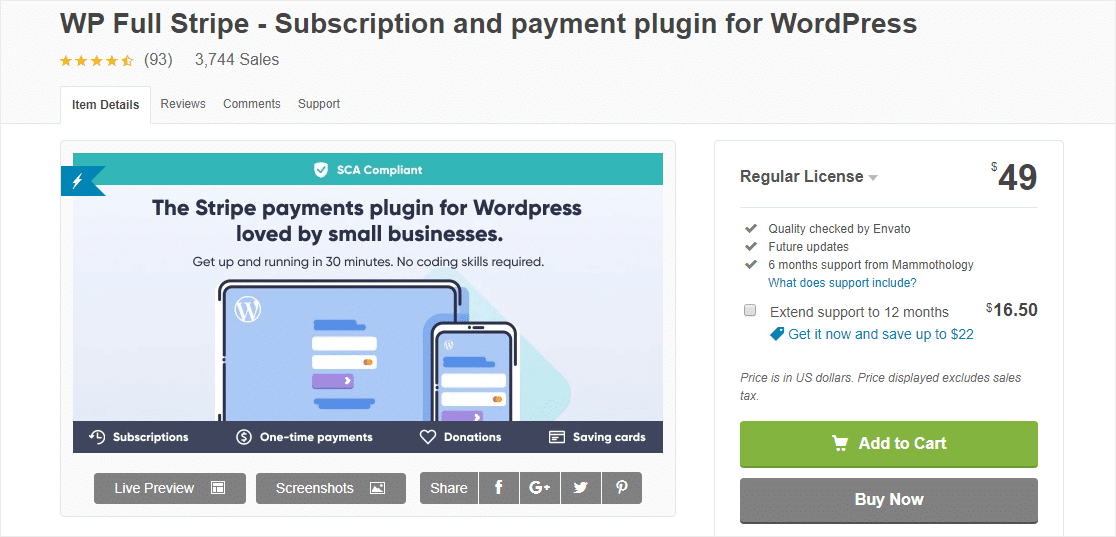
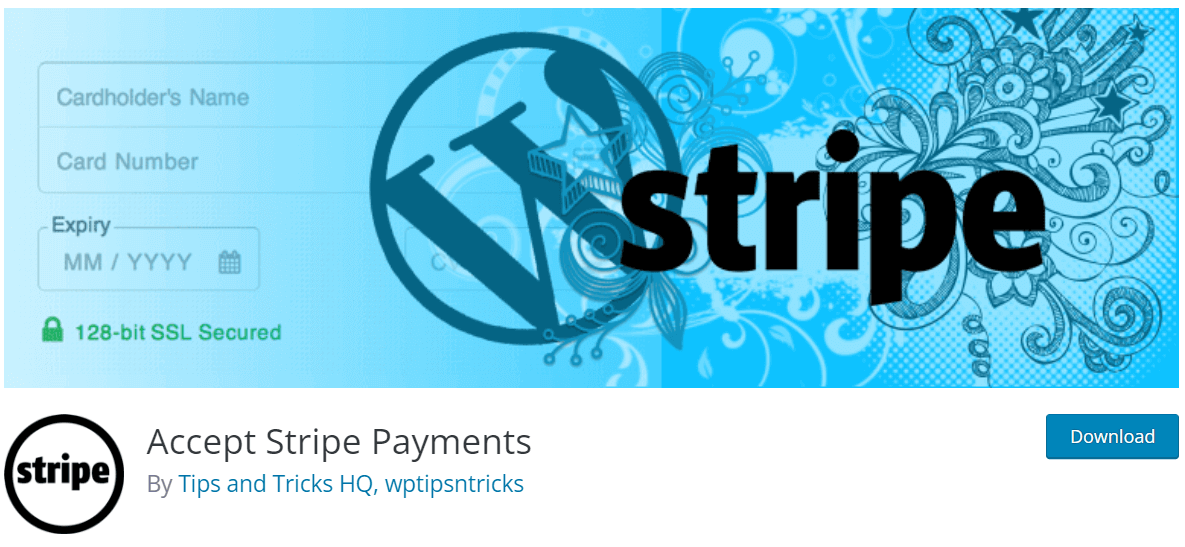
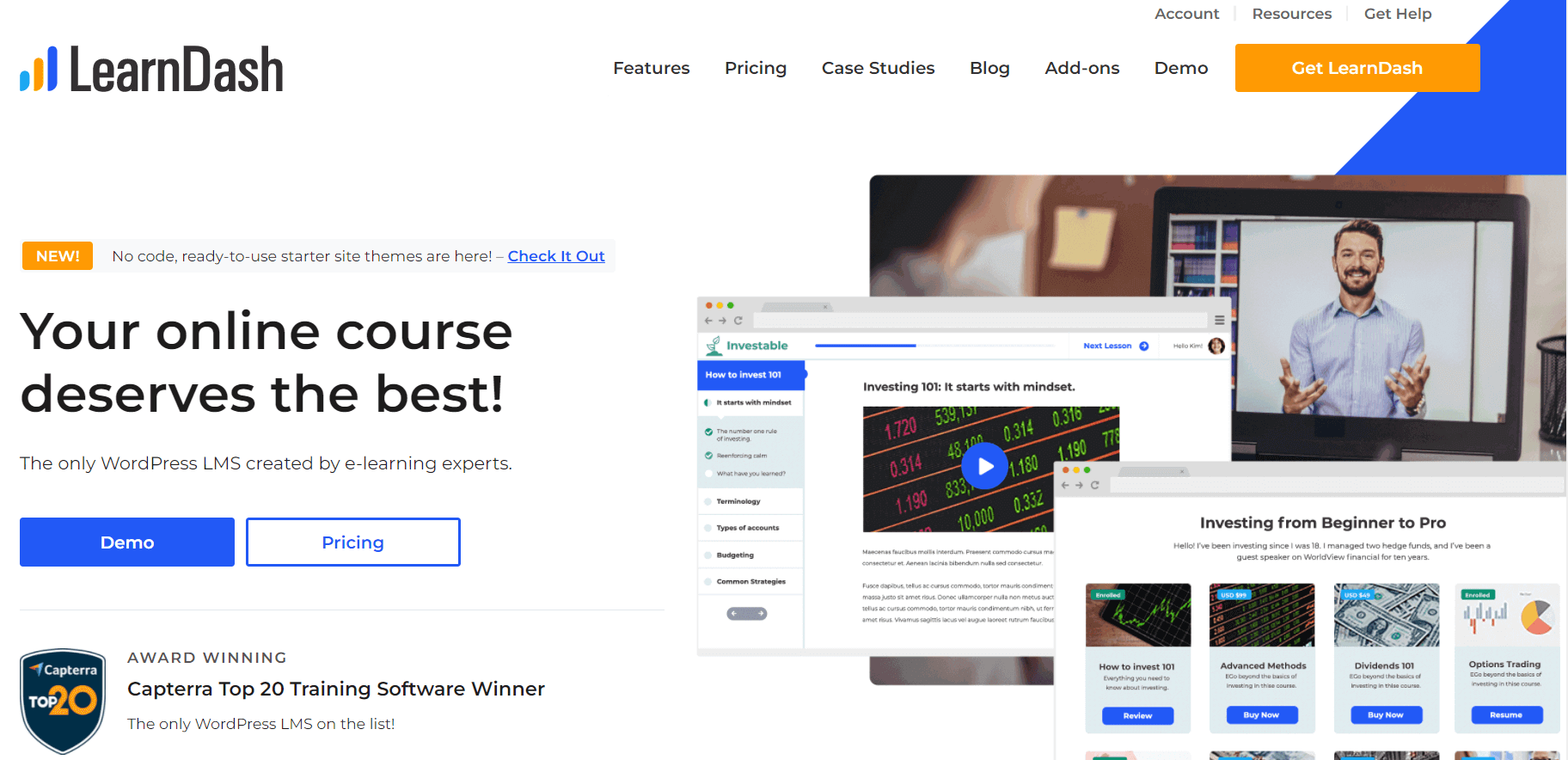








Add a Comment