Are you looking for the best GDPR plugins for WordPress to make sure you’re not breaking regional laws?
Every website needs to be GDPR compliant if it handles data from the European Union. That means you’ll still need to be GDPR compliant for any of your traffic coming from Europe, even if your business is located in North America.
Failing to do so can result in heavy fines which, in some cases, is enough to put you out of business altogether.
That’s why, today, we’re going to share the best GDPR plugins for WordPress.
But first, let’s get clear on what GDPR is and why you need to take it seriously.
What Is GDPR (& Why Does It Matter)?
GDPR stands for “General Data Protection Regulations” and was introduced back in 2018.
The goal is simple: to protect the digital data for citizens in the European Union (EU). While there are many legal ins-and-outs that you may need to brush up on concerning GDPR, it really affects you in 2 main ways:
- Cookies need explicit consent
- Emails need explicit consent
Here’s how each of those works.
First, you might have seen notifications on websites asking you to accept tracking cookies. “Cookies” are simply small pieces of code dropped into your browser as you visit various sites.
These are then used to gather data about your online activity, which companies can use for their marketing purposes.
In order to be GDPR compliant, however, your site’s visitors (from the EU) need to give explicit consent to have these cookies placed in their browser.
As for email, the same basic rules apply: your new subscriber has to give consent to be on your list and receive your promotional emails.
This is a bit different from the regulations in the United States (CAN-SPAM Act 2003), which states that you just need to give users a way to “opt-out” of your emails.
And what happens if your site isn’t GDPR compliant? In that case, you’re looking at fines of up to €20 million or 4% of your business’s global income–whichever is higher.
This can be a devastating blow to any business and enough to force many companies to close their doors.
With all these different rules, how can the modern small business owner keep up? If you’re using WordPress, that part’s simple: use GDPR compliant plugins to stay safe.
And that’s exactly what we’ll help you with right now. Because we’re going to turn our attention to the 7 best GDPR plugins available for WordPress.
Let’s get started.
7 Best GDPR Plugins
1. OptinMonster
OptinMonster isn’t only the best lead generation tool available for WordPress, but it’s also the best way of collecting emails and staying GDPR compliant.
It allows you to quickly and easily create “optin campaigns” such as popups, floating bars, fullscreen welcome mats, and more.
These campaigns can help business owners achieve all their marketing goals but are popular for collecting emails. As such, you need to make sure all new subscribers from the EU have given explicit consent to add their email to your list.
OptinMonster allows you to add a GDPR-compliant checkbox to all of your campaigns, so you’re sure to stay safe:
This can be added to any campaign with just the click of a button:
But a common rule of thumb for optin campaigns is to minimize the steps it takes users to sign up.
Won’t adding a checkbox to your form lose you a few conversions along the way? Not when you use OptinMonster’s geolocation targeting rules.
That’s because you can add this checkbox specifically for people whose IP address is from the EU:
That means you can create an optin campaign, like a popup, to grow your email list.
Then you can duplicate the campaign to create a version specifically for the EU. Only on that version, you’ll add a checkbox and target it to Visitor’s Location is in an EU country (like in the image above).
Now all your visitors from the EU will see your GDPR compliant forms. And since they’re used to clicking privacy checkboxes, you won’t lose any leads from that region.
But since you also have another popup campaign without a checkbox, you won’t lose any leads from other regions, too.
This allows you to grow your email list in the fastest–and safest–way possible.
For this reason, OptinMonster is hands down your best bet for growing an email list in a way that’s fully GDPR compliant.
Want to see it in action for yourself? Click below to start your 100% risk-free OptinMonster account today:
2. WPForms
WPForms is another great GDPR compliant plugin, thanks to its built-in GDPR enhancements option.
With WPForms, you can create any kind of form you need for your site, including:
- Contact
- Payment
- Survey
- Newsletter
- Registration
- And much more…
Each of these forms comes with pre-built templates to save you hours of time, energy, and headaches in the form-creation process.
But whenever your form asks for an email address (as transactional forms often do), you’ll need consent to add subscribers to your mailing list.
Otherwise, you can’t use that email address for any other reason than why they’d specifically filled out their form.
WPForms lets you add GDPR agreement fields to all of your online forms:
This allows you to stay safe with all of your web forms, regardless of where your site’s traffic is coming from.
Price: WPForms have paid plans starting at just $49.50/year. There’s also a free version of WPForms that is GDPR compliant.
Get started with WPForms today!
3. MonsterInsights
You might know MonsterInsights as the best Google Analytics plugin for WordPress, so what does that have to do with GDPR compliance?
MonsterInsights comes with an EU compliance addon to keep your site safe.
This is huge because, as mentioned earlier, you need explicit consent to use any data you gather from citizens of the EU.
You can control how this data is stored and used with MonsterInsight’s EU compliance addon to make sure you avoid heavy penalties and fines.
How does it work? MonsterInsights works seamlessly with the WordPress plugin Cookie Notice (next up on this list).
As such, MonsterInsights won’t load the analytics scripts on your visitor’s browser until they’ve given explicit consent through the Cookie Notice plugin.
The best part is that your user experience (UX) won’t be affected at all. People will simply choose whether or not to allow cookies from your website, and MonsterInisghts will accurately categorize them to keep your site GDPR compliant.
And if users change their minds over time? MonsterInsights also works with both Google Analytics’ built-in cookie opt-out and Chrome’s browser opt-out extension.
This puts your visitors in the driver’s seat to determine which cookies they do and do not want loaded on their browser from your site.
Price: MonsterInsights has paid plans starting at $99.50/year.
Get started with MonsterInsights today!
4. Cookie Notice for GDPR & CCPA
Cookie Notice for GDPR & CCPA is exactly what it sounds like: the perfect GDPR compliant plugin to keep your site safe from breaking regional laws.
With Cookie Notice, you can customize your notification to all your users. This also allows you to link to your privacy pages and legal documents to outline how visitors’ data will be used.
Plus, this plugin works great for multi-lingual sites, which is important if you have many visitors from various parts of Europe.
Finally, Cookie Notice is an SEO-friendly plugin, which means it won’t affect your site’s performance or load times.
As mentioned above, Cookie Notice works seamlessly with MonsterInsights to ensure you’re only loading browser cookies for users who have given explicit consent.
Instead, this free plugin gives you an easy and reliable way to keep your site GDPR compliant in the simplest way possible.
Pricing: Cookie Notice is totally free. There are no upgrades or premium versions to select later.
Check out Cookie Notice today!
5. GDPR Cookie Consent (CCPA Ready)
GDPR Cookie Consent is another free plugin that you can use to keep your site GDPR compliant.
It’s also ready to be used for the California Consumer Privacy Act (CCPA) to keep your site extra secure.
With this plugin, you can quickly create an alert bar that allows users to Accept or Deny the cookies from your website.
You can customize the bar to match your site’s brand and also modify the notification message itself. This allows you to more clearly explain to users what your cookies do and how they’ll be used.
This plugin does require a bit of configuration on your end as it can’t automatically block all cookies (otherwise, it could break your site).
Instead, you’ll need to manually list the cookies that the plugin needs to restrict.
Price: There is a free version of this plugin available. You can upgrade to a paid plan for $49/year.
Get started with GDPR Cookie Consent today!
6. Complianz
Complianz is a GDPR plugin for WordPress that lets you create cookie notifications for various regions (EU, UK, US, or Canada).
You can also automatically generate legal documents to save you hours of time and stay extra protected. Plus, the plugin will scan your site for cookies to automatically add their descriptions to your notifications.
With Complianz, everything is designed to be user-friendly and super simple to set up.
Plus, it integrates with Google Tag Manager and Google Analytics to give you total control over how you use your visitors’ data.
Finally, Complianz integrates with a host of other marketing tools, too, including:
- Hotjar
- AdSense
- Social Feeds
- And more…
This lets you get the most out of your site’s marketing efforts while still remaining GDPR compliant.
Pricing: Paid plans start at $45/year.
Get started with Complianz today!
7. WP GDPR Compliance
WP GDPR Compliance is a free plugin for WordPress that does exactly what it promises: keeps your site GDPR compliant.
With this plugin, you can add GDPR consent checkboxes to various places across your site.
Then you can keep records of your users’ data and give them access to see how it’s being used. This level of transparency is great for improving UX and keeping up with GDPR guidelines.
If necessary, users can also request that you delete their data, giving them added control.
The only downside is expressed on their plugin page: “Activating this plugin does not guarantee your site fully complies with GDPR.”
While this is most likely a legal statement to protect the company, it does require you to do some research on your end.
This is to make sure your website is acting in accordance with regional laws.
Pricing: This is a totally free plugin.
Learn more about WP GDPR Compiance today!
Which Is the BEST GDPR Plugin for WordPress?
Remember, 2 crucial parts of GDPR compliancy breaks down into:
- Cookie notification
- Email signups
For cookie notifications, we highly recommend syncing Cookie Notice with MonsterInsights. These 2 plugins offer the most control for you and your users to manage cookies according to regional laws.
For emails, there’s definitely no better tool than OptinMonster.
OptinMonster allows you to grow your mailing list fast while creating special consent boxes for EU citizens. This keeps you safe from incurring the heavy fines and penalties associated with not conforming to GDPR regulations.
And that’s it! These have been the 7 best GDPR plugins for WordPress.
We hope you enjoyed this article. If you did, then we highly recommend checking out the following resources:
- How to Add GDPR Consent to Your Email Optin Forms
- Permission-Based Email Marketing: Everything You Need to Know
- Email Marketing Made Simple: Your Step-by-Step Guide
These articles will have everything you need to continue to grow your email list safely and use that list to drive more revenue for your business.

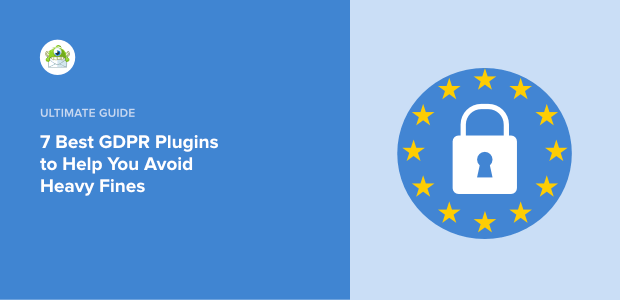
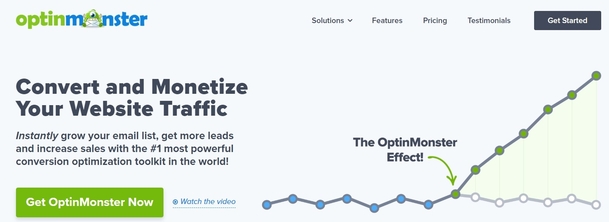
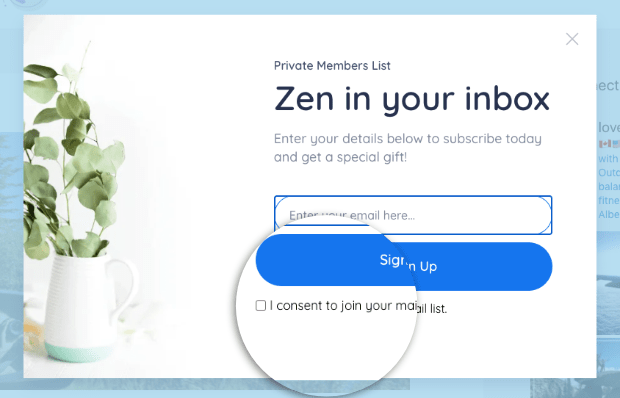
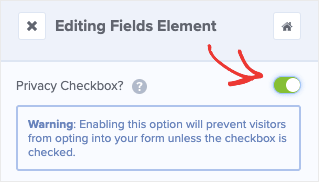
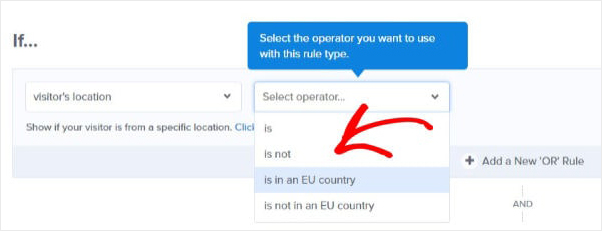
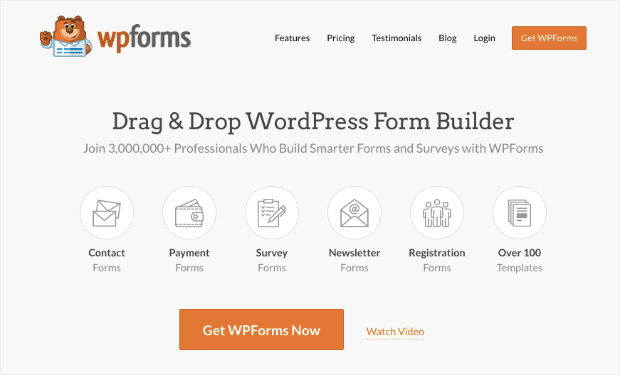
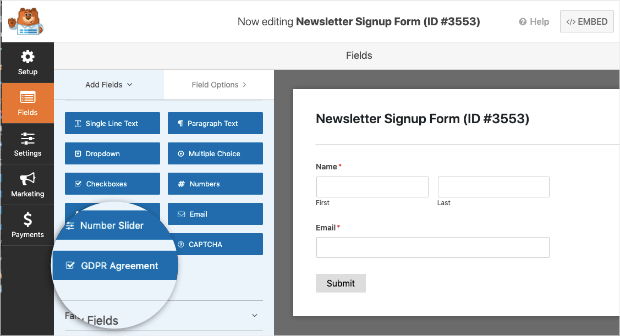
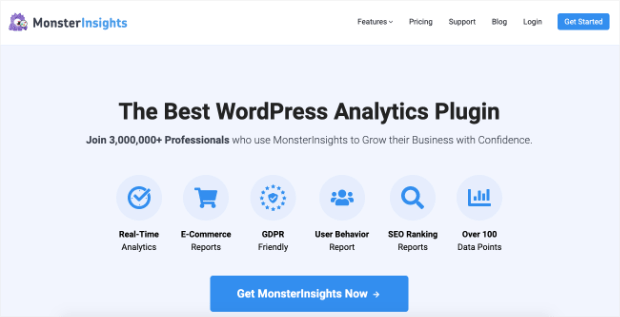
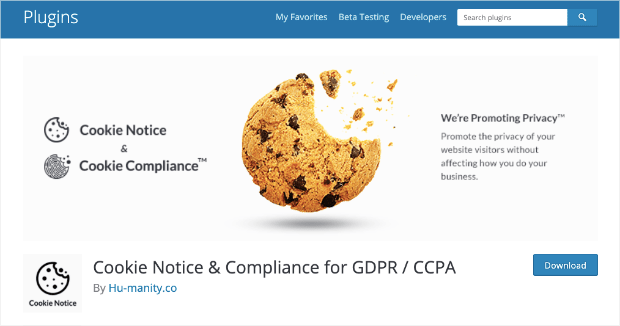
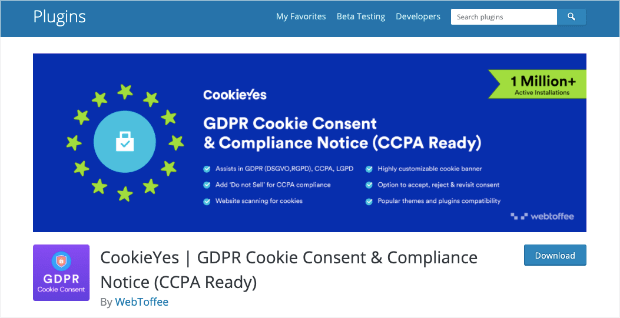
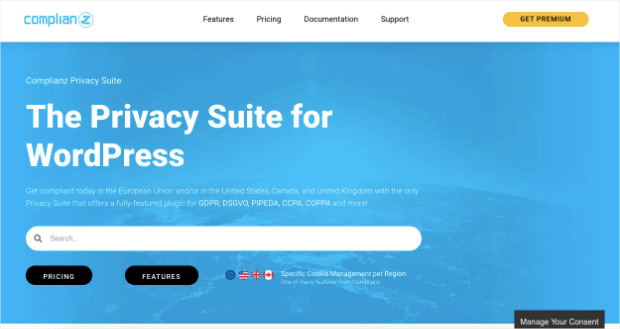
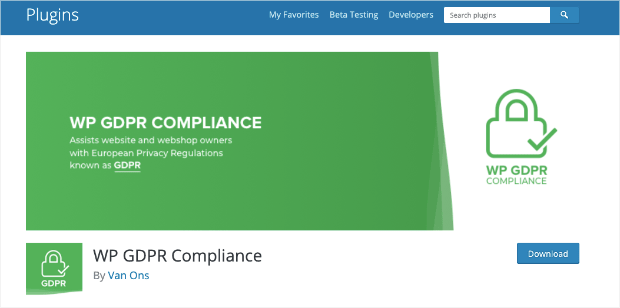








Add a Comment