Do you want to start a YouTube channel for your business? Setting up a YouTube channel for your business is pretty quick and easy. Plus, it’s free!
But if you want to engage your current customers and attract new leads to your business with your YouTube channel, you need to do it right.
In this article, we show you how to start and optimize YouTube for business.
Before we begin, let’s take a minute to go over why you should take the YouTube plunge.
Why Use YouTube for Business?
YouTube is the most popular online platform with 73% of U.S. adults using the site. Even more astonishing, people around the world are watching over a billion hours of YouTube content every single day!
With so many people watching YouTube videos, that means you can get a lot of eyes on your business. And there are a number of ways you can use YouTube videos to connect with your customers and your audience.
For example, your business can educate your customers on how to use your product, as we do with our OptinMonster YouTube channel.
Engaging video tutorials like this are a great way to show the value of your product and teach your customers how to get the best results with it.
You can also post vlogs on your YouTube business channel. Vlogs (video blogs) are typically short videos that give viewers a peek into your day-to-day life.
Entrepreneur and best-selling author Gary Vaynerchuck regularly posts vlogs on his YouTube channel that give users a behind-the-scenes glimpse of his business meetings, speaking engagements, and more.
Because vlogs are a bit more personal, it helps consumers better connect with your brand.
Aside from how-to tutorials and vlogs, check out these other types of YouTube videos you can create to promote your business:
- Interviews
- Webinars
- Live Q&A
- Office tours
- Product demos
- Testimonials and reviews
- And more
A YouTube channel with interesting and exciting video content will engage your current customers and help you attract new ones online.
Now that you know why you should use YouTube for business, let’s dive into how to create a professional YouTube channel.
Create a Google Account for Your Business
Because YouTube is owned by Google, you need a Google account to create a YouTube account. So, before you sign up for YouTube, you should first create a dedicated Google account for your business.
If you already have a Google account for your business, you can skip this step.
You might be tempted to use your existing, personal Google account to create your business YouTube account but it’s better to keep your personal account and your business account separate. This way, other people can help you manage your YouTube account without being able to access your personal emails.
Fill in all of the details and voila! You’ve got a dedicated Google account for your business. Now it’s time to create a YouTube account for your business.
Create a YouTube Account
While signed in to your Google account, head to YouTube to create your YouTube account.
In the top right corner of YouTube, click on your profile avatar and then click on Create a Channel from the drop-down menu.
YouTube then gives you the option of using the name and photo from your Google account or using a custom name.
Choose the option to Use a custom name so that you can use your brand name and business logo.
After clicking Select, you’ll see this screen where you can choose your YouTube channel name.
Since you’re creating a YouTube channel for business, you should use the name of your business for your YouTube channel name. For example, our company’s name is OptinMonster and our YouTube channel name is OptinMonster.
This will help keep your brand consistent online and make it easier for your customers to find your channel on YouTube.
Enter your channel name in the space provided and click Create to move on to the next step.
YouTube for Business Marketing Tips
Now that you’ve created your YouTube account, it’s time to set it up for success. Here are 5 tips to get you off to a great start!
1. Customize Your YouTube Channel
After choosing your YouTube channel name, on the next page, you can start customizing your YouTube channel so it reflects your tone and style.
Start by uploading a profile picture.
Rather than choosing a random image, upload your business logo to create a professional-looking YouTube channel that your customers will recognize instantly.
Next, write a YouTube channel description.
Your channel description is where you can introduce people to your business. So, you’ll want to make a good first impression and encourage people to stick around to check out your videos.
Write a few sentences about your business and what you do. Don’t forget to include relevant keywords in your description to help users discover you on YouTube.
For example, the YouTube channel MuscleNMind adds keywords like “personal trainer,” “fitness tips,” and “bodybuilding” to their description.
When you’re finished writing your channel description, be sure to add links to your website and your other social media accounts like Facebook and Instagram.
This will help you drive traffic to your website and grow your social media following.
2. Add Channel Art
Now it’s time to make your YouTube channel look awesome with channel art!
Channel art is the big rectangular image that is displayed at the top of your YouTube profile, similar to cover photos on Facebook and Twitter. Adding channel art will make your business’ YouTube channel more visually engaging to users.
Just take a look at how cosmetics company ColorPop uses their YouTube channel art to liven up their profile and promote their makeup products
You can easily create your own channel art using free visual content creation tools. For instance, with the free online tool Canva, you can use the YouTube Channel Art template to create a stunning image in no time.
To upload your art to your channel, simply click the Add channel art button and select the image from your computer.
Now that your YouTube channel is ready to go, it’s time to start making videos.
3. Make YouTube Videos for Your Audience
When you create a personal YouTube channel, you can create any type of video you want.
But, if you want to start a successful YouTube channel for business, then you need to make the type of YouTube videos your customers and your target audience wants to see.
When you tailor your content to your buyer persona, you’ll be able to capture the attention of viewers and turn them into customers.
As we mentioned previously, there are a number of different types of videos you can create for your target audience. One of the most popular types of YouTube videos for businesses is educational videos.
Videos that teach viewers how to use your product and show them what benefits they’ll get from using it will help direct consumers further down the conversion funnel.
Adobe Creative Cloud posts a ton of educational videos to their YouTube channel. The particular video below is tailored to teachers that are interested in using Adobe Creative Cloud to craft better presentations for their students.
Overall, these video tutorials show viewers all of the cool stuff they can create using Adobe Creative Cloud and how to do it, which encourages them to buy.
Educational videos are also a great resource for your existing customers. If they’re having trouble, they can head to your YouTube channel and watch a tutorial that will guide them through a process.
If users don’t need to learn how to use your products, you can create videos that help tell the story of your brand or take viewers behind-the-scenes of your company.
For instance, Lush customers don’t need a tutorial on how to use soap and shower gel so the company shows how the products are made instead.
Think about what videos your target audience would like to see and start filming!
Remember, once you start uploading your videos to YouTube, it’s important to be consistent. If you post a video one day and then don’t post again for months, users will lose interest in your channel. But if you have a consistent upload schedule, people will tune in to your YouTube channel every time you post.
Before you post your first video to YouTube, don’t forget to optimize your YouTube video for SEO. Let’s go over YouTube SEO in the next section.
4. Optimize Your Videos for Search
YouTube is a search engine, which means you need to optimize your videos for YouTube SEO.
Optimizing your videos for search will help you get discovered on YouTube easier which means more views for your videos. And the more views you get, the more leads and revenue you can generate.
As we mentioned before, adding relevant keywords to your channel description will help your target audience find you on YouTube. But to boost your ranking more, you need to add relevant keywords to your video title and video descriptions as well.
The easiest way to find relevant keywords is by using YouTube’s autosuggest.
Simply type in the subject of your video and the suggestions that come up will give you good keyword ideas. Here’s what comes up when you type in “how to write a book”:
After you find the right keyword for your video, add it to your video title and throughout your video description in a natural way.
You can also optimize your videos for search by:
- Adding tags to your videos
- Categorizing your videos
- Creating a custom thumbnail
- Including end screens and cards
5. Promote Your YouTube Channel and Get More Subscribers
So, you’ve created an awesome-looking YouTube channel, you’ve uploaded your first video (or more), and you’ve optimized your videos for search.
Now what?
Well, if you want to get a ton of views on YouTube, you can’t just sit around and wait for the magic to happen.
You have to promote your YouTube channel! The more you promote your channel, the more views and subscribers you’ll get.
An easy and free way to promote your YouTube channel is by posting about your channel on social media. Plus, since your social media followers are already interested in your business, they’ll be excited to watch your YouTube videos too.
So, show off your hard work on social media as much as you can. Every time you upload a new YouTube video, create posts to promote it on all of your business’ social media accounts.
Here’s how Lush Cosmetics promotes their YouTube videos on Twitter:
You can also promote your YouTube channel on your own website. Using OptinMonster you can create a lightbox popup and use the Theatre theme to add a YouTube video to your popup.
Add a button to the popup with text reading “Subscribe to my YouTube Channel” and watch your YouTube subscriber count grow!
Another way to promote your YouTube channel on your site and increase subscribers is by using a plugin called Smash Balloon.
With Smash Balloon’s Feeds for YouTube Pro, you can easily embed a customizable YouTube feed anywhere on your WordPress site. You can display a standard feed of your channel’s videos, specific playlists, and even live streaming videos.
Here’s an example of a YouTube feed created with Smash Balloon:
Setting up a YouTube feed with Smash Balloon is super easy; simply install the plugin, connect your YouTube account, and in less than 30 seconds you can have a beautiful feed on your site.
It’s the perfect way to keep your website visitors engaged with your YouTube content.
Want more tips? Check out our post on how to get your first 100 YouTube subscribers and grow your channel.
Congratulations on building an awesome YouTube channel!
Now you just have to wait for the views to start rolling in (by “wait” we mean to promote your YouTube videos on your site and social media). And don’t forget to monitor your YouTube analytics to find out how well your videos are performing.
We hope you enjoyed this post on how to start a successful YouTube channel for your business. With these tips, you can use video to boost customer engagement, reduce customer churn, generate new leads, and even grow your revenue.
Interested in growing your email list on YouTube too? Check out our post on how to build an email list for your YouTube channel.
And if you’re looking for other ways to grow your email list, get more leads, and increase sales, OptinMonster is the most powerful conversion optimization toolkit in the world. Get started with OptinMonster today.


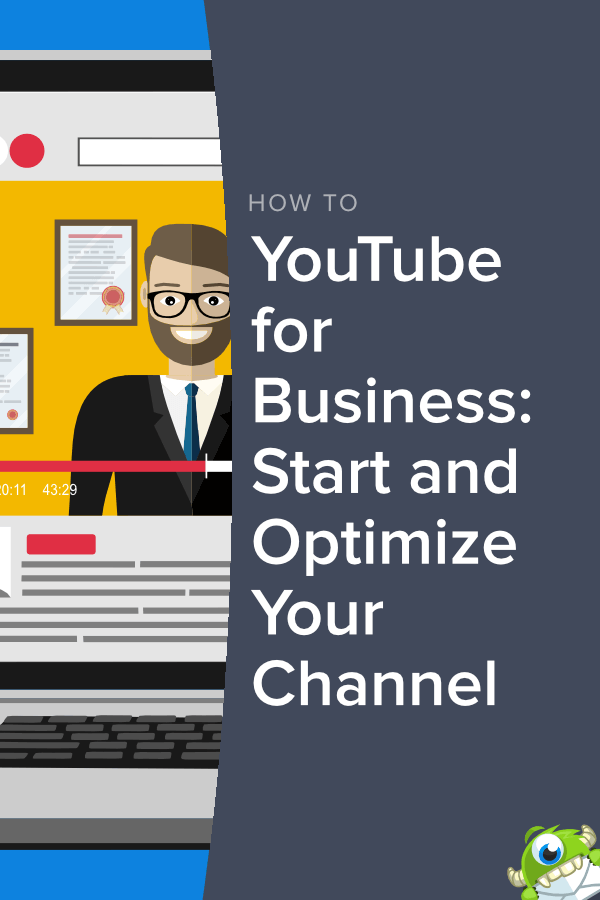
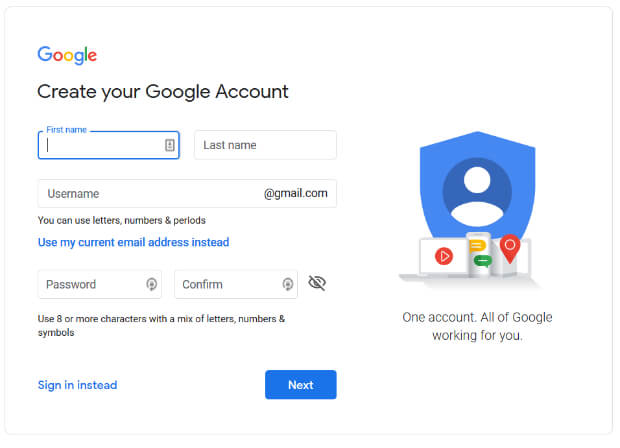
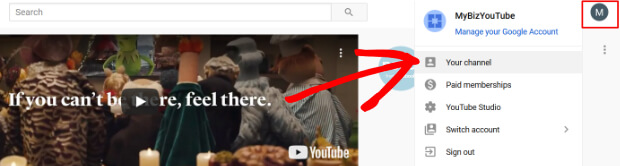
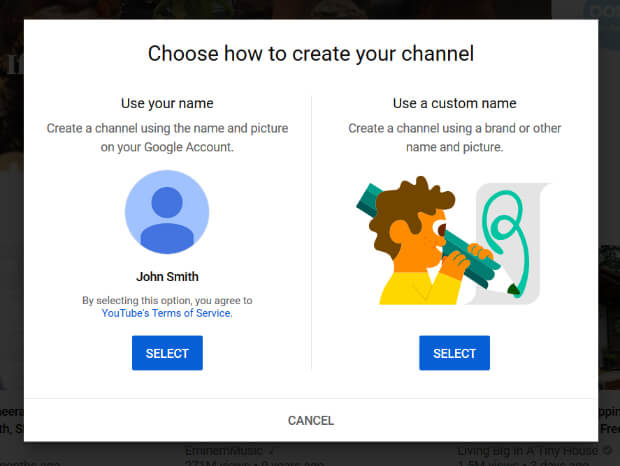
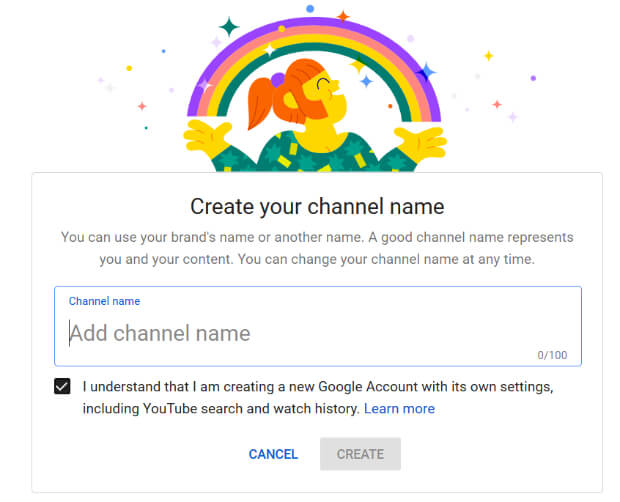
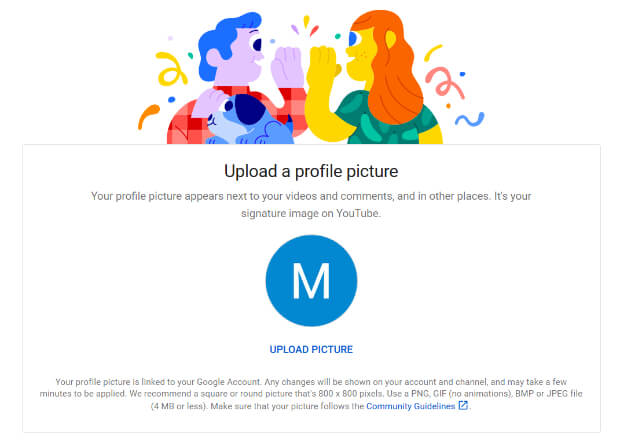
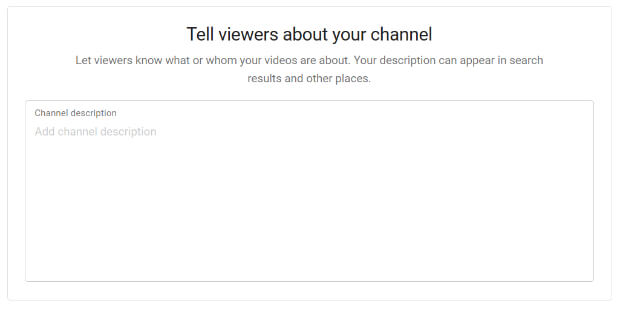
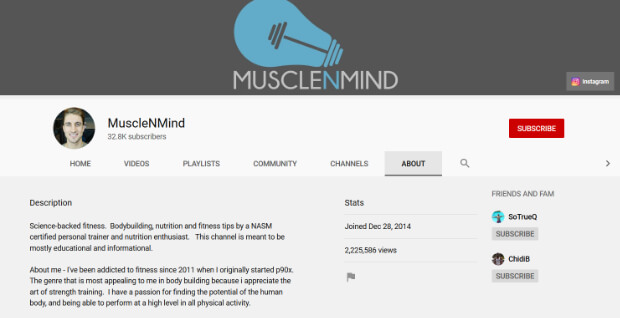
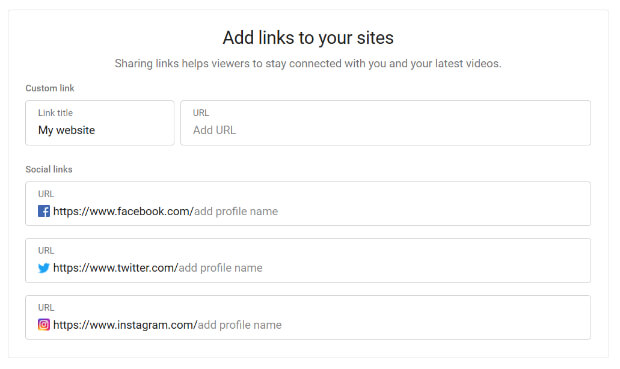
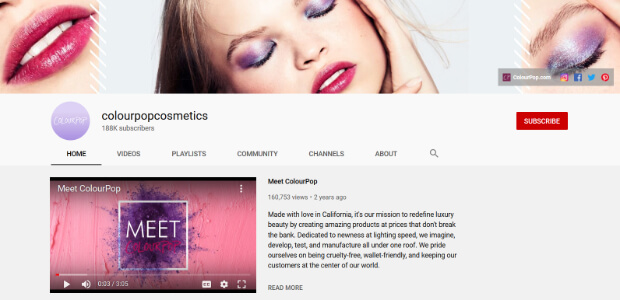
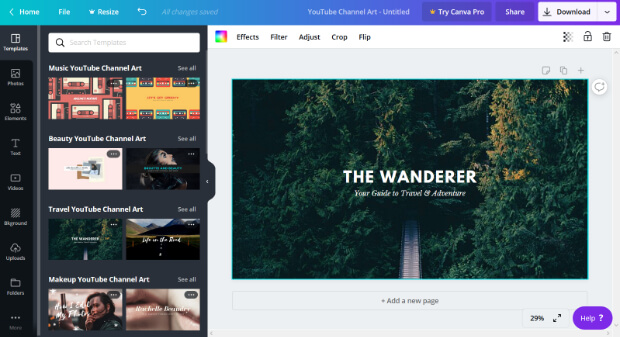
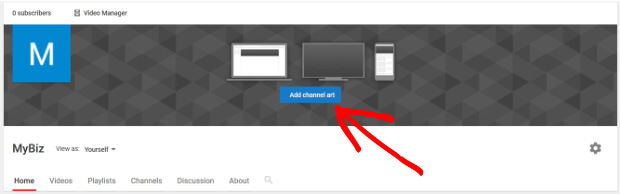
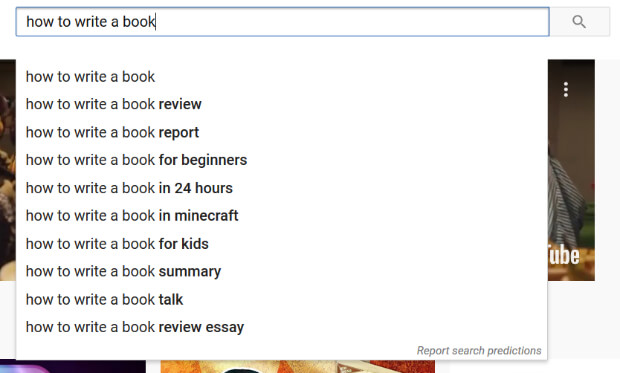

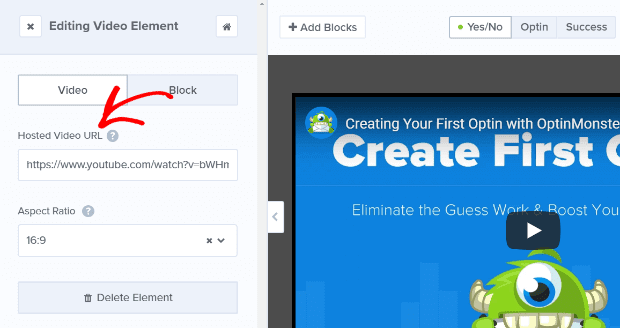
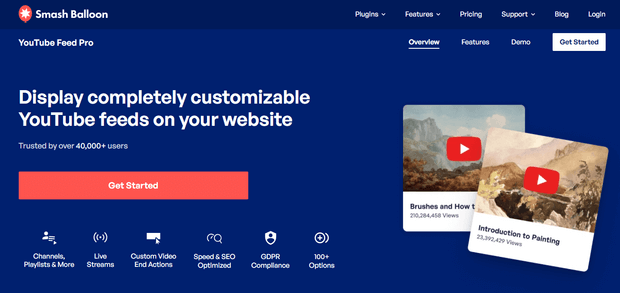
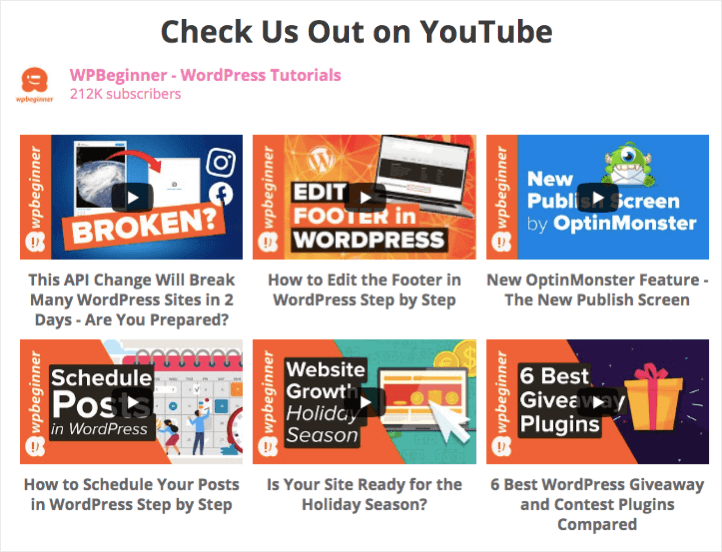








Add a Comment