Do you want to speed up your website to reduce bounce rates and improve user experience (UX).
Slow websites can have a detrimental effect on both SEO and your overall sales. That’s because slow load times can harm UX and train users to search for faster websites.
And that usually means heading over to a competitor.
That’s why, in today’s post, we’re going to share our top content delivery network (CDN) providers to help you improve your site speed. Here are the services we’ll cover in this post:
But before we dive into the list, let’s get clear on what CDNs are and how they can make your site faster.
What Is a CDN & Why Do You Need One?
A content delivery network, also known as a CDN, is a geographically distributed group of servers that store content like HTML pages, javascript files, CSS files, images, and videos.
CDNs cache the content from your website on multiple servers in different locations. Then, the CDN delivers content to your site visitors through the server that is closest to them, bouncing to the next closest server if the closest one is down.
But now you may be wondering, how is a CDN better than users getting content from my main web host’s server?
Typically, when a user comes to your WordPress blog, they’re redirected to your web host’s server, which is located at a central location.
This means that every user on your website is accessing a single server to view your content. So, when you have lots of traffic, you can overload your server producing slow load times or even server crashes.
But when you use a CDN, your static content (images, CSS files, javascript files, Flash, etc.) is cached and stored on all of these servers spread around different locations.
When a user visits your site, the CDN redirects them to the closest server to their location. This leads to several advantages for your site, including:
- Increased Site Speed: CDN users report increased site speeds once they begin using a CDN provider.
- Become Crash Resistant: If you have high traffic, a CDN is a must. A CDN lets you distribute the load across servers instead of having 100% of traffic going to a single server.
- Improved User Experience: A faster site leads to improved user experience. If a page takes more than a couple of seconds to load, your visitors are going to leave. With a CDN provider in place, CDN users have seen decreased bounce rates and increased pageviews.
- Boost SEO: Google loves faster sites and ranks them higher in search engine results.
To be clear, a CDN is not a website hosting service. You will still need a hosting service to build your website. For that, we recommend checking out the following options:
- Bluehost: One of the best hosting services for WordPress with excellent support.
- Hostgator: Another stellar option for businesses of all sizes with a 99.9% uptime guarantee.
- Siteground: One of the most popular and highest rated hosting options available.
Before we dive into the list, we wanted to quickly make a point about site speed.
Many WordPress users are under the impression that too many plugins will cause your site to slow down. So rather than selecting a CDN service, for example, they’ll simply reduce the amount of plugins they use on their site.
But the number of plugins is irrelevant for your site speed. What matters is how the plugin is built.
Take OptinMonster, for example:
OptinMonster is the world’s #1 lead generation plugin that doesn’t affect your site speed at all. That’s because even though OptinMonster is available as a plugin, it’s also a standalone product.
That means you can show high-converting optin campaigns like popups, floating bars, fullscreen welcome mats, and more to grow your email list. But it also means that OptinMonster won’t rely on your website’s bandwidth to function.
And since OptinMonster is self-hosted, it won’t affect your overall site speed.
Want to see for yourself? Click below to start generating new leads will keeping your site lightning fast:
Now let’s dive into our list of the best CDN providers on the market.
The Best CDN Providers to Speed Up Your Site
Let’s take a look at some of the best CDN providers to speed up your website and how they compare to one another.
1.MaxCDN / StackPath
MaxCDN (now StackPath) is the best WordPress CDN in the market. You can control your CDN with a beginner-friendly control panel and their servers use super fast SSD drives. StackPath also has a large network of servers spread across many countries around the globe.
It’s easy to get started with StackPath. It works well with popular WordPress caching plugins like W3 Total Cache and WP Super Cache.
StackPath lets you purge your cache, view reports, setup locations, and more. You can also add SSL certificates or use a shared SSL certificate to make sure that your cached content is served through a secure site.
Using load balancing and blocking features, StackPath’s CDN also protects your website from DDoS attacks. Plus, all plans include a firewall that reduces server load even further.
StackPath comes with a developer-friendly set of tools and APIs, allowing developers to integrate their web applications or websites into the StackPath API and take advantage of its powerful interface.
Network Size/Distribution
- 45 locations
- North America
- South America
- Europe
- Australia & New Zealand
- Asia-Pacific
Analytics & Reporting
- Analytics are reported in 5-minute intervals (typically up to date within 10 minutes)
- Detailed data points about content delivery and traffic, with advanced reporting capabilities and analytics
- Reporting timeframes: last hour, last 24 hours, last 7 days, last 30 days, last 90 days, and custom period
- Graphs and statistics available:
- Bandwidth: the amount of bandwidth used from delivering CDN assets (Edge Bandwidth), bandwidth from performing origin pulls (Bandwidth to Origin)
- Requests: number of individual HTTP requests handled by the CDN (Edge Requests), number of requests sent to the origin for assets not in the cache (Requests to Origin)
- Delivery by Data Center: bubble map of which StackPath data centers delivered your content and how much they respectively delivered
- Cache Hit Ratio: graph of the proportion of your traffic that required accessing your origin, both transfer and requests; gives a high-level understanding of how efficiently you are utilizing the CDN’s cache
Pricing
$10/month (and they have a free trial)
Get started with MaxCDN/StackPath today!
2. Sucuri
You probably already know Sucuri as a popular website security company, but did you know that Sucuri also offers a powerful WordPress firewall and CDN that protects your website against DDoS attacks, malware, and other security threats?
Sucuri’s website application firewall scans all user requests to your site before they can reach your hosting server. Then, if anything gets past the firewall, Sucuri’s widely-respected security features will take care of it.
You can use Sucuri with all of the CDNs on this list. Combining Sucuri with a CDN like MaxCDN would reduce server load since Sucuri’s firewall blocks bad requests before they can request cached content from MaxCDN.
Network Size/Distribution
- 12 locations
- North America
- South America
- Europe
- Australia & New Zealand
- Asia-Pacific
Analytics & Reporting
- Monitoring frequency is based on your plan
- Monitoring reports can be emailed in text or PDF on a weekly or monthly basis
- Statistics available in emailed reports:
- Uptime: shows the percentage of time your site was up and accessible by site visitors
- Malware Monitoring: number of malware warnings on-site; these warnings occur when Sucuri blocks malware
- Blacklist Monitoring: number of blacklist warnings on-site; these warnings occur when your site appears on a blacklist
- SSL Monitoring: number of SSL warnings on-site; these warnings occur when your SSL changes
- DNS Monitoring: number of DNS warnings on-site; these warnings occur when your site’s IP address, nameservers, or MX records change
Pricing
Starts at $199.99/year for the Basic plan; $299.99/year for Pro; $499.99/year for Business; Enterprise is custom
Get started with Sucuri today!
3. Cloudflare
Cloudflare is a well-known CDN for small websites, likely due to their free plan. It’s important to keep in mind, however, that their free plan has limited DDoS protection and doesn’t come with all the bells and whistles of their paid plans.
Even so, Cloudflare is a great CDN option. It’s easy to set up and has a large network of globally distributed servers and offers gzip compression. Cloudflare also has an easy-to-use control panel.
Network Size/Distribution
- 165 locations
- North America
- South America
- Europe
- Africa
- Australia & New Zealand
- Asia-Pacific
Analytics & Reporting
- Analytics dashboard includes reporting on web traffic, security threats, performance, and DNS queries by response code
- Reporting timeframes vary depending on the parameter you’re looking into (i.e. – web traffic reporting can be done for the last 30 minutes, last 6 hours, last 24 hours, last week, and last month
Pricing
Cloudflare has a free plan; paid plans start at $20/month
Get started with Cloudflare today!
4. KeyCDN
KeyCDN is another great CDN provider to speed up your website. They have a powerful system of servers across North America, Europe, and Asia-Pacific regions.
It’s also easy to set up KeyCDN on many popular platforms, including WordPress. Plans include DDoS protection, free and custom SSL, HTTP/2 support, Restful API support, SSD servers, and a powerful control panel.
KeyCDN offers pay-as-you-go plans, letting you pay for what you use instead of locking you into a fixed monthly payment. While this could reduce pricing for some websites, unexpected growth in traffic may increase costs, making it difficult to budget.
Network Size/Distribution
- 34 locations
- North America
- South America
- Europe
- South Africa
- Australia & New Zealand
- Asia-Pacific
Analytics & Reporting
- Real-time statistics include traffic per second, requests per second, and cache hit ratio
- CDN dashboard shows general analytics like CDN usage, HTTP status, cache status, file type, and file size
- Data can be viewed by zone and time frame (last 24/48 hours, last 7/30 days, this month, last month, or a custom range)
- Real-time logs give you detailed information on cache access (and can be further refined using filters in JSON format)
Pricing
Pricing is tiered by location and usage.
Get started with KeyCDN today!
5. Rackspace
Rackspace is well-known in cloud computing, hosting, and enterprise-level cloud solutions. And, they have a CDN solution built on top of powerful cloud infrastructure!
Setting up Rackspace is a bit more involved than the other CDN providers on our list. Plus, Rackspace offers a ton of other cloud solutions as well, which can make it hard for users to find what they need. But, it does work well with WordPress and can be easily used with the best WordPress plugins.
Rackspace doesn’t provide any DDoS mitigation at all, so you’ll need to use Sucuri or Cloudflare in addition to this CDN provider.
Network Size/Distribution
- 200+
- North America
- South America
- Europe
- Australia & New Zealand
- Asia-Pacific
Analytics & Reporting
Rackspace’s reporting options for its CDN are pretty limited.
Pricing
Pricing is tiered by location and bandwidth with requests to Edge billed separately based on location and usage.
Get started with Rackspace today!
6. Google Cloud CDN
Google Cloud CDN is a content delivery system that has a global reach, which you would likely expect from a company like Google.
It’s a low-cost service that uses the tech giant’s global network. Plus, you can get a free SSL certificate to keep your website safe and secure. And as an additional incentive to join, you can even get a $300 credit to try Google Cloud CDN for the first 90 days.
That means you’ll get all the power from one of the best CDN providers at zero risk.
Network Size/Distribution
- 90+ countries
- North America
- South America
- Europe
- Middle East
- Oceana
- Asia-Pacific
- Africa
Analytics & Reporting
- As you would imagine from a company like Google, they have robust analytics and reporting available
Pricing: Pricing varies by location, but again you have $300 in credits to start for free within the first 90 days. Then you can use Google’s price calculator to determine how much you’ll need to pay from there.
Get started with Google Cloud CDN today!
7. Cachefly
Cachefly may be the last option on our list, but don’t think that makes it a less powerful CDN. In fact, Cachefly is one of the oldest CDN providers on the market. And sometimes, there’s simply no substitute for experience.
Cachefly has a highly intuitive interface, making it a good solution for those who don’t consider themselves “tech-savvy.” Plus, it has security features like DDoS and malware protection to keep your site safe from viruses and hackers.
The only downside is that their pricing is far above the competition. Cachefly’s paid plans at $495 per month which makes it a less practical option for many online businesses.
Network Size/Distribution
- 90+ countries
- North America
- South America
- Europe
- Middle East
- Africa
- Asia-Pacific
Analytics & Reporting
- Real-time reporting and analytics from an easy-to-use dashboard
Pricing: Paid plans start at $495/month making it one of the more costly options available.
Get started with Cachefly today!
What Is the Best CDN Provider for Killer Site Speed?
After comparing all of the top CDN providers to speed up your website, it’s clear that MaxCDN / StackPath is the winner. They have the most robust set of features, reasonable pricing, a beginner-friendly setup, and a large network.
For the best speed and security services, we recommend that you use StackPath and Sucuri together.
On a tight budget? Check out Cloudflare’s free CDN plan.
Now that you’re up to speed on the best CDN providers to speed up your website, why not give it a new look? To do it the easy way, check out our picks for the best drag and drop page builders for WordPress. Don’t use WordPress? Here’s a list of the best website builders for small business instead!
And, before you do ANYthing, click right here to get started with OptinMonster. But only if you want to grow your email list, boost your sales, and get more leads. ?



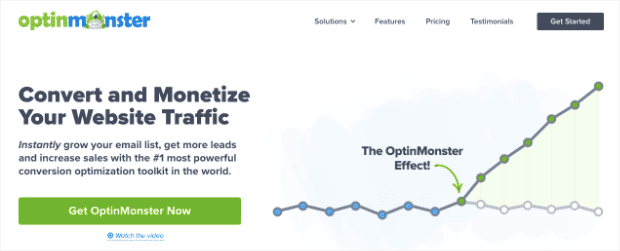
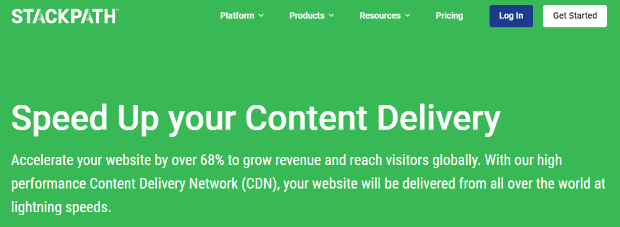
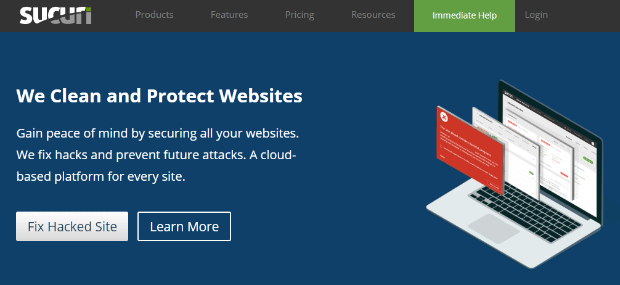
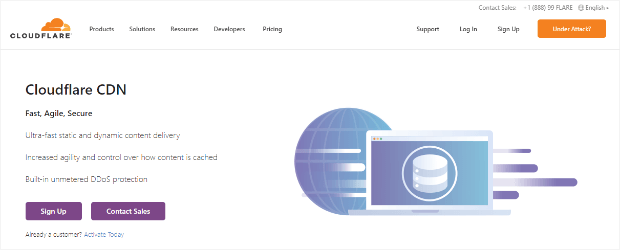
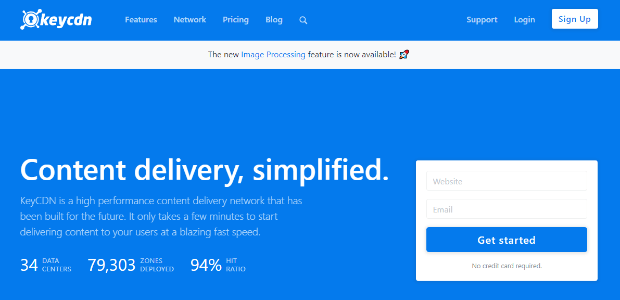
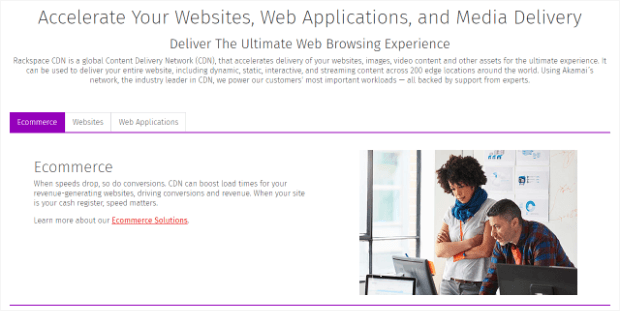
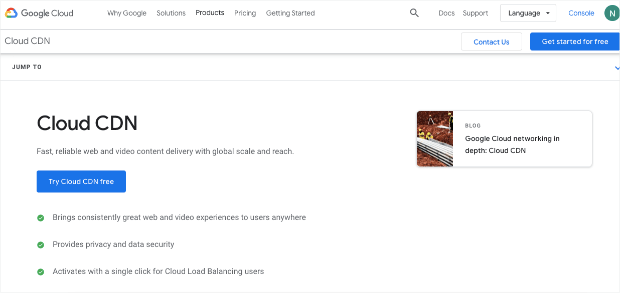
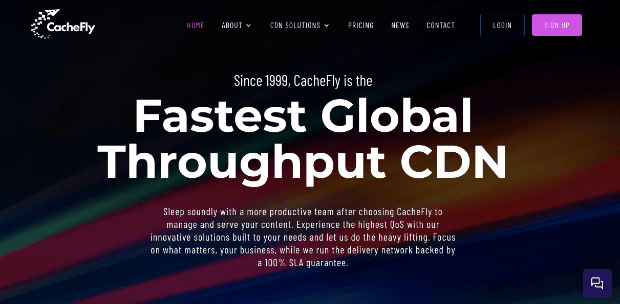









Add a Comment