How would you like to grow your email list 10X faster? Content upgrades are one of the biggest breakthroughs that marketers all across the industry are raving about, and they result in huge subscriber increases. In this guide, we’ll share 30 content upgrade ideas to grow your email list.
Because this is an in-depth guide, we’ve broken in down into 4 sections for you. Feel free to jump to one of the sections below:
- What is a Content Upgrade?
- 30 Content Upgrade Ideas (with Examples)
- How to Create a Content Upgrade (9 Tools)
- The Best Content Upgrade Plugin
We’ll dive into the content upgrade ideas and examples in just a bit. But first, let’s cover the basics…
ExclusiveDownload our Content Upgrade Checklist for a step-by-step guide on how to boost your conversions with content upgrades.
What is a Content Upgrade?
A content upgrade is a lead magnet (or opt-in bribe) created specifically for a particular blog post or page.
Brian Dean reported that content upgrades helped him boost his email conversion rate from 0.54% to 4.82%. That’s a 785% increase (without any A/B testing)!
And Bryan Harris–who uses content upgrades in every single blog post–says his opt-in rate normally falls between 20-30%, even reaching 62% for some posts.
So if you’re not utilizing the power of content upgrades, you’re going to be left behind.
But don’t worry– content upgrades aren’t difficult to create. Plus, we’ve got lots of ideas to inspire you.
Are you ready to see some content upgrade examples? Let’s dive into the list…
30 Content Upgrade Ideas (with Examples)
This list is meant to inspire you. You can get as creative as you want with your content upgrades, but feel free to take these examples and tweak them to make them your own.
1. PDF Blog Post
Without a doubt, this is the easiest upgrade to offer. All you have to do is save your final draft as a PDF and provide it as an upgrade.
It really is as simple as that. Because if your content is truly valuable, your readers will want to go back to it time and time again.
Here’s a content upgrade example from Ian Cleary:
See how Ian wrote a super long blog post about social media analytics and offered his readers a way to download it.
That post is converting at 44%! Read the full case study here.
2. Cheat Sheet
A cheat sheet is another super simple content upgrade to offer. Used in the right context, it can also be a seriously effective one. It puts together all the most important information related to a post in one handy package.
Say your post was about increasing blog traffic; you could create a one-page sheet full of blog title templates to boost SEO and grab reader attention.
To give another example, we created this cheat sheet as an upgrade to our post on 700+ Power Words That Will Boost Your Conversions.
3. Checklist
Checklists are ideal for “how-to” or longer (4,000+ words) posts that can be cut down into easier chunks.
This could be a step-by-step printable list, a set of materials needed for a project, or even some top tips taken from a large guide.
If your post is teaching your audience how to build a blog on WordPress, your checklist could be a series of steps that they can print out and refer to whenever necessary.
Or here’s an example of a checklist we created from our guide, the 63-Point Checklist for Creating the Ultimate Optin Form.
There are some great tools to create checklists. We love Forgett, SweetProcess, and Checkli.
4. List of Resources
If your post has a heavy focus on tools and resources, creating a master list linking directly to each of them means that readers don’t have to search out each tool on their own.
Maybe your post is a directory of the best sites for free stock photos. Your PDF download resource list could take your reader to each individual site.
5. Video or Audio Recording
If you host webinars, informative videos or interviews, it’s useful to offer a recording as a bonus.
Another idea could be recording a blog post as an audio file. People digest information in different ways. Providing a recording of you talking through the content with additional bits of information could be seriously appealing to those that learn better through audio.
Try out Audacity as an audio editing tool and Camtasia for video editing.
6. Transcripts
When featuring interviews, podcasts or videos in your content, offer a transcription of the recording as an upgrade.
It takes next to no time to do, and you can even hire a transcriber if you don’t fancy doing it yourself. Rev and Fiverr are two great resources.
7. Quick Start Guide
When you’re teaching something complicated, it’s worth simplifying it. People just want to get started quickly and easily when trying something new.
So if your post is teaching your readers how to create, promote and boost SEO for an online shop, why not take the initial steps of setting the store up and lay them out in a way that is easier to understand? Help them get over that first barrier so that they can actually get going!
8. Full Guide
If you want to offer something more than just a starter guide, then build a comprehensive one that takes the reader through every single step.
It’s perfect for the more complicated posts. For example, if your post is about how to start a blog, the guide could break down every step in a comprehensible way.
9. Report
If you are an expert in a subject and have carried out extensive research into it, your content upgrade could be a report that’ll educate readers.
Maybe your area of expertise is social media marketing. Your report could show genuine facts and stats about its influence on businesses and brand awareness. Providing these types of reports will also help cement your position as an industry leader.
Here’s a content upgrade example from HubSpot.
10. Printable
You want to provide something that your reader can print out and either stick up on their wall, keep in their diary or pin to a noticeboard. Something inspiring that will remind them to stay “in the zone.”
This could be anything related to your blog post, from diagrams, inspiring images, desktop backgrounds or motivational quotes.
For example, if your blog post is about how to make a certain recipe, you could include a printable grocery list as a content upgrade.
11. Challenge
A challenge could be a mini-project for the reader to take on. It could be a little reminder or an ongoing task for them to invest time into. The brilliant thing about this upgrade is it also offers the opportunity for community engagement: you could create a hashtag for them to share their progress on Twitter.
If your blog post encourages readers to write, the challenge could be to write a certain amount of words every week, with the Twitter chat encouraging people to discuss what they have written about that week.
Here’s a content upgrade example of a challenge from Simple Green Smoothies.
To deliver reminders on each day of the challenge, check out our guide on 6 steps to create an effective email autoresponder series.
12. Assignments or Worksheets
Does your blog teach something? Then why not provide a homework assignment that can be downloaded to help drive the concept home and cement in the lesson?
Say your post is about creating a mindful lifestyle: you could set an assignment to write a gratitude list, or create a diagram of all the values by which they want to live their life with points on how they plan to get there.
13. Exclusive Interviews
Interview someone who is an expert in your niche and provide the recording as an upgrade. Better yet, provide it in video format.
The topic of the interview should tie in with your blog post in some way so that everyone who reads it will want to download the interview upgrade.
14. Case Study
Finding out other people’s success stories is always appealing. So why not write a case study on an influential person in your field, telling your readers how they go to where they are now?
You could even share your own success story!
Here’s an example of case studies packaged into a PDF format and delivered as a lead magnet (from oDesk, now Upwork).
15. Bonus Content
Looking for an easy way to make a content upgrade? If your post includes a list, just slice the list in half and provide the other half as bonus content. Simple!
Here’s an example from Pauline Cabrera’s post on headline ideas. To get people to subscribe, she offers 50+ bonus ideas, plus a printable PDF.
16. Mini eBook
Are you writing a series of posts about one overarching topic? You can string together the series into PDF format, and offer this mini eBook as a content upgrade on each of the blog posts in the series.
The focus here is on the word mini. Don’t get too carried away by adding a lot of extra content… lengthy eBooks can be overwhelming for the user to consume.
17. Templates
People love templates. They make their lives so much easier! And templates can come in so many different forms… email templates, budget templates, business card templates etc.
Perhaps your post is a lesson to bloggers on how to reach out to brands for sponsorship or collaborations. Write up an email template for them send out to those important contacts.
John Corcoran offers a similar template. His 72-word “magic email template” would be the perfect content upgrade to a post about writing emails to influencers.
18. Scripts
Similar to templates, scripts are great because they help your visitor when they’re stumped for what to say.
Maybe your business focuses on PR industry tips and tricks. You could create a content upgrade that offers a script for selling stories to journalists.
Here’s an example from Marcus Krieg. When he was interviewed on my Persuasion Nation podcast, he created a content upgrade especially for my listeners called “3 Persuasive Video Scripts You Can Steal”.
19. Formulas
Formulas are awesome as they allow readers to adapt your information for their own needs. Think of it as a recipe for success, rather than a “fill-in-the-blank”.
For example, if your article is about utilizing social media for your business, your formula sheet could be a flexible framework of social post headlines designed to grab attention.
20. Free Trial
When selling a product or service, a free trial, sample or consultation service can be an excellent upgrade to a piece of content.
Although it isn’t necessarily content itself, it’s a seriously valuable bonus for your reader who is already interested in what it is you have to offer.
21. A Teaser of Your Product
Similarly, a teaser of the product you sell can be an enticing offer to your readers.
Say you offer a web course on your website. You could offer the first section as an upgrade. Not only will this bring in the email addresses, but can also convert into further sales of the full course.
Erin Stutland offers a free workout as a teaser for her fitness program.
22. Free Course
Or, maybe you want to give a full course away for free? This one is perfect if you want to be considered as an expert in your field.
Your free course could be a number of things: a series of videos, or an e-book for starters. One really effective format is an email course.
If you’re a blog that provides advice for startups, your email course could be a series of lessons on how to use social media to market your brand. You can set this up through an email autoresponder series.
Here’s a content upgrade example from The Branded Solopreneur. On her post about Google Analytics, she offers a free mini-course on how to set up your Google Analytics, step by step.
23. Email Series
Rather than an actual email course, you could also set up an email series in line with your content designed to inspire, entertain or educate over a few days.
If you run a food blog, you could send a new recipe every day for a week. Or a wellness blogger could send a motivational quote every day over a period of time. Think of this as a “daily treat” for your reader.
For example, Maston Kipp offered a daily inspirational quote to his subscribers as an incentive for them to sign up. He called this series “The Daily Love” (and now it’s a full-fledged business).
24. Free Stock Images
Are you a photographer? Why not give your readers a selection of your beautiful imagery?
Add them as a content upgrade for people to download and use for their brand, blog or as desktop wallpaper.
A good example of this is Death to the Stock Photo– they offer free photos by email every month.
25. Infographic
Here’s a great content upgrade idea: transform your blog post into an infographic for your readers to use and share!
Why? Because infographics are “eye candy”: they’re attractive and easy to understand. Plus, if your subscribers share it on their blog or on social media, you’ve got the added bonus of valuable backlinks and shares.
Infographics are a lot easier to create than you might think. Check out Visage, Snappa, Piktochart, Easel, and Canva to quickly and efficiently build your own.
26. SlideShare
Like the audio recording of your blog post, a SlideShare version of your post is designed for readers who prefer their information in a different format.
SlideShares have fewer words than a full blog post and are therefore easier to take in, so that’s why they make great content upgrades.
27. Swipe File
A swipe file is a collection of materials that you use for reference or inspiration.
For a copywriter, this could be a selection of powerfully written ads or catchy headlines. For an interior designer, it could be a gallery of beautiful interior images.
Pull these files together into a package that your readers will crave, and offer it up as a content upgrade.
Here’s another content upgrade example from Swiped.co. They offer the latest swipes for copywriters and marketing minds to your inbox.
28. Spreadsheets
These are an excellent content upgrade if you want to give your readers something more manageable to work through.
So if your blog talks about the top article headlines to boost SEO, you could create a spreadsheet listing all of them according to their relevant niche for your reader to work through.
Or, maybe you have a finance-focused blog. Why not create some budget spreadsheets for your audience to use?
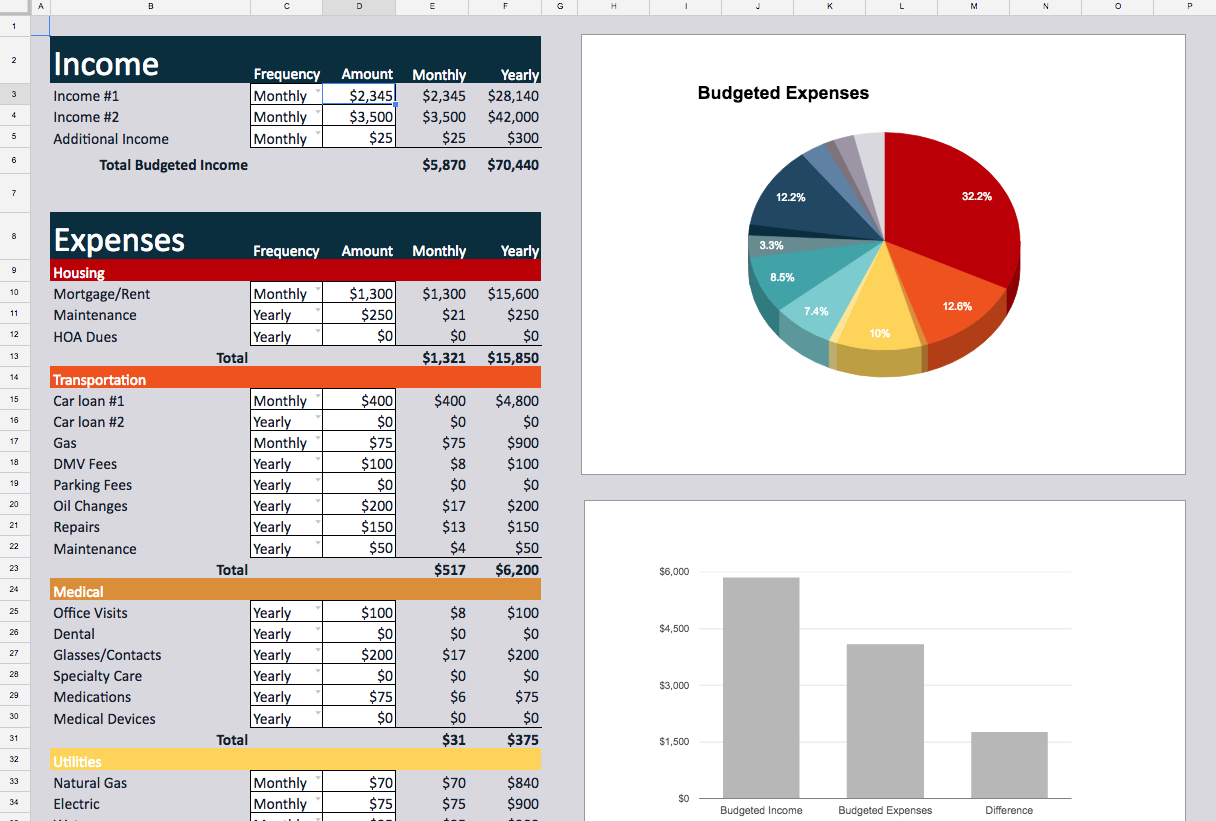
29. Podcast Show Notes
If you already run your own podcast, why not provide the show notes as a content upgrade?
This works especially well if you create a blog post around your podcast, and then offer the show notes as a PDF download in exchange for an email address. This is valuable for your listeners because it gives them easy access to all the key takeaways and resources mentioned in the episode.
30. Tool Kit
Does your blog post cover a list of tools or resources? You could package that list of tools into a PDF tool kit, and give it away as a content upgrade.
Syed Balkhi’s Toolkit for growing your online business is an excellent example.
As you can see from all of these content upgrade ideas and examples above, the possibilities really are endless.
You just have to get creative by thinking of new ways to repurpose and repackage your content and offer the new version in exchange for the reader’s email address.
But you may be wondering, how to actually create a content upgrade like the examples above? Let’s dive into some tools that you can use to make your content upgrade idea a reality…
How to Create a Content Upgrade (9 Tools)
For your content upgrade to convert, not only does the actual content need to be of high quality, but the packaging needs to be high quality as well.
No matter what format you choose–PDF, infographic, slides, etc.–your content upgrade needs to look professional.
There are some great free and premium tools that you can use to create your content upgrade, and make sure it comes out looking professional (even if you’re not a designer).
Let’s take a look at 9 top tools for creating content upgrades that your users will love…
1. Canva
Canva is a free online design tool that allows you to create beautiful content upgrades by using thousands of illustrations, photos, design templates, fonts, and styles.
It is built with a non-design audience in mind. It is extremely easy to use, and anyone can use it to create visually stunning graphics.
2. Visage
Visage is a design tool that makes it easy for anyone to create visual content that is beautiful and on-brand, with zero design experience.
If you want to create a PDF report with numbers and charts, Visage makes it easy to arrange your data in an attractive and easy to understand manner.
In fact, you can make virtually any kind of content upgrade have more visual impact using Visage.
3. Piktochart
Piktochart allows anyone to create professional-grade infographics. There are hundreds of templates that you can use as a starting point and then edit content to meet your needs.
Simply drag and drop beautiful graphics, icons, illustrations to your infographic. You can also create beautiful charts by importing data from spreadsheets.
Piktochart also makes it easier to share your infographic. You can download it in optimized sizes for your website or social platforms.
4. Shutterstock
For high-quality content upgrades, you will need high-quality images. Shutterstock has one of the largest collection of high-quality images, photographs, illustrations, and clipart.
Finding images on Shutterstock is easy. You can search by typing keywords or browse the images by category, file type, style, etc.
Shutterstock has different pricing plans. You can purchase a monthly subscription or pay just for the image you want to download.
5. Fiverr
Need to hire someone to create your high quality content upgrade for you? Fiverr is one of the fastest growing online freelancing websites.
Simply search for the job you are trying to get done and you will get to see gigs posted by hundreds of skilled professionals from all over the world.
If you can’t pick the right gig for your job, then you can always post your own job. Find the right balance between the quality you are looking for and the money you are willing to spend.
6. Jing
Jing is a screenshot and screen capture sharing tool for Windows and Mac. It is free and extremely easy to use.
You can create screencasts, video tutorials, with or without narration within minutes. Videos are some of the most engaging content available on the web.
Jing allows you to select a window or capture area, then just click on the screenshot or video button. If you are creating a screenshot then you are ready to share it in seconds. If you click on the video then you can start narrating or performing actions that you want to record.
Unlike other screencast tools, Jing is incredibly fast and the quality is perfect for the web.
7. Keynote / Powerpoint
Want to create a beautiful presentation as your content upgrade? Most likely you already have the perfect tool installed on your computer. Keynote by Apple and Powerpoint by Microsoft are the best presentation tools.
You don’t need to be a designer to create a beautiful presentation. You can use a basic template and make it impactful with quality content. Add high-quality images along with your text. People find images more engaging.
Using a presentation also allows you to add notes, comments, and narration to your slides if you need.
8. Audacity
Interviews and other audio files make a wonderful content upgrade. However, most users don’t have the right tools to record and prepare an audio file.
Audacity is an open-source audio file editor and recorder. It is the easiest and cheapest way to remove background noise from your audio files. You can also cut, splice, and mix audio files. Audacity also comes with several audio effects that you can use in your project.
One downside is that Audacity comes with a bit of learning curve. For help, you can look up the documentation on the official website.
9. Google Fonts
Typography is a crucial element in design and Google Fonts is the best free resource for that. You can download the fonts you want to use and install them on your computer.
If you are using them in a PDF make sure that the text is readable. For graphics and images make sure that the font you are using matches the tone of your message.
OK, now you have everything you need to create a content upgrade of high quality. So what’s next?
Next, you’ll need to add the content upgrade to your blog post using a content upgrade plugin. That’s where OptinMonster can help…
The Best Content Upgrade Plugin
OptinMonster is a pioneer in content upgrades. Our MonsterLinks feature allows you to easily add content upgrades on your website using a 2-step opt-in process, which is proven to get better results.
Why? Because it uses the psychological principle known as the Zeigarnik Effect, which states that those who initiate are more likely to finish the process.
You see, with a 2-step optin process, the user has to click on a link or button before they can enter their email address. So, they are much more likely to complete the action (subscribe).
This makes MonsterLinks far more effective than any traditional subscribe form on your website.
OptinMonster works on all websites including WordPress. You don’t need a separate content upgrade plugin. Just install OptinMonster and start growing your email list today!
Have any questions on how to create content upgrades? Which was your favorite content upgrade idea? Drop us a message in the comments below!


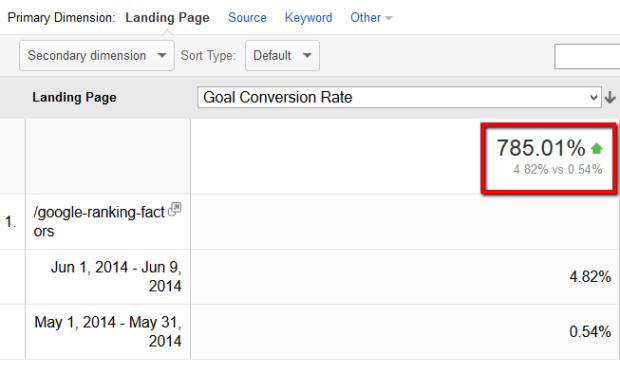
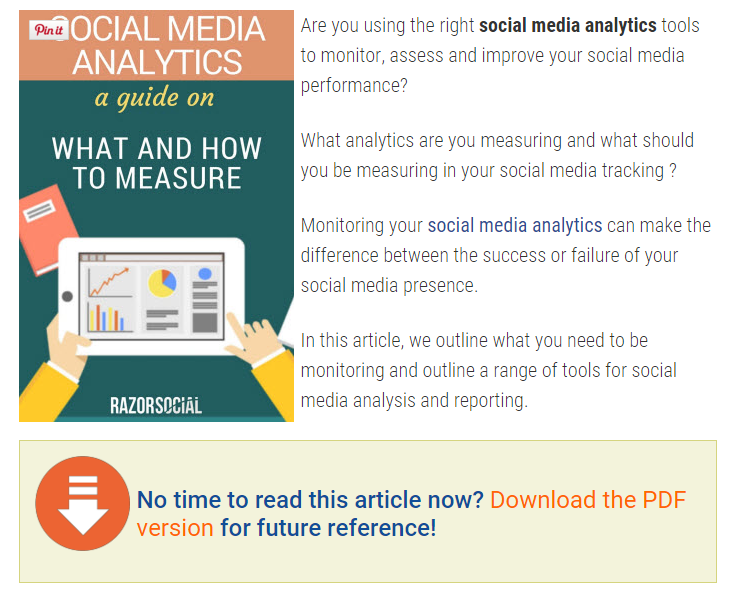
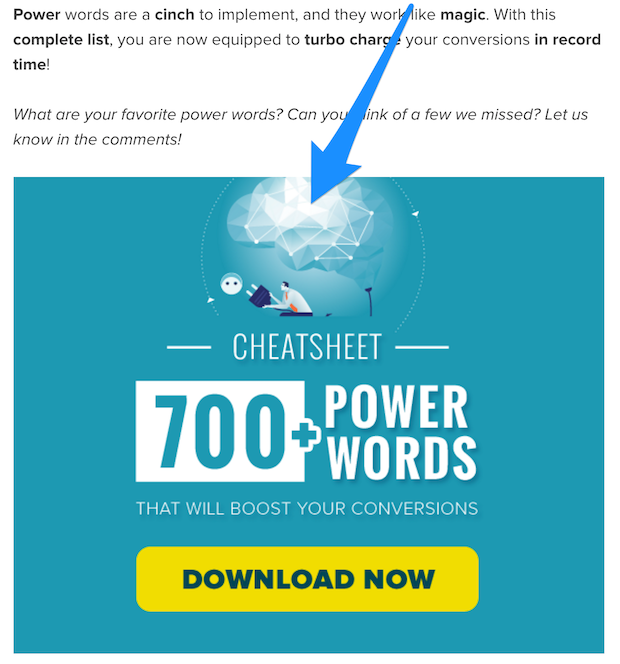

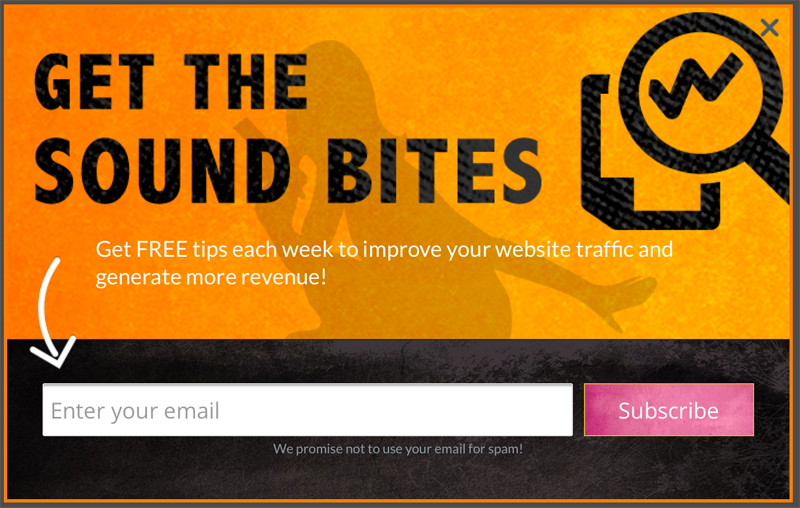
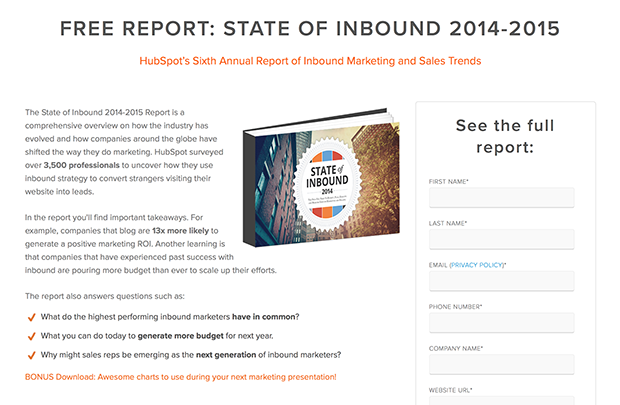



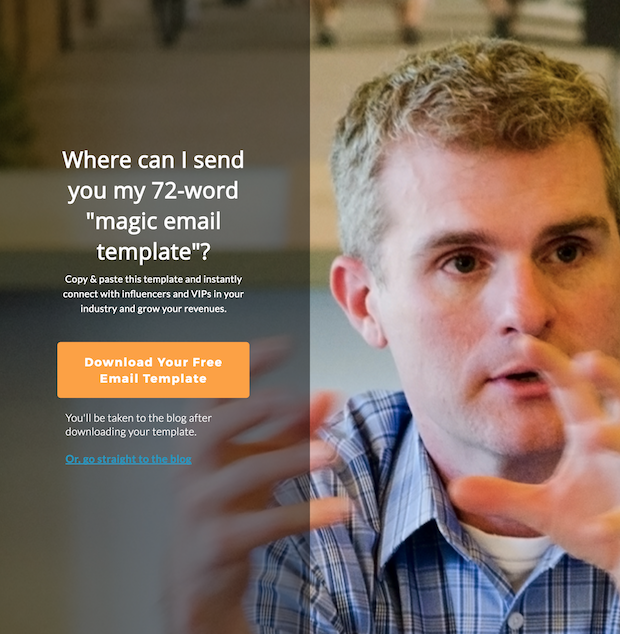


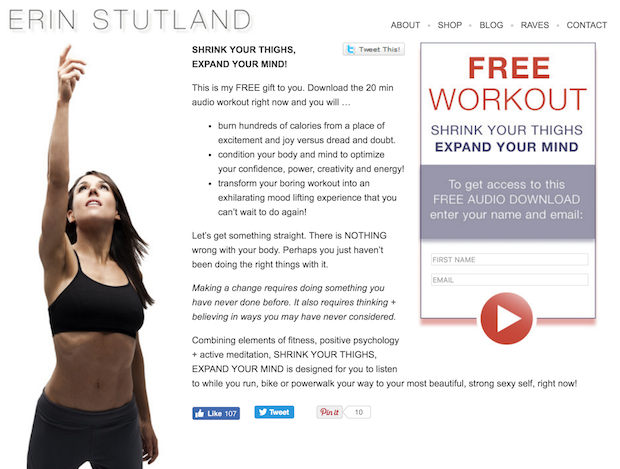
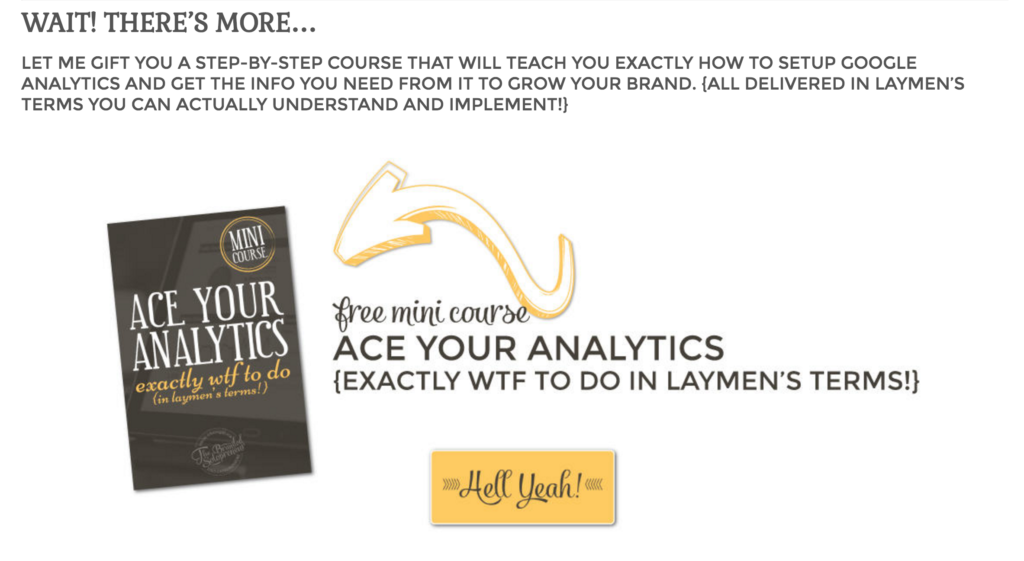
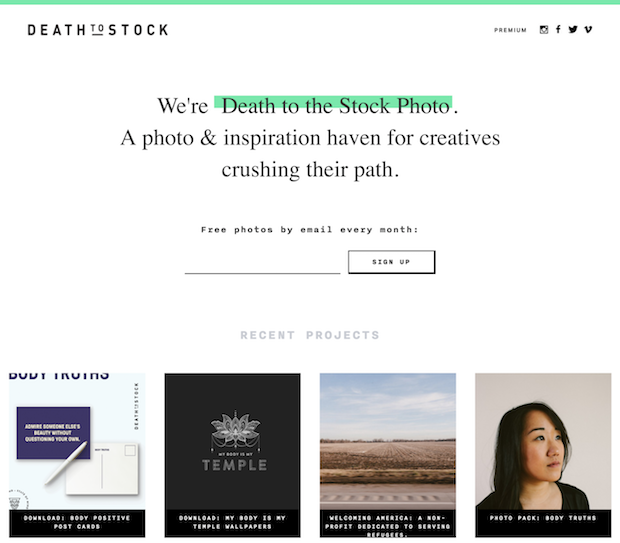
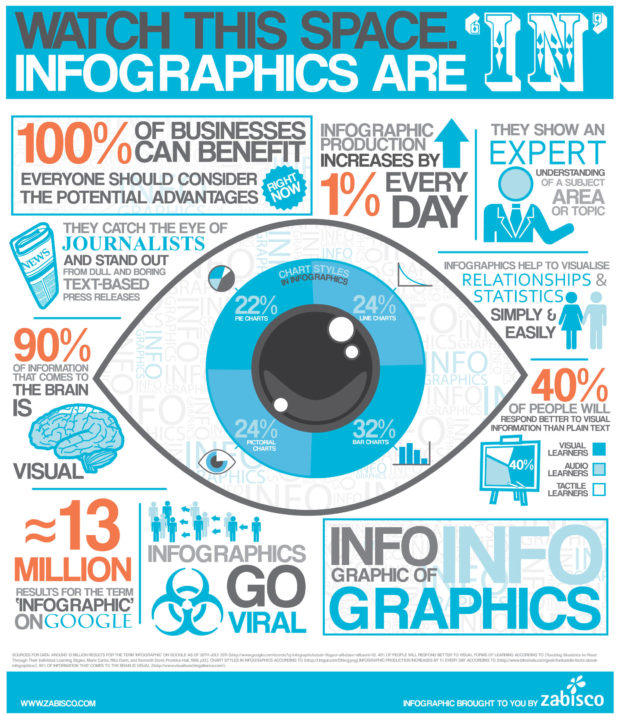
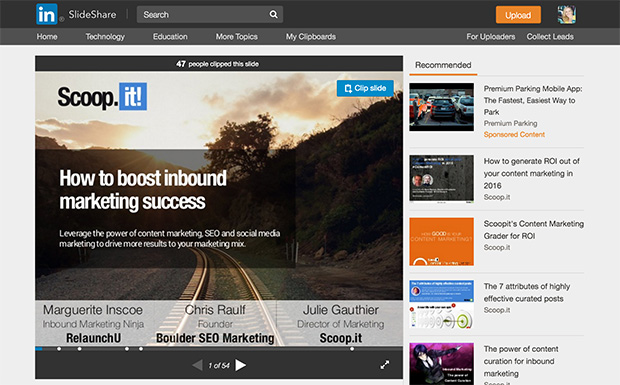
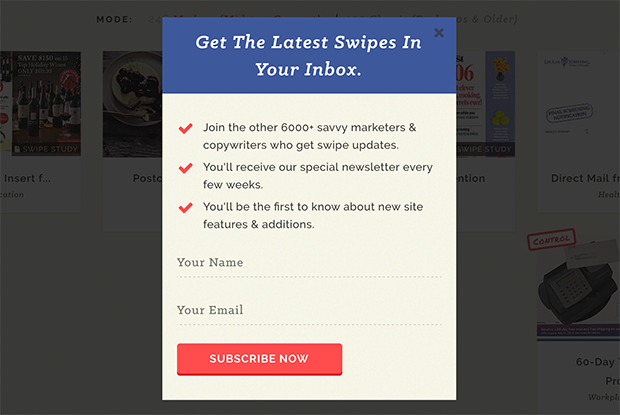

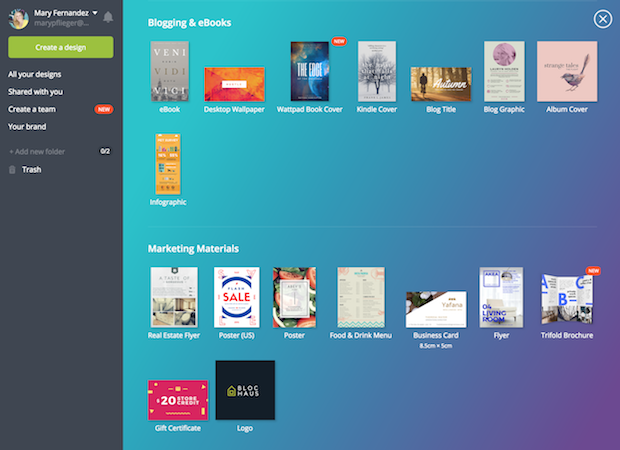
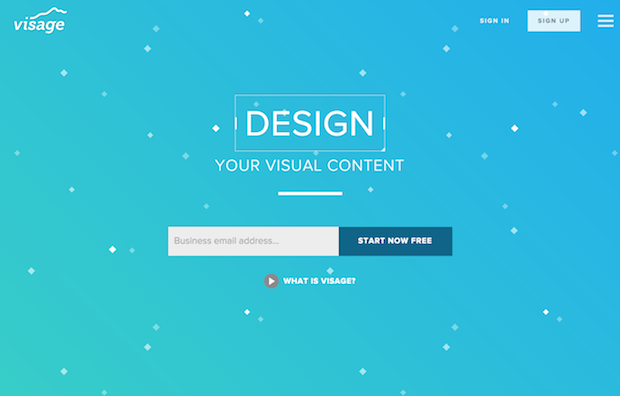

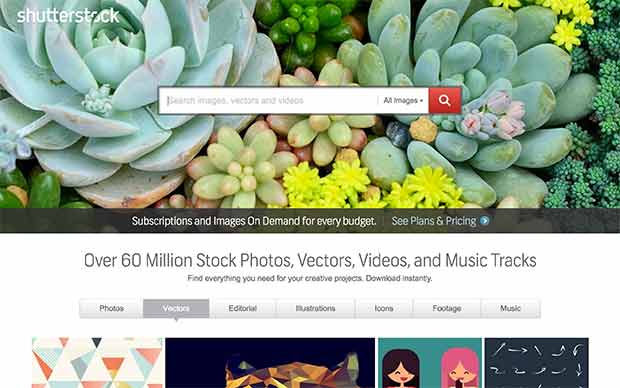
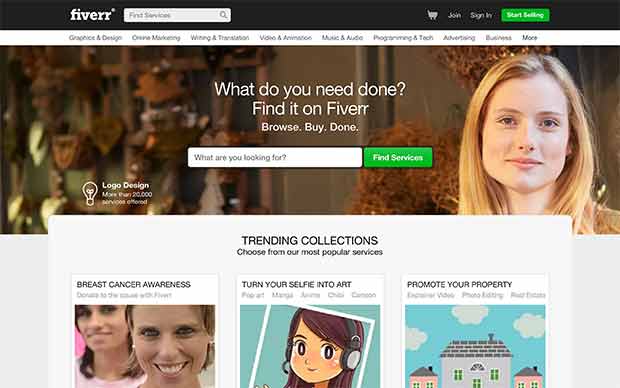
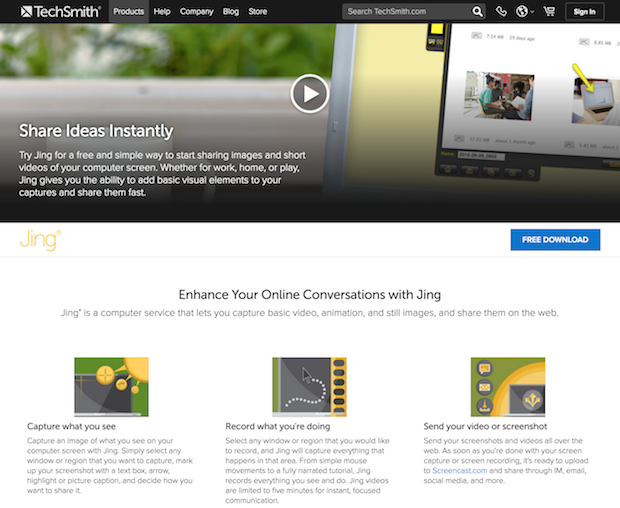













Add a Comment