Unsubscribes are a double-edged sword. On one side, you have people unsubscribing which is never good for the ego. On the other side, your list is doing a bit of self-cleaning. But, you’ll always wonder if you could’ve saved some of those unsubscribers, won’t you?
You probably could have, and that’s why we’re here. In this article, we want to talk to you about your email lists. Namely, how to reduce email unsubscribes from those lists.
First, if we’re going to reduce unsubscribes we need to know how our unsubscribe rate is doing.
What is a Good Unsubscribe Rate?
Generally, an unsubscribe rate below 0.5% is a good unsubscribe rate for an email campaign. A rate below 0.2% typically indicates that you are within the norm and a rate above 0.5% means you have some work to do.
(See our article on email marketing statistics for more stats like this.)
Fortunately, we have these 10 awesome tips to help you reduce email unsubscribes, so let’s get going.
How to Reduce Unsubscribes
In this section, we’re going to walk you through 10 great ways to reduce unsubscribes and keep your email list thriving. Try to implement just 1 or 2 suggestions each week and have fun watching your unsubscribes drop.
1. Use a Combination of Double Optins and Single Optins
What’s the difference between a single optin and a double optin? It sounds a lot more complicated than it is.
A single optin just means that the subscriber doesn’t have to confirm their subscription. With a double optin, the subscriber does have to confirm, usually by clicking a link emailed to them after the initial form sign up was completed.
Single optins are easier for the user and the fastest way to build a list, but they are also less respectful of your subscribers’ privacy. And, your email address could easily become cluttered with bad data, damaging your sender reputation.
A single optin might have a success message that looks like this:
There would be no follow up email asking the subscriber to confirm their subscription.
Double optins offer better quality list protection and the opportunity to communicate with subscribers immediately via the confirmation email. On the downside, the double optin process results in slower list growth, and possibly in lost email addresses because some users may simply never complete the signup process.
The success message for a double optin would probably look a little different:
The subscriber would also receive an email shortly after submitting the optin form:
If you want more detail about single optins and double optins, check out our post.
2. Segment Subscribers
The key to effective marketing is getting your message in front of the right people at the right time. Segmenting your email list can help you do that.
It’s helpful to break your list into three segmentation categories:
- highly segmented
- segmented
- unsegmented
Unsegmented lists are going to contain the largest numbers of contacts and highly segmented lists will contain the fewest contacts.
You can create targeted lists like this using any number or type of data like demographics such as age and location, or behavioral segmentation like browse and purchase activity.
The bottom line is that highly targeted campaigns work. In a study conducted by Klaviyo, highly targeted campaigns saw better average open rates, click through rates, and higher average revenue per recipient. And, average unsubscribes were lower.
To create actionable segments, define your segments by at least 2 conditions. The first condition should be related to a person’s time-bound behaviors like past purchase amounts or frequency or abandoned cart history. The second condition should be related to demographics.
There are so many ways to segment your email lists that it can become overwhelming. For some great ideas, have a look at this list of 50 ways to segment your list like a pro.
3. Create Useful (and Relevant!) Content
Now that you have your segments, you need to send out emails that convert. But, how do you begin?
Start with One Goal
Like most things in life, you start with a goal. What do you hope to achieve with this email? Are you trying to boost revenue? Do you want to increase social media shares?
Define Your Strategy
You know what your goal is, so what will get you there? If your goal is to boost revenue, do you have a specific sale or product in mind?
Decide Who Cares
You want to boost revenue and you have this awesome product to do it. Who cares? Perhaps a better question is this: What type of person cares? What else do they buy? How much do they spend? Where are they from?
Sounds an awful lot like segmenting, doesn’t it?
Craft Your Message
What’s your story? What’s your call to action?
There are so many marketing strategies out there, what will you choose? Will you use marketing for this product as a chance to push your brand, build a feeling of exclusivity or scarcity, offer free shipping? Have you already used this product with a test group and want to share their results using social proof?
Create your message around what will motivate your audience.
Deliver Your Message
Since we’re specifically talking email in this post, let’s assume you’re doing to deliver your message through targeted emails. And, you’ll probably leverage other outlets like social media too.
Need more? Take a look at our step-by-step guide to running a successful email marketing campaign.
4. Craft Great Subject Lines
You’re ready to send out your email, but the subject line is just staring at you blankly. Literally, it’s blank. You just don’t know what to type to get it opened and read instead of deleted.
We can tell you that, statistically, the most successful email subject line length includes 3-5 words, 14-24 characters, 1-4 emojis, and are written in title case. But, the best advice we can give on creating the perfect subject line is to write them like a human writes subject lines. What makes you click on an email?
- Keep it short: 5 words or less.
- Make it personal (for example, “Your Opinion on ‘X’”).
- Say “thank you.”
- Show initiative by referencing next steps.
Check out our list of 164 of the best email subject lines for more and ideas and inspiration.
5. Personalize
Did you know that 74% of marketers say targeted personalization increases customer engagement? Personalized emails also deliver 6X higher transaction rates. With billions of emails being sent around every single day, personalization can make your emails stand out from the crowd.
To make your messages feel more personal, write them as though you’re writing to one person. How would the conversation feel if you were talking with your favorite customer?
You can use an optin campaign to get names and email addresses from your visitors to add to your email lists. These can then be used to personalize your email marketing efforts and create subscriber targeted campaigns on your site as well.
Here’s how you use Smart Tags to personalize your optins with OptinMonster.
6. Email Frequency
There’s no hard, fast rule for email frequency. Too few and you may be forgotten, too many and you suddenly end up in the spam box.
This is a great opportunity for either testing or outright asking your subscribers. You could even segment them based on their responses and set up your emails to go out at the requested frequencies.
Start with a frequency that you’re going to be able to maintain and be sure to set those expectations in your welcome email. When you’re able to produce more email marketing content, survey your subscribers to see if they’re interested in seeing increased content from you.
7. Optimize for Mobile
Emails are now being opened more on mobile than on desktop, and those numbers are more likely to continue to skew in favor of mobile as time marches on.
Optimizing your emails for mobile is really easy:
Pay Attention to Preheader Text
Your subject line is important on mobile, but you’ll also want to pay attention to the preheader text that appears with your email on a mobile device. This text loads before the body of the email and should be used to highlight important information.
Keep Content Short
3 seconds is about all you have to grab a mobile user. That’s all it takes for them to decide whether or not they’re going to take you up on your call to action or delete your email.
Get to the point right away. Keep your call to action and important text “above the fold” so it’s all there for consumption. Make it easy for them to do what you want them to do.
Make Icons and Call to Action Buttons Touch-Friendly
Once again, we want to make it very easy for people to engage. This means that any call to action or clickable anything needs to be large enough to actually click without having to zoom in, including form fields. The standard minimum for touch-friendly buttons is 44×44 pixels.
Not sure how to create a call to action that makes readers want to click? Let us help you create the perfect call to action.
Enlarge Fonts and Shrink Images
Your fonts should be large enough that your average reader can see things from about an arm’s length away. You want your users to be able to read your emails without having to zoom in or out.
Images should be optimized using an image optimizing plugin or software to make them smaller. If users are reading your emails on mobile they may or may not have access to wifi, so we want to be sure that your email isn’t burning through their data plan. If you can’t make the images data-effective, skip them.
8. Offer Discounts, Incentives, and Exclusive Content
Offer discounts just for your subscribers or create fun content just for them. Make them feel really special and like you appreciate them.
The point is, don’t just send out emails when you want something. Send out emails to give things away sometimes.
9. Send a Variety of Content Formats
Words on a page need to be broken up by something else every once in a while. You can have some fun with your emails while still staying on brand. Test out a GIF or video. Maybe see how a BuzzFeed-type quiz works out for your audience.
10. Ask for Feedback
Your subscribers have opinions and they’d probably be pretty happy to tell you about them. If you ever have questions about whether subscribers like or don’t like something that you’re doing, don’t be afraid to ask them.
The same goes for those who unsubscribe. Don’t just let them click a button and disappear. Ask them why they’re leaving. Ask them if anything would make them stay.
You can set up a survey on your website to easily get the feedback you need.
There you have it! 10 tried and true ways to reduce email unsubscribe rates and keep your email lists thriving. To learn how to split test your email campaigns the right way, check out our ultimate guide. Or, if you’re looking for some email newsletter design tips to boost clicks and engagement, we’ve got you covered.
Want to check out the amazing things that OptinMonster can do for your lead generation? Join us today!

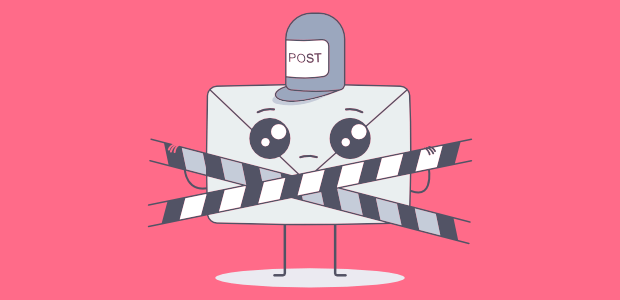
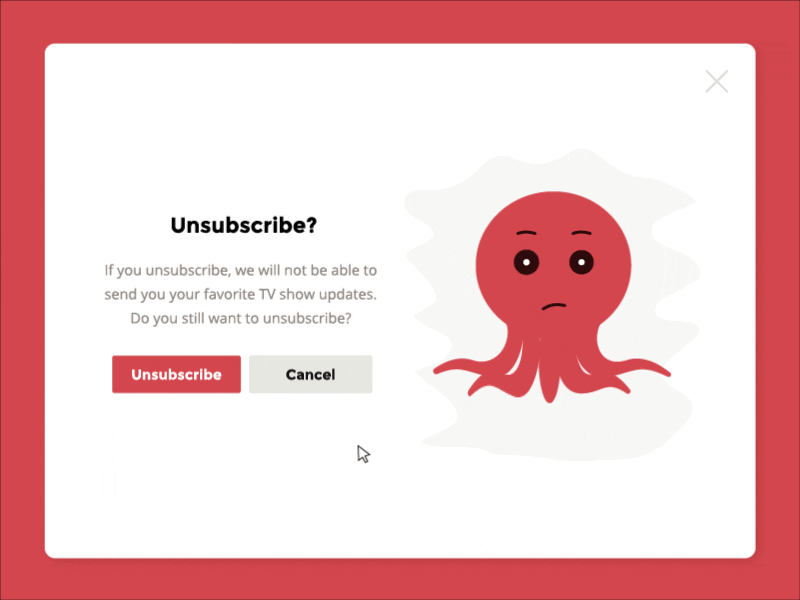
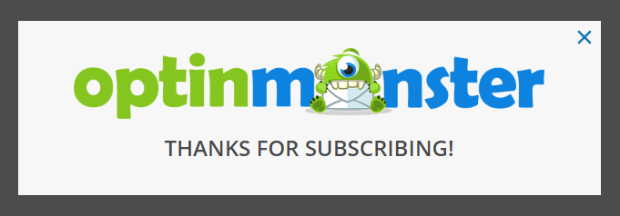
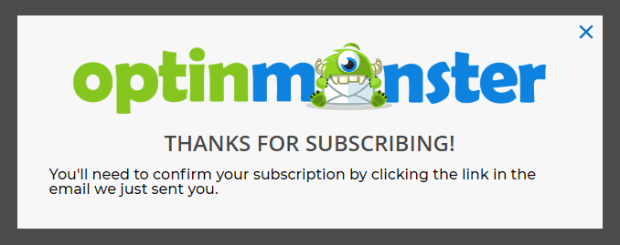
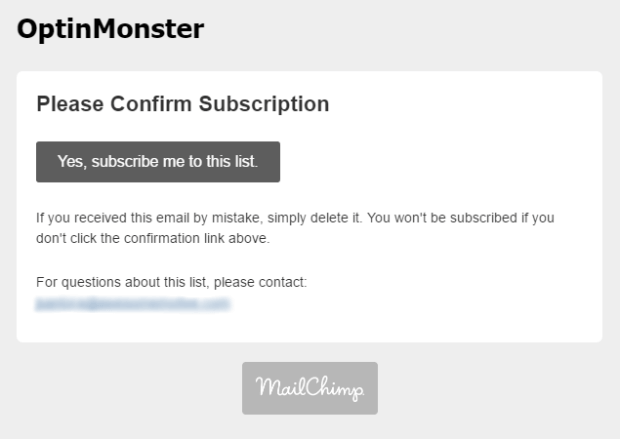
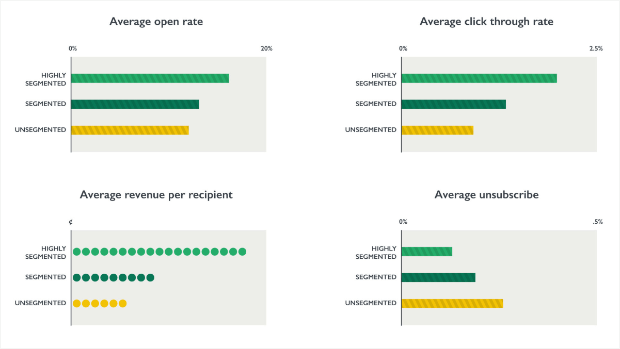
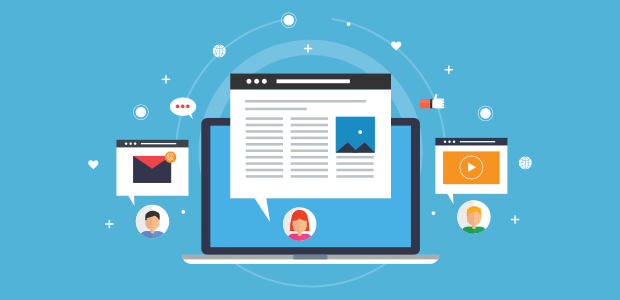
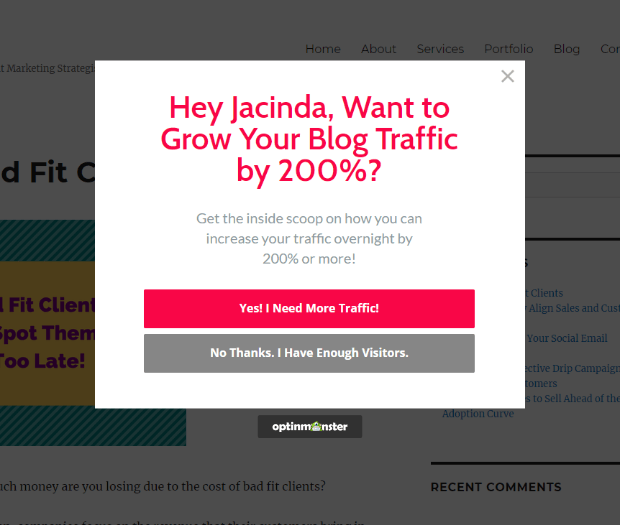
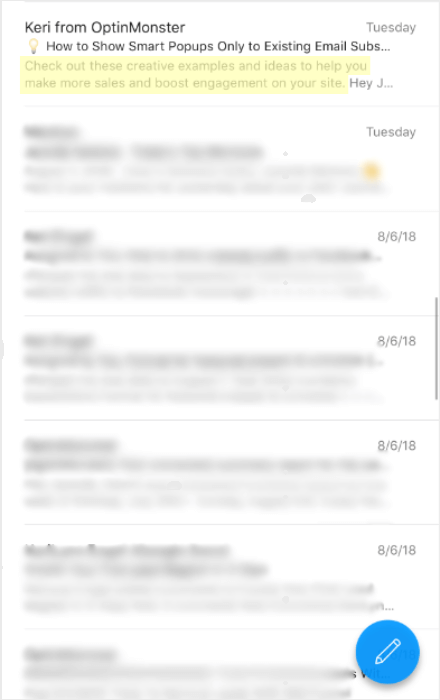
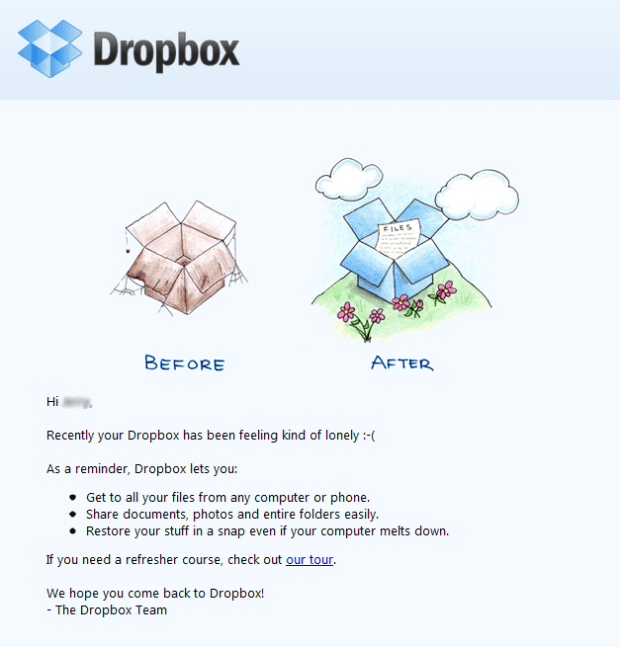
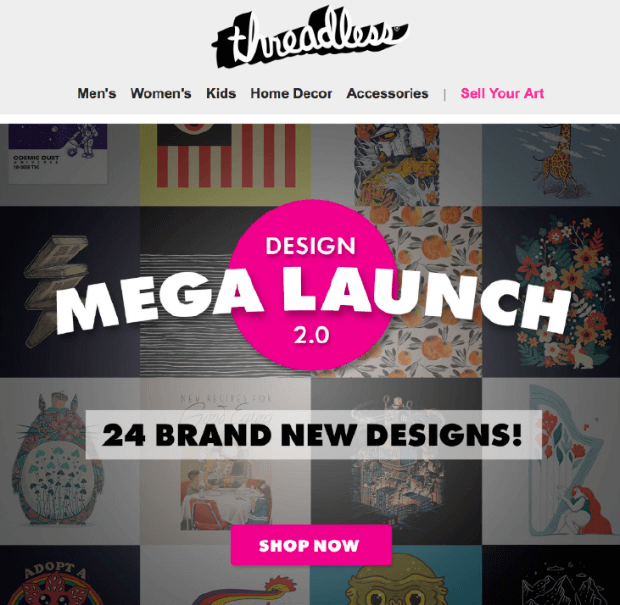
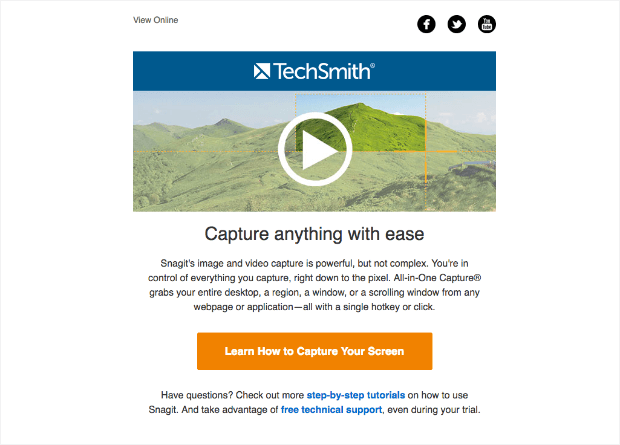








Add a Comment